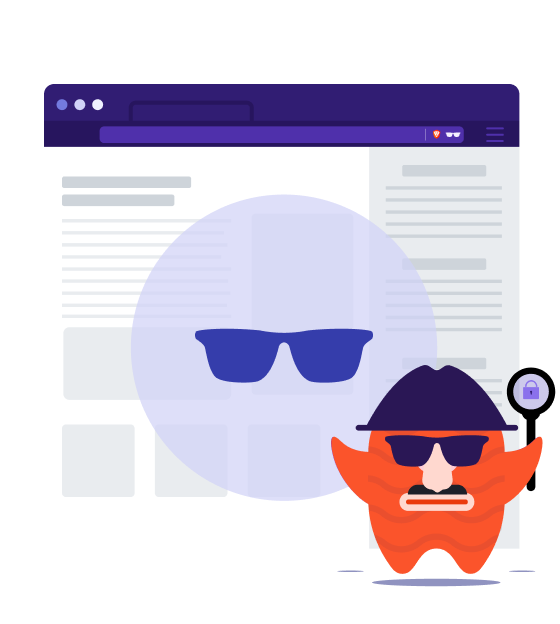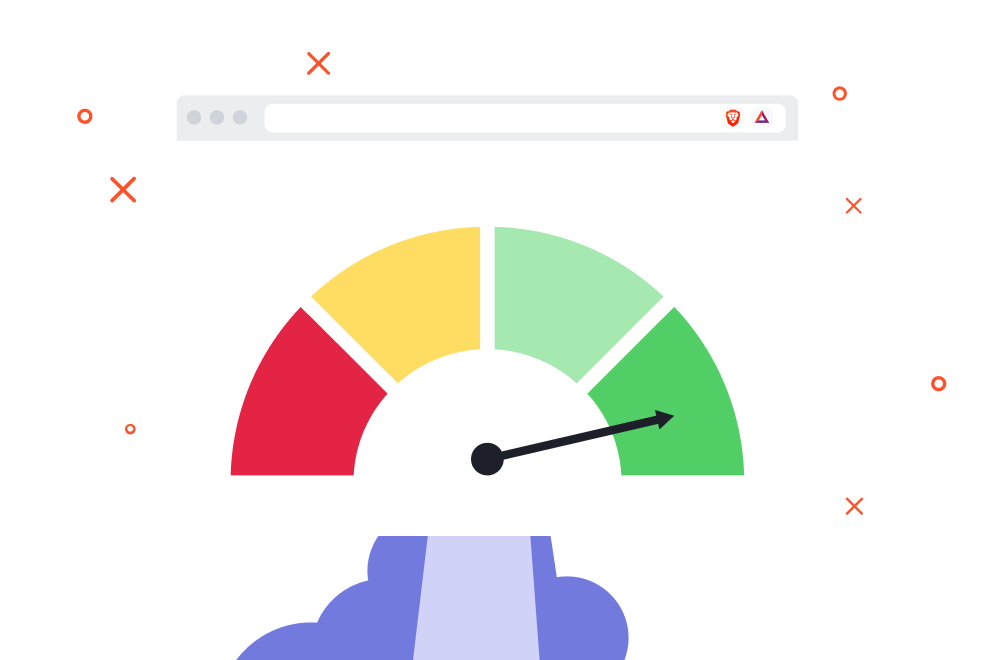Ad Blocker
How to block ads on YouTube
YouTube ads can be a major annoyance, and interrupt your streaming. In this article, we'll discuss the best ad-blockers for YouTube, what benefits they offer, and the best options available to give you a cleaner, faster, and less intrusive experience on YouTube.