
Leo's New Automatic Mode: Smarter AI That Adapts to Your Workflow
Jun 30, 2025
Leo's new Automatic mode ensures you're always using the most capable AI models available to you without having to research, evaluate, or manually switch on updates.

Jun 30, 2025
Leo's new Automatic mode ensures you're always using the most capable AI models available to you without having to research, evaluate, or manually switch on updates.

May 20, 2025
In a major step forward for digital identity and internet decentralization, Brave has become the first browser to launch its own on-chain top-level domain.
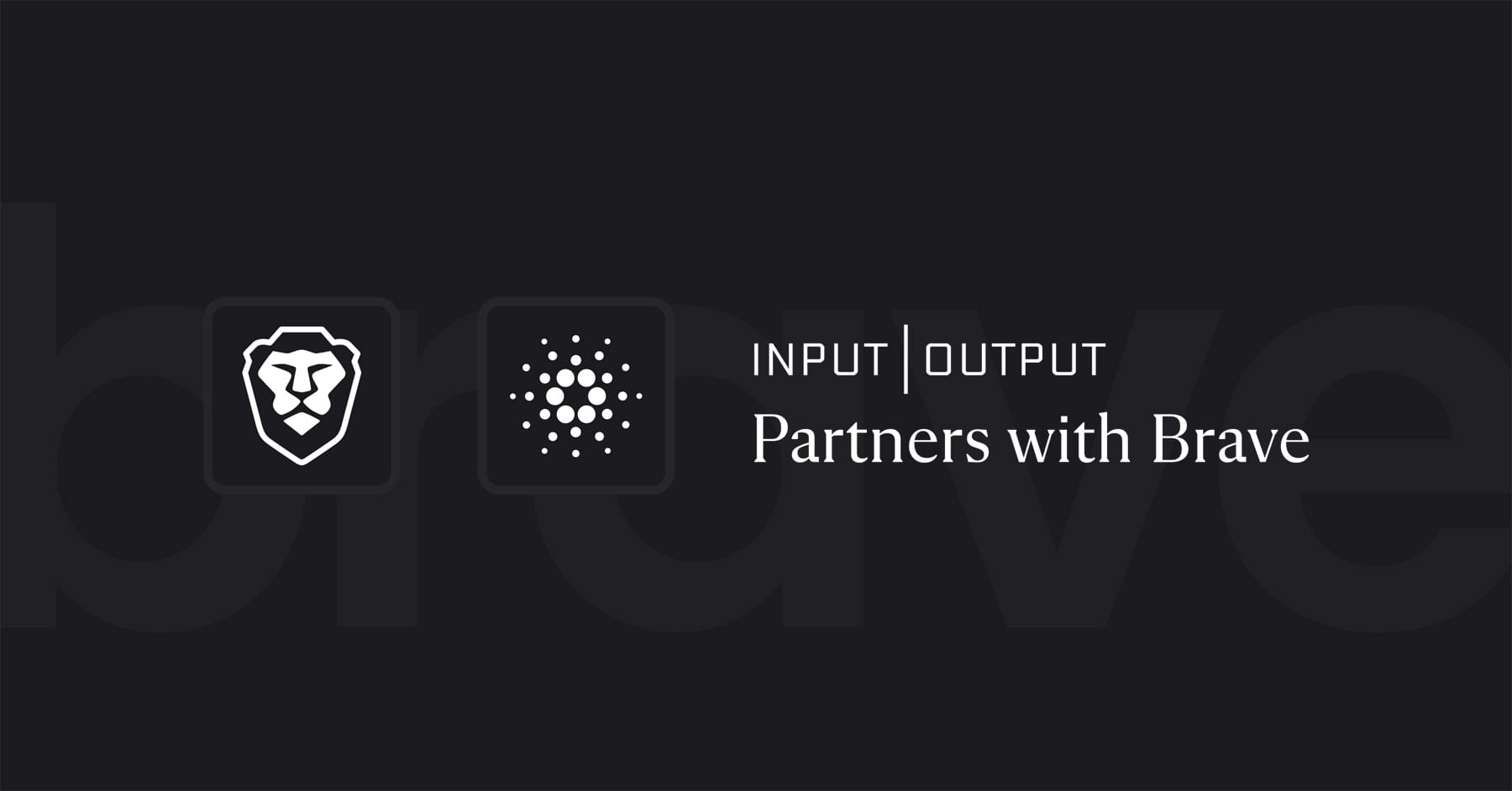
May 12, 2025
The integration will bring full Cardano support to Brave Wallet, including Cardano native assets, as well as send, receive, swap, and signing capabilities.

Dec 4, 2024
DiStefano protocol enables secure data verification over TLS 1.3, allowing users to prove specific claims without revealing sensitive personal information.

Nov 20, 2024
Brave Research introduces Boomerang, a privacy-preserving protocol that decentralizes Brave Rewards while enabling verifiable ad interactions. Users can earn rewards anonymously through cryptographic proofs.
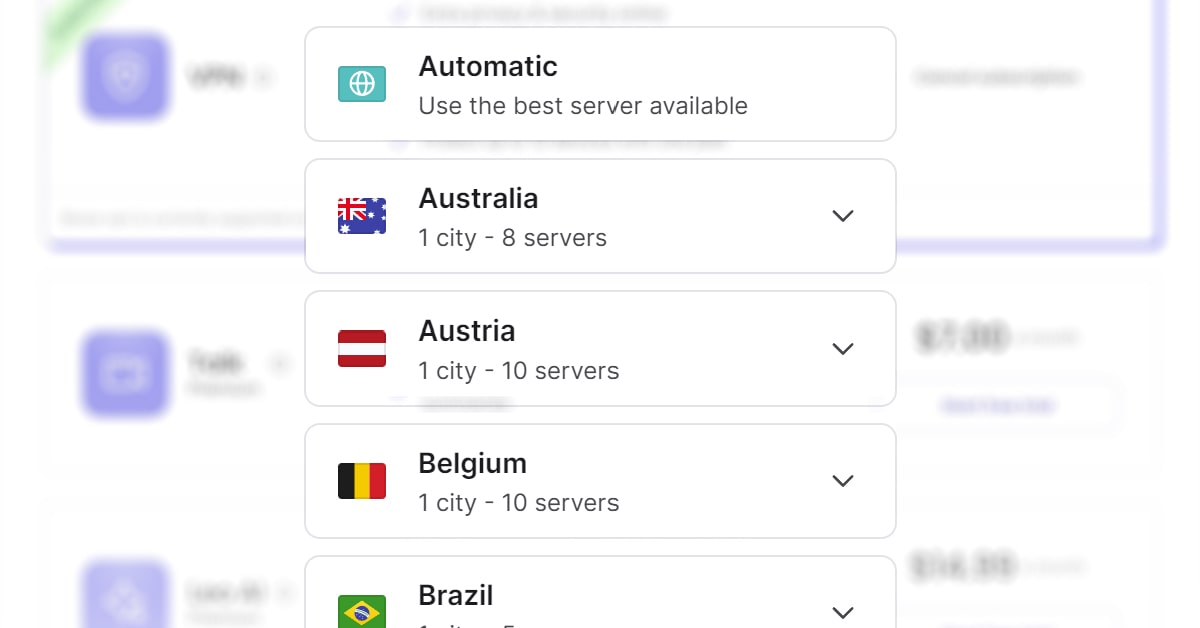
Oct 30, 2024
Brave's latest VPN update brings hundreds of new servers, city-level selection, and extended device support, offering users an unparalleled privacy and security solution directly within their browser.
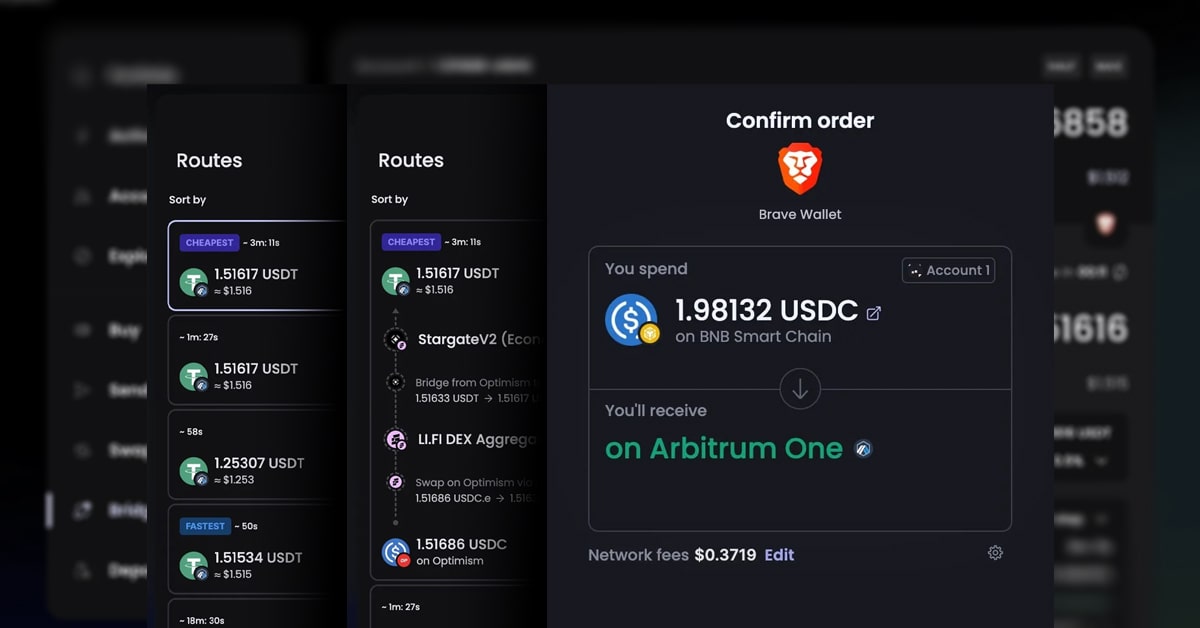
Aug 30, 2024
Announcing native bridging support in Brave Wallet. This allows users to transfer assets from one blockchain to another with the familiar user experience of swaps.
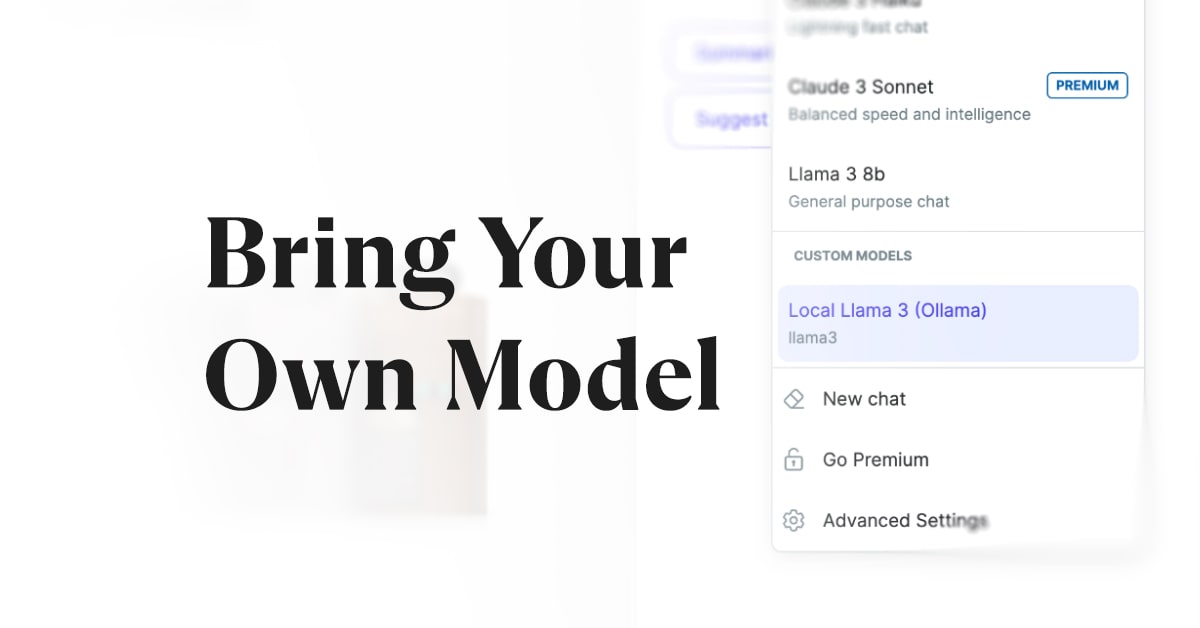
Jun 27, 2024
Brave Nightly sets a new standard for AI privacy and customization. Connect your preferred AI model, local or remote, directly to Leo in your browser.

Jun 27, 2024
Brave is committed to maintaining Manifest V2 support, allowing users to keep their favorite extensions functioning beyond the industry-wide deprecation.

Feb 27, 2024
With Brave v1.63 on desktop, Brave Wallet users can now create Native SegWit Bitcoin accounts, offering lower transaction fees and better error detection.

Feb 22, 2024
Today we're announcing the highly requested and long-awaited rollout of self-custody BAT payouts for Brave Rewards.

Feb 13, 2024
The latest version of Brave is now even faster on ARM64 Windows. This post covers how you can install it, as well as some technical information about the implementation.

Jan 25, 2024
To kick off 2024, we're thrilled to announce a major update to the desktop version of Brave News, our privacy-preserving, in-browser news feed.
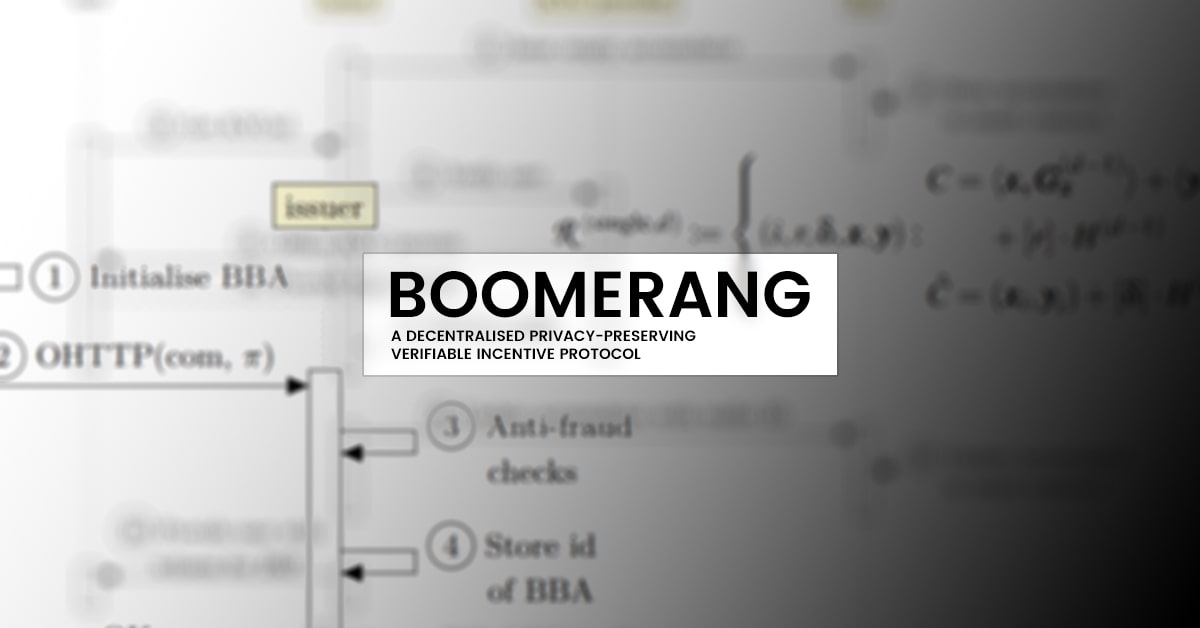
Jan 9, 2024
Boomerang leverages Bulletproof zero-knowledge proofs as its fundamental mechanism, ensuring privacy while enabling verifiable reward generation.
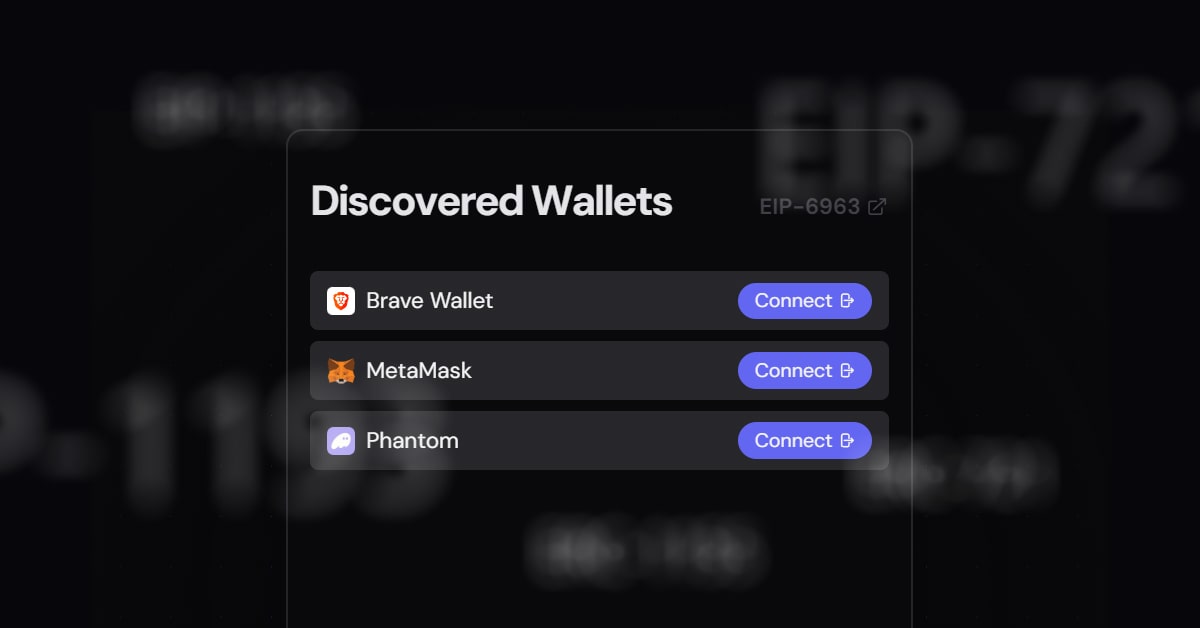
Dec 14, 2023
Working in collaboration with other ETH wallet providers, Brave Wallet users will now be able to connect many wallets to a DApp seamlessly without browser profile workarounds or hidden configuration settings.
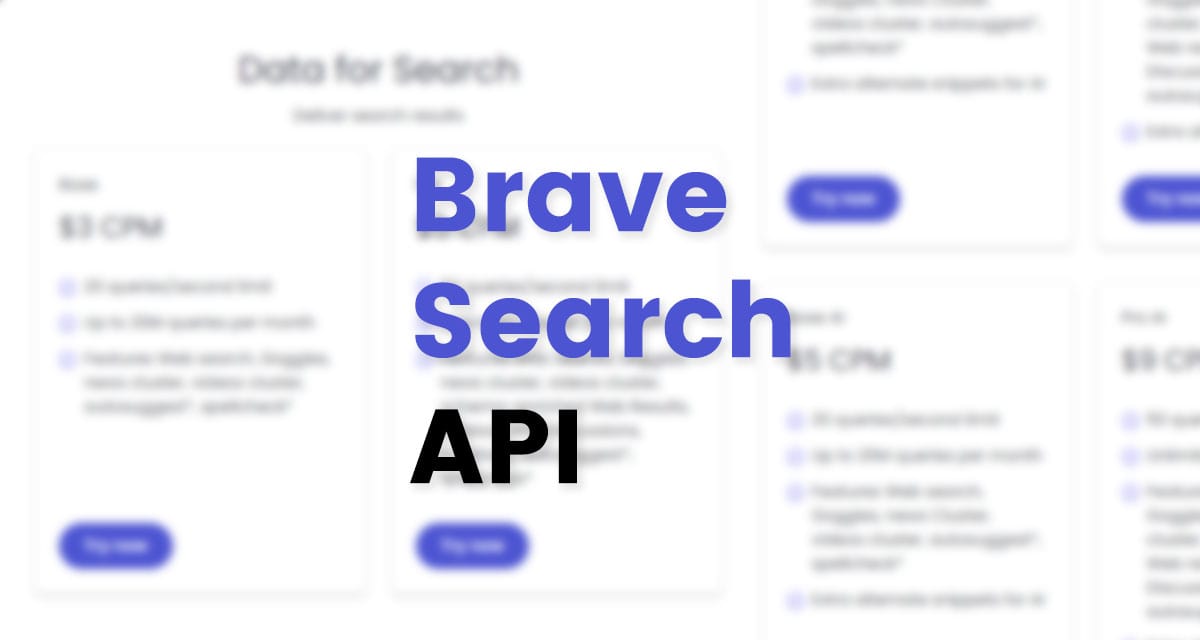
Sep 21, 2023
The Search team is excited to announce the launch of Image, News, and Video search results in the Brave Search API, which was recently released this past May.
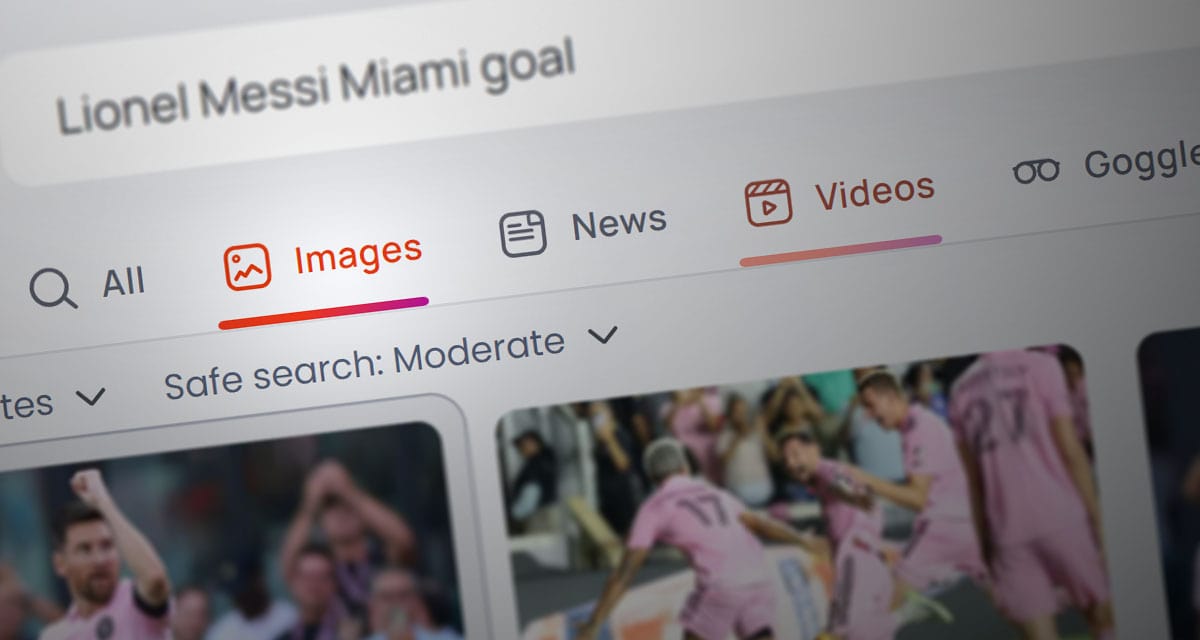
Aug 3, 2023
Brave Search's new independent image and video search feature protects your privacy and freedom to access information online.
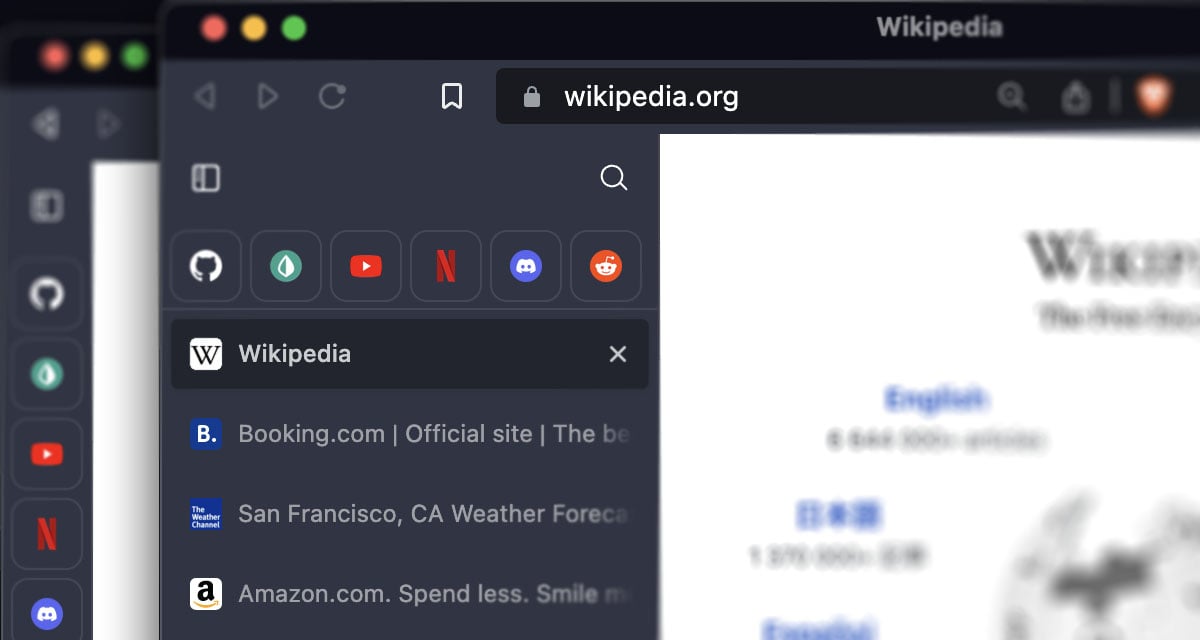
May 31, 2023
Brave's vertical tabs feature is now available for Windows, macOS, and Linux users to experience a new way to manage open tabs.

May 2, 2023
Today, we're announcing new features to support the development, adoption, and use of the decentralized Web (dWeb) through Brave, the privacy-first browser used by over 57 million people worldwide.

Mar 23, 2023
Today we're happy to announce a new partnership with Transak, whose developer integration toolkit will enable the purchase of crypto assets directly within Brave Wallet.