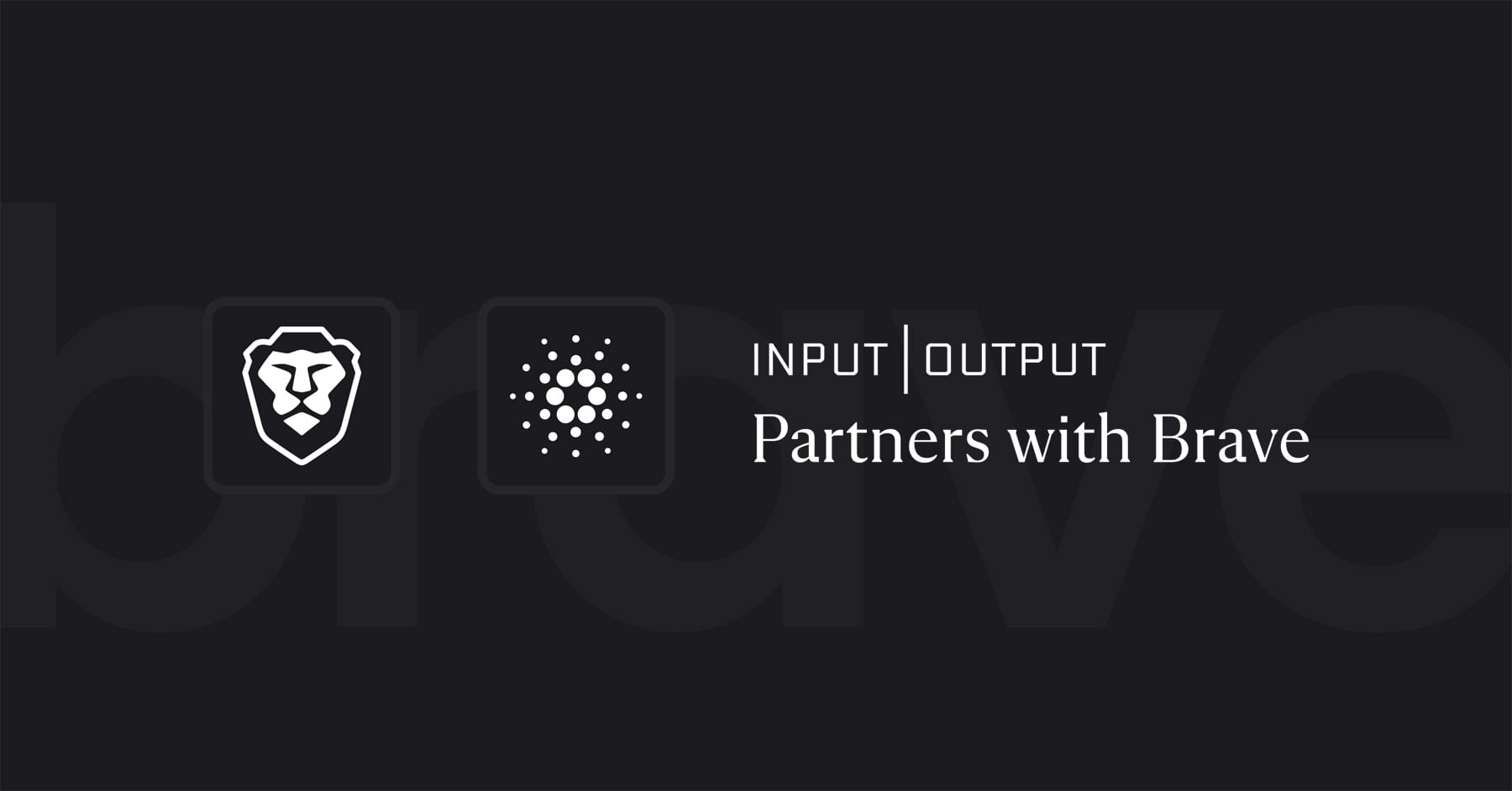The Search team is excited to announce the launch of Image, News, and Video search results in the Brave Search API, which was recently released this past May. These results will be available in all subscription plans except for Autosuggest and Spellcheck.
Over the past 4 months, we have been grateful for our Search API users and their insightful product feedback. Image and Video results are our most-requested product updates, and the Search team worked hard to include our independent Image, News and Video search index in API subscribers’ plans.
What this means for current Brave Search API subscribers
For anyone subscribed to any tier within Data for Search, Data for AI, and Data with storage rights categories, you can now query the images, news, and video verticals directly. There are no changes to your plan’s price due to these upgrades. If you are subscribed only to the Autosuggest or Spellcheck APIs, you will need to upgrade your plans if you’d like these results.
If you have any questions, feedback or encounter any issues with Image and Video results, please feel free to contact us at searchapi-support@brave.com.
Brave’s ongoing mission to improve search
Brave is on a mission to build a user-first Web. That mission starts with the Brave browser and Brave Search. With the release of image and video search, we’re continuing to innovate within the search industry, providing privacy-protecting products for users who want choice and transparency. Users can help us by sharing their feedback or by anonymously opting into our Web Discovery Project to contribute to our search index.
Brave Search is available to everyone at search.brave.com, and is also the default search engine in the Brave browser.