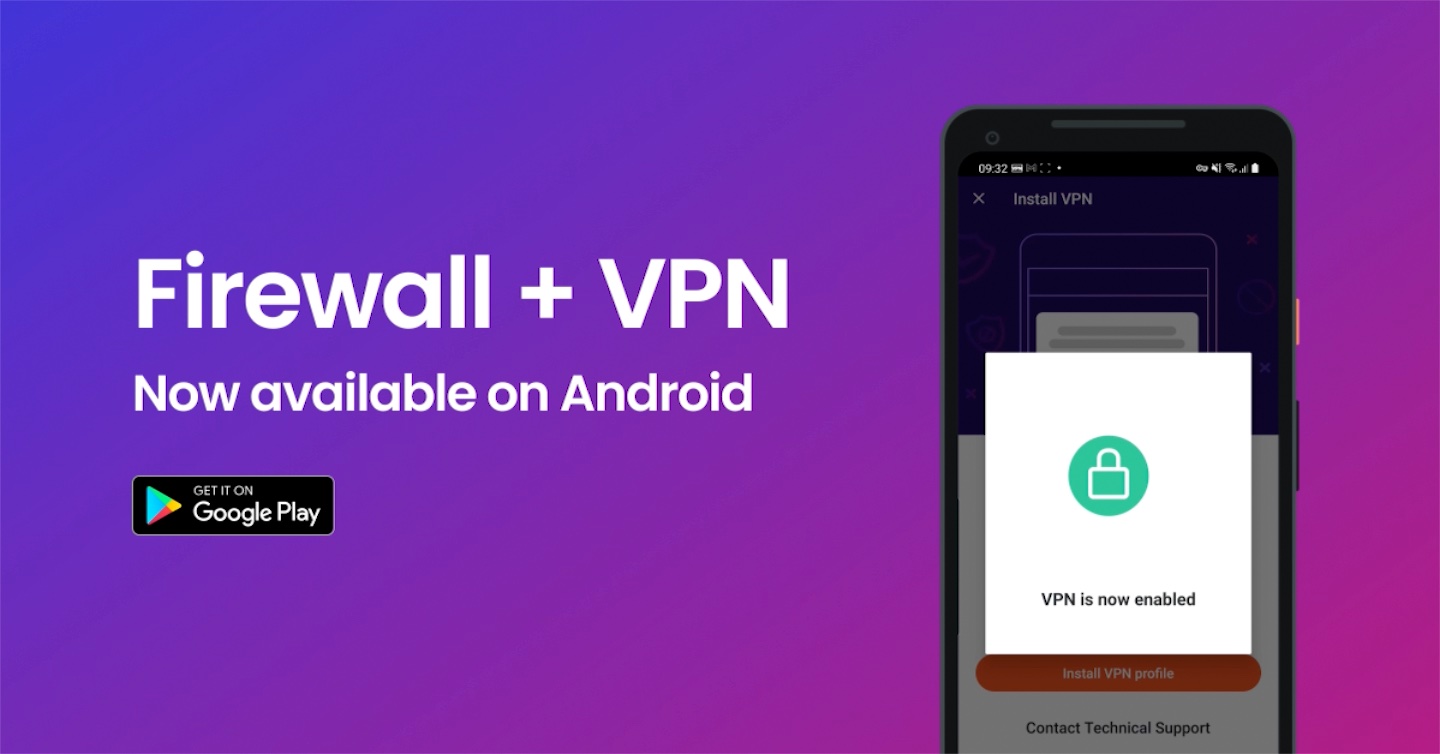
Brave and Guardian Team Up Again to Integrate the Brave Android Browser with Guardian Firewall + VPN
May 24, 2022
Brave Software and Guardian have extended their partnership to integrate Brave Firewall + VPN into the Brave Android app.
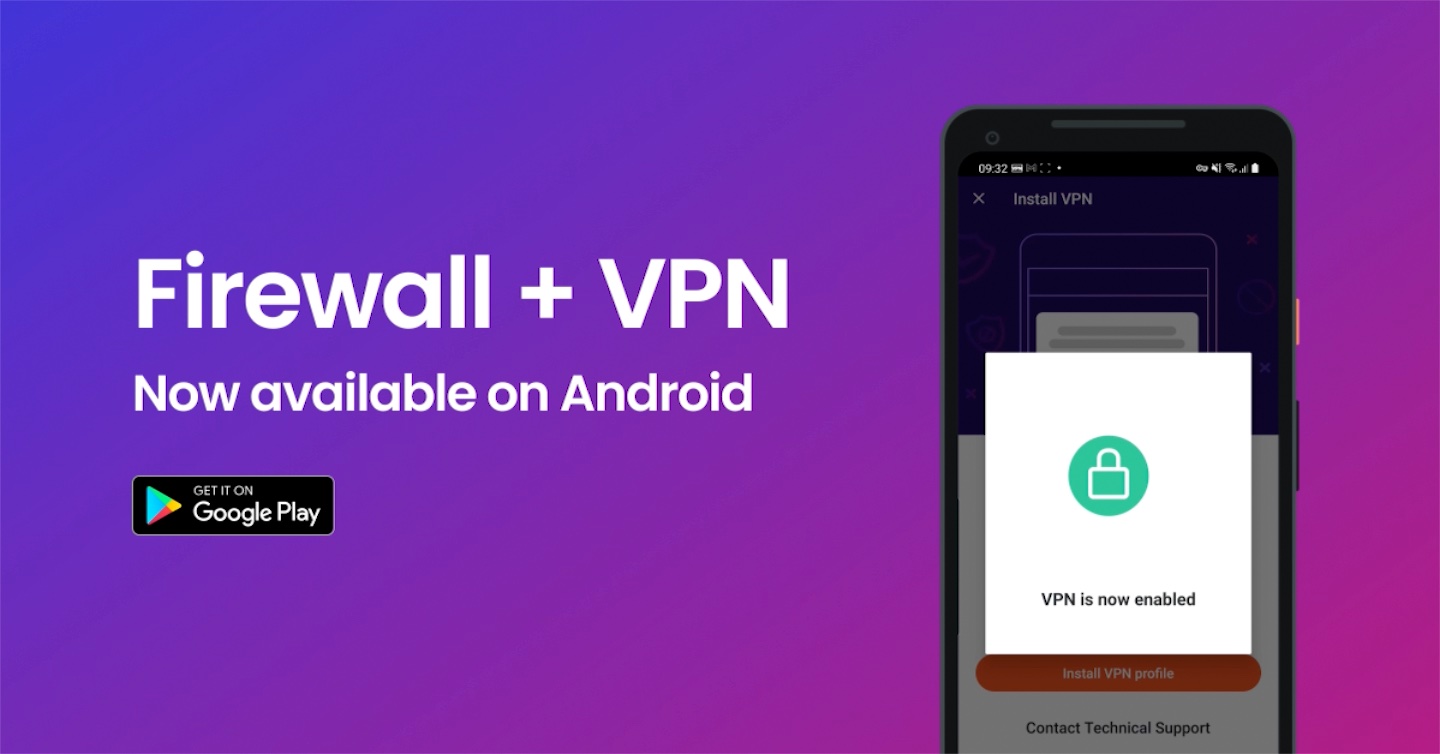
May 24, 2022
Brave Software and Guardian have extended their partnership to integrate Brave Firewall + VPN into the Brave Android app.

May 24, 2022
With Brave's 1.39 desktop release, we're announcing our first steps towards full integration with the Solana ecosystem. By partnering with Solana, Brave enables users to explore Web3 with significantly lower transaction fees and faster processing times than the Ethereum network.

May 18, 2022
New iOS version also includes enhanced fingerprinting protections and more privacy safeguards

Apr 27, 2022
Today's Brave browser release features privacy enhancements on desktop and Android, plus new Rewards options on Android.
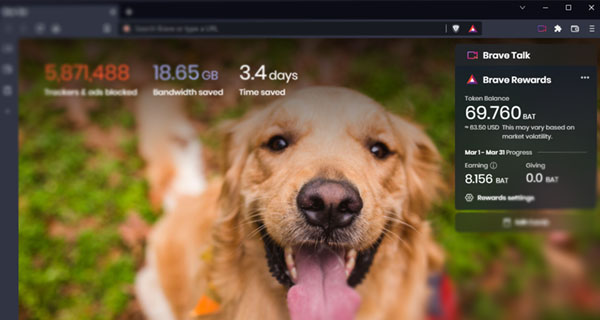
Mar 30, 2022
Today’s desktop browser update (v1.37) offers several new features to make the browsing experience more customizable and efficient, as well as crypto swap and privacy enhancements.
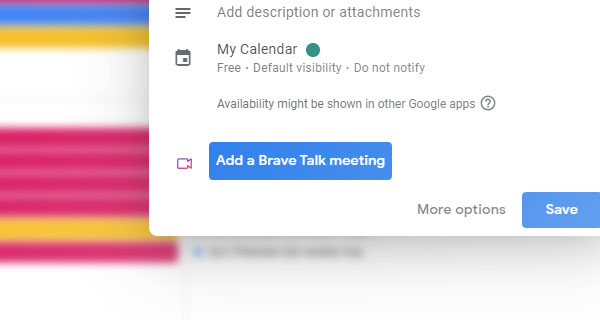
Mar 3, 2022
Today, Brave is announcing several new features for Brave Talk, our privacy-preserving video conferencing product available directly in the Brave browser. This includes the Brave Talk extension for Google, Proton, and Skiff calendars, which makes it easier than ever to schedule private calls with colleagues and friends via our desktop browser.
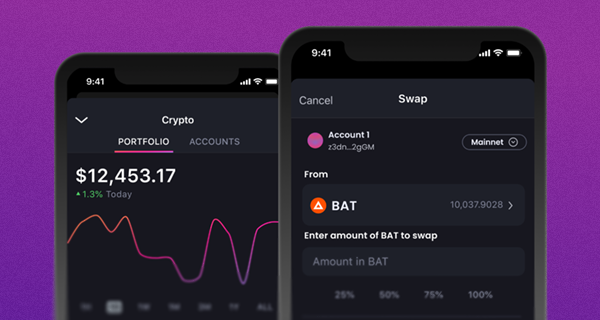
Dec 16, 2021
Brave Wallet is now available in beta release for Brave mobile, enabling users to store, manage, grow, and swap their crypto portfolio from a crypto wallet built into the Brave mobile browser.

Nov 16, 2021
Today, we launch the Brave Wallet, a native wallet built into the browser, enabling users to store, manage, grow, and swap crypto from within Brave.

Sep 22, 2021
Today, Brave launched Brave Talk, a new privacy-focused video conferencing feature built directly into the Brave browser.

May 6, 2021
With Brave Playlist, users can access their content in one list from the most popular platforms, anywhere and anytime, making it ideal for commuting, traveling, or everyday enjoyment of music, videos, and podcasts.
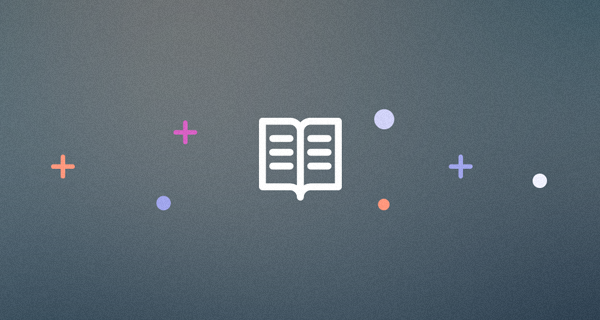
Apr 5, 2021
Brave News, the privacy-preserving news reader integrated into the Brave browser, now features RSS feeds for users. This option is available today with Brave’s iOS app update (v1.24), and coming soon to the Brave desktop browser.

Jan 28, 2021
Ecosia, the green search engine that uses its advertising revenues to plant trees in areas affected by deforestation, is now integrated as a search engine option in Brave!

Jan 19, 2021
IPFS, the peer-to-peer hypermedia protocol designed to make the Web faster, safer, and more open, has been integrated into Brave, the fast, privacy-oriented browser, reinventing the Web for users, publishers and advertisers.

Jan 19, 2021
Over the past several months, the Brave team has been working with Protocol Labs on adding InterPlanetary File System (IPFS) support in Brave. This is the first deep integration of its kind and we’re very proud to outline how it works in this post.
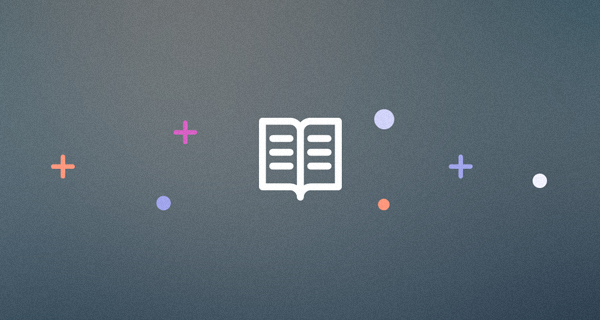
Dec 10, 2020
Brave News is accessible below the new tab page and is delivered anonymously to the user’s browser via Brave’s new private content delivery network.

Aug 13, 2020
Starting today, Brave desktop and Android users can use our fully redesigned sync functionality to sync data from desktop to desktop, as well as across desktop and Android devices.
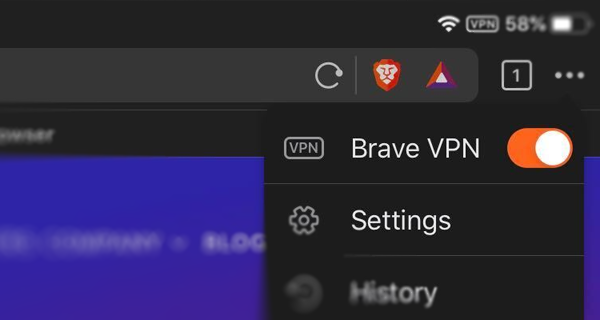
Jul 27, 2020
Two leaders in the data privacy movement join forces to give people – not surveillance capitalists – control over their own data.
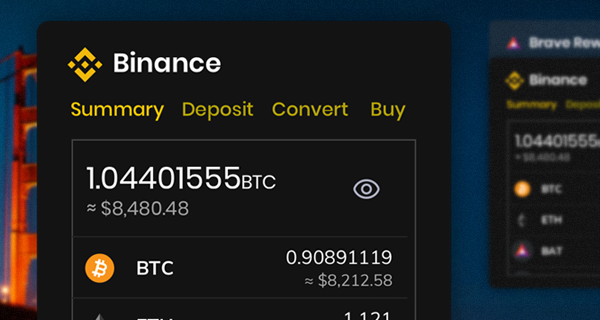
Apr 30, 2020
Today’s Brave desktop browser update features the Binance widget, the first exchange-browser integration of its kind.

Apr 6, 2020
New fully rebuilt Brave for Android boosts performance across the board compared to prior versions: 5% battery savings along with 3% of both data and CPU savings
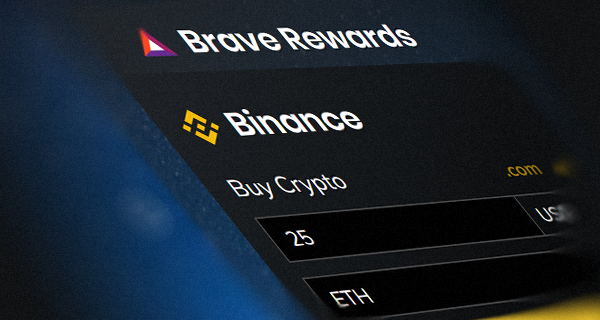
Mar 24, 2020
Binance widget integrated into the Brave browser puts cryptocurrency management and trading at users’ fingertips in first exchange-browser integration of its kind