
Our Podcast Returns with a Fresh Perspective!
Oct 18, 2023
Demystifying artificial intelligence, challenging the status quo, and empowering everyday people to embrace the digital revolution.

Oct 18, 2023
Demystifying artificial intelligence, challenging the status quo, and empowering everyday people to embrace the digital revolution.
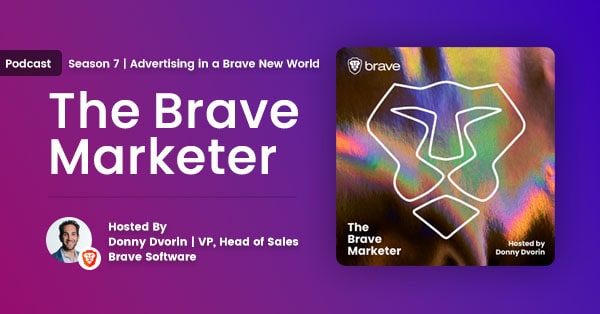
Apr 24, 2023
Brave marketers share how they’re responding to an ever-changing market in this new, 15-episode season of The Brave Marketer podcast.
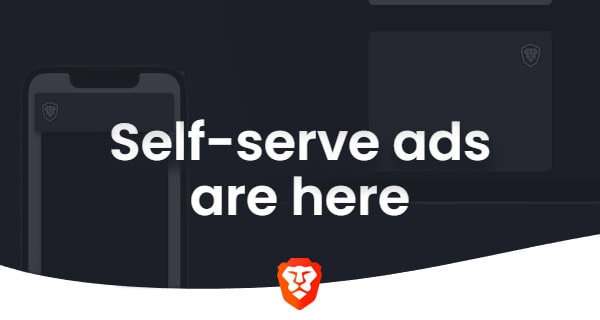
Apr 4, 2023
Today, Brave is launching its Self-Serve Ads Program. These new tools allow brands to set up and run advertising for their products and services within the privacy-preserving Brave Ads and Rewards ecosystem.

Dec 5, 2022
Digital marketers respond to the challenge---and opportunity---of the metaverse in this new, 10-episode season of The Brave Marketer podcast.

Oct 6, 2022
Brave is excited to announce that we are partnering with Chess.com, the #1 online chess site, on a series of media pilots.

Aug 22, 2022
Women marketers share how they’re driving innovation and massive growth in a new 10-episode season of The Brave Marketer podcast.

Jan 31, 2022
Crypto marketers share how they’re leveraging this exciting moment in time in a new 10-episode season of The Brave Marketer podcast.

Oct 18, 2021
Marketers from challenger brands unveil the strategies and tactics behind the risks they’ve taken in a new 10-episode season of The Brave Marketer Podcast.
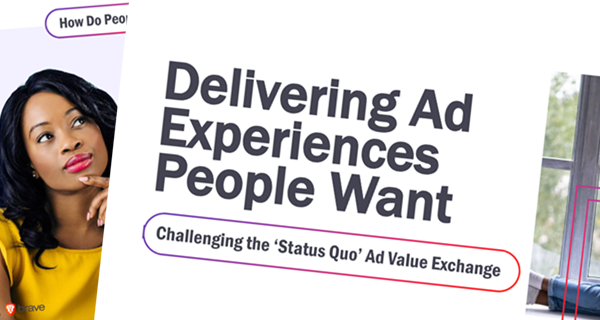
Jul 21, 2021
Study finds that three in four people find privacy protected ads and the option to control the number of ads they see daily appealing.

Jun 28, 2021
Today, we’re launching the first episode of Season 2 of The Brave Marketer podcast, featuring an interview with Andrea Cutright, VP, Global Subscriber Marketing and Insights for Disney+ who discusses how they exponentially surpassed growth targets, and why “killing the hypothesis” led to massive product adoption.

Mar 29, 2021
The world is waking up to the power of crypto. We'll cover topics like: NFTs, DeFi, wallets, DAOs, Web3, Layer 1 protocols, privacy, and the creator economy.

Mar 10, 2021
New whitepaper provides overview of privacy-preserving digital campaigns where Brave Ads served to “Ad Choosers” outperformed those compared to publishers with more traditional ad models.

Sep 14, 2020
Brave Ads campaigns are now supported in 191 countries with over 2.4 billion ad confirmations to date (a 140% increase from our last report in July). To date, there have been 2,039 campaigns…

Sep 3, 2020
Introduced in April 2019, Brave Ads provide Brave's current 18M monthly active users the choice to opt-in to privacy-preserving advertising.
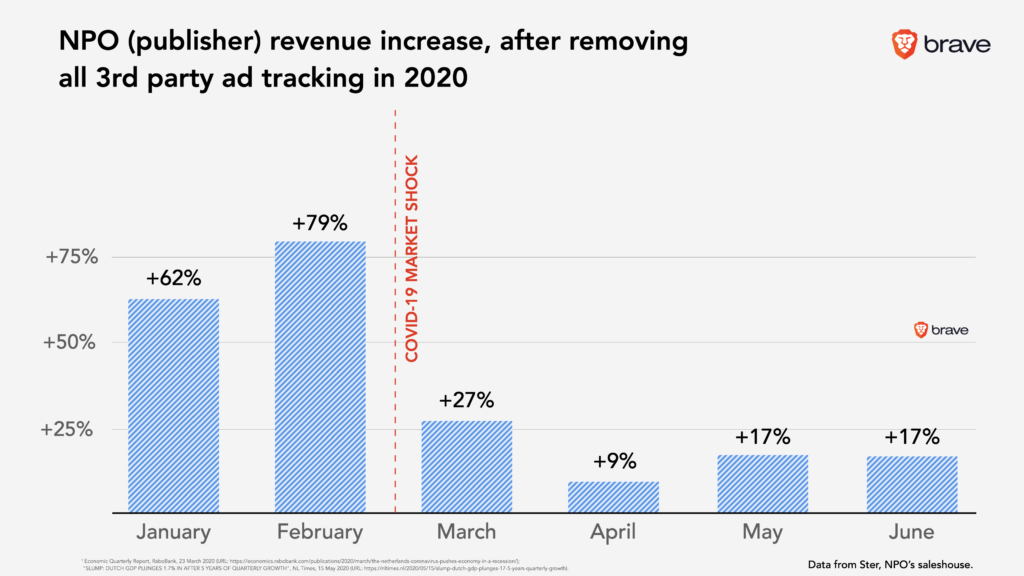
Jul 24, 2020
This note analyses additional granular data from Dutch publisher NPO, and presents lessons for the publishing industry about privacy and revenue based on six months of data from a publishing group that removed 3rd party tracking.
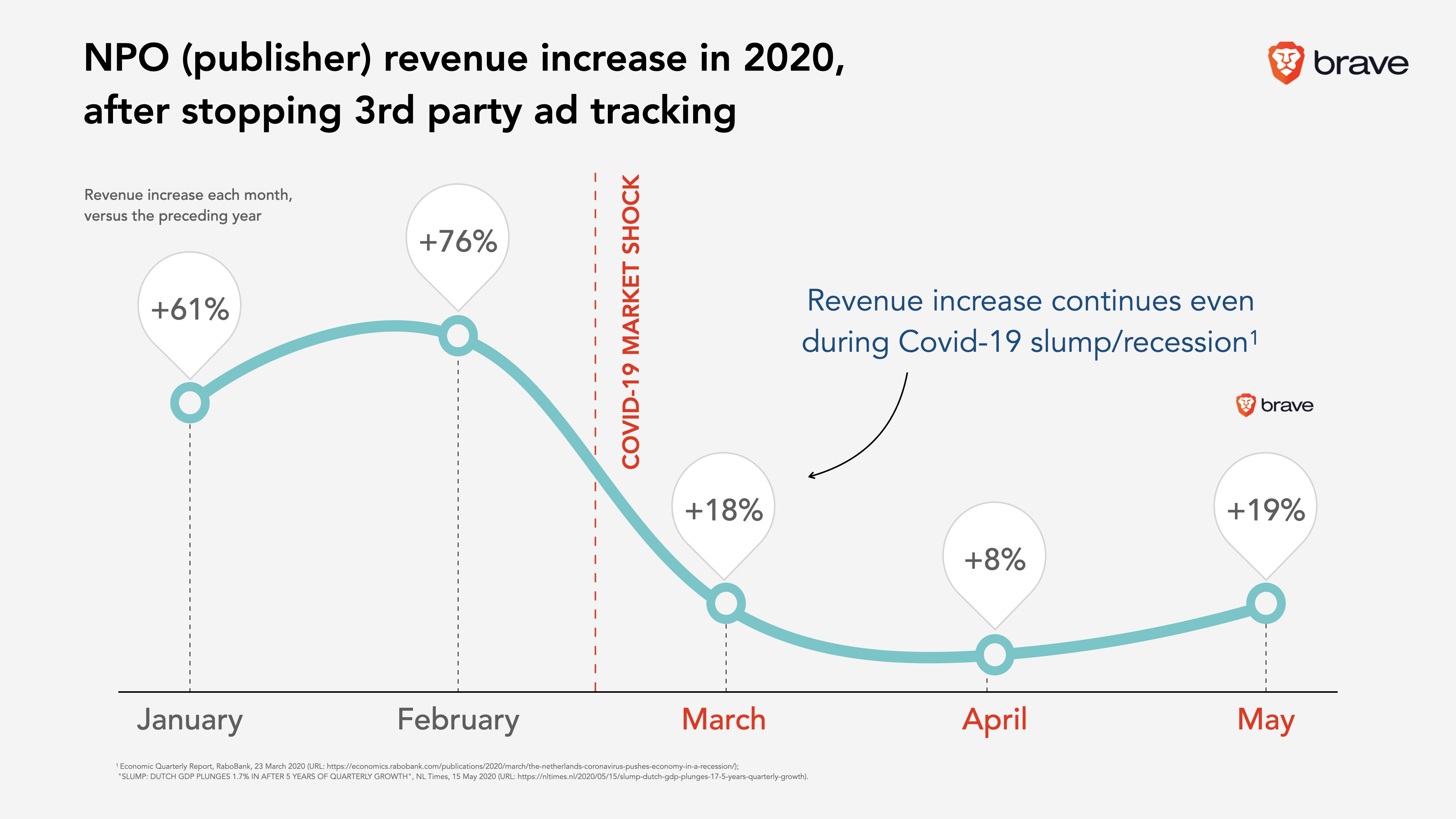
Jul 1, 2020
This note shares new data on publisher revenue impact from switching off 3rd party ad tracking.
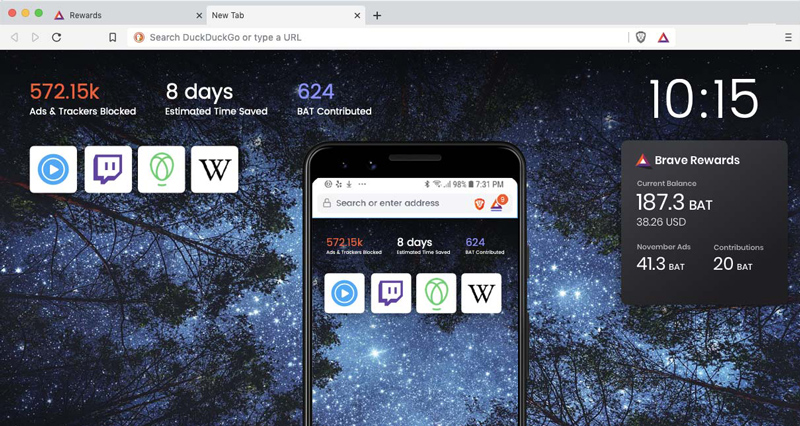
Feb 12, 2020
Brave users will notice that their new tab page features a Sponsored Image, which is shown in every fourth new tab and alternates with Brave’s regular background images for new tabs.
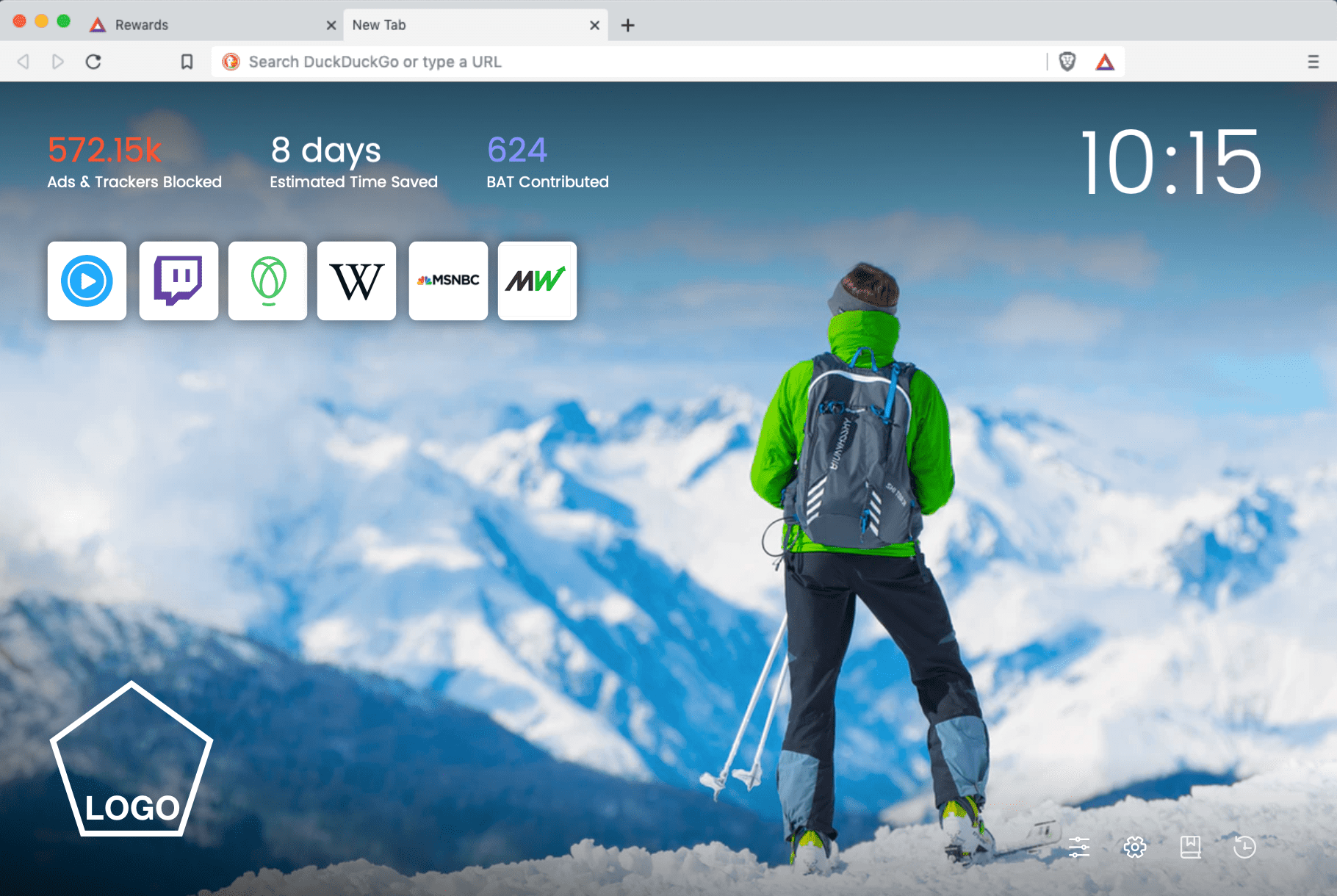
Jan 15, 2020
Today we’d like to introduce “Sponsored Images”, the latest addition to Brave’s private advertising platform. These branded images will appear in the form of large, beautiful background images within our new tab page. Sponsored Images will bring additional revenue to support Brave’s mission, and give users a new reason to turn on Brave Rewards so they can get compensated for their attention. These images will begin to appear across our mobile and desktop browsers over the next few months. As always with Brave, Sponsored Images are private.
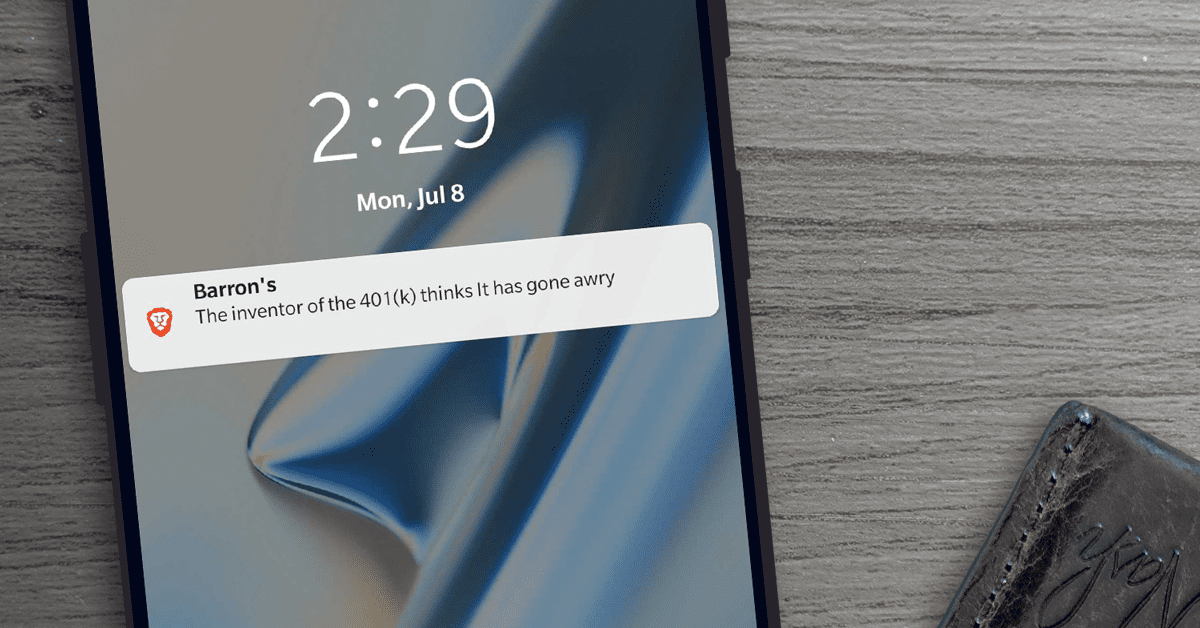
Jul 11, 2019
Privacy-preserving Brave Ads now available on Brave Android browser, rewarding users with BAT
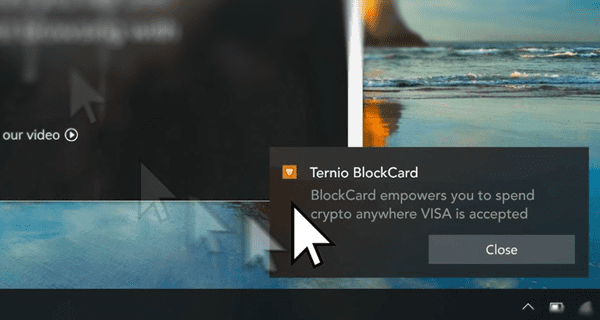
Apr 24, 2019
Starting today, users of Brave’s latest release of the desktop browser for macOS, Windows, and Linux can choose to view privacy-preserving Brave Ads by opting into Brave Rewards. These users will receive 70% of the ad revenue share as a reward for their attention, which they can auto-contribute to publishers under default settings.