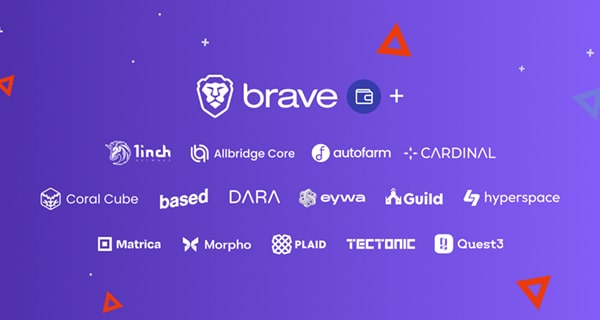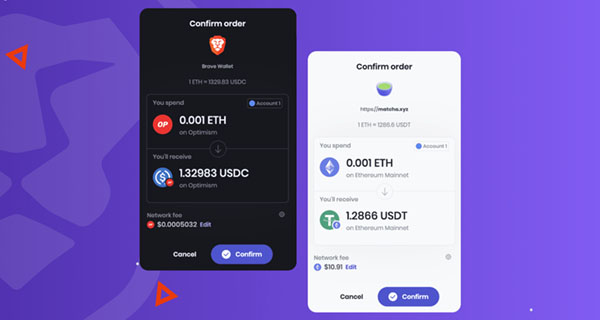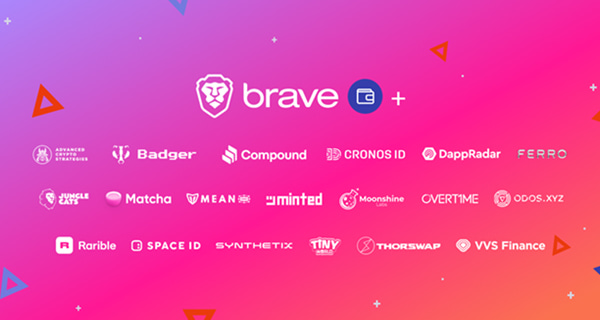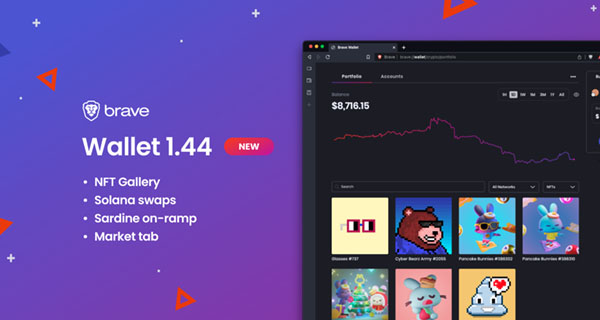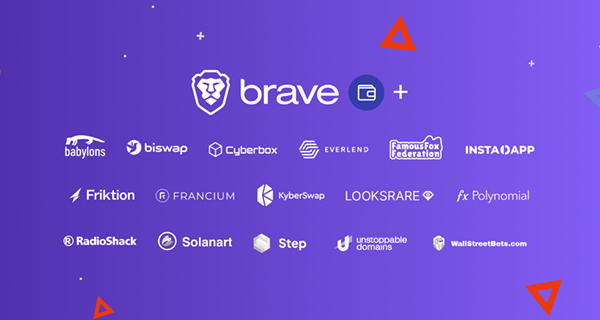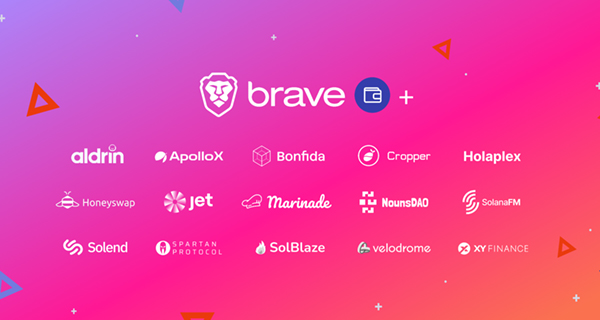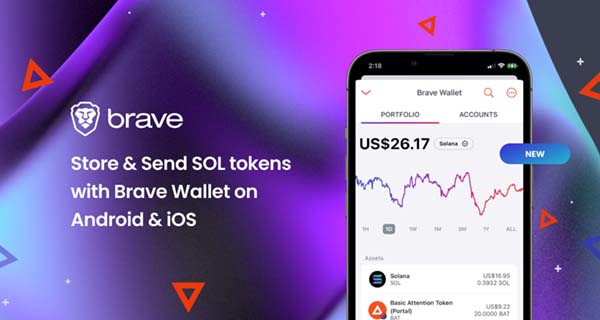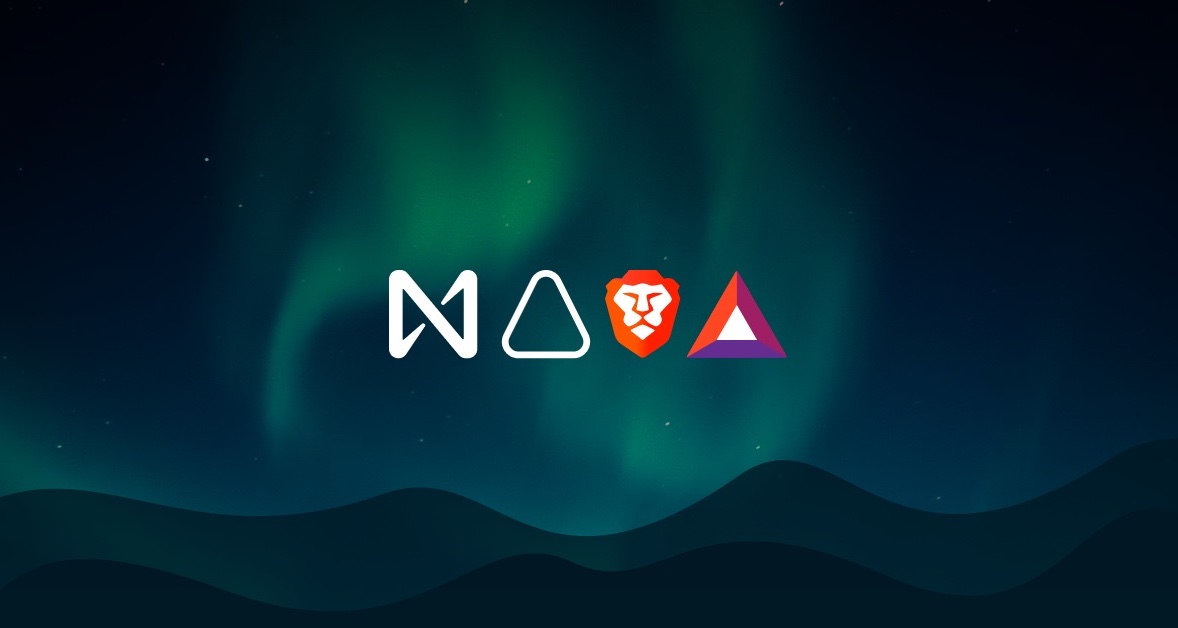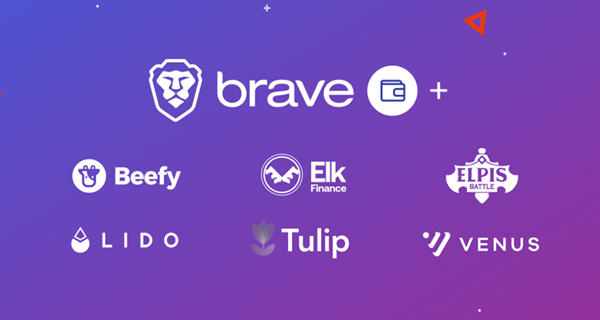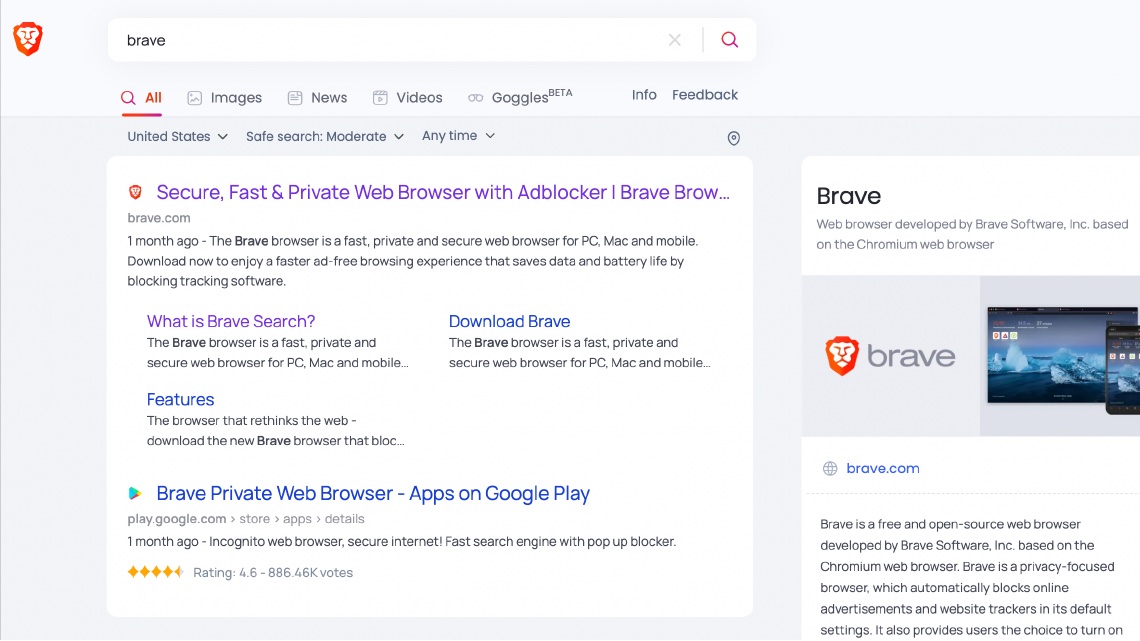Brave News adds new features for customizing feeds, and support for more countries
Dec 1, 2022
Today Brave News introduced integrated RSS subscriptions, locally personalized suggestions, new sources and content channels powered by Brave Search, and more.