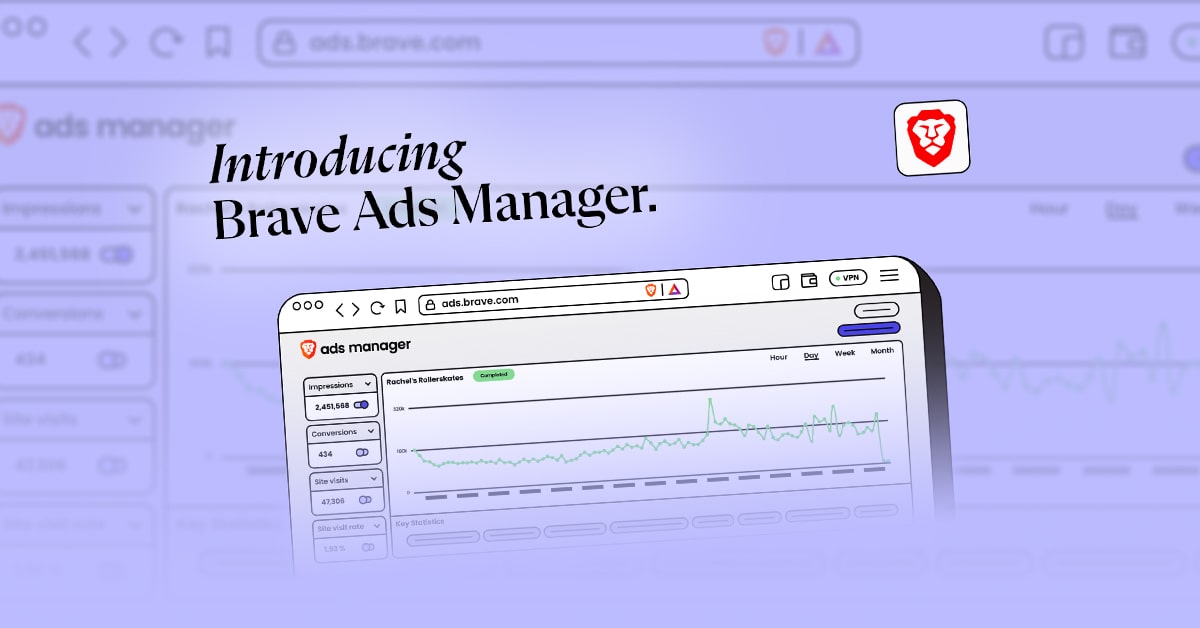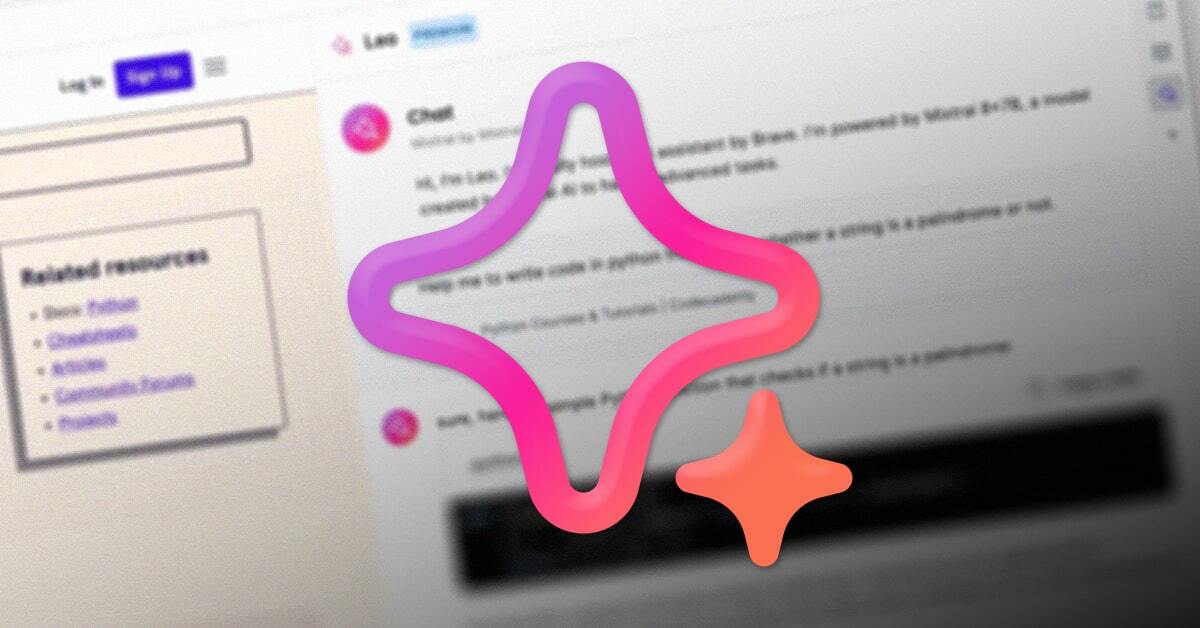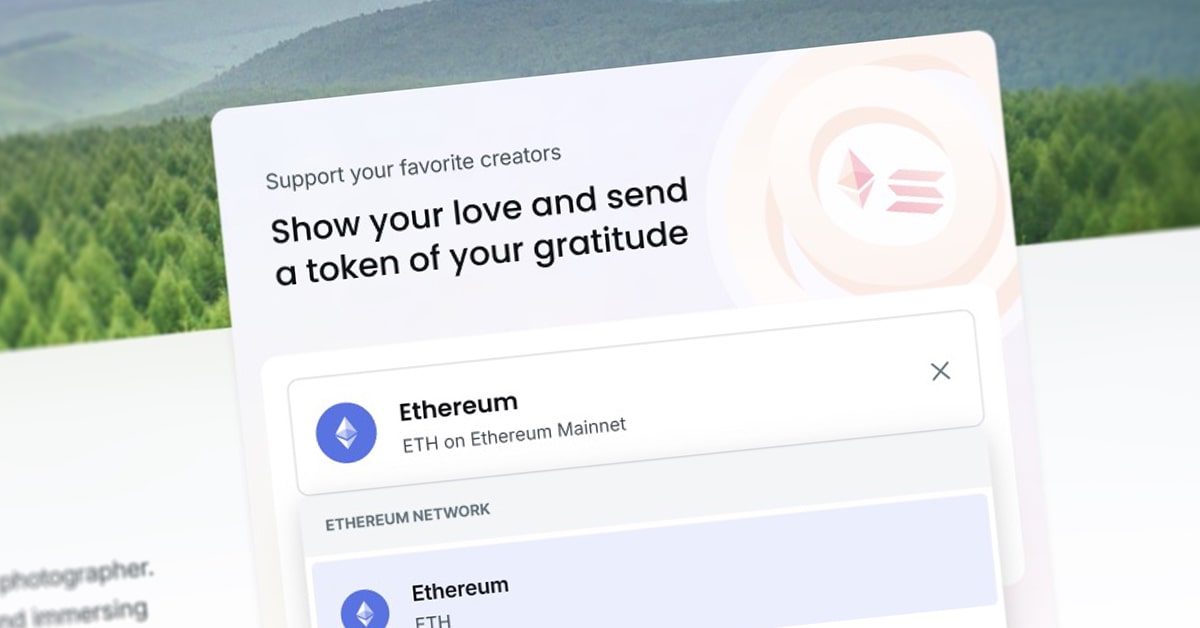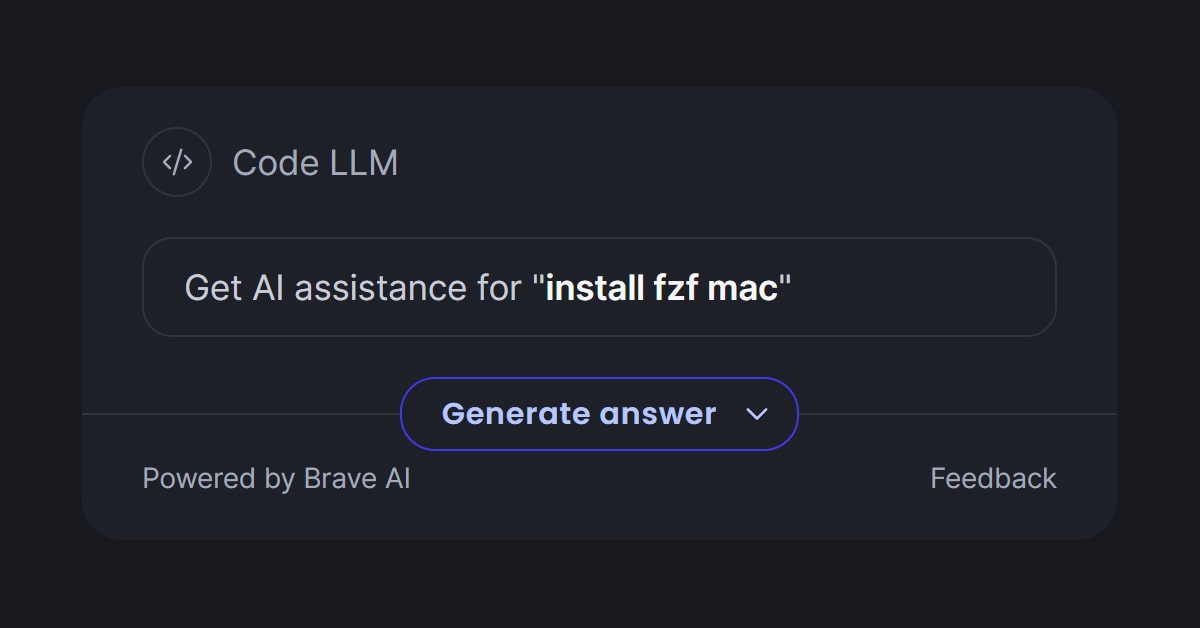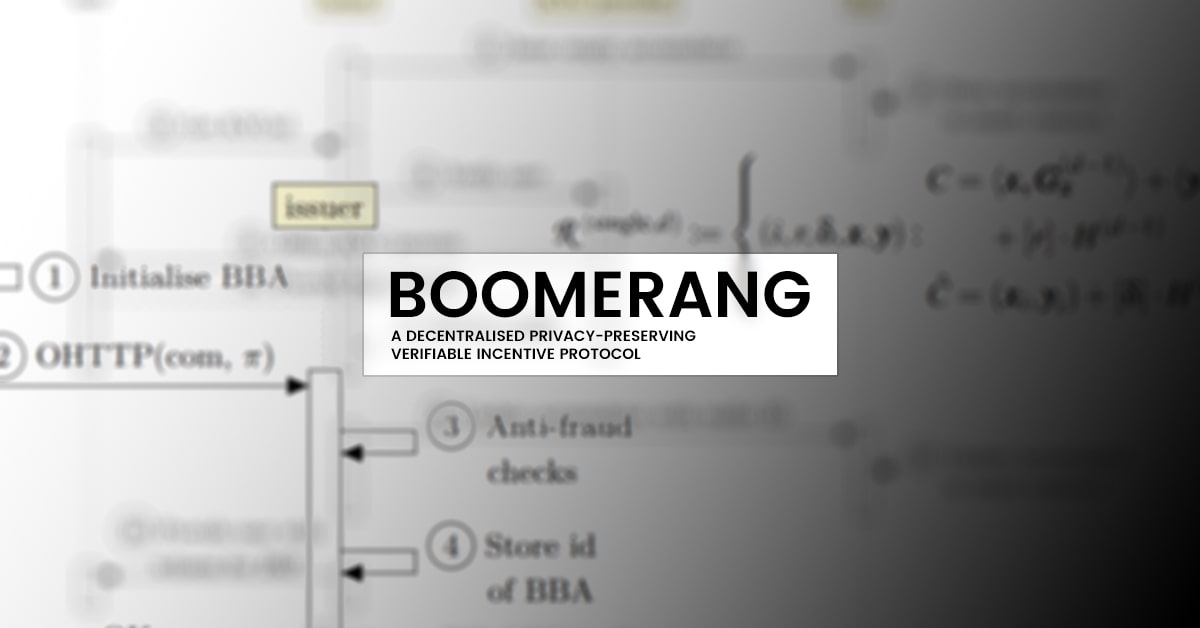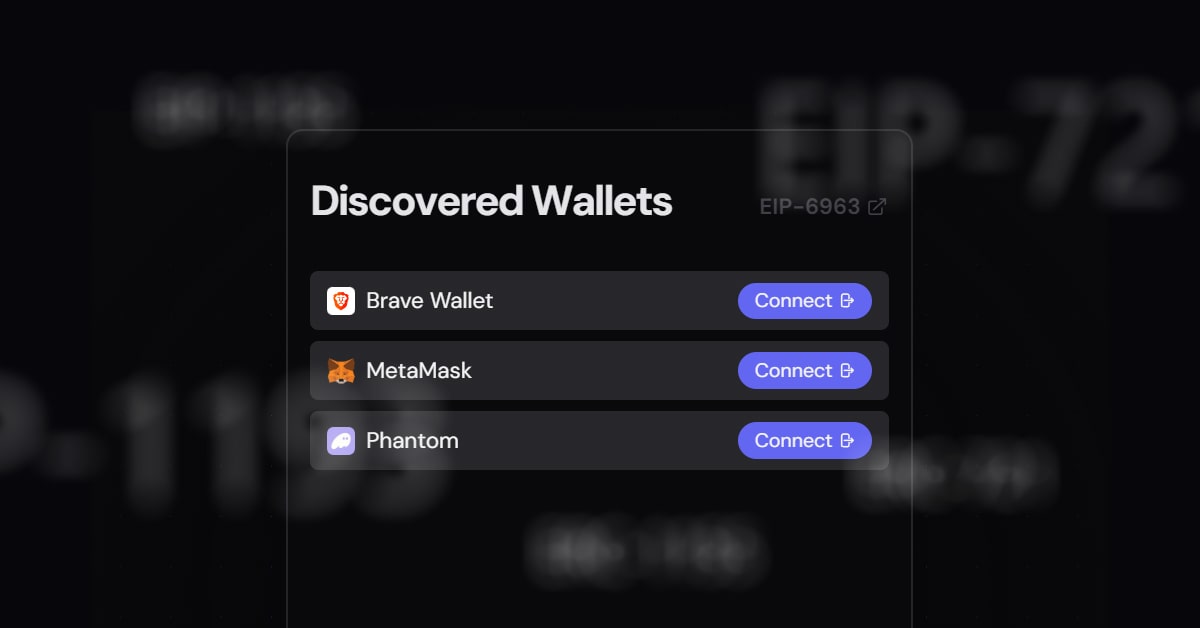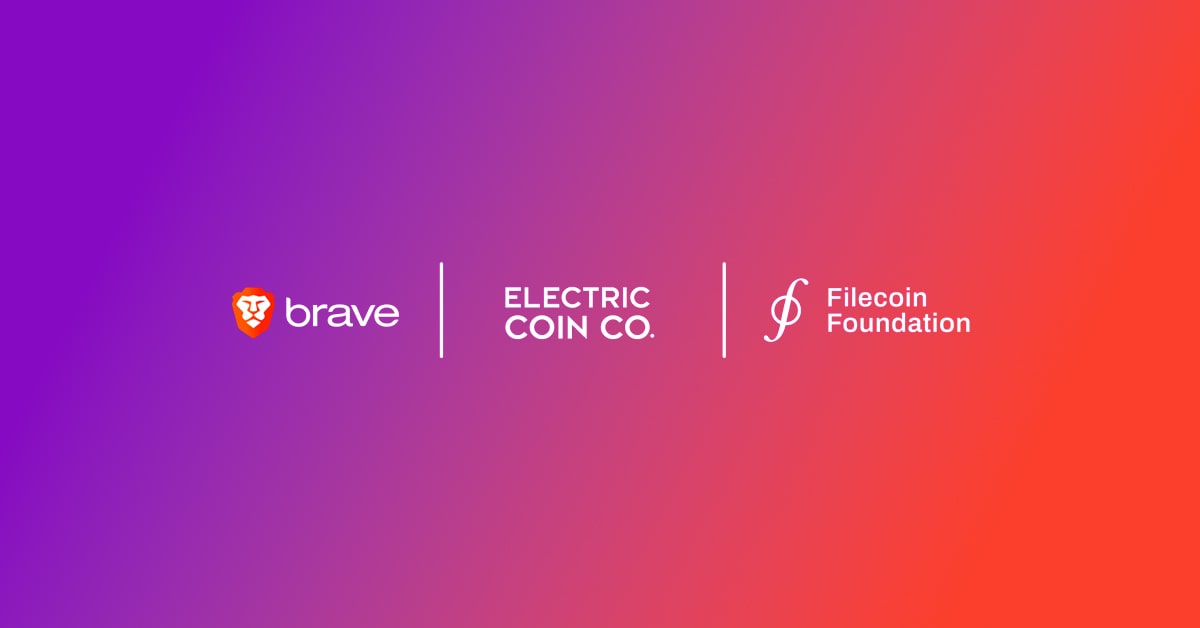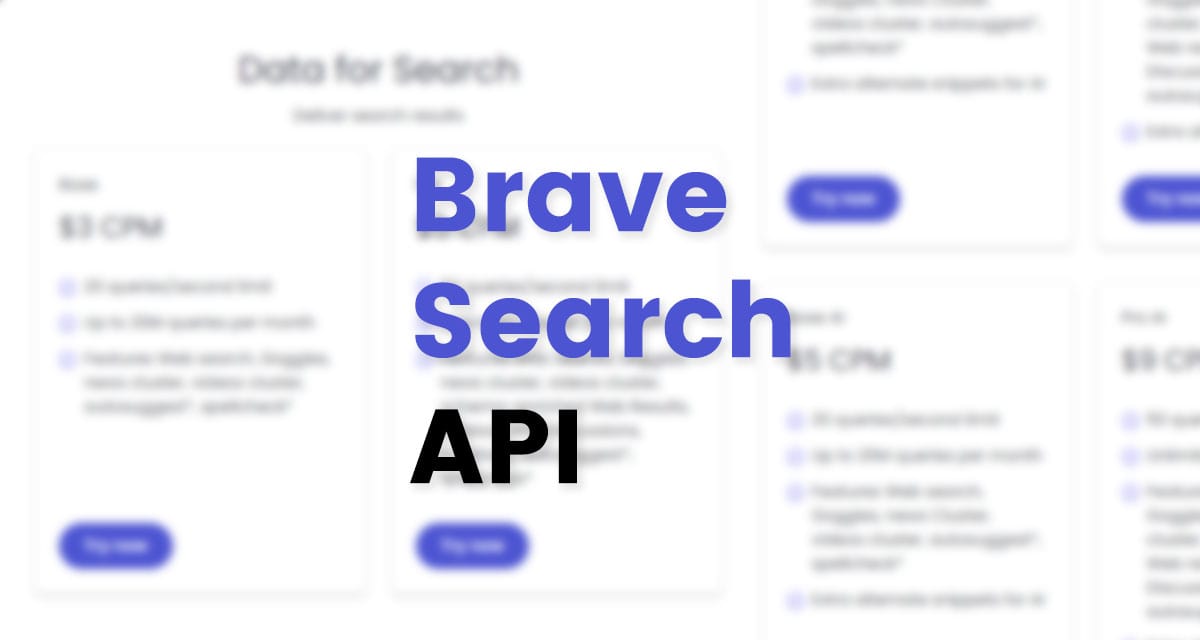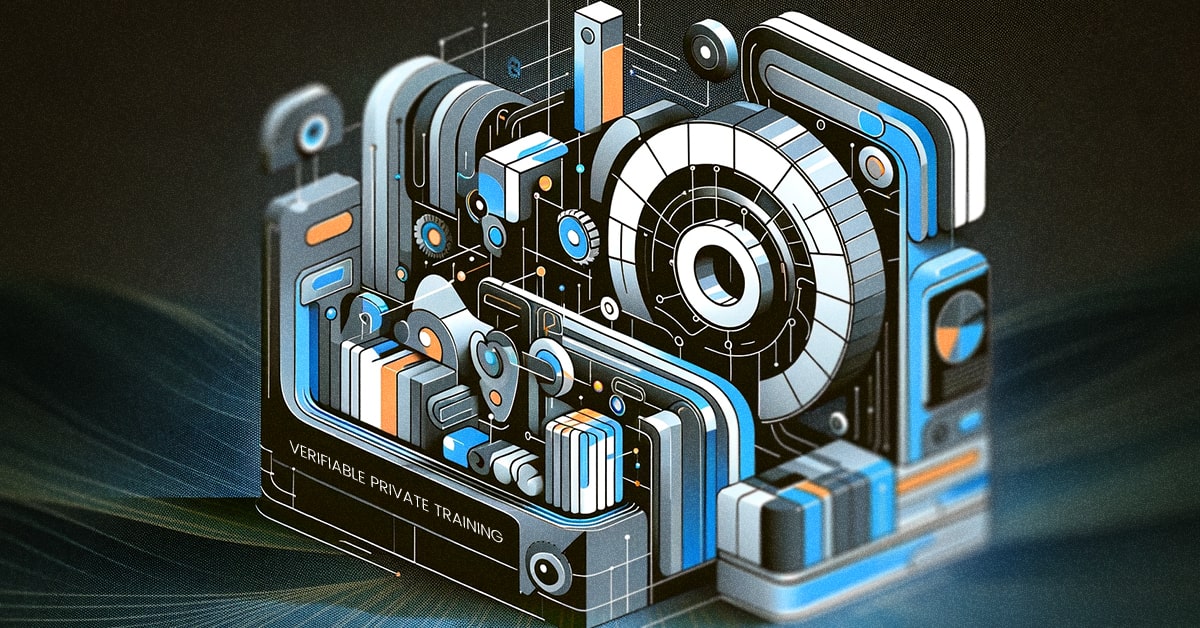
Brave Research and academic collaborators design a new framework to guarantee that machine learning models were trained privately
Feb 26, 2024
We introduce verifiable private training which enhances training with a certificate of privacy while not revealing any information about the data and model.