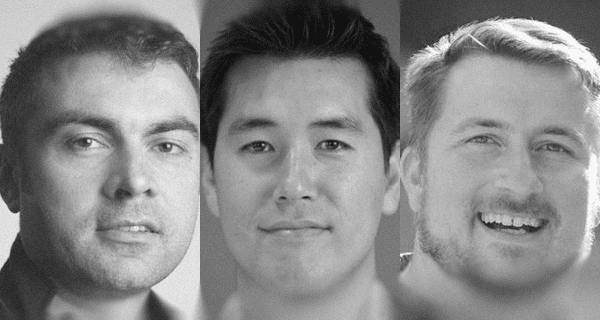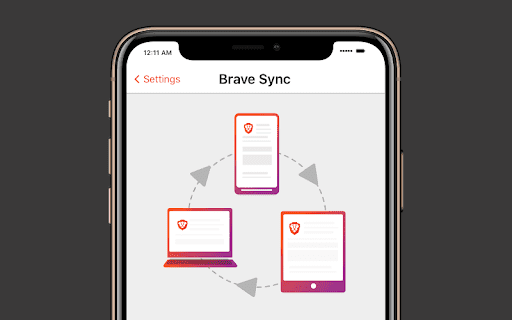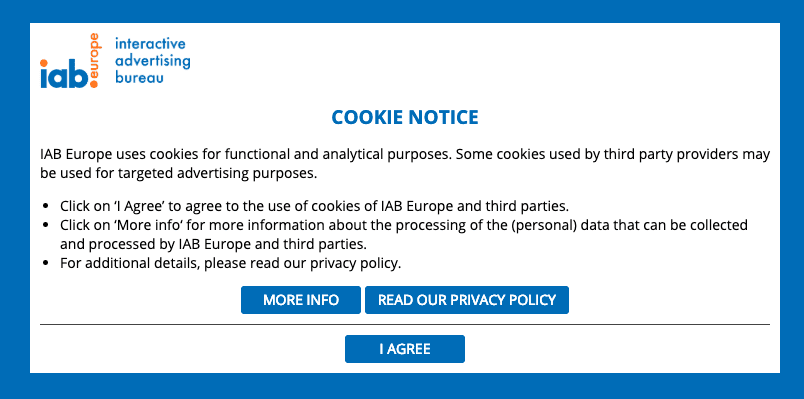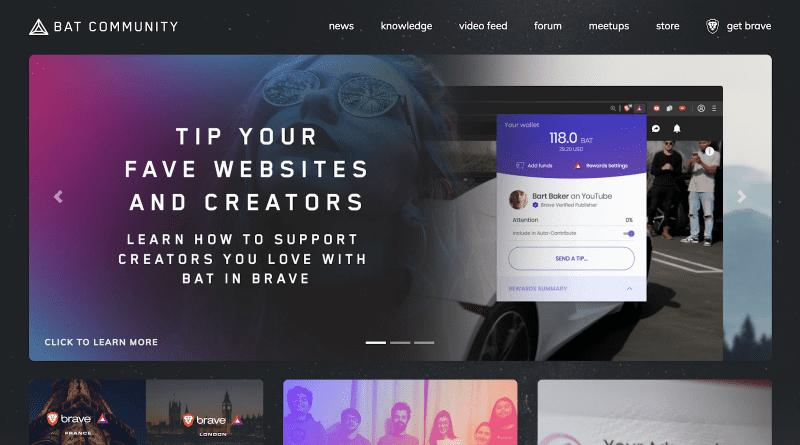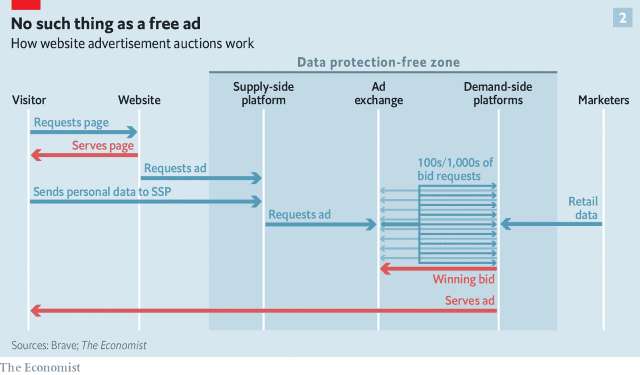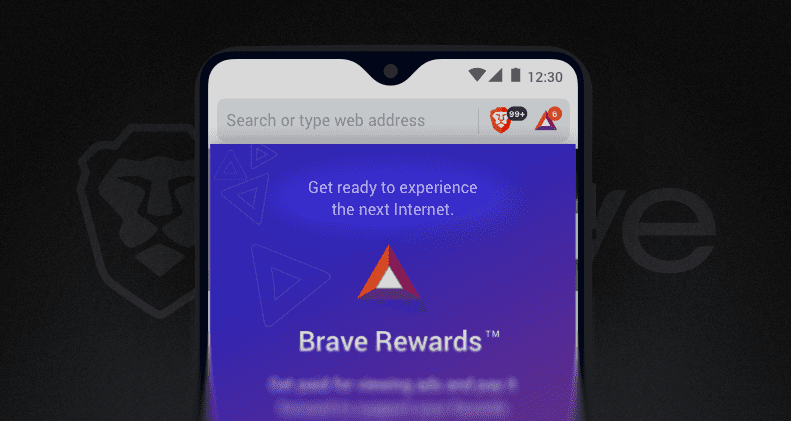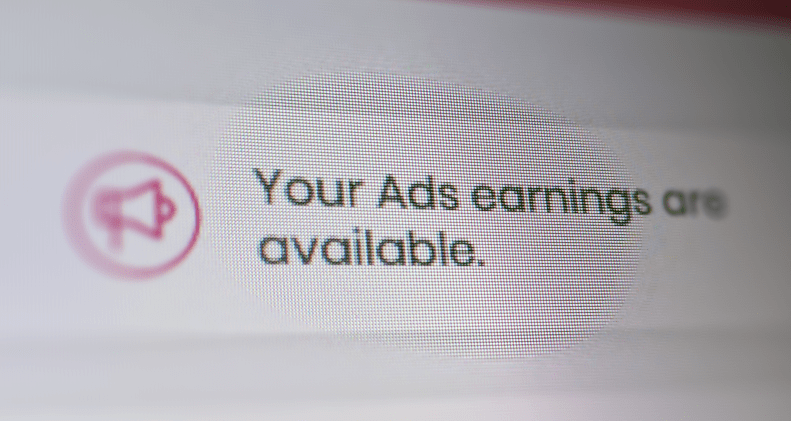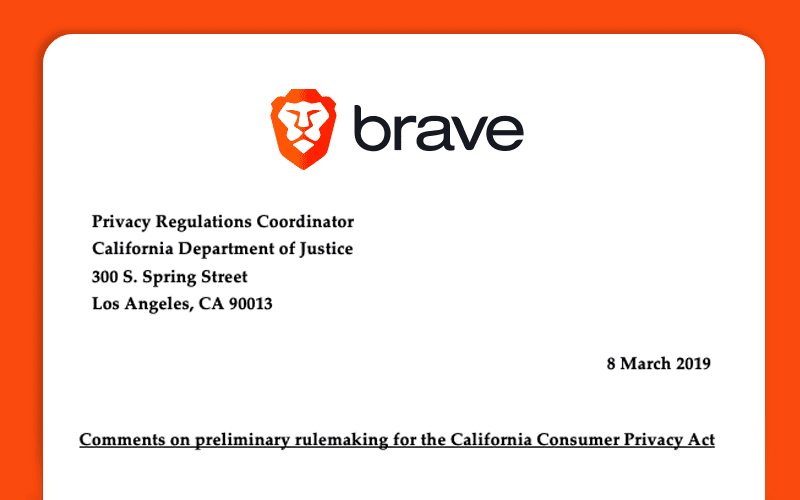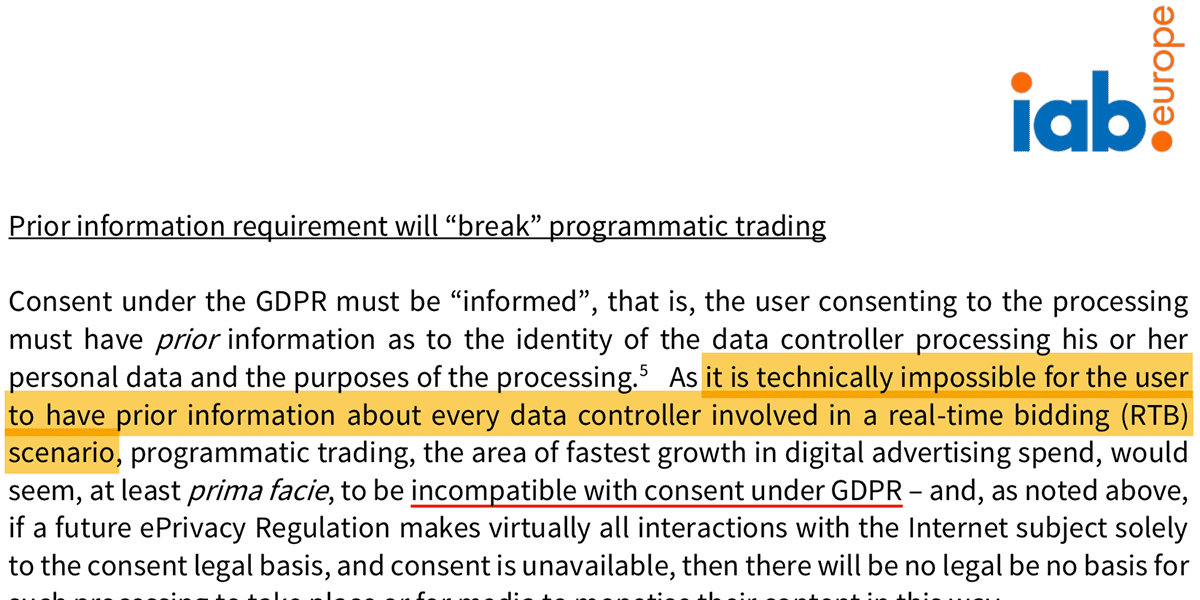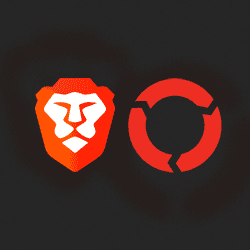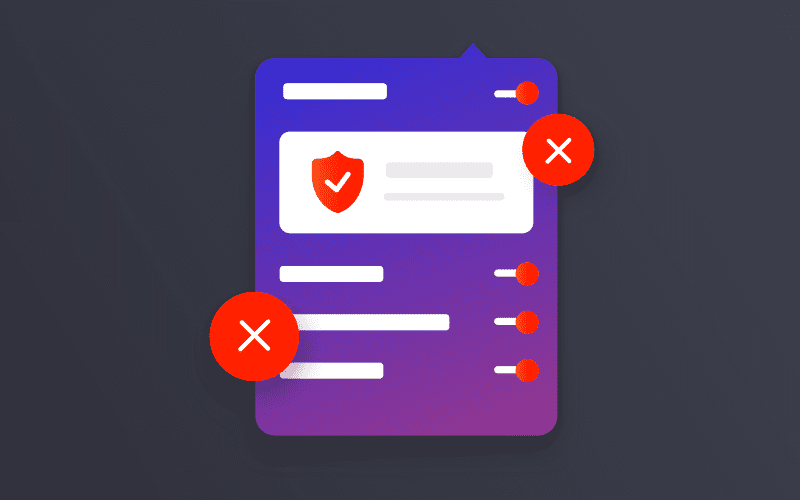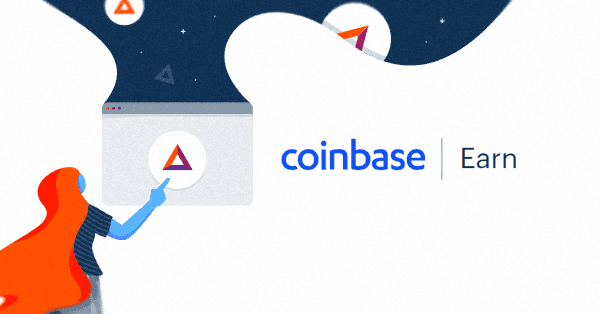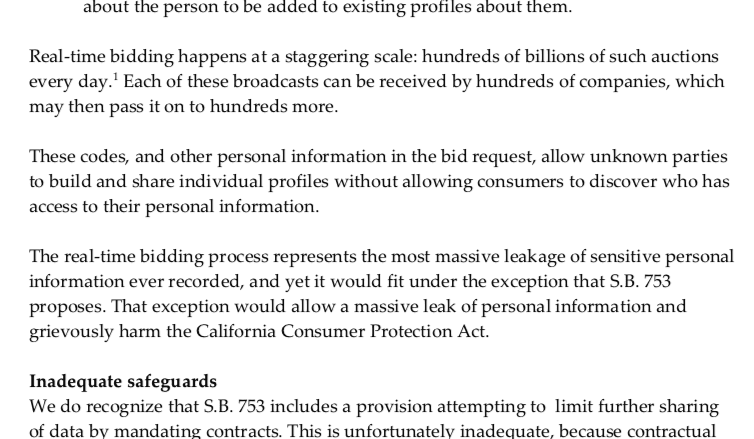
A worrying adtech exemption to California’s new privacy law
Apr 16, 2019
Brave writes to the California Senate Judiciary Committee, opposing a new adtech exemption in the California Consumer Protection Act (CCPA). Brave also co-signs today's letter from 28 technology companies supporting the Privacy For All amendment to fix loopholes in the CCPA.