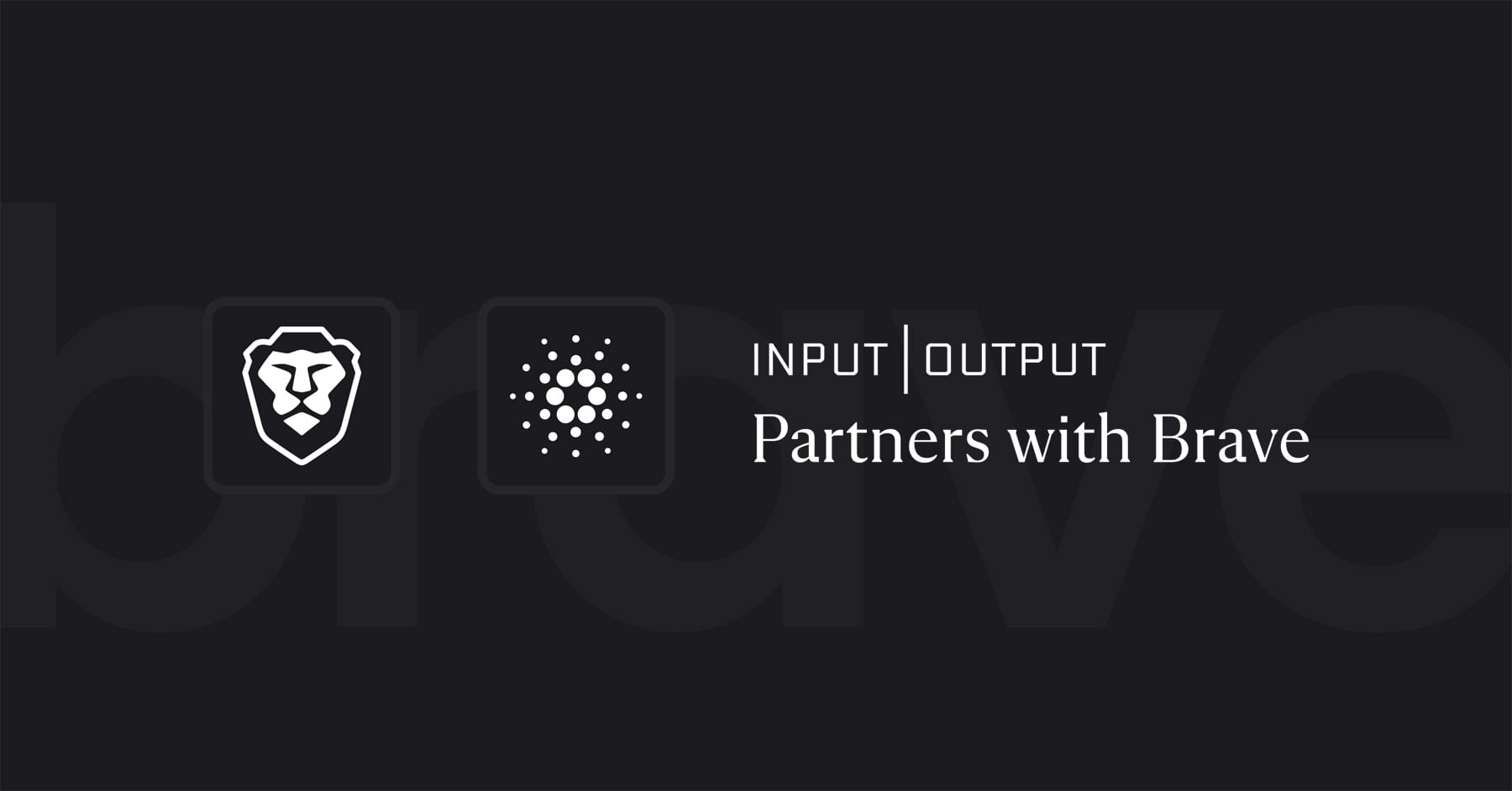Brave’s open source iterative development cycle goes through stages reflected in these four channels. Work flows from Nightly to Developer to Beta, and finally Release. For developers and testers who would like to preview the latest features in more stable versions than the Nightly Channel, there are two other options:
- Brave Dev: this channel offers unfinished and unpolished previews of our desktop browser, with new features that are still work in progress. Crash reports in this version are also automatically sent to Brave. Please share any input you may have regarding Brave Dev here.
- Brave Beta: this version is an early preview of upcoming official releases and showcases the latest advances, but is ready for daily use. Feedback can be shared here.
Users looking for the official Brave desktop browser should download our Release version. New releases are available approximately every four weeks, and users are automatically notified about upgrades with the latest features.
We greatly value user feedback and contributions throughout our development process, and encourage participation in our Community should you require support. The Brave browser is also available for review on GitHub.