
Building Browser AI: Leo's Development Progress and Plans
Jun 30, 2025
Leo has been evolving from a helpful browsing companion toward a smart, personalized collaborator—a shift that reflects broader changes in how we think about AI and the Web.
Blog
Welcome to the Brave blog, your front page for feature releases, privacy enhancements, company updates, info for advertisers, and more.

Jun 30, 2025
Leo has been evolving from a helpful browsing companion toward a smart, personalized collaborator—a shift that reflects broader changes in how we think about AI and the Web.

Jun 30, 2025
Leo's new Automatic mode ensures you're always using the most capable AI models available to you without having to research, evaluate, or manually switch on updates.

Jun 27, 2025
Our new officially-supported repository allows users of the F-Droid client to install the browser and receive automatic updates without requiring Google Play.

May 29, 2025
Brave's Rewards 3.0 Partner Program is picking up speed. Designed to expand BAT utility, the program gives partners premium exposure to Brave's 86M+ monthly active users.

May 20, 2025
In a major step forward for digital identity and internet decentralization, Brave has become the first browser to launch its own on-chain top-level domain.
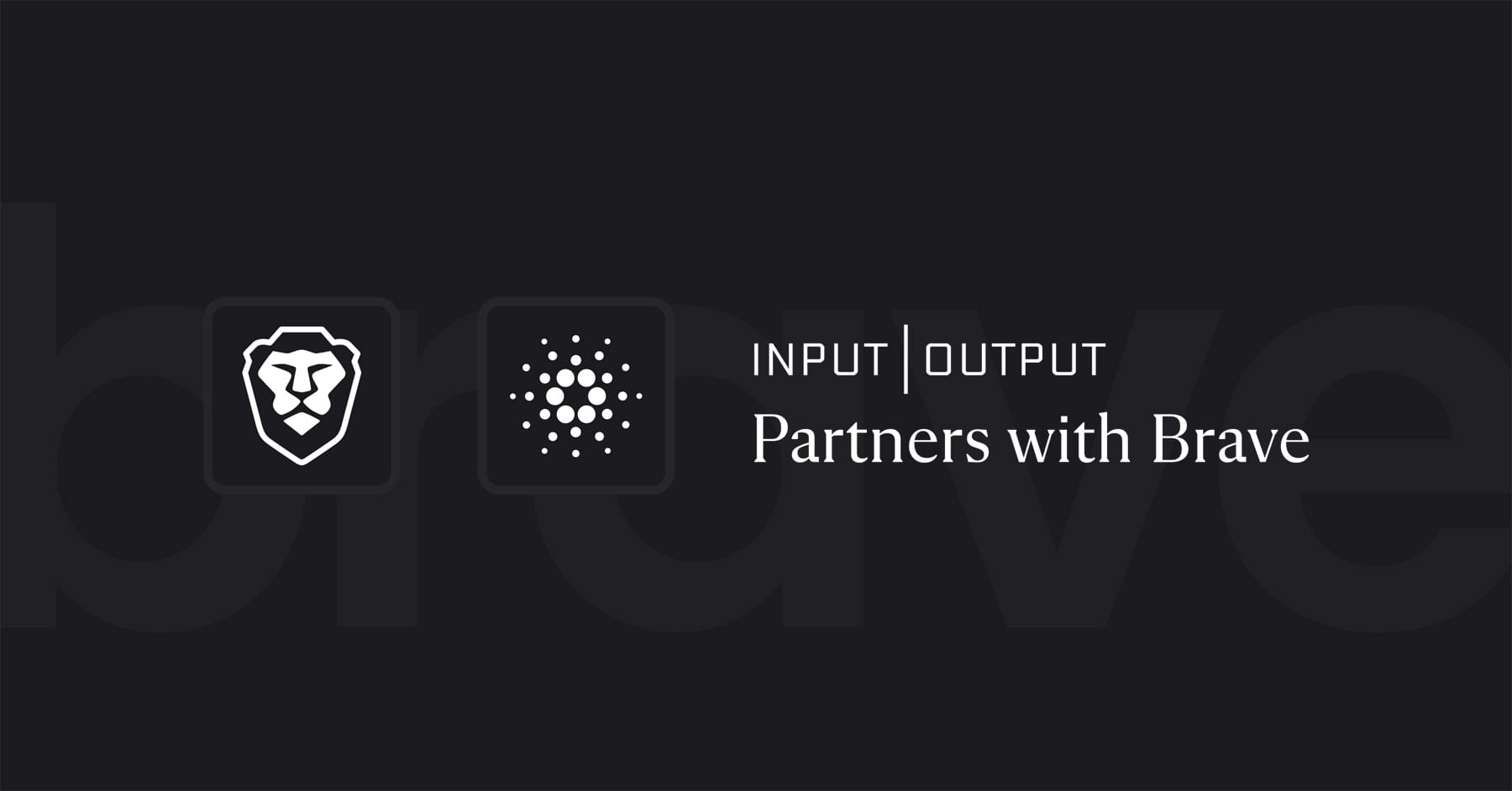
May 12, 2025
The integration will bring full Cardano support to Brave Wallet, including Cardano native assets, as well as send, receive, swap, and signing capabilities.

May 5, 2025
Brave for Android 1.78 introduces a new Shields option called Block Elements, which lets you tap any on-page annoyance and hide it

Apr 29, 2025
Brave's Rewards 3.0 Partner Program is off to a strong start adding a new slate of partners pushing the boundaries of Web3 media, usability, and engagement.

Apr 24, 2025
Cookiecrumbler automates cookie notice detection using LLMs, enhancing Brave's privacy features while minimizing website breakage through scalable, region-specific blocking and community collaboration.

Apr 2, 2025
Starting today, Brave users can conduct shielded Zcash transactions in Brave Wallet. This integration allows the privacy-preserving Zcash (ZEC) to be bought, sent, and received directly within Brave Wallet.

Mar 19, 2025
Brave presents the Rewards 3.0 Partner Program, expanding BAT utility while giving Web3 brands premium visibility.

Feb 26, 2025
Last year we launched Brave Search Ads in multiple countries. Today we share an update and upcoming plans for expansion.

Feb 6, 2025
Starting with desktop version 1.75, advanced Brave users will be able to write and inject their own scriptlets into a page, allowing for better control over their browsing experience.
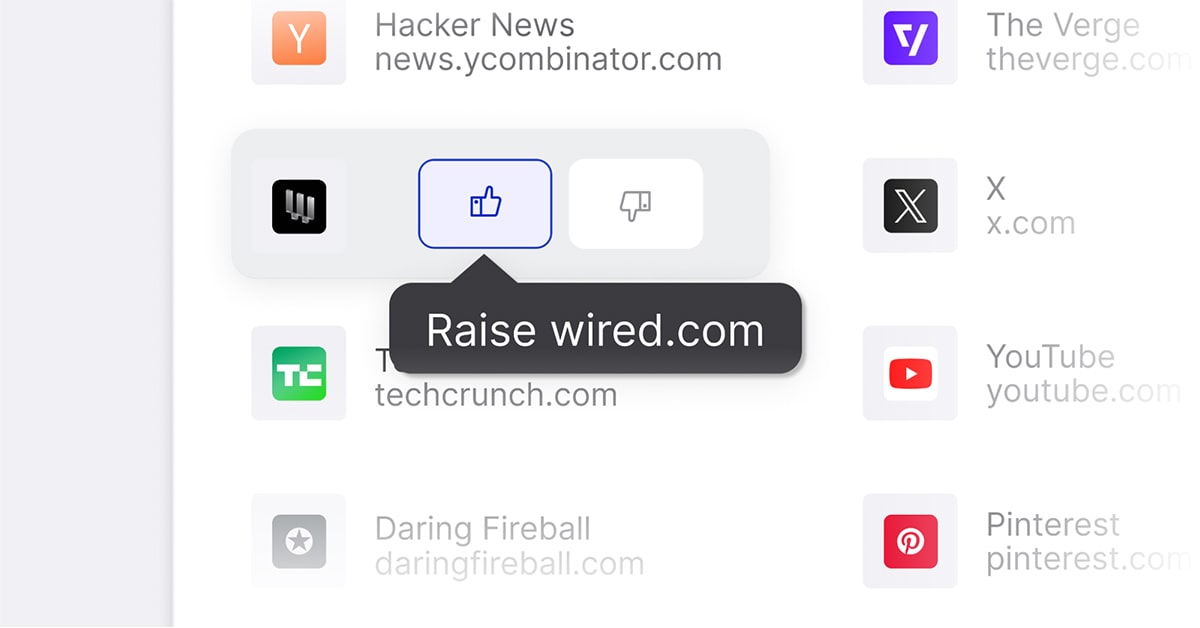
Jan 23, 2025
Today we're excited to announce Rerank, a simple yet powerful feature to customize search rankings by boosting or removing domains from search results.
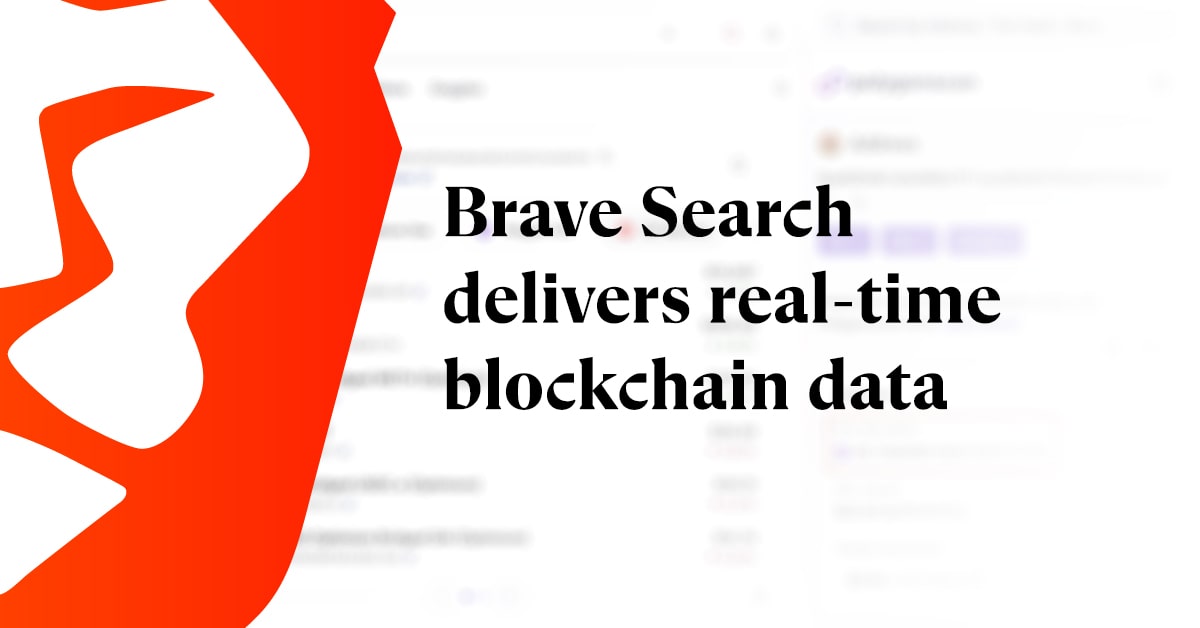
Jan 16, 2025
Brave Search adds private blockchain explorer: check ETH & Solana wallets with real-time accuracy.

Jan 9, 2025
Adblocker testing sites can be misleading—or even harmful—for a number of reasons. We've outlined the four major issues.

Dec 4, 2024
DiStefano protocol enables secure data verification over TLS 1.3, allowing users to prove specific claims without revealing sensitive personal information.

Nov 27, 2024
Centered on on-chain growth, BAT Roadmap 3.0 introduces disintermediation, expanded blockchain integrations, and a creator growth program to elevate BAT utility across Web3 and beyond.
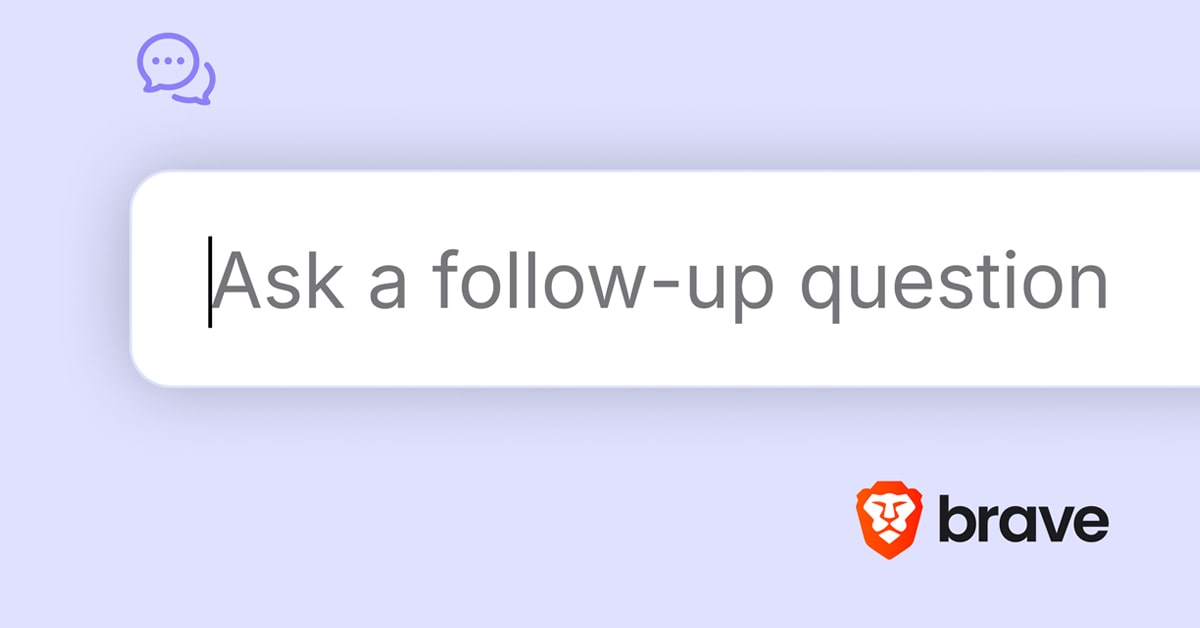
Nov 21, 2024
This new feature offers the option to ask follow-up questions from the basis of an initial query to Brave Search.

Nov 20, 2024
Brave Research introduces Boomerang, a privacy-preserving protocol that decentralizes Brave Rewards while enabling verifiable ad interactions. Users can earn rewards anonymously through cryptographic proofs.