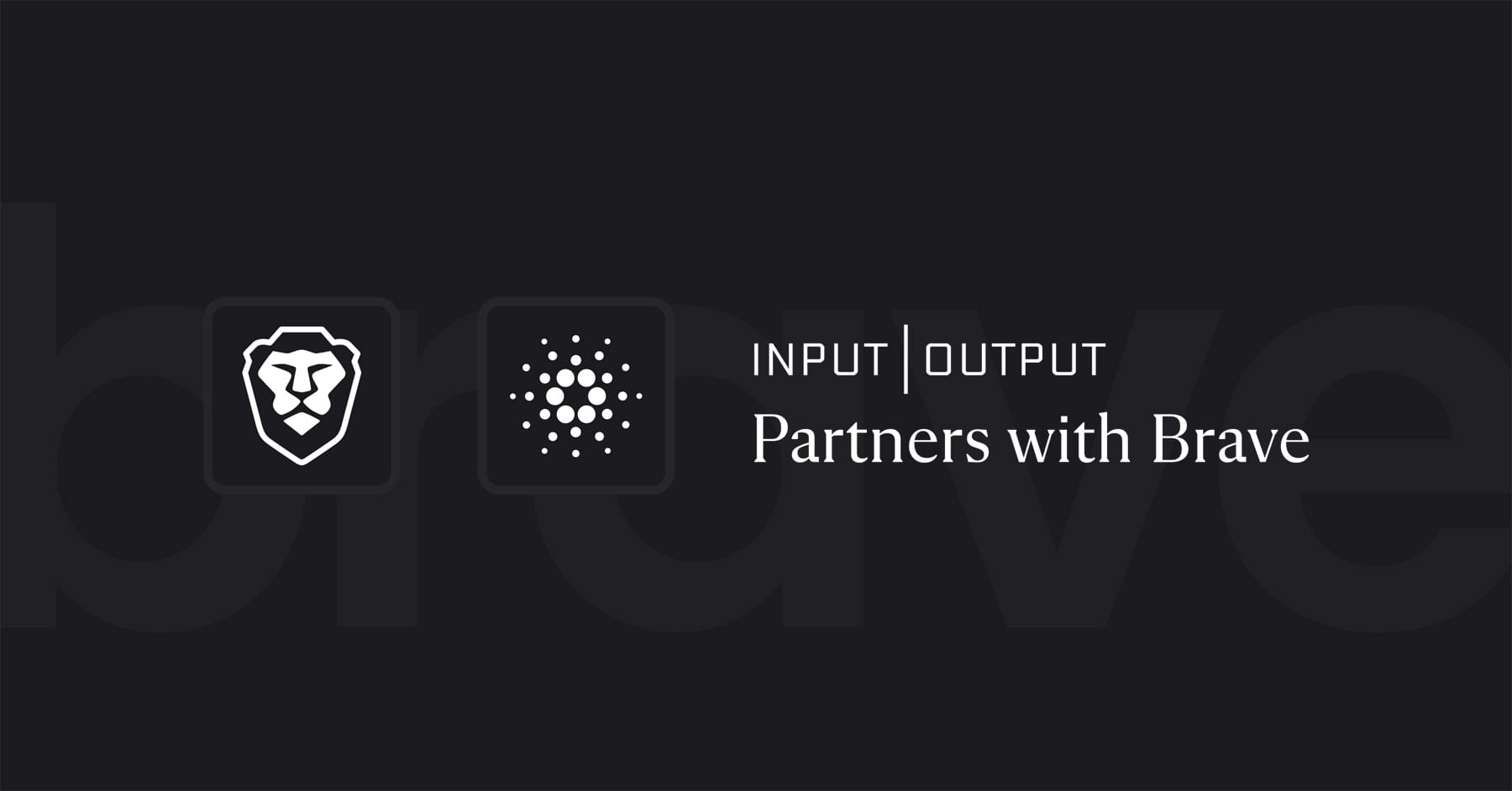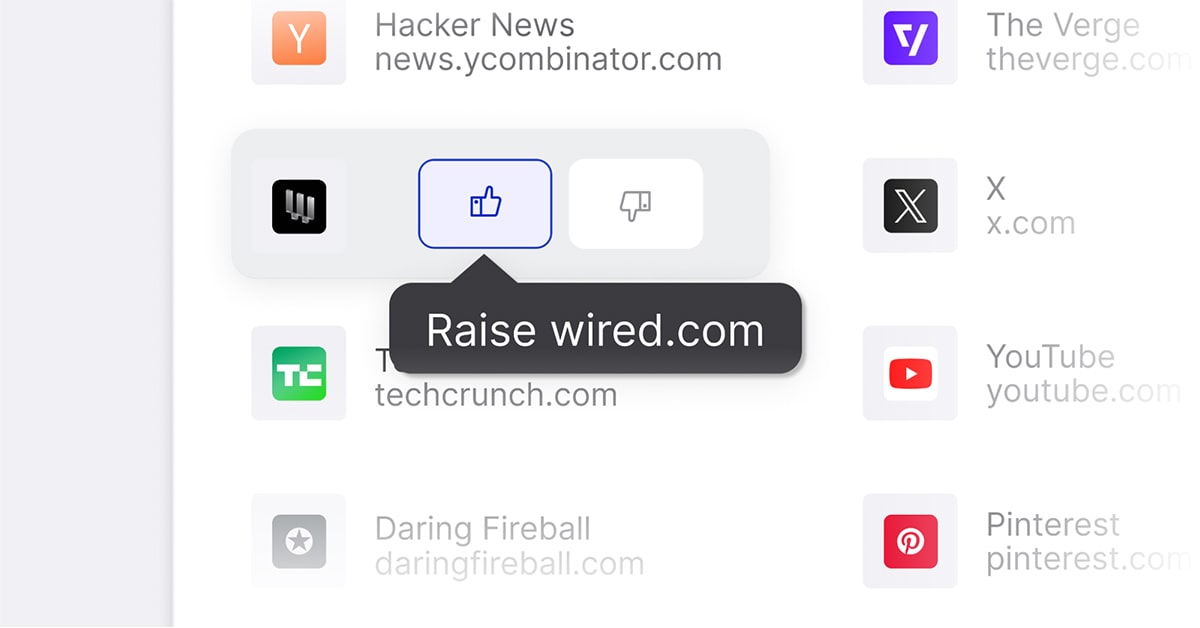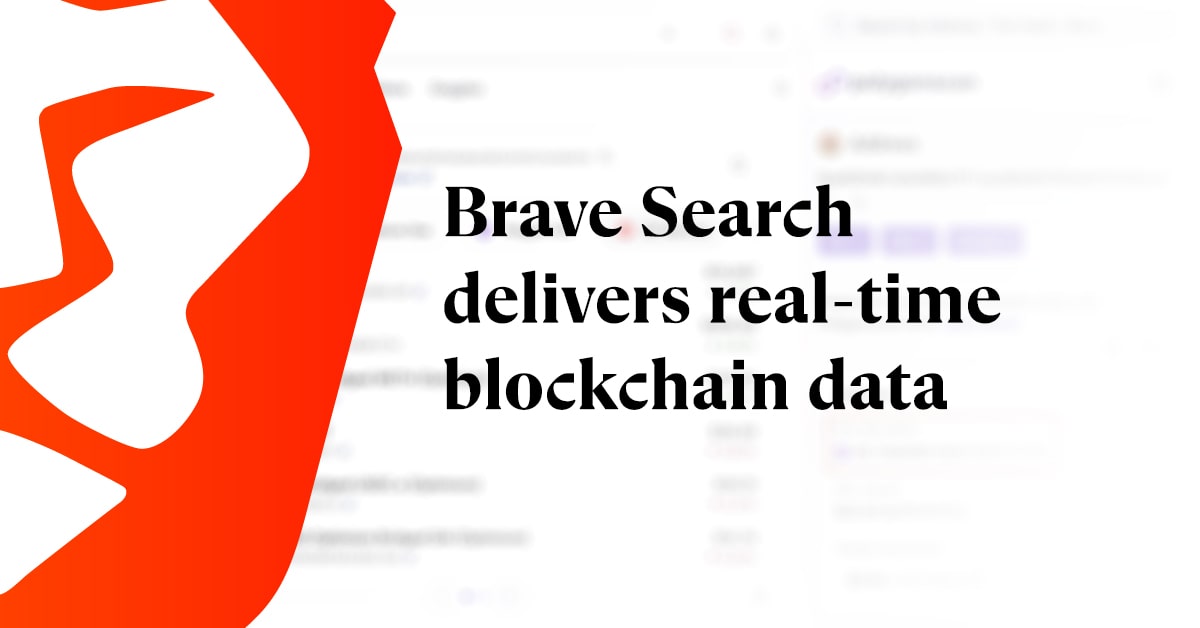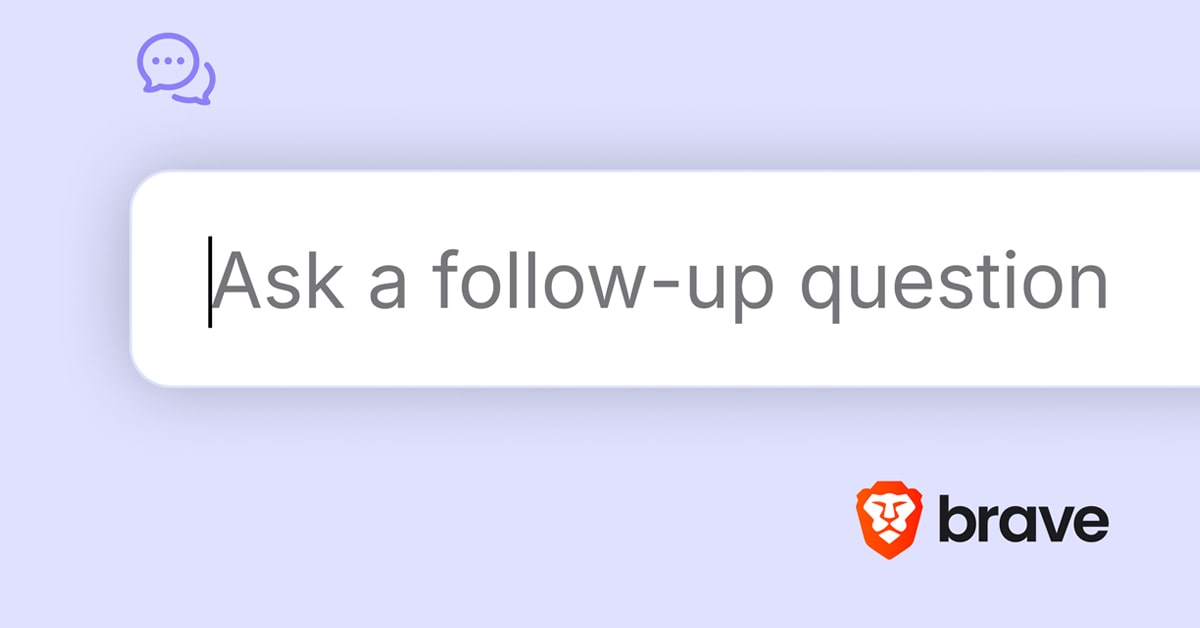Brave Rewards 3.0 Partner Program: June Momentum Update
Jul 1, 2025
This month, we're sharing progress updates from our existing cohort of partners, highlighting how they're leveraging BAT to power new experiences across decentralized identity, DeFi, fitness, gaming, the metaverse, sports, and more.