How do I set up a custodial crypto wallet?
Looking to find out how to set up a custodial cryptocurrency wallet? Check out our easy-to-follow guide on choosing and setting up a custodial wallet.
Read this article →Brave Wallet and MetaMask are both crypto wallets that can be used to:
But there’s a fundamental difference between these two wallet options: Brave Wallet is built right into the Brave browser, while MetaMask is a browser extension you have to install. And this difference has far-reaching implications for security, trust, and performance.
In this short article, we’ll compare Brave Wallet to MetaMask, list the pros and cons, and give you the info you need to decide which is right for you.
First, let’s define the core terms.
A browser is your window to the Web. It’s the piece of software on your computer, phone, or tablet you use to visit websites, either by typing—or searching for—a Web address (or URL). Common Web browsers include Brave, Chrome, Firefox, and Safari.
A browser extension, meanwhile, is just what the name implies: a small app or software module that customizes—or extends—your Web browser. Common extensions include cookie blockers and ad blockers, UI modifiers (things that change the look, feel, or performance of your browser) and, as you’ll soon see, crypto wallets.

Note: Web browsers are not the same as search engines. Whether you search in a browser or a widget, the results will open in a browser. Common search engines include Brave Search, Bing, DuckDuckGo, and Google.
There’s nothing inherently wrong with browser extensions. There are thousands available, many that help customize a browser to the exact liking of an individual user, or create easy-access shortcuts to the tools or sites you use most often.
MetaMask is just such an extension. By installing it, you can access your crypto wallet—and most of its functionality—via an icon beside the address bar of your browser. In one click, a small panel opens showing your portfolio, pricing data, and more. And it works with most major browsers.
However, extensions have some major side effects, including:
Learn more about potential security risks and security best practices with browser extensions.
The alternative to extensions is something called “browser-native.” This term means the functionality is built directly into your browser, rather than being installed as an add-on.
Again, extensions aren’t inherently bad or unsafe. It’s rather about degrees of risk. Some extensions—for example, those that offer custom image backgrounds, dark mode, or quick access to a dictionary—are mostly benign. Others—especially those that require a login and have access to sensitive personal or financial data—introduce much more potential risk. In these cases, browser-native can be a better option.
A browser-native wallet like Brave Wallet is built directly into the browser, just like other built-in features like Brave News or Playlist. This native functionality directly addresses the three main risks of extensions:
Whether you’re new to crypto or a seasoned pro, both Brave Wallet and MetaMask are great options. Both let you easily buy, store, and swap crypto assets, and manage your whole portfolio. And both let you connect to DApps.
But for the reasons outlined above—the added security and easing of device load—we recommend a browser-native wallet like Brave Wallet.
And—bonus—Brave Wallet doesn’t mean any concessions in functionality, design, or ease-of-use. With Brave Wallet, you can:
If you’d like to import data from your MetaMask wallet into your Brave Wallet, open the Brave Browser and visit brave://wallet. Select the Import from MetaMask option on the wallet creation screen.
Enter your MetaMask password (you can use the same password as your MetaMask wallet for your Brave Wallet account, or you may set a unique password for your Brave Wallet). Once a password is chosen, your MetaMask data will be imported and you will be taken to your Brave Wallet main page Portfolio.
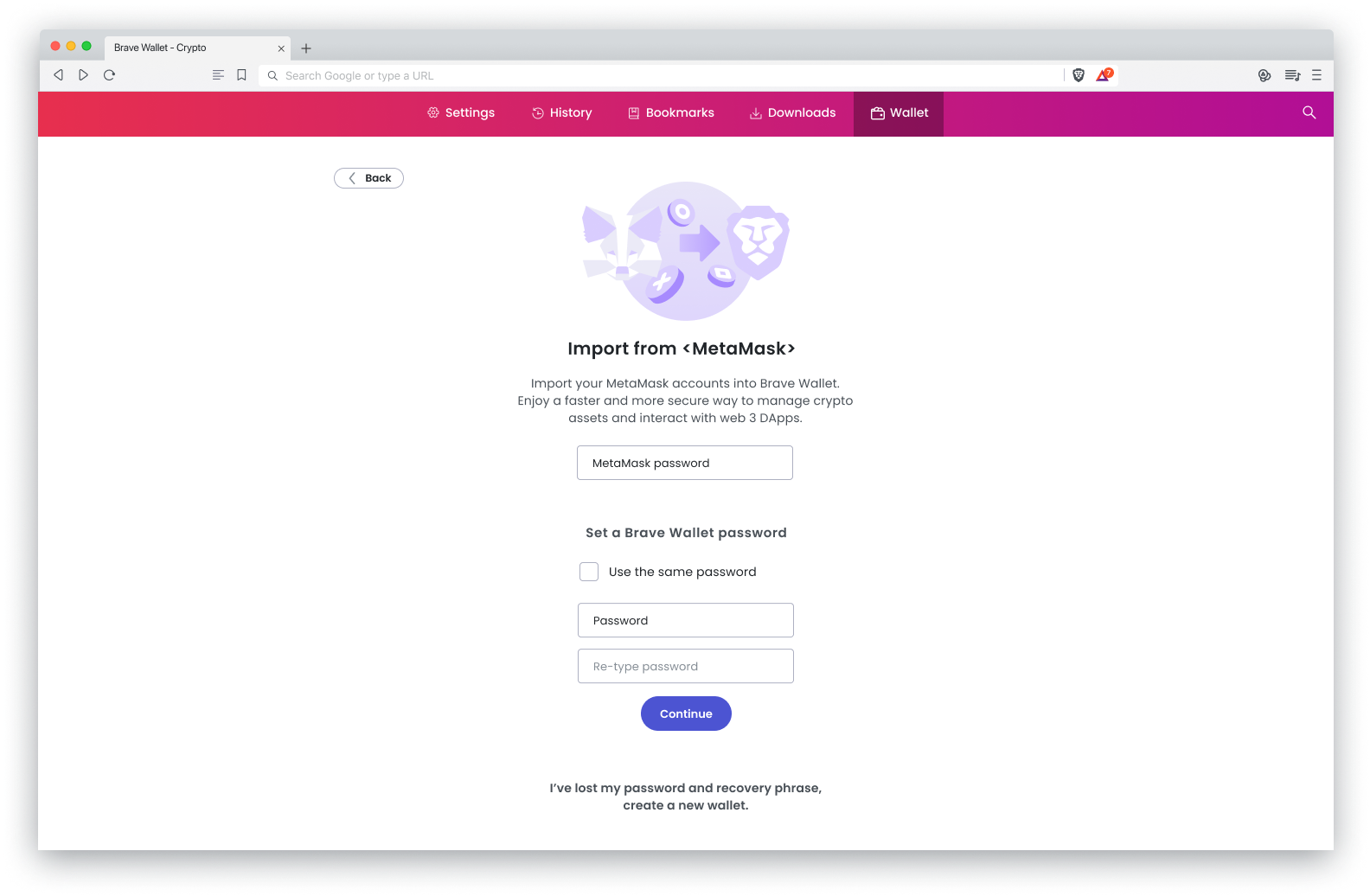
Learn more about using the Brave Wallet and importing from other wallets.
Metamask is a software cryptocurrency wallet, built to interact with the Ethereum blockchain. It was created by ConsenSys Software, Inc—a blockchain software company—in 2016, and now has more than 30 million users worldwide. MetaMask Swaps, a built-in decentralized exchange (DEX) aggregation service, launched in October 2020.
Brave is most known for its privacy-first Web browser, based on the Chromium browser core. It was founded in 2015, and now has more than 100 million users worldwide. The Brave browser blocks trackers and ads by default, which keeps you safer online and brings a faster, cleaner view of the Web. It has custom features like Playlist, News, and Talk which give you more browser-native, privacy-first functionality than other browsers. And, now with Brave Search, a private, truly independent search engine to compete with Google and Bing.
If you’re ready to give Brave Wallet a try, download Brave and get started today.
Looking to find out how to set up a custodial cryptocurrency wallet? Check out our easy-to-follow guide on choosing and setting up a custodial wallet.
Read this article →When it comes to crypto wallets, the two main options are custodial and non-custodial (aka “self-custody”). The difference comes down to private keys. In this primer, we'll discuss the pros and cons of each type, and explain how to set up a self-custody crypto wallet.
Read this article →Not sure which crypto wallet is the most secure for your needs? In this guide, we break down the different elements you should consider when choosing one.
Read this article →