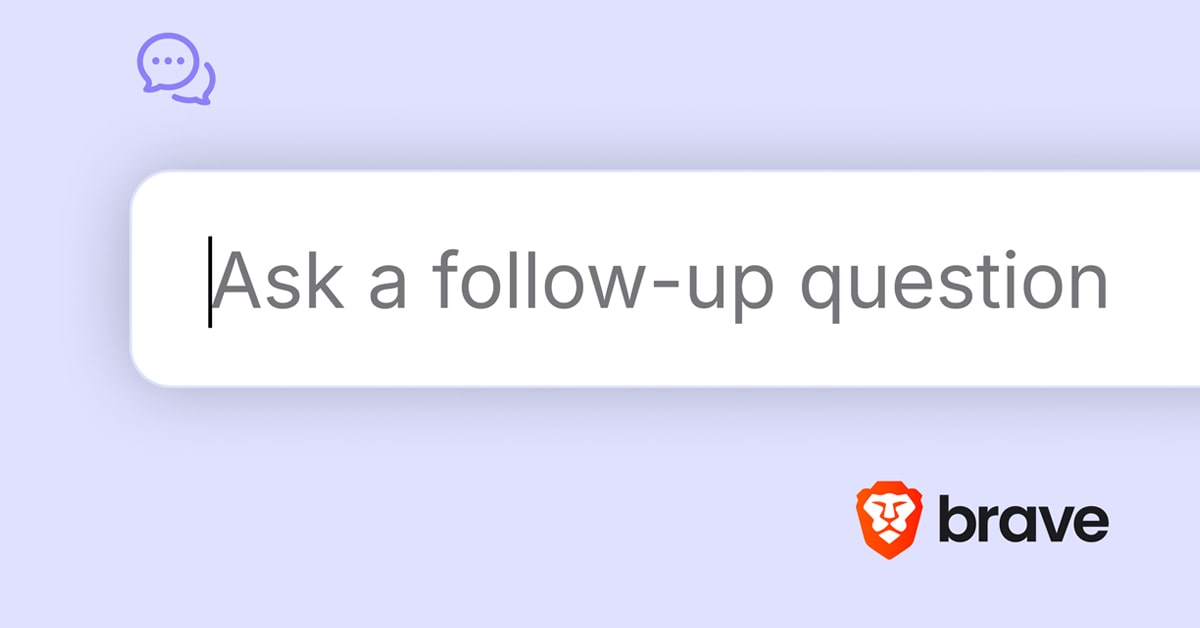
Announcing chat mode, a conversational chat experience that expands the ability of Brave Search and its Answer with AI
Nov 21, 2024
This new feature offers the option to ask follow-up questions from the basis of an initial query to Brave Search.
Blog
Welcome to the Brave blog, your front page for feature releases, privacy enhancements, company updates, info for advertisers, and more.
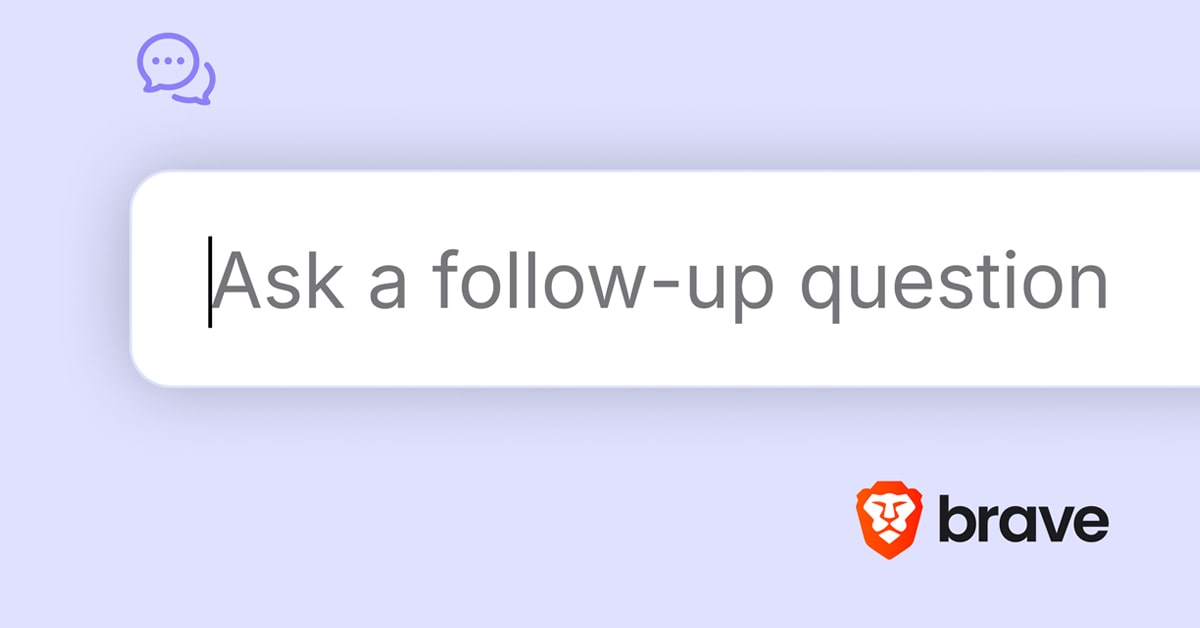
Nov 21, 2024
This new feature offers the option to ask follow-up questions from the basis of an initial query to Brave Search.

Nov 20, 2024
Brave Research introduces Boomerang, a privacy-preserving protocol that decentralizes Brave Rewards while enabling verifiable ad interactions. Users can earn rewards anonymously through cryptographic proofs.

Nov 19, 2024
Starting with version 1.73, Brave is significantly improving its adblocking capabilities by adding support for procedural cosmetic filtering of page elements.

Nov 18, 2024
Starting with iOS version 1.71, Brave is rolling out a way to quickly delete browsing data that sites can use to identify you across visits. It's called Shred.
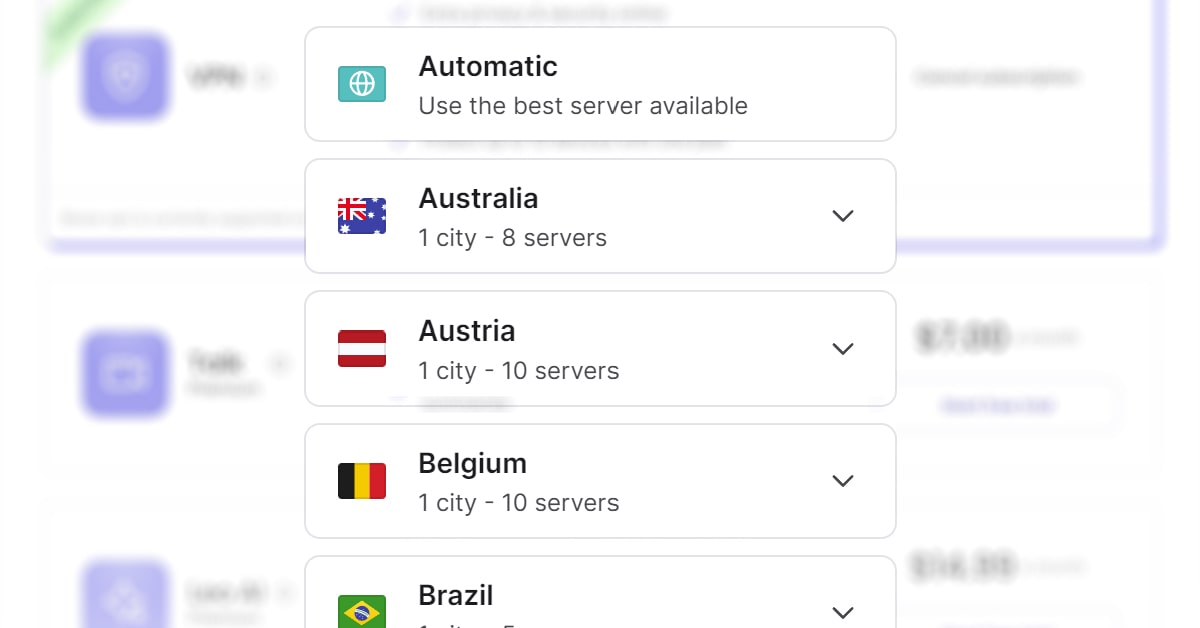
Oct 30, 2024
Brave's latest VPN update brings hundreds of new servers, city-level selection, and extended device support, offering users an unparalleled privacy and security solution directly within their browser.

Sep 19, 2024
Privacy-preserving ad measurement should prioritize user control and transparency rather than catering to third-party advertisers.

Sep 18, 2024
Introducing Nebula, a novel and best-in-class system developed by Brave Research for product usage analytics with differential privacy guarantees.
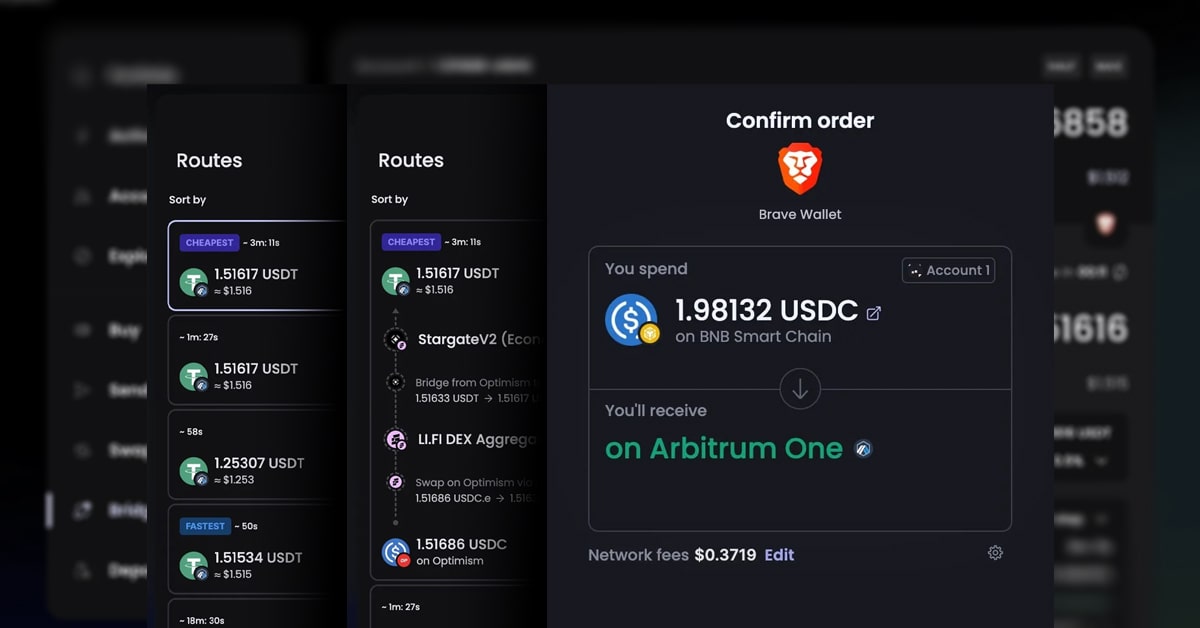
Aug 30, 2024
Announcing native bridging support in Brave Wallet. This allows users to transfer assets from one blockchain to another with the familiar user experience of swaps.

Aug 26, 2024
Related Website Sets is a user-hostile weakening of the Web's privacy model, plainly designed to benefit websites and advertisers, to the detriment of user privacy.

Aug 21, 2024
Starting with version 1.68, Brave will become the first iOS Web browser to try to upgrade all sites to HTTPS by default.

Aug 14, 2024
Introducing BLaDE: Brave's open-source testbed for automated mobile performance evaluation. This system accurately measures device metrics while simulating user actions, enhancing mobile app assessment.

Jul 25, 2024
We explore the feasibility of deploying LLMs on device, a model in which user prompts and LLM outputs never leave the device premises.
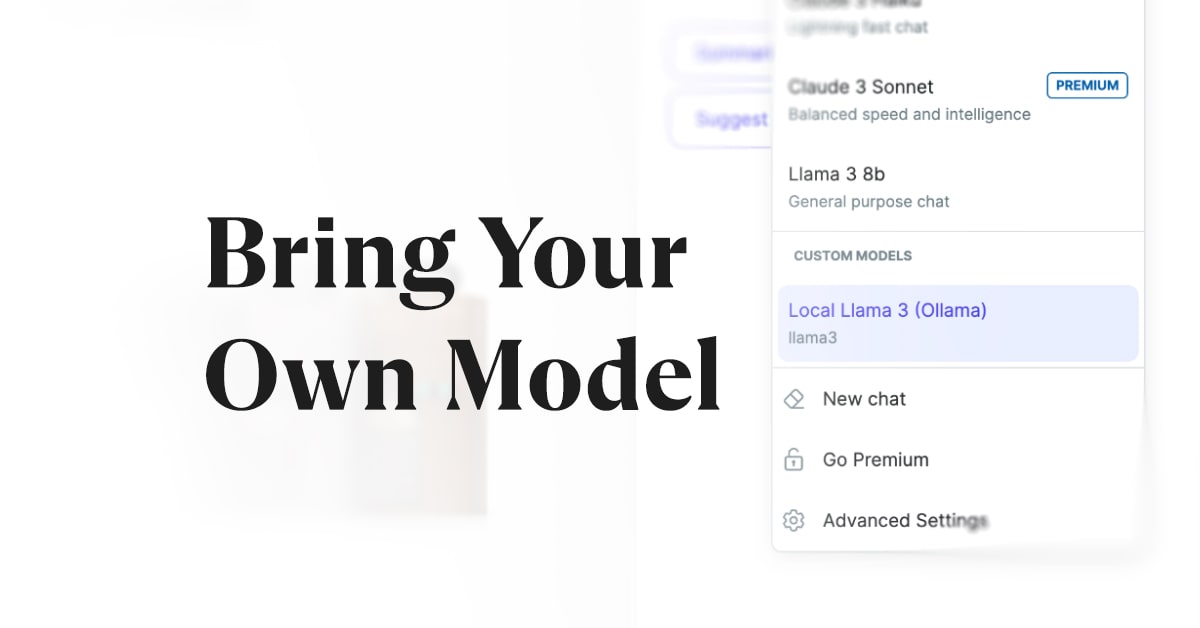
Jun 27, 2024
Brave Nightly sets a new standard for AI privacy and customization. Connect your preferred AI model, local or remote, directly to Leo in your browser.

Jun 27, 2024
Brave is committed to maintaining Manifest V2 support, allowing users to keep their favorite extensions functioning beyond the industry-wide deprecation.

Jun 13, 2024
Leo—Brave's in-browser AI assistant—is now even more useful thanks to its integration with Brave Search.

May 30, 2024
After nearly 18 months of testing with initial partners, Brave Search Ads are now available as part of Brave's innovative privacy-preserving ad platform.
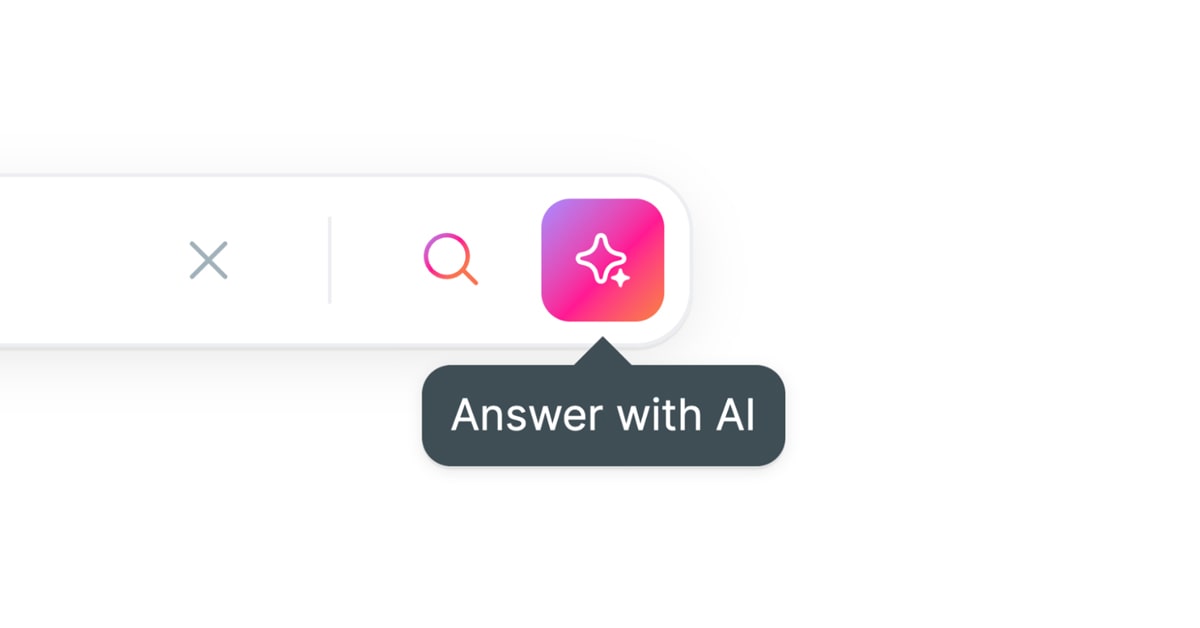
Apr 17, 2024
Answer with AI is the only large real-time answer engine that puts privacy first and does not rely on Big Tech search engines
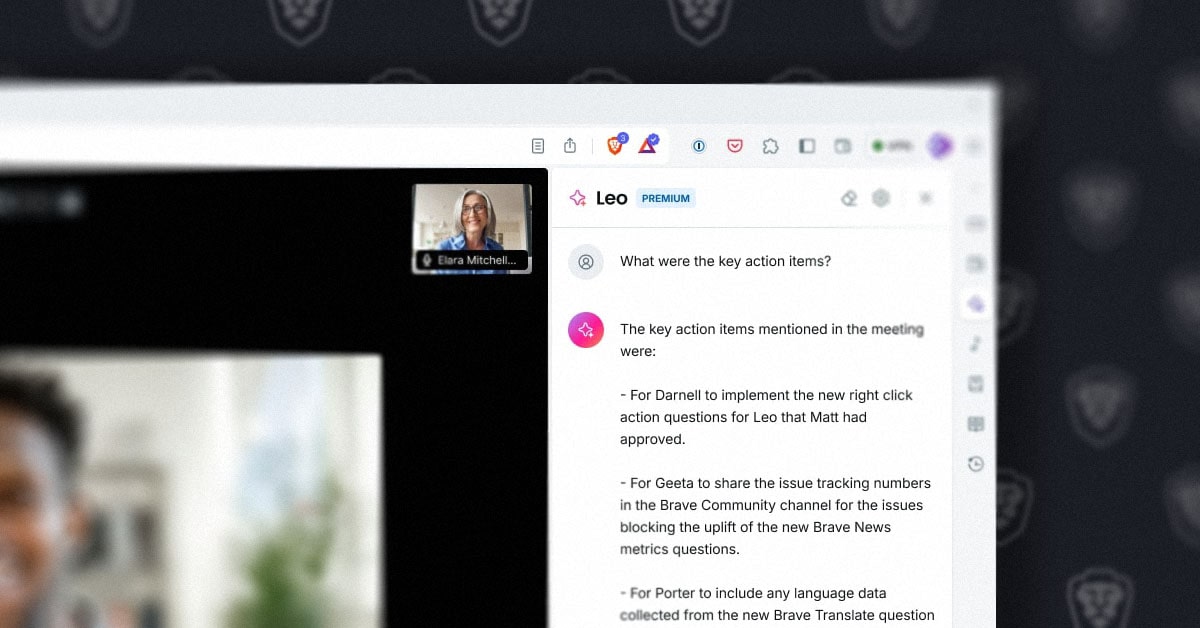
Apr 10, 2024
Brave has integrated its AI assistant Leo with Brave Talk, its video conferencing tool, to provide real-time meeting summaries, task lists, and more for a more efficient and productive meeting experience, while maintaining privacy.

Apr 3, 2024
Brave is excited to announce the release of Leo on iOS, completing the roll-out of our new privacy-preserving AI assistant.

Feb 28, 2024
Today, Brave is excited to announce the release of Leo—Brave's privacy-preserving AI assistant built right into the browser—on all Android devices.