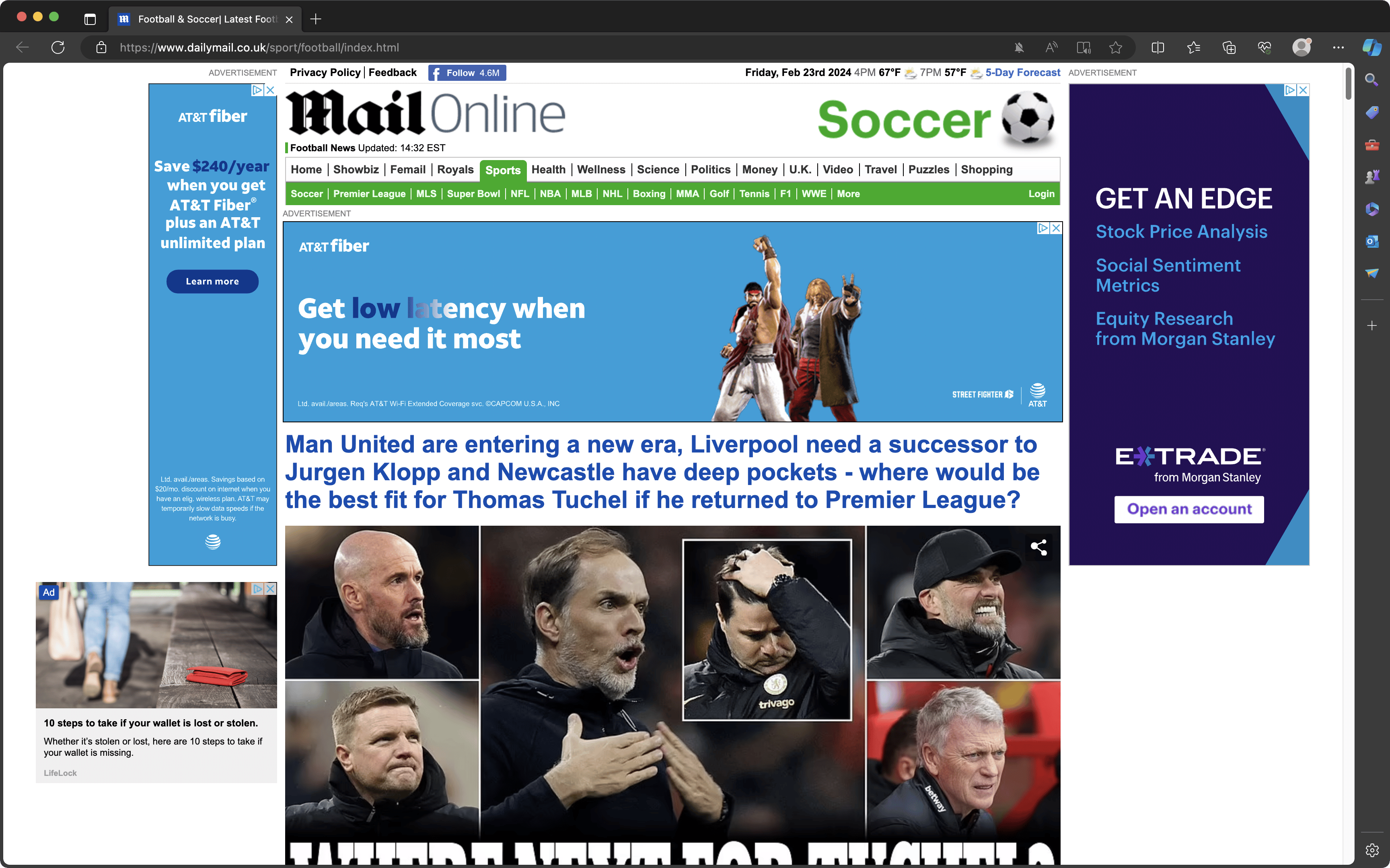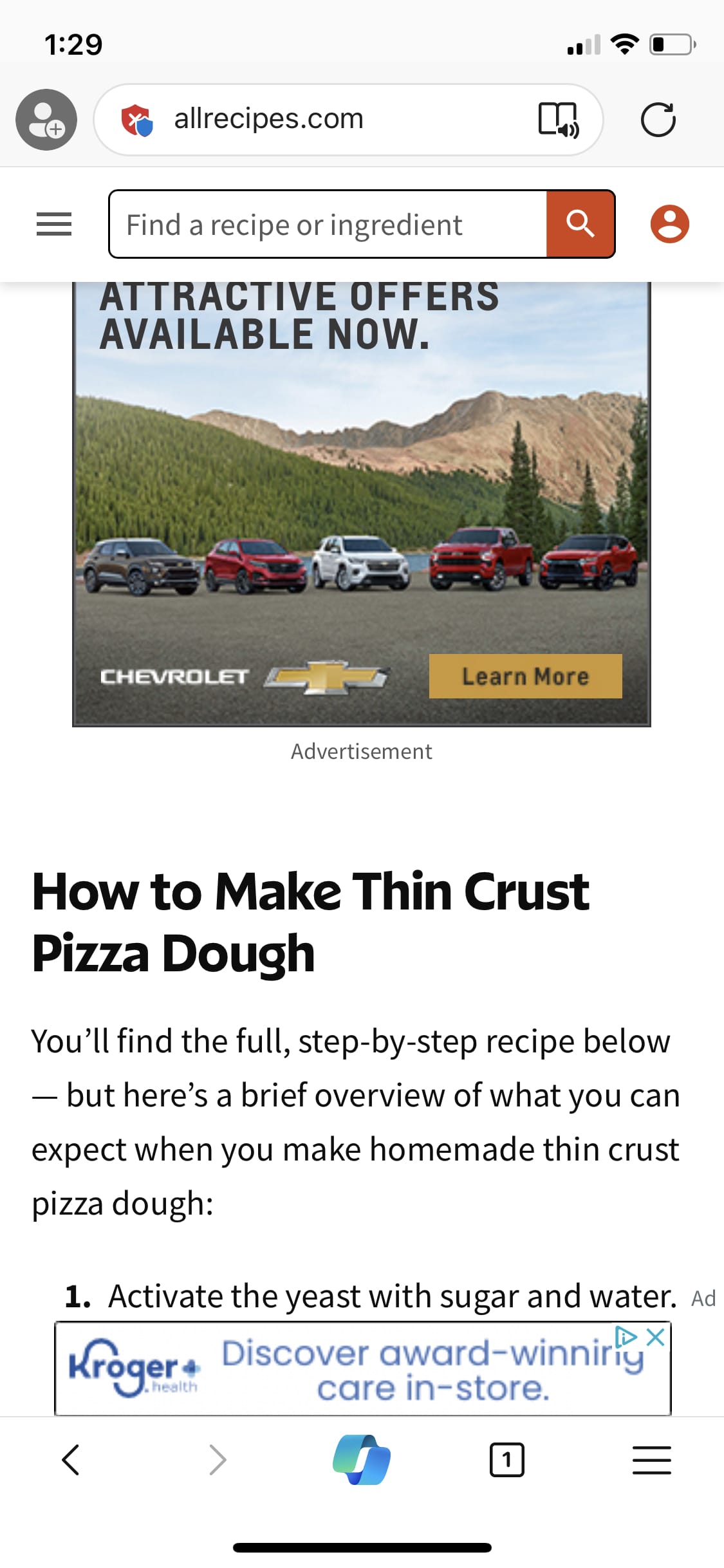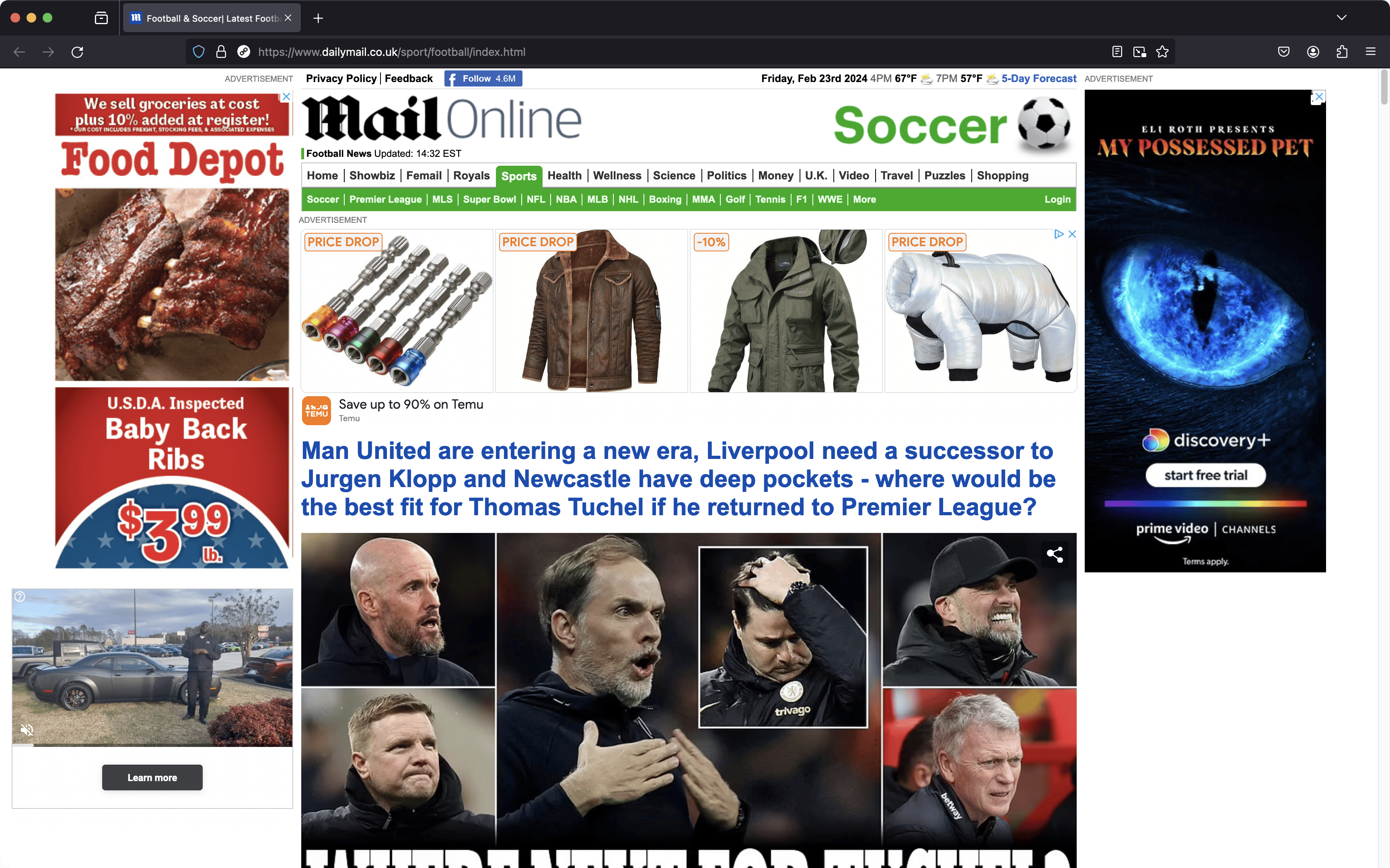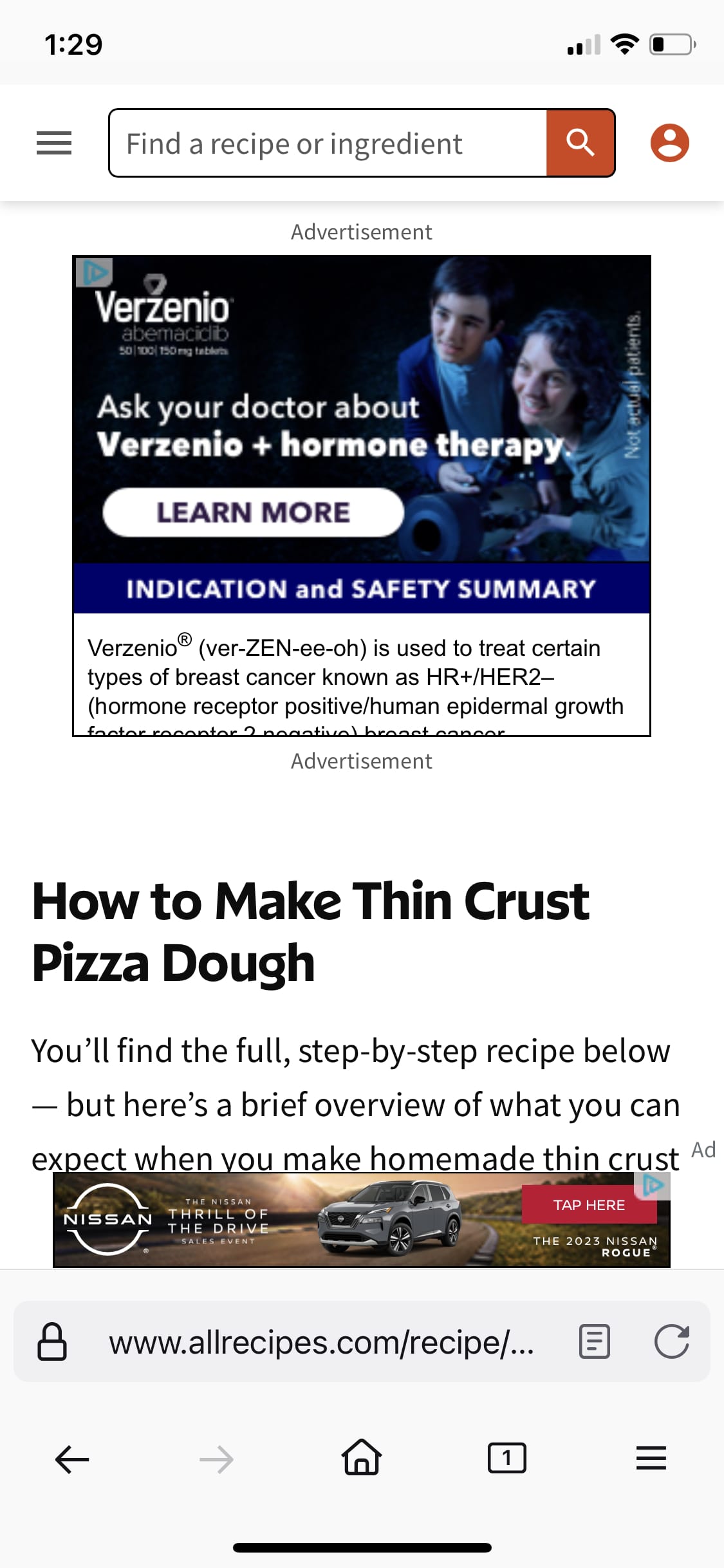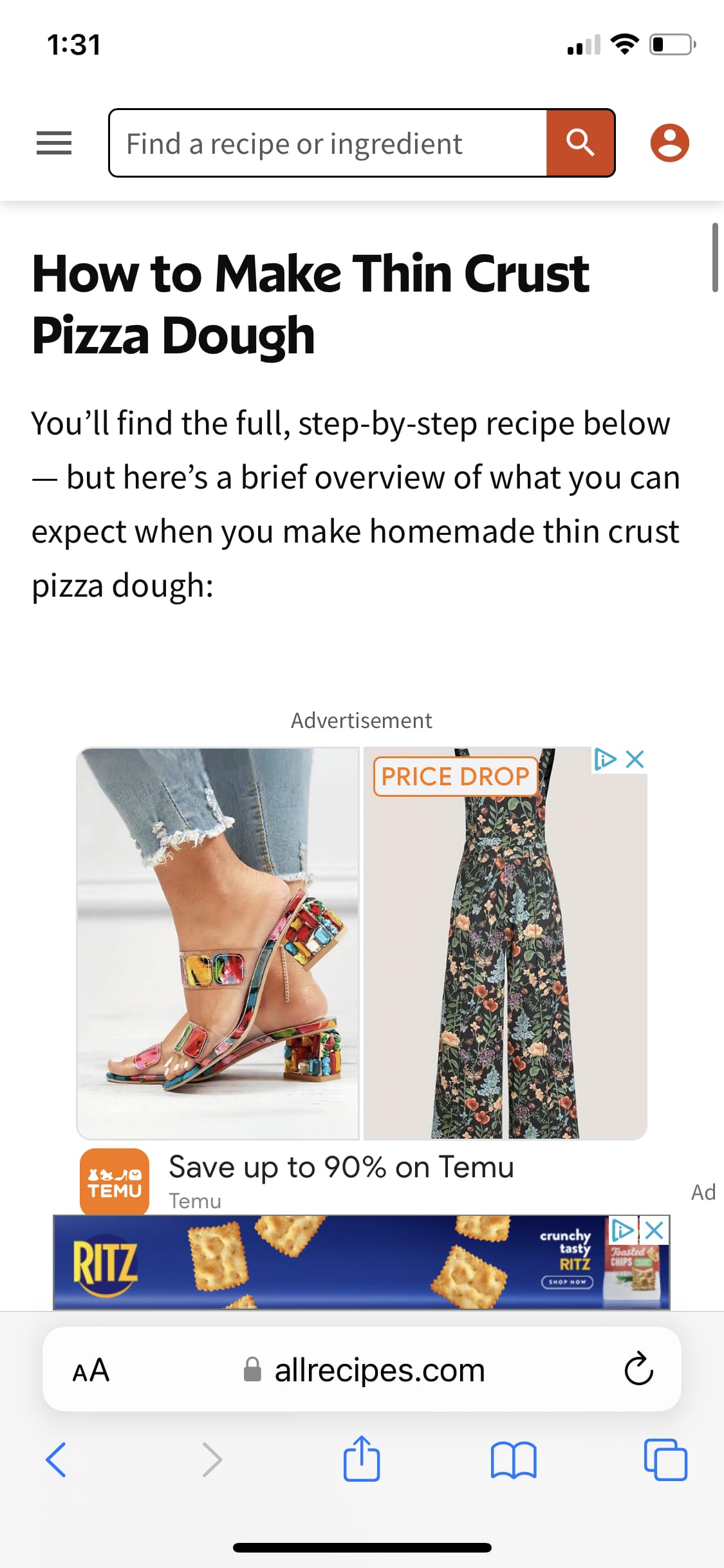The browser that puts you first
Block ads. Save data. And get way faster webpages. Just by switching your browser.
Get BraveBuilt-in AI assistant
Get answers, generate content, & more. Right in the browser.

Powerful VPN
Protect every app, on your entire device.

What does a user-first Web look like?
Better privacy. Faster webpages. Easier navigation. And experiences that put people over tech company profit.
The Web, without the annoyances
Brave blocks third-party ads on every website. That’s video ads, search ads, social media ads, and more.
And those annoying “Accept cookies?” pop-ups? Yeah, we block those too.
Save data, save battery, save time
Without that unwanted junk, you save Wi-Fi bandwidth and mobile data, battery life and CPU. And websites load 3x-6x faster. Less waiting = more time back in your day.
Unparalleled privacy
Shields against tracking and fingerprinting. A premium VPN that can encrypt every connection no matter where you are. On-by-default Global Privacy Control to stop websites from selling and sharing your data.
All this (and more) in one ridiculously easy package.
Built-in security, on by default
Brave works right out of the box. No dials to turn, no extensions, no PhD required.
Switching is easy
A faster, more private, less annoying Web is only 60 seconds away.
Just download Brave, import favorites from your old browser, and… You’re done!
A Web with fewer ads
Check out some popular sites in Brave vs. other browsers. See the difference?
Grab the slider to see the difference between Brave and other browsers


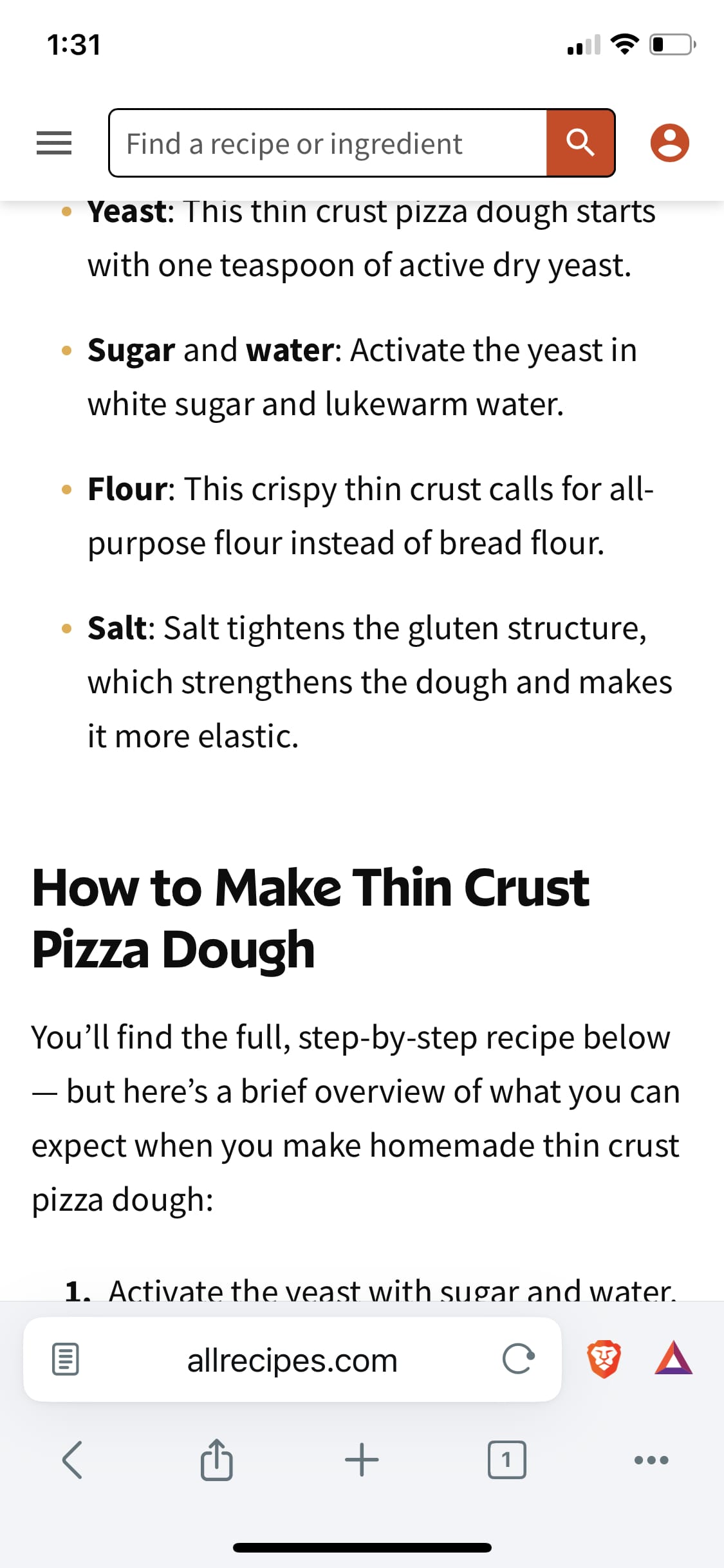
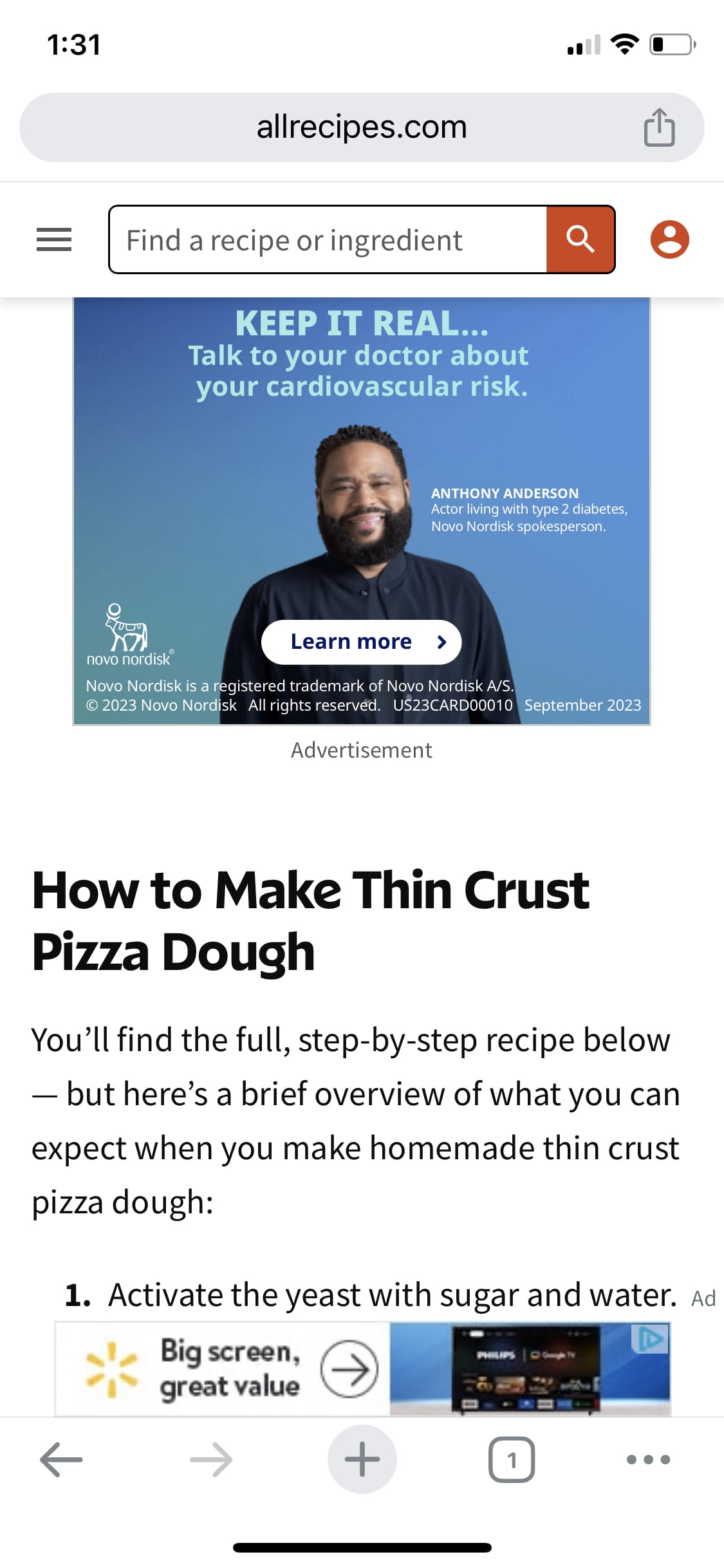
Winning on privacy, performance, and features
See how Brave stacks up against other browsers with these in-depth comparisons.
The browser that saves your time, not your personal info
Download Brave for Android, iOS, Linux, macOS, or Windows
Get Brave
Let Brave power your business:
FAQs
Is the Brave Browser safe?
Brave is one of the safest browsers on the market today. It blocks privacy-invasive ads & trackers. It blocks third-party data storage. It protects from browser fingerprinting. It upgrades every webpage possible to secure https connections. And it does all this by default.
It’s also built off the open-source Chromium Web core, which powers browsers used by billions of people worldwide. This source code is arguably vetted by more security researchers than any other browser. In short, not only is Brave safe to use, it’s much safer than almost any other browser. Learn more.
How do I download & install Brave?
Brave is available on nearly all desktop computers (Windows, macOS, Linux) and nearly every mobile device (Android and iOS). To get started, simply download the Brave browser for desktop, for Android, or for iOS.
Does Brave have a VPN?
Yes! Brave Firewall + VPN protects everything you do online, on your entire device, even outside the Brave Browser. One subscription covers up to 5 devices, across Android, iOS, and desktop.
Does Brave block YouTube ads?
Yes, the Brave browser can block ads on video sites like YouTube. That includes on-page ads, pre-roll and mid-roll ads, end-card ads, and more. By blocking ads, you get a cleaner experience and faster video load. Learn more about Brave’s YouTube ad blocking.
What is the Brave Search engine?
Brave Search is the private, independent search engine that’s default for most new users of the Brave browser. It’s also available in any other browser at search.brave.com. Brave Search serves fast, accurate results from its own independent index of the Web, and offers unique features like a powerful AI-answer engine. Unlike some other search engines, Brave Search doesn’t profile you; it can’t share, sell, or lose your personal data, because it’s not collected in the first place. Learn more about Brave Search.
What languages is Brave available in?
The Brave Browser is available in nearly 160 languages in all, including four different dialects of Chinese. Brave Search is currently available in almost 20 different languages, with support for even more languages on the horizon.
Who owns Brave?
The Brave Browser, Brave Search, and all their various features are made by Brave Software Inc, an independent, privately-held company. Brave is not beholden to any other tech company, and works every single day to fight Big Tech’s terrible privacy abuses. Brave exists to help real people, not some faceless tech company.
Is Brave open source?
Yes. The Brave Browser is built on the open-source Chromium Web core and our own client code is released under the Mozilla Public License 2.0.
How does Brave compare to Chrome?
Simply put, the Brave Browser is 3x faster than Google Chrome. By blocking privacy-invading ads & trackers by default, there’s less stuff to load on every single webpage you visit. That means pages load much faster, saving you time, money, and battery life. It also means you’re much safer online. Learn more.
Is Brave free?
Yes, Brave is completely free to use. Simply download the Brave browser for desktop, for Android, or for iOS to get started. You can also use Brave Search free from any browser at search.brave.com, or set it as your default search engine.
Brave also has some great, subscription-based features, including Brave Talk Premium and Brave Firewall + VPN.
What is BAT, and how do I earn it?
BAT is short for Basic Attention Token. BAT is a digital asset, and a key (but totally optional) part of the Brave Rewards ecosystem. Here’s how it works:
Brave Rewards gives you the option to view first-party, privacy-protecting ads while you browse (these ads are from the Brave Private Ads network). If you choose to view them, you earn BAT via the Brave Rewards program.
You can keep BAT like any other digital asset, or use it to tip the content publishers you love. Brave even gives you a secure way to store BAT (and any other asset), with Brave Wallet. And, again, Brave Rewards is a totally optional program.
Other tech companies steal your data to sell ads—to them, you are the product. Brave is different. We think your attention is valuable (and private!), and that you should get a fair share of the revenue for any advertising you choose to view. That fair share is rewarded in BAT.