A side-by-side comparison
Brave vs Firefox
Once widely used, Mozilla Firefox has slipped into the middle of the pack of alternative browsers (i.e. outside the big three of Chrome, Edge/Explorer, and Safari). Its Firefox Focus browser has even fewer users, and overall usage of Firefox has been in decline for years.
That said, it’s still more private and secure than popular Big Tech browsers. So which is better in terms of privacy, performance, and features? Which should you choose: Firefox or Brave?
Let’s compare.
Is Brave more private than Firefox?
Firefox was the first “privacy” browser, having pioneered things like cookie and tracker blocking by default. Unfortunately, after Firefox made that initial splash, they’ve slowed the pace of their innovations, and been surpassed by other options. While they do still offer better privacy than Chrome or Edge, Brave is still much more private.
Firefox offers fewer default protections, and fewer protections overall, than Brave. Ad Tech can still track you in Firefox, and “monetize” your data in the form of highly targeted ads.
Brave, meanwhile, blocks nearly every attempt to track you:
Chart describes default settings.
- Full protection
- Limited protection
- No protection, or off by default
In short, Firefox is better than Big Tech options like Chrome or Edge. It does block some cookies, trackers, and some limited fingerprinting techniques. But much of the worst—or most hidden—stuff still gets through.
Brave, meanwhile, is private by default.
Does Brave have more features than Firefox?
Brave and Firefox are built on different browser engines, the core piece of the software that powers the browser. Brave uses the popular open-source Chromium browser engine (it’s the same engine you’ll find in Chrome, Edge, Opera, and Vivaldi)1, which means it’ll likely have a familiar look and functionality for most users. Even if it’s not familiar, there’s no learning curve, and the browser is easy to use.
Firefox, meanwhile, uses its own Quantum/Gecko engine, which means it won’t quite feel like any other browser you’ve used before. Again, there wouldn’t be a huge learning curve. But when considering switching browsers, you want the switch to be seamless, and you want the best interoperability with other apps and extensions. Chromium browsers are great for this.
Beyond this core engine, Brave has built in tons of custom features atop that open-source Chromium core:
Better browsing
Privacy & security
Web3
Better browsing
Privacy & security
Web3
Chart describes default settings.
- Full functionality
- Limited functionality
- No functionality, or off by default
It’s easy to see how Brave surpasses Firefox when it comes to convenient, useful features. To get similar functionality in Firefox, you’d need to install multiple extensions—each of which can slow performance and introduce security risks.
When it comes to functionality, Brave is the clear winner.
Brave is a user-first browser, committed to giving you cleaner pages, faster loading, and fewer distractions on every website.
Even (and especially) YouTube. Contrasted with Firefox, where pages can still be cluttered with ads, Brave is a breath of fresh air. The difference is plain to see.
Grab the slider to see the difference between Brave and Firefox and try a few sites below
Daily Mail

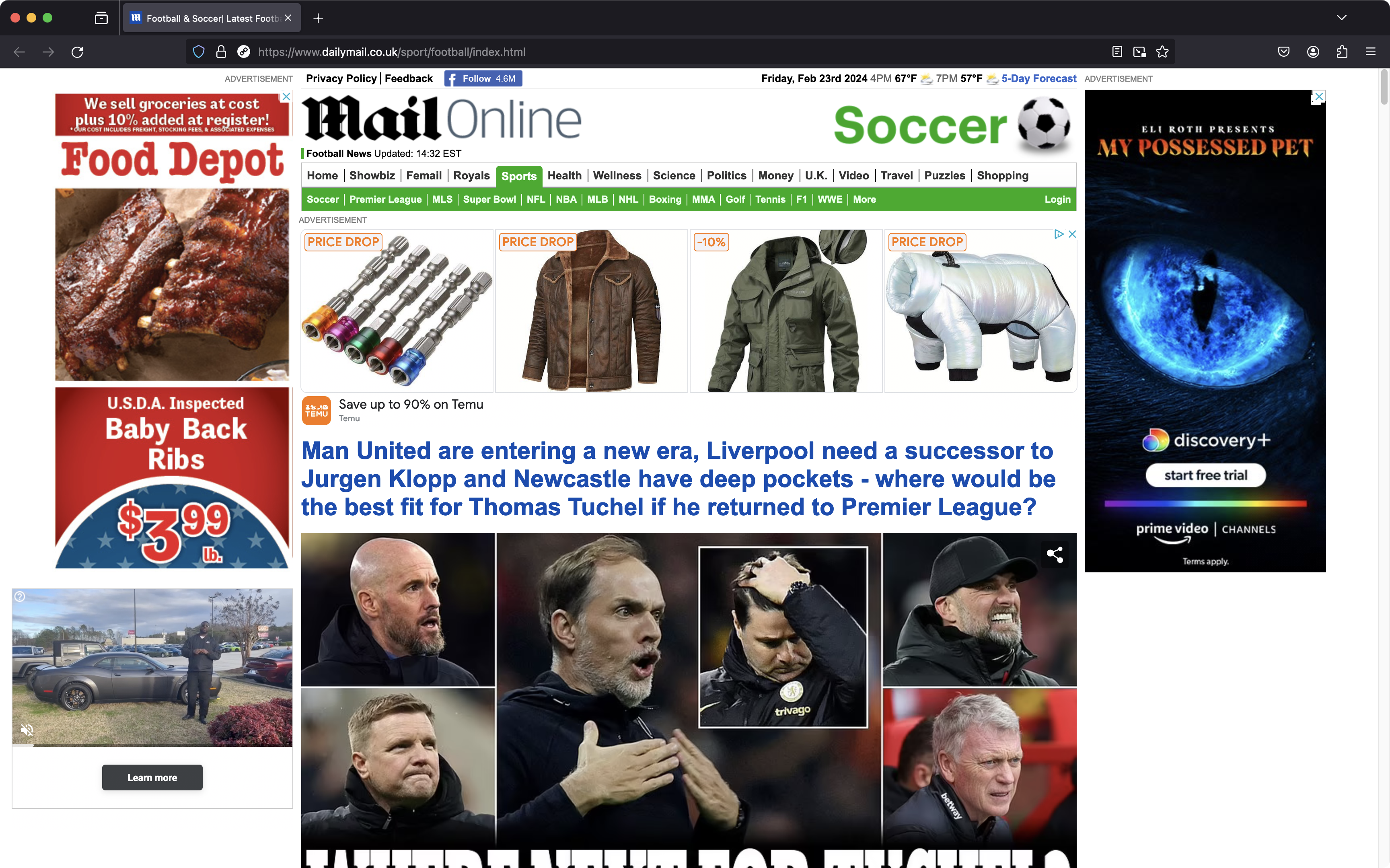
All Recipes
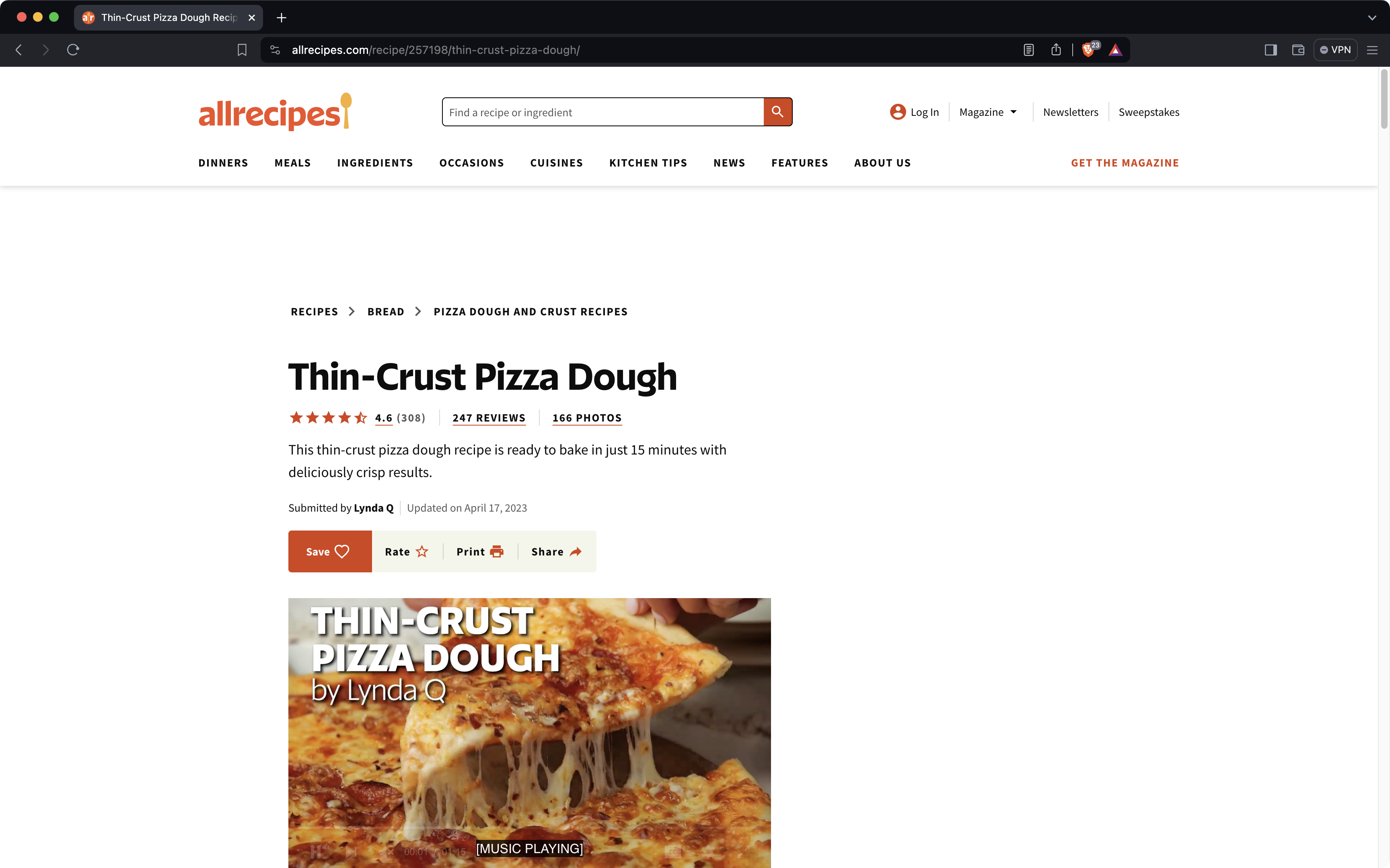
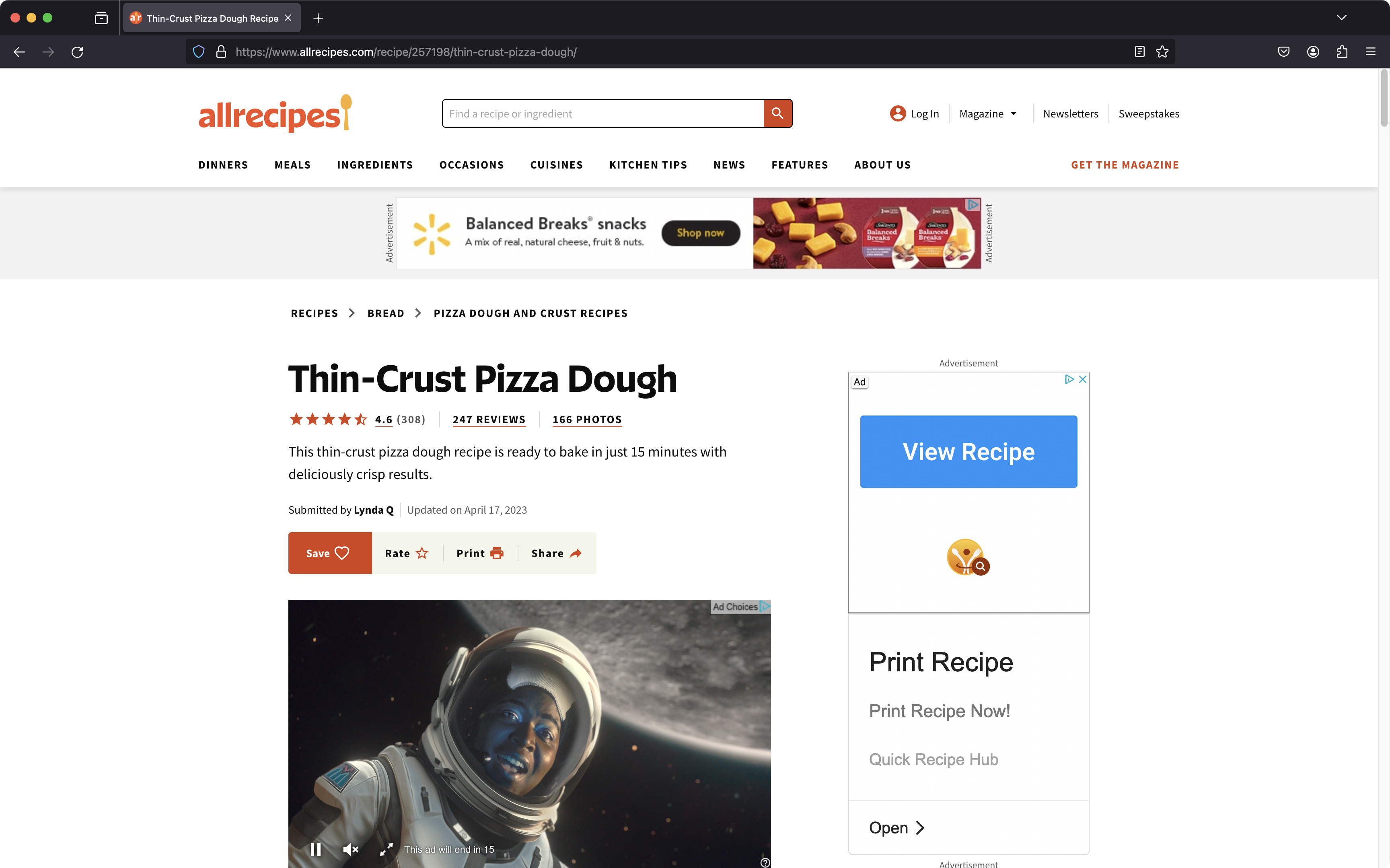
YouTube
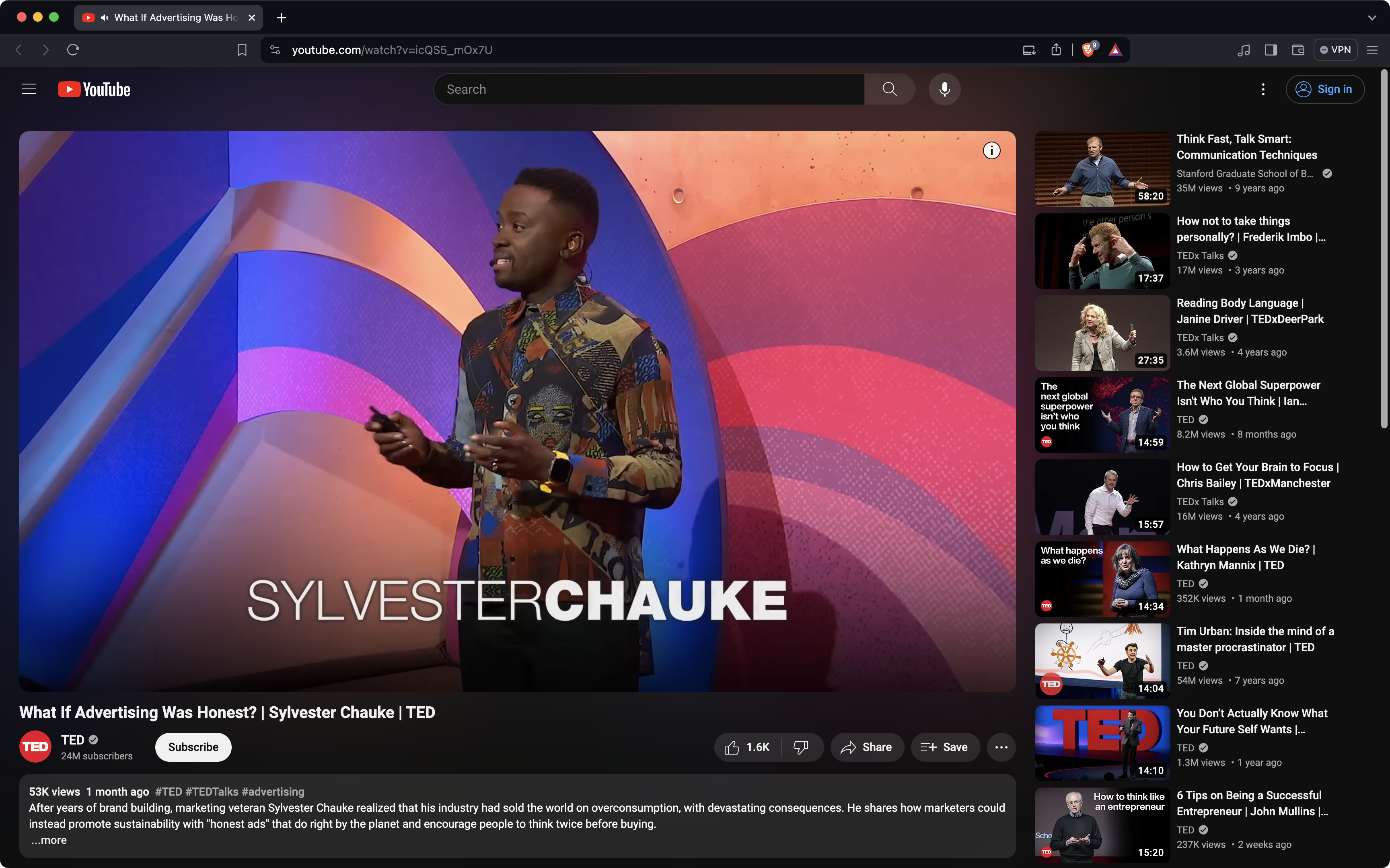
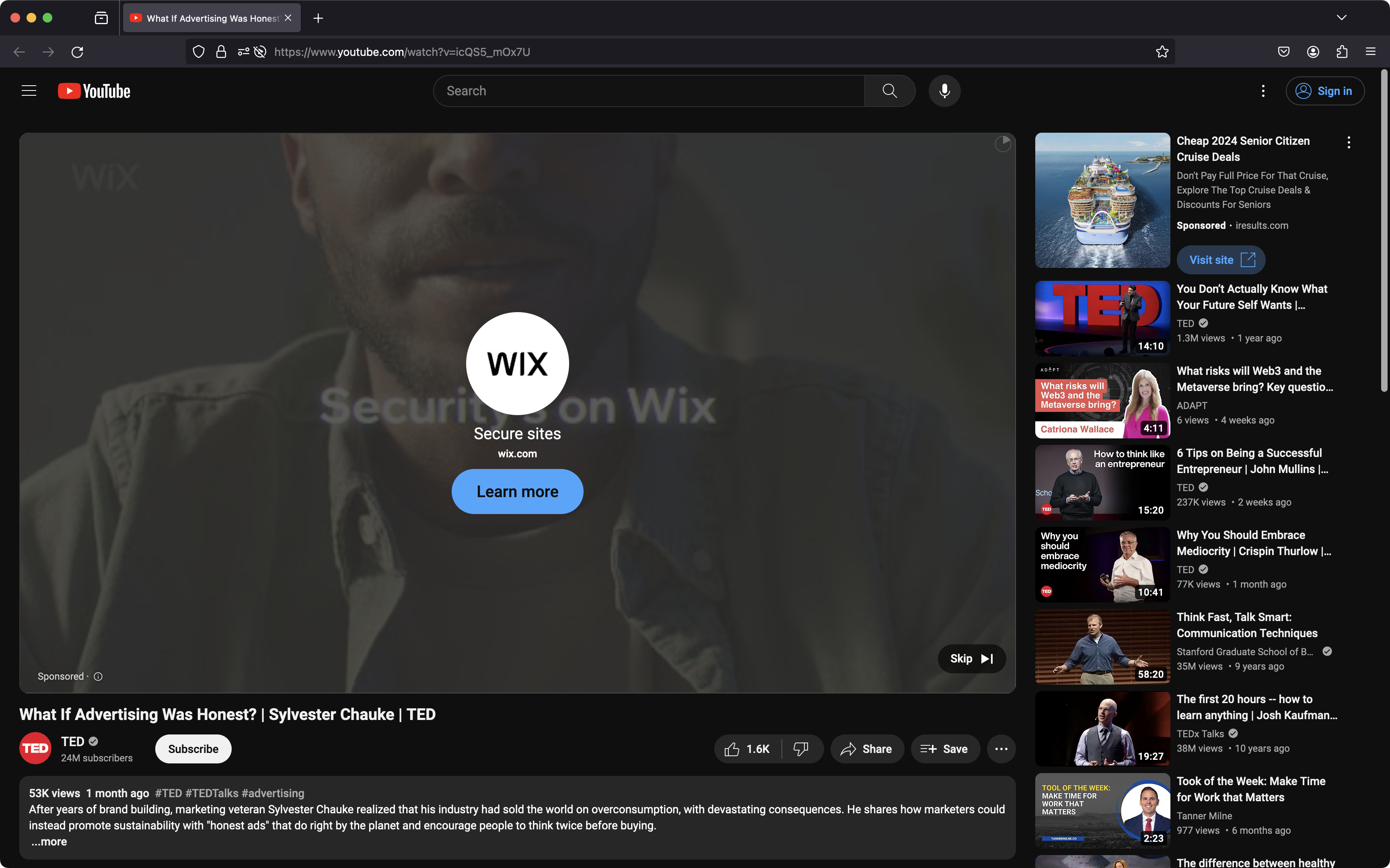
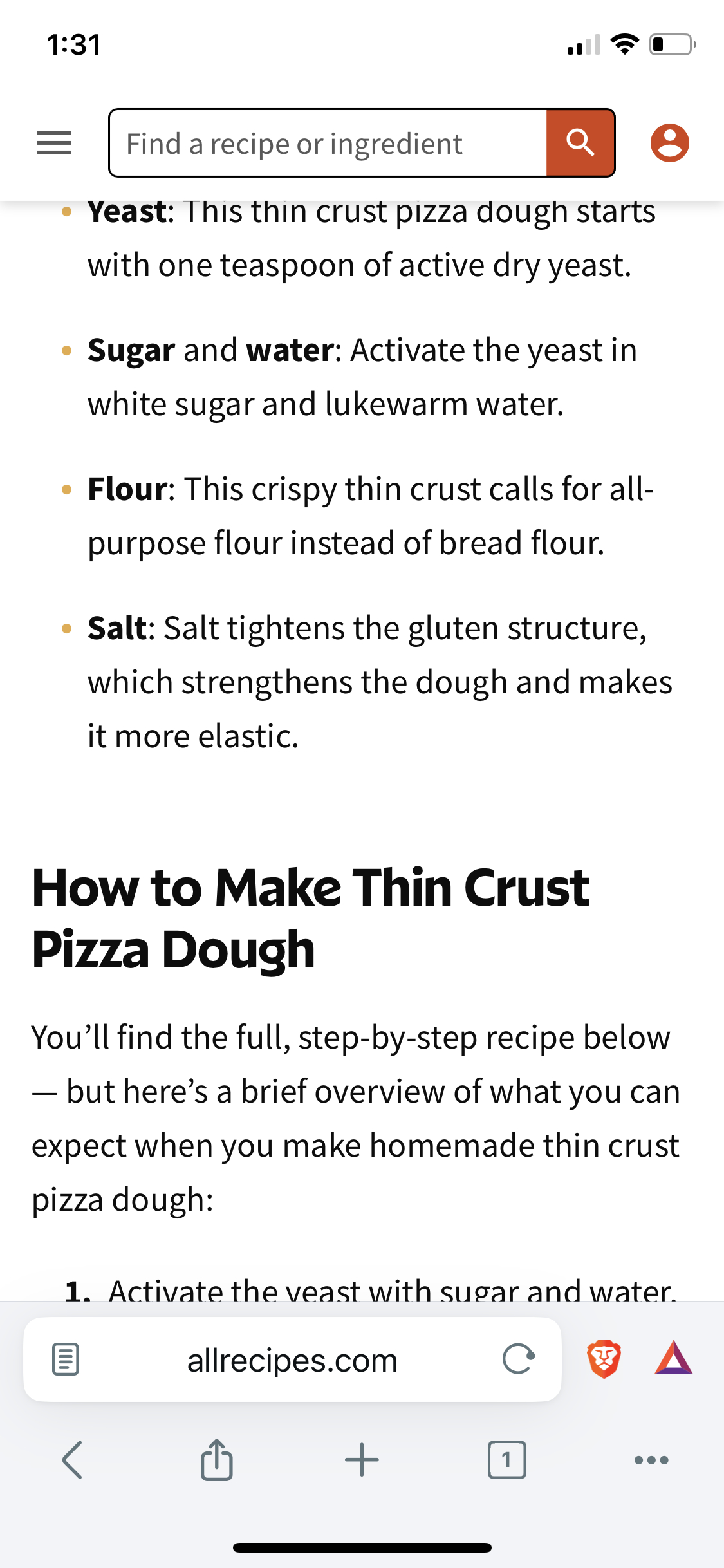
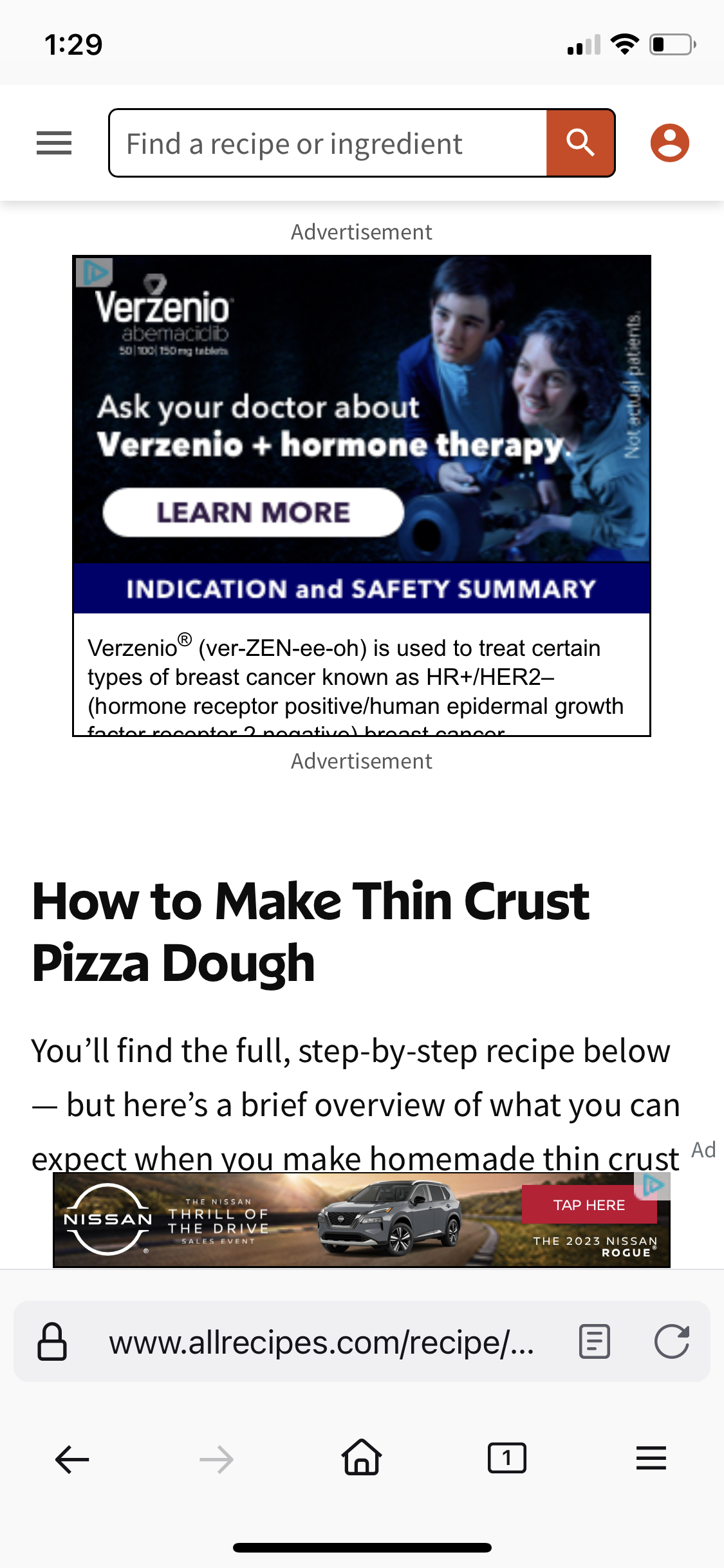
FAQs
Does Brave work well on Windows?
Brave works on all PCs, and performs far better on Windows machines than Firefox does. By blocking ads and trackers, it uses less RAM and CPU, and saves memory.
Does Brave work on mobile and desktop? Does it work on all operating systems?
Brave is available on Android and iOS, macOS and Windows, and even Linux. No matter which device or operating system you run, Brave will run better than the default browser—or any other browser you might install—on that device.
Does Brave work well on Android?
Brave is actually far better on Android than Firefox is. Brave blocks third-party ads, meaning it runs much more efficiently than Firefox, especially on mobile devices. Brave for Android will save you mobile data, bandwidth, and battery life compared to Firefox.
Who makes Brave?
Brave is an independent company, based in North America. Since it’s not owned by Big Tech, it’s not beholden to Big Tech.
What about search results? Is Brave better than Firefox?
The default search engine in Firefox is Google, which is built to collect as much data about you as possible. Even with Firefox’s (limited) privacy protections, Google can track you, your queries, and your clicks if you use it in Firefox. Firefox has an agreement with Google to be the exclusive search provider in their browser, which accounts for a large share of Mozilla’s revenue.
Meanwhile the default search engine in the Brave browser is Brave Search, our independent search engine built to keep you private and secure. Brave can’t sell, lose, or use your data—we don’t collect it in the first place.
Does Brave have Incognito windows? Doesn't Incognito keep me safe online?
Yes, Brave has the same feature, though we call them private windows instead. But it’s important to note that Incognito windows are not some privacy hack. All these windows do is delete cookies from that particular browsing session, so they’re not connected to future Incognito sessions, or browsing you do in a regular window. When you browse in an Incognito window, you’re still being watched by trackers on the sites you visit.






