A side-by-side comparison
Brave vs Edge
Microsoft Edge—the successor to Internet Explorer—is the third most widely used browser in the world (and the second most on desktop computers).1 But this is mostly because it’s the default browser on Windows devices; very few people switch to Edge by choice.
Of course, Edge has some nice features. And it’s optimized for the Windows operating system. But when it comes to privacy, performance, and features that matter, Edge leaves much to be desired.
Let’s compare.
Is Brave more private than Edge?
Microsoft is the definition of “Big Tech,” and one of the most valuable companies in the world. While a lot of that profit comes from selling PCs and software like Windows, ad sales is also a huge source of revenue. And those ads that are mainly found in Edge (and the Bing search engine).
Edge tracks you across the Web, and collects as much data as possible. Microsoft “monetizes” this data—your data—as highly targeted ads. For Microsoft, Edge is about ads. And profit.
Brave, meanwhile, blocks nearly every attempt to track you:
Chart describes default settings.
- Full protection
- Limited protection
- No protection, or off by default
In short, Edge is built for tracking. It allows creepy ads, trackers, cookies, and more to follow you across the Web, record everything you do, and link that activity directly with you. All without your knowledge or consent.
Brave, meanwhile, is private by default.
Does Brave have more features than Edge?
Brave and Edge are both built on the open-source Chromium browser engine (the same one that powers browsers like Chrome, Opera, and Vivaldi).2 So you can expect a similar look and functionality.
But beyond those core similarities, Brave has tons of customizations that Edge just can’t compete with:
Better browsing
Privacy & security
Web3
Better browsing
Privacy & security
Web3
Chart describes default settings.
- Full functionality
- Limited functionality
- No functionality, or off by default
When it comes to convenient, useful features, Brave outshines Edge. The only way to get similar functionality in Edge would be to install multiple extensions—each of which would introduce new security risks, and slow down browser performance.
Brave is unmatched when it comes to functionality.
Brave offers a unique browsing experience—with clean pages, less distractions, and uninterrupted browsing (even on sites like YouTube).
Edge, however, is still cluttered with ads…and other invisible—but harmful—page elements. It’s easy to see the difference that Brave makes directly on the page, and notice the difference in performance.
Grab the slider to see the difference between Brave and Edge and try a few sites below
Daily Mail

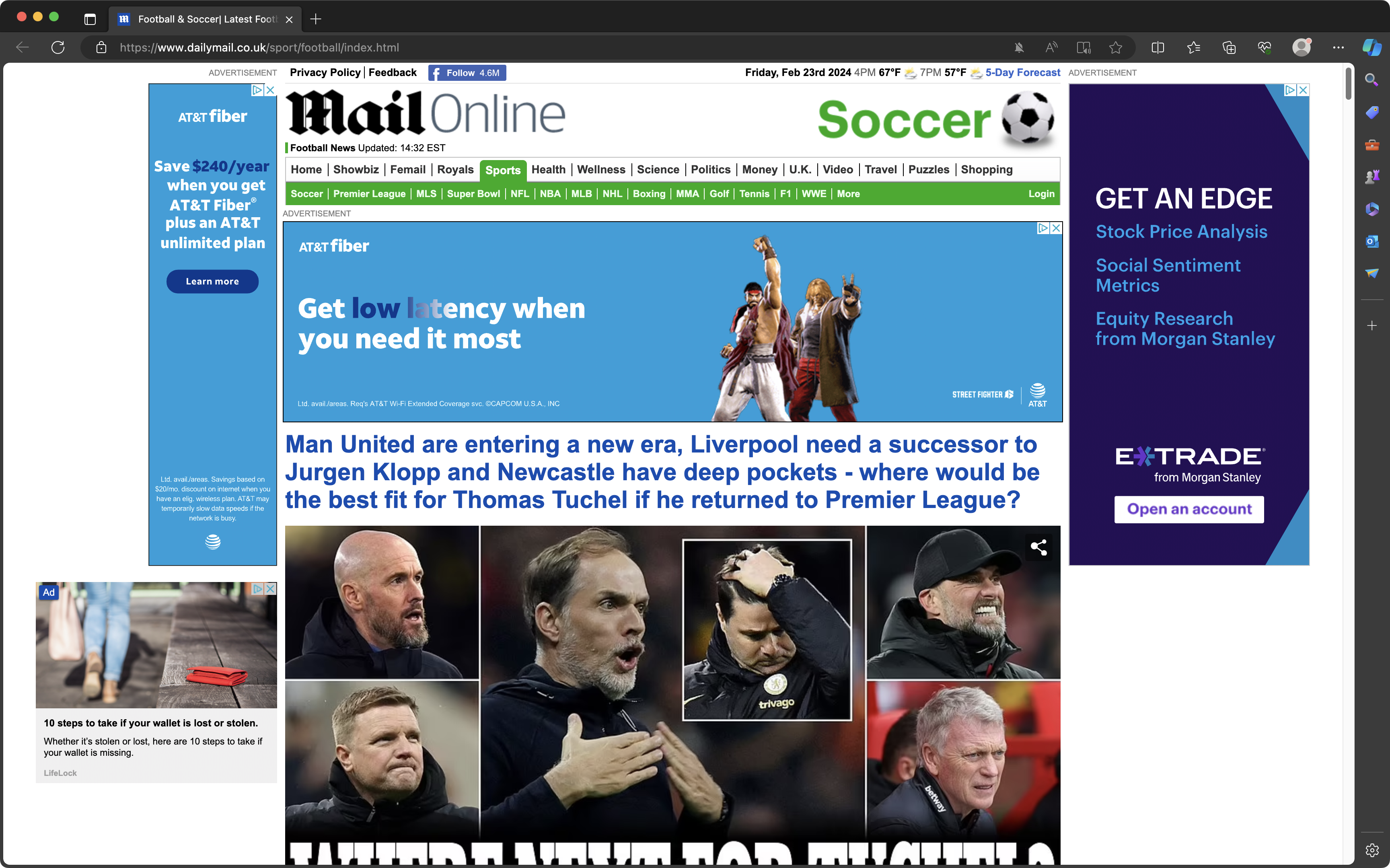
All Recipes
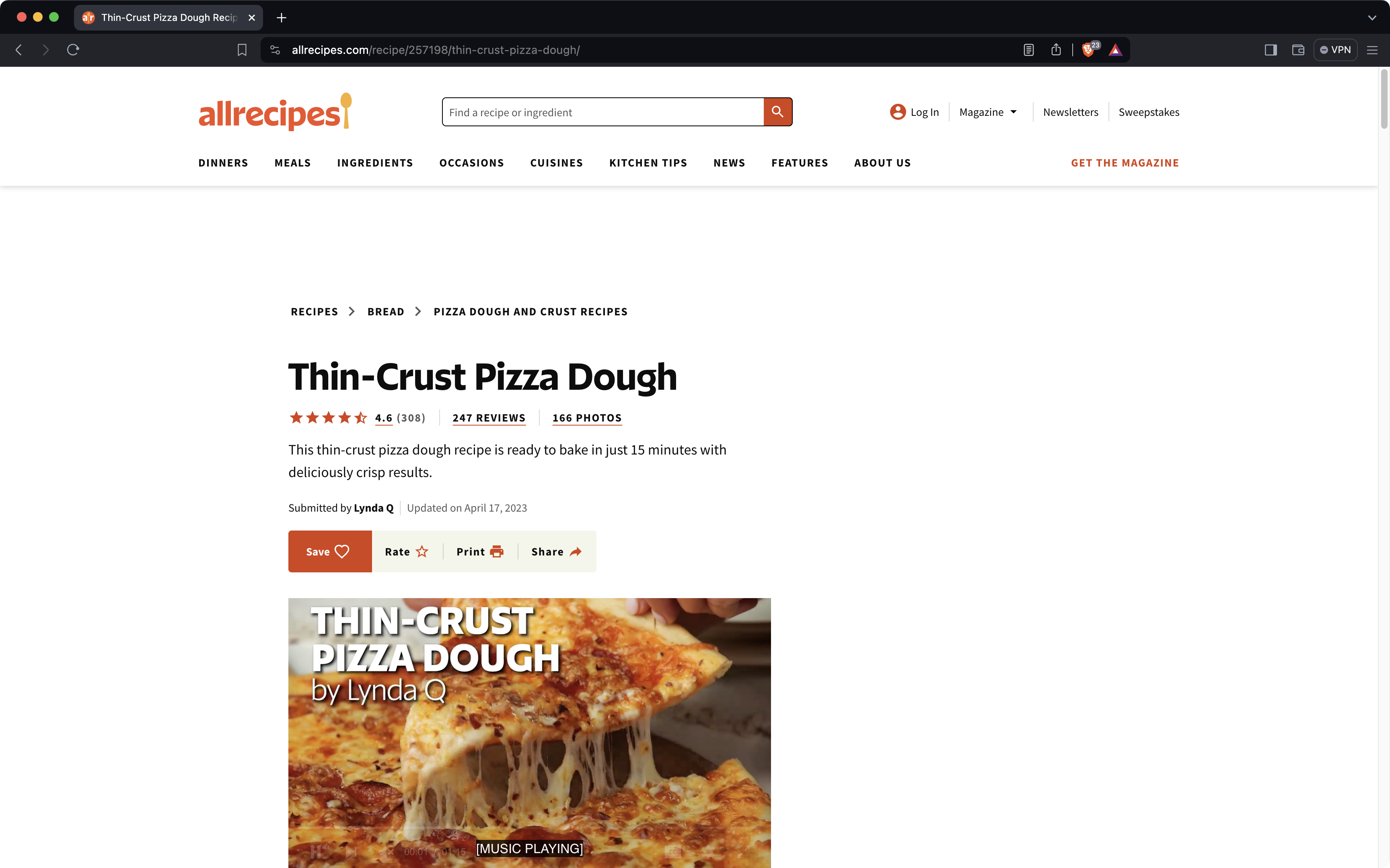
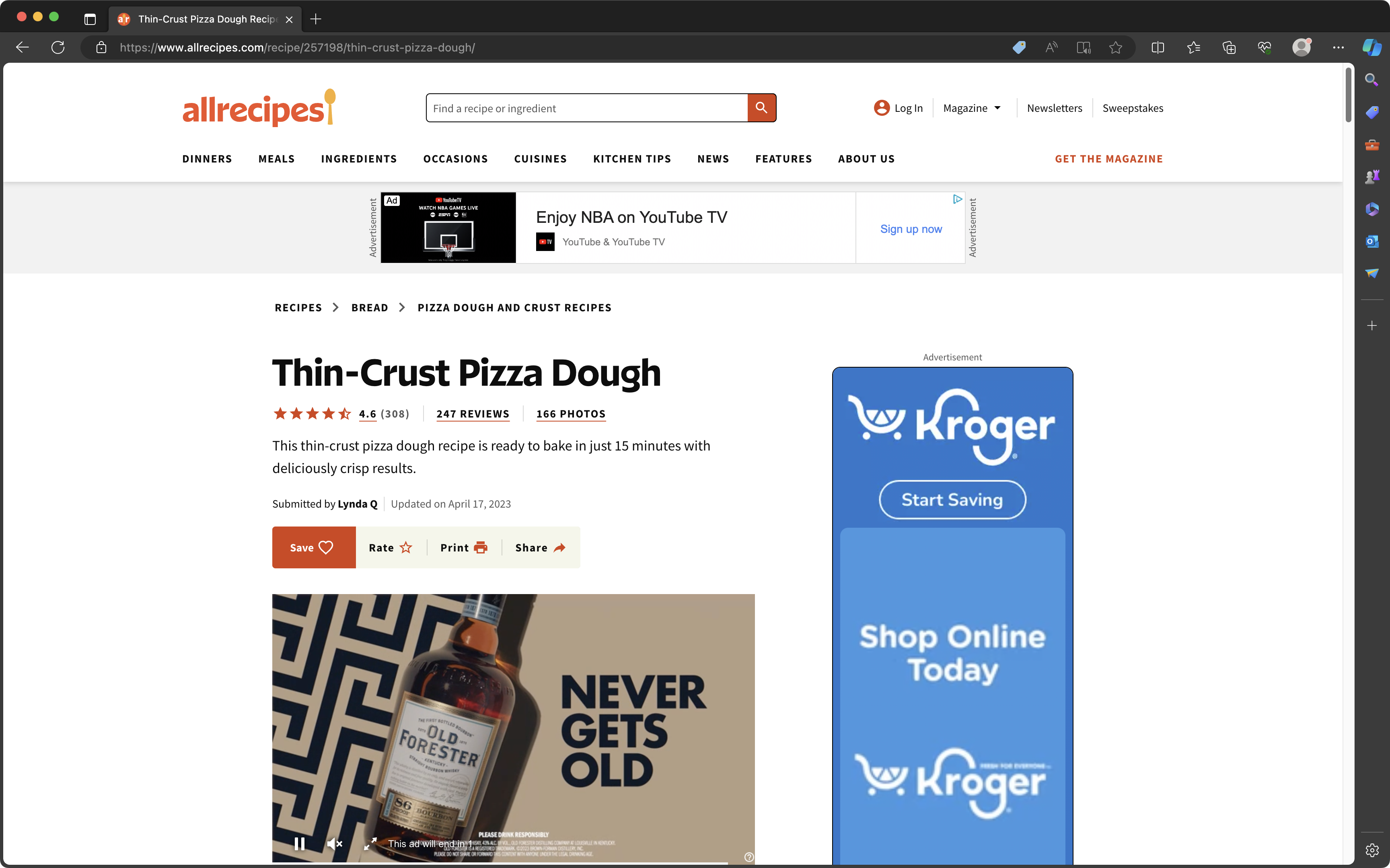
YouTube
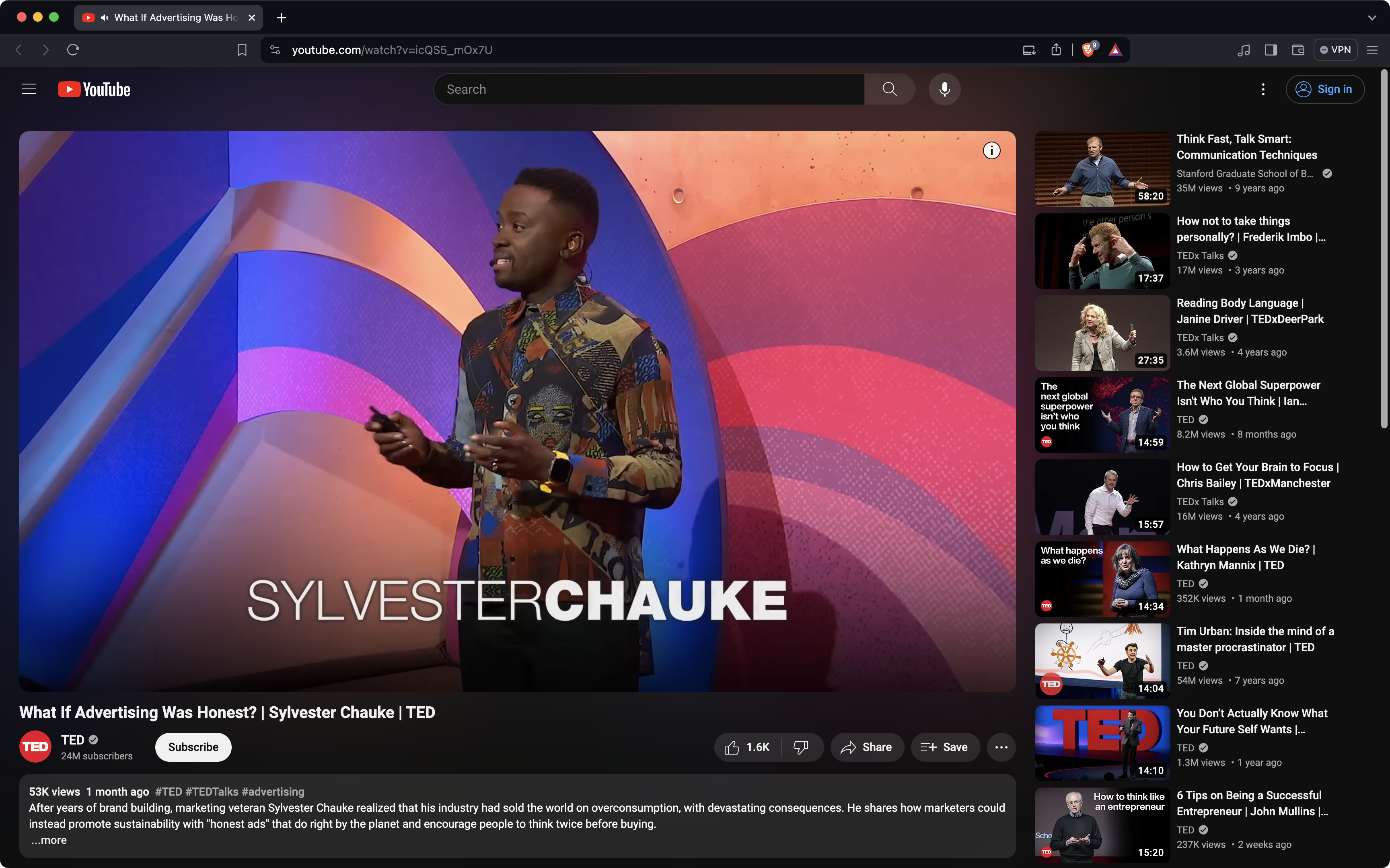
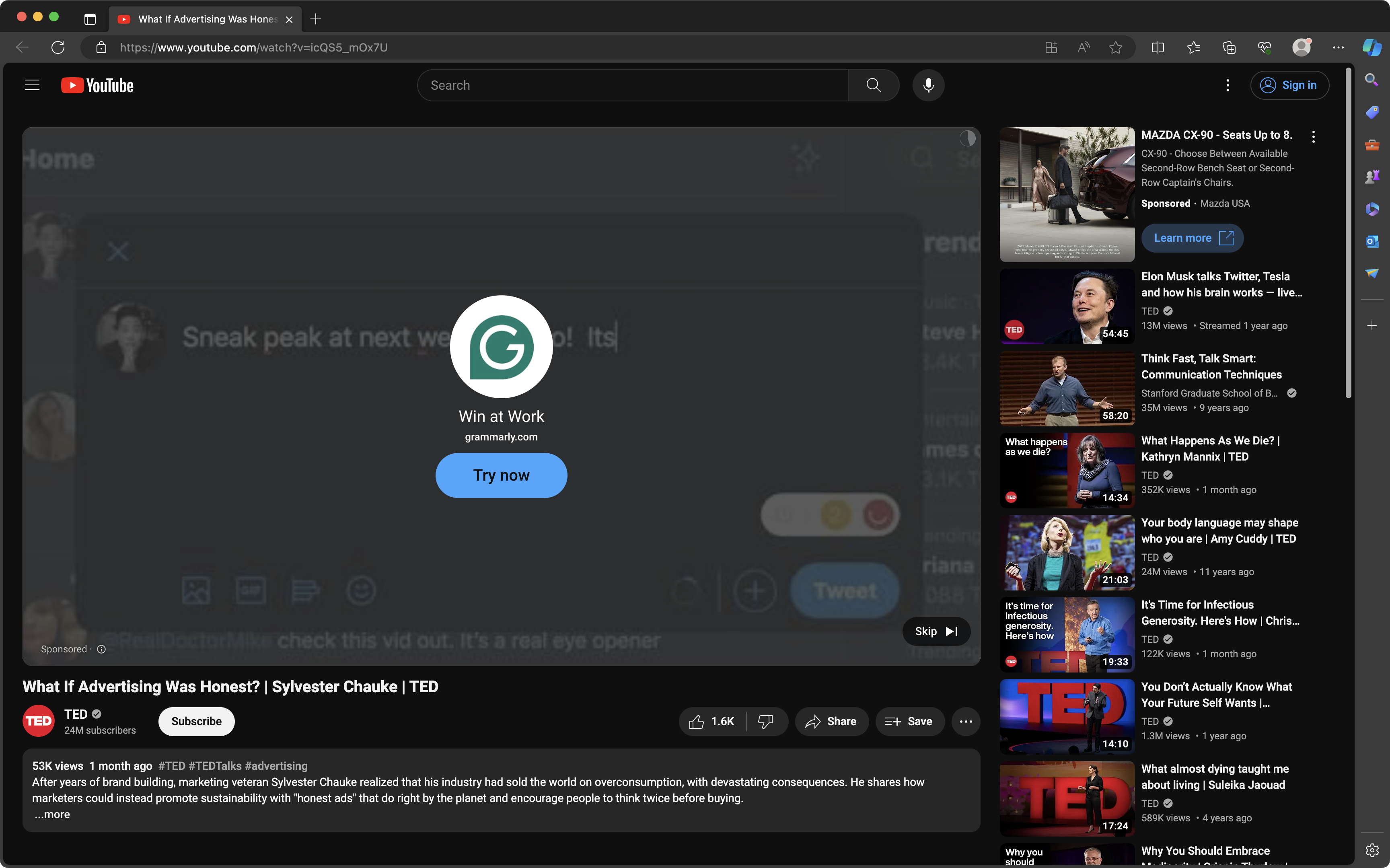
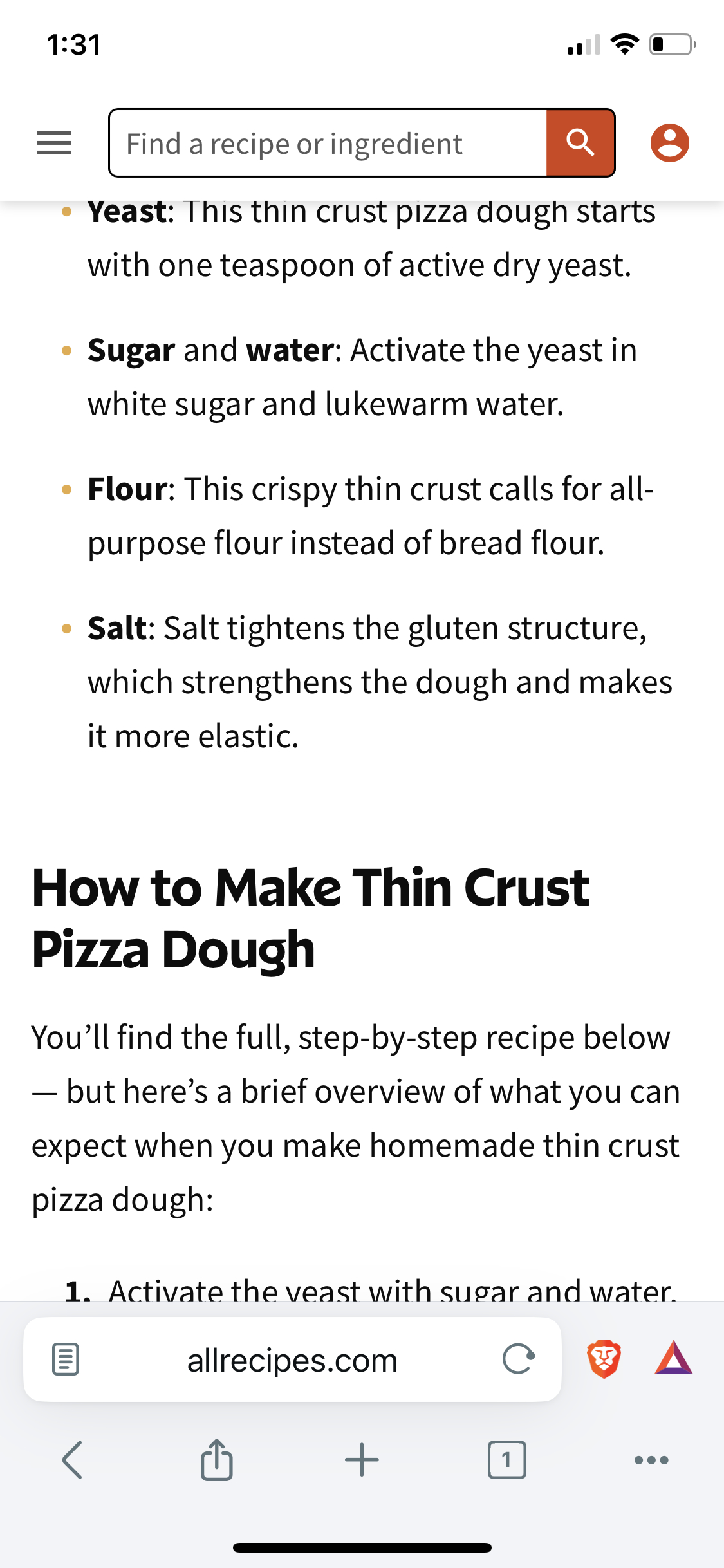
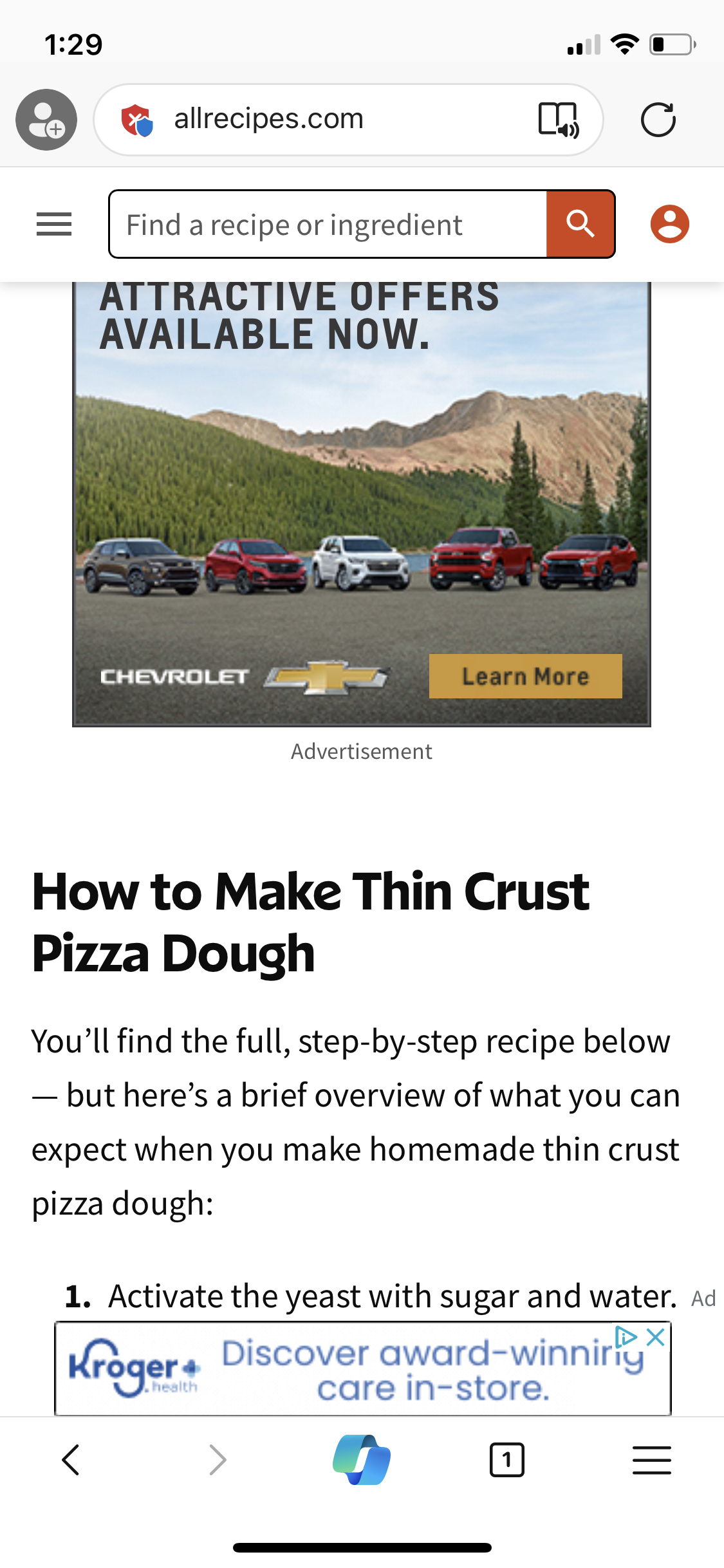
FAQs
Does Brave work well with Windows computers?
Brave works on all PCs, and performs far better on Windows machines than Edge does. By blocking ads and trackers, it uses less RAM and CPU, and saves memory.
Does Brave work on mobile and desktop? Does it work on all operating systems?
Brave is available on Android and iOS, macOS and Windows, and even Linux. No matter which device or operating system you run, Brave will run better than the default browser—or any other browser you might install—on that device.
Who makes Brave?
The Brave browser and Brave Search are fully open source, and made by Brave Software Inc, an independent, privately-held company. Brave is not beholden to any other tech company, and works every single day to fight Big Tech’s privacy abuses. Brave exists to help real people, not some faceless tech company.






