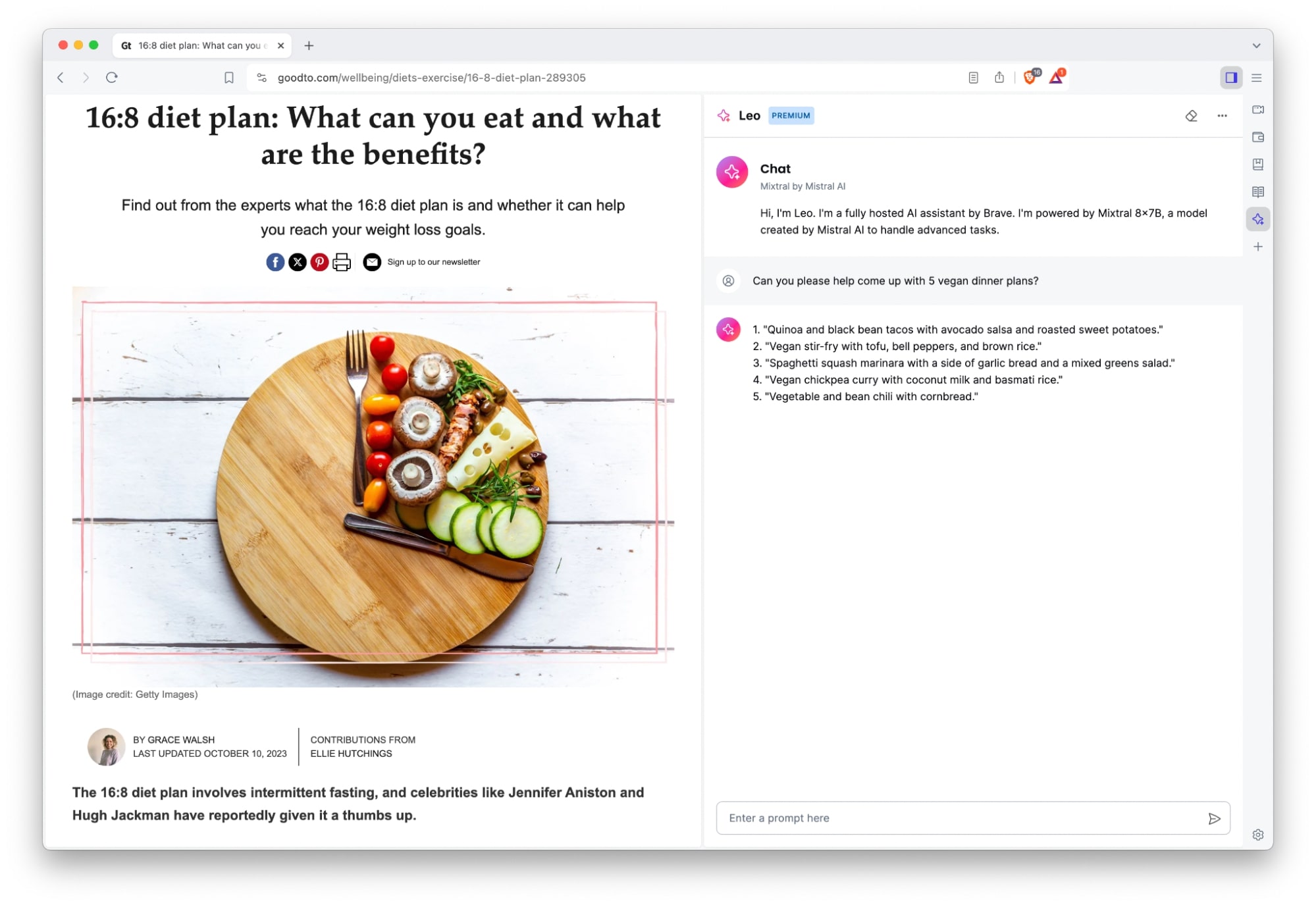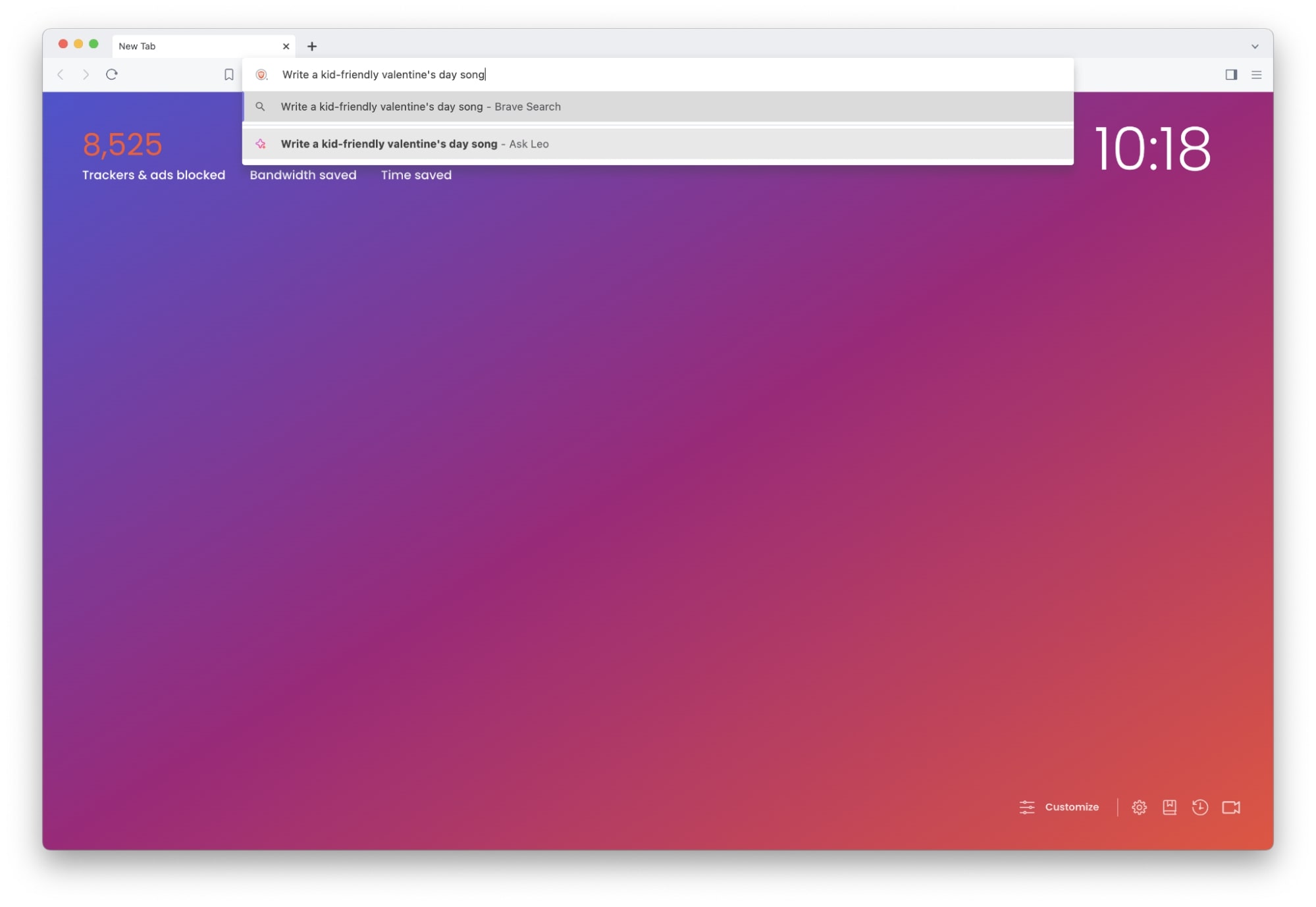Brave Leo, the AI browser assistant, now features Mixtral for improved performance
With today’s desktop browser update (v1.62), we are excited to announce that we have integrated Mixtral 8x7B as the default large language model (LLM) in Leo, our recently released, privacy-preserving AI browser assistant. Mixtral 8x7B is an open source LLM released by Mistral AI this past December, and has already seen broad usage due to its speed and performance. In addition, we’ve made several improvements to the Leo user experience, focusing on clearer onboarding, context controls, input and response formatting, and general UI polish.
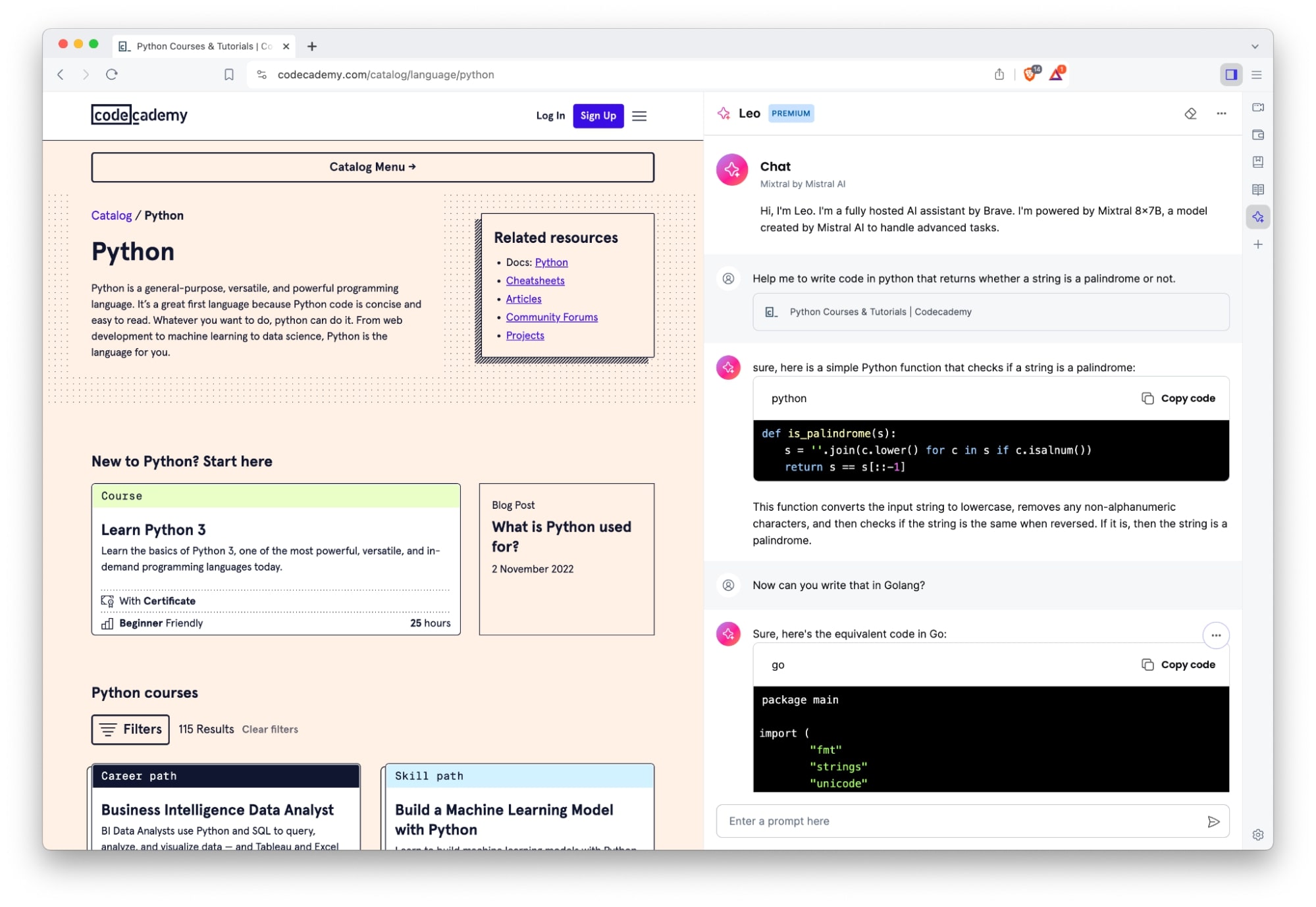
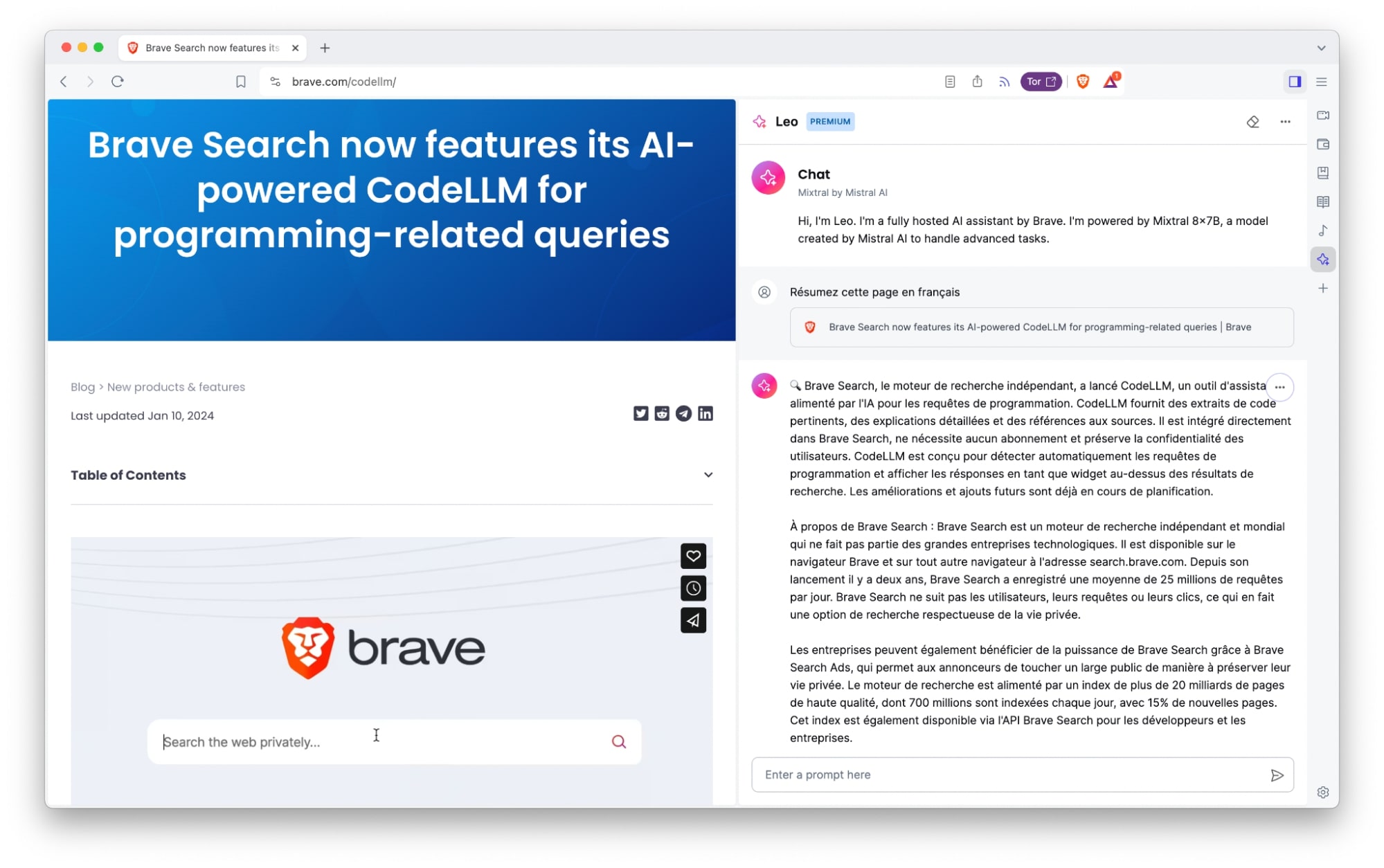
Unveiling Mixtral 8x7B
Mixtral is now the default LLM for all Leo users, for the free version and the Premium version ($15/month). The free version is rate limited, and subscribers to Leo Premium benefit from higher rate limits.
Mixtral 8x7B quickly gained popularity and usage among the developer community since its December release. Mixtral 8x7B currently outperforms ChatGPT 3.5, Claude Instant, Llama 2, and many others, according to the LMSYS Chatbot Arena Leaderboard. Mixtral also shows improvements in reducing hallucinations and biases, according to the BBQ benchmark.
Among other benefits, Mixtral can:
- Handle larger contexts
- Interact in English, French, German, Italian, and Spanish
- Generate code
Brave is already using Mixtral for its newly released Code LLM feature for programming-related queries in Brave Search, and the combination of Mixtral’s performance with its open source nature made it a natural fit for integration in Leo, given Brave’s commitment to open models and the open source community.
“Since its release, Brave Leo has been adopted by tens of thousands of free tier users and paid subscribers, and we expect even greater adoption as we expand our availability of LLMs to include Mixtral,” said Brian Bondy, CTO and co-founder at Brave. “Our aim is to create novel and convenient use cases in the context of users’ browsing sessions, and to help our users interact with the Web in groundbreaking ways.”
“We are very happy to see Mixtral being used to power CodeLLM in Brave Search, and to now have Mixtral integrated in Brave Leo,” said Arthur Mensch, CEO at Mistral Al. “Making Mixtral available as an open model enables Brave to easily integrate it and to fulfill their users’ growing AI needs.”
Giving Leo users choice with a variety of LLMs
Unlike other AI assistants, Brave Leo offers its users the flexibility to choose from different models according to their needs and budget. While we’ve added Mixtral 8x7B as the default LLM for both the free and premium versions of Brave Leo, we also offer Claude Instant from Anthropic in the free version (with rate limits) and for Premium. The free and premium versions of Leo also feature the Llama 2 13B model from Meta.
With Mixtral’s integration, Leo users will notice a significant performance improvement in the answer/result quality. Regarding the free Leo version, users will also have the option to revert to the previous Leo experience with Llama 2 and continue their AI experience once they reach the rate limits for Mixtral.
| Feature | Free Leo | Leo Premium |
|---|---|---|
| Models | Mixtral 8x7B (strict rate limits) Claude Instant (strict rate limits) Llama 2 13B (higher rate limits) |
Mixtral 8x7B Claude Instant Llama 2 13B |
| Rate limits | Various rate limits | Higher rate limits |
| Quality of conversations | Very high, dependent on models (upgraded with release 1.62) | Very high |
| Privacy | Inputs are always submitted anonymously through a reverse-proxy and are not retained. | Inputs are always submitted anonymously through a reverse-proxy and are not retained. |
| Subscription | Free | $15 monthly |
Privacy always comes first
Privacy remains paramount for Brave Leo. Chats with Leo are private, anonymous, and secure. Leo doesn’t record chats, or use them for model training, and no account or login is required to use Leo. Privacy protections in Leo include:
- Reverse proxy: All requests are proxied through an anonymization server so the request and user-address cannot be linked. Brave cannot associate the user request with their IP address.
- Immediate discarding of responses: Conversations are not persisted on Brave’s servers. Responses from Leo are discarded immediately after they’re generated, and not used for model training. We do not collect identifiers such as your IP Address that can be linked to you. No personal data is retained by the AI model or any 3rd-party model providers.
- No login or account required for access: Users do not need to create a Brave account to use Leo.
- Unlinkable subscription: If you sign up for Leo Premium, you’re issued unlinkable tokens that validate your subscription when using Leo. This means that Brave can never connect your purchase details with your usage of the product, an extra step that ensures your activity is private to you and only you. The email you used to create your account is unlinkable to your day-to-day use of Leo, making this a uniquely private credentialing experience.
Ready to try Brave Leo?
It’s easy to get started with Brave Leo because it’s built right into the browser, so no extra apps or extensions are required. Leo provides seamless access to AI experiences via the browser address bar, or as a sidebar, chat-like interface positioned beside any webpage. Leo helps users with all sorts of tasks in the context of the page they are on by creating real-time summaries of webpages or videos. Leo can also answer questions about content, generate new content, translate pages, analyze them, and rewrite them. Whether you’re looking for information, trying to solve a problem, writing code, or creating content, Leo is integrated in the browser for enhanced productivity.
To access Leo, Brave desktop users can simply ask a question in the address bar and click “Ask Leo”, or click in the Brave Sidebar.
Leo has been available to Brave desktop users since November (version 1.60). Leo will be available on mobile (Android and iOS) soon. Learn more about Brave Leo, or see a roadmap for Leo.