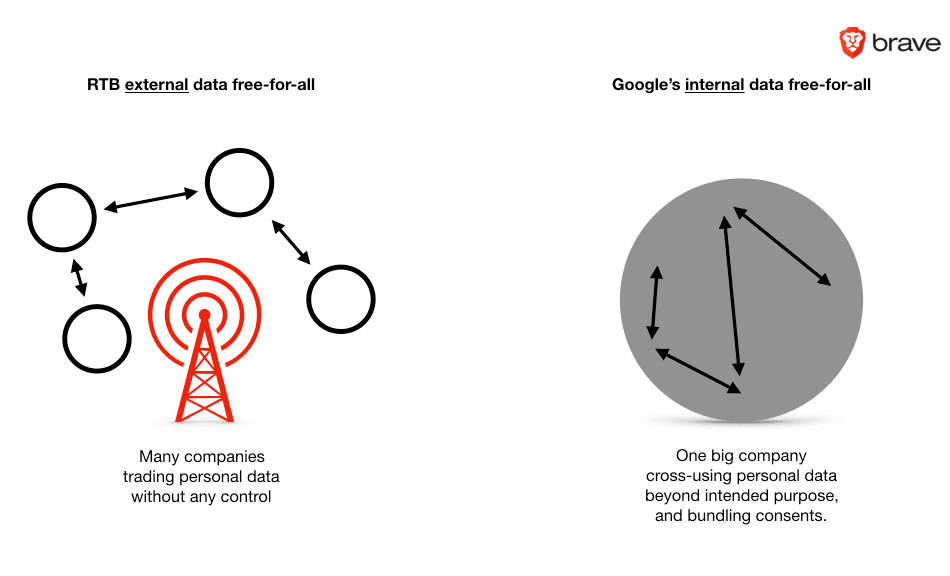
Failure to enforce the GDPR enables Google’s monopoly
Feb 18, 2020
Brave’s submission to the UK Competition & Markets Authority shows how to fix the RTB market and end Google’s advertising monopoly.
Blog
Welcome to the Brave blog, your front page for feature releases, privacy enhancements, company updates, info for advertisers, and more.
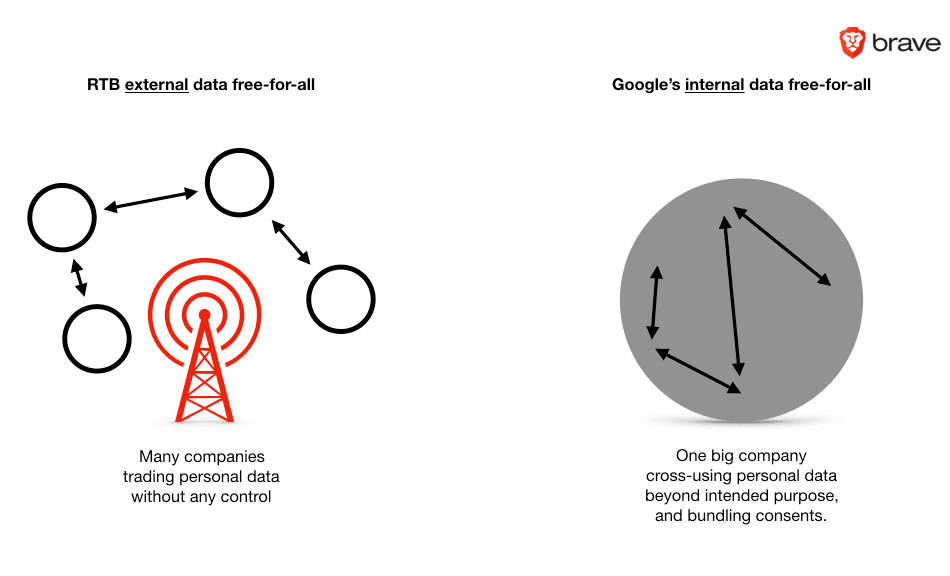
Feb 18, 2020
Brave’s submission to the UK Competition & Markets Authority shows how to fix the RTB market and end Google’s advertising monopoly.
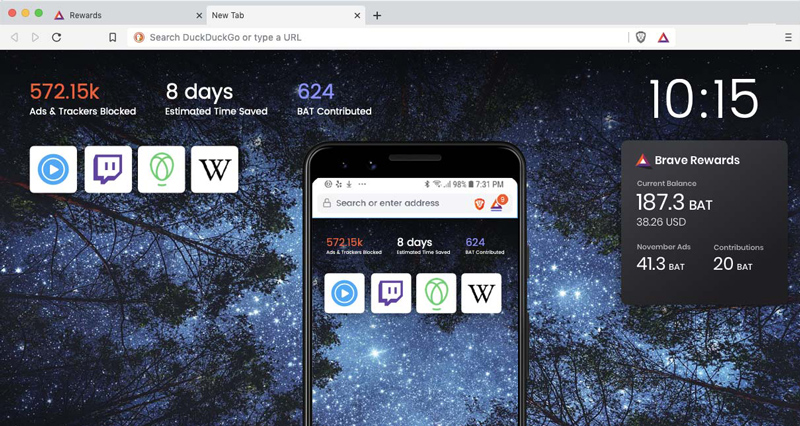
Feb 12, 2020
Brave users will notice that their new tab page features a Sponsored Image, which is shown in every fourth new tab and alternates with Brave’s regular background images for new tabs.

Feb 6, 2020
Google recently announced that their Chrome Web browser will — with luck, and if a bunch of other conditions come to pass — probably start blocking third-party cookies.

Feb 4, 2020
Brave has uncovered widespread surveillance of UK citizens by private companies embedded on UK council websites. "Surveillance on UK council websites", a new report from Brave, reveals the extent of private companies’ surveillance of UK citizens when they seeking help for addiction, disability, and poverty from their local government authorities.

Jan 23, 2020
Problem: Blocking Trackers Sometimes Breaks Sites. One of many ways Brave protects your privacy on the Web is by blocking requests to trackers. By blocking these requests, Brave prevents you from being followed around the Web, and from ad companies, data brokers, and other privacy-harming parties from recording your online activity.
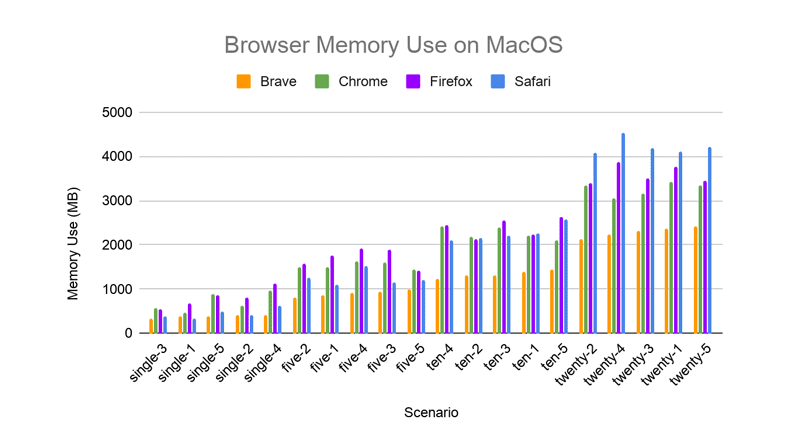
Jan 21, 2020
Keeping the web open to everyone with built-in privacy protections and significant efficiency gains. This blog was written by Dr. Andrius Aucinas, Dr. Matteo Varvello, performance researchers at Brave, and Dr. Ben Livshits, Brave’s Chief Scientist. In 2019, Brave reached a major milestone with the release of the 1.0 version. As ever, web browsing performance is a key priority for Brave, so we set out to evaluate in detail how it stacks up against the competition and devised a methodology for doing so. In our “1.0 reviewer guide”, we summarized the significant savings Brave users can expect. In the spirit of transparency, we here present our methodology and detailed results.
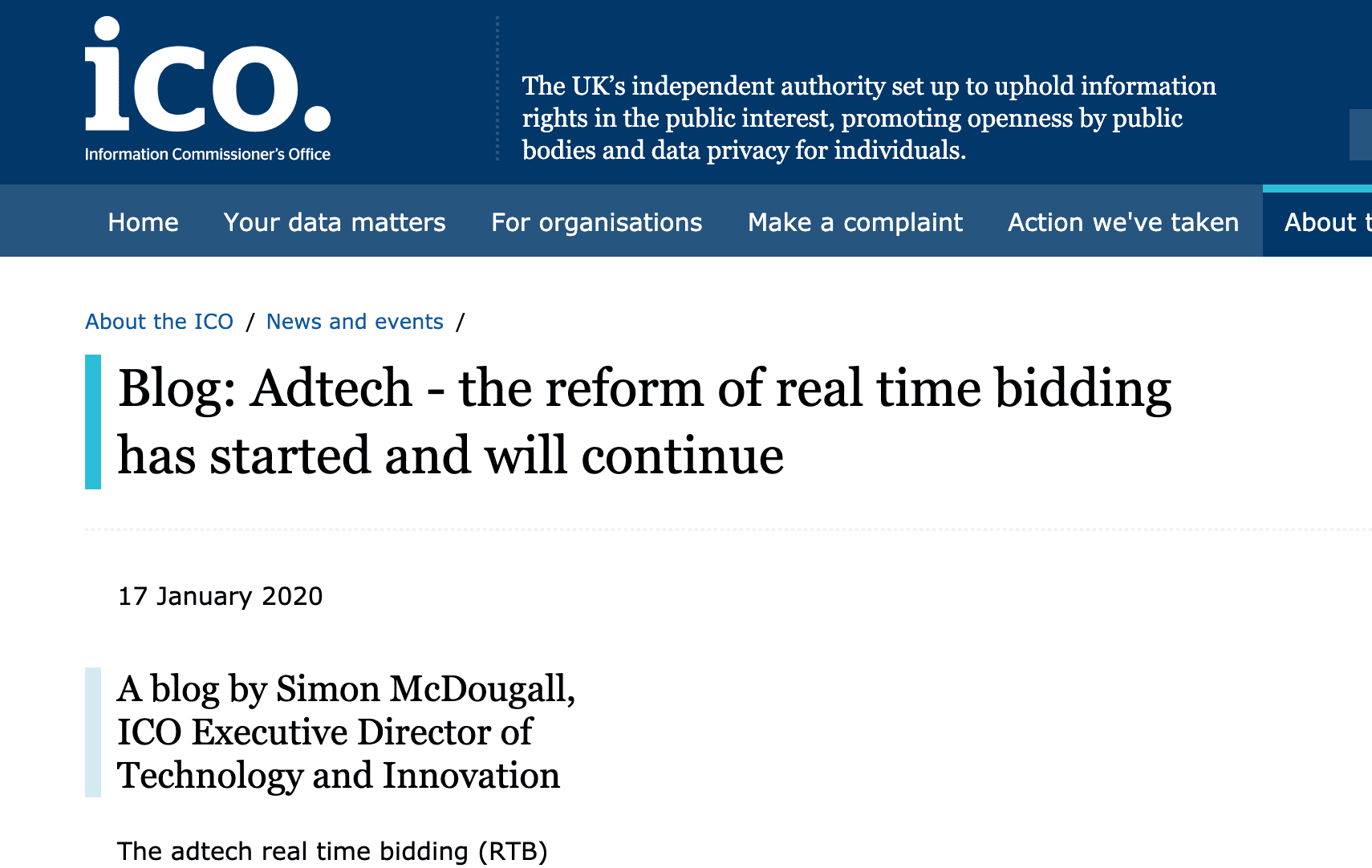
Jan 21, 2020
This note highlights the inadequacies of Google and IAB proposals to reform RTB, and rebuts the argument for inaction.
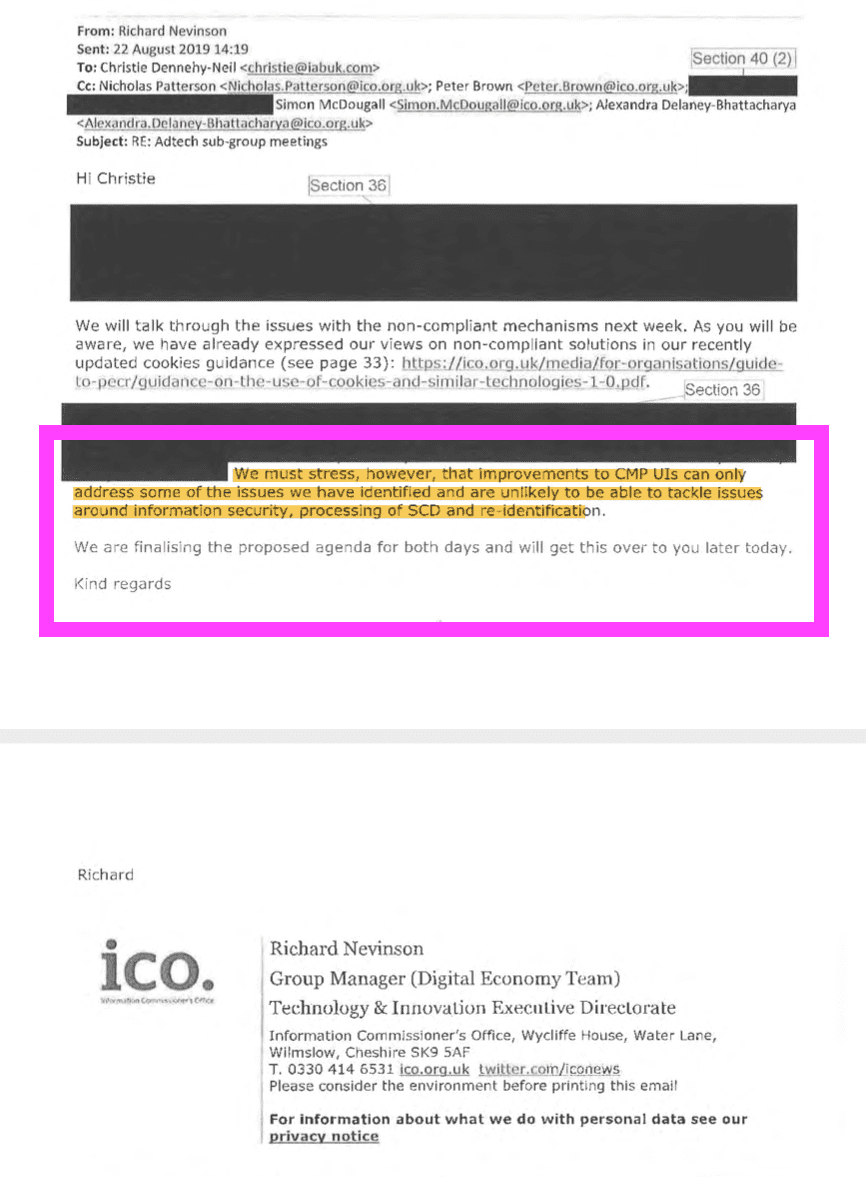
Jan 17, 2020
The ICO has today announced that it will be taking no substantive action to fix "RTB", the largest data breach ever recorded in the UK. Regulatory ambivalence cannot continue. We are considering all options to put an end to the systemic breach, including direct challenges to the controllers and judicial oversight of the ICO.
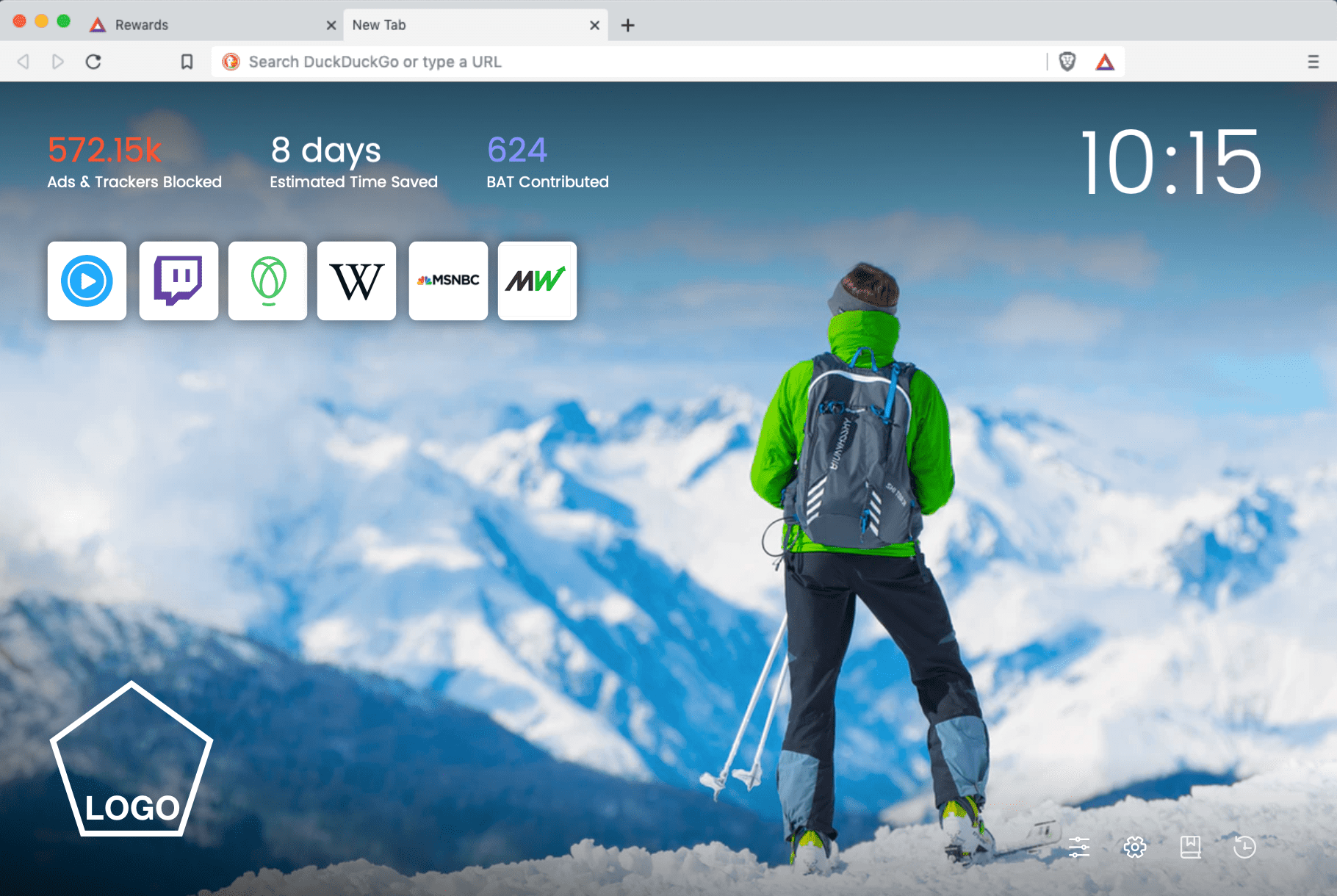
Jan 15, 2020
Today we’d like to introduce “Sponsored Images”, the latest addition to Brave’s private advertising platform. These branded images will appear in the form of large, beautiful background images within our new tab page. Sponsored Images will bring additional revenue to support Brave’s mission, and give users a new reason to turn on Brave Rewards so they can get compensated for their attention. These images will begin to appear across our mobile and desktop browsers over the next few months. As always with Brave, Sponsored Images are private.
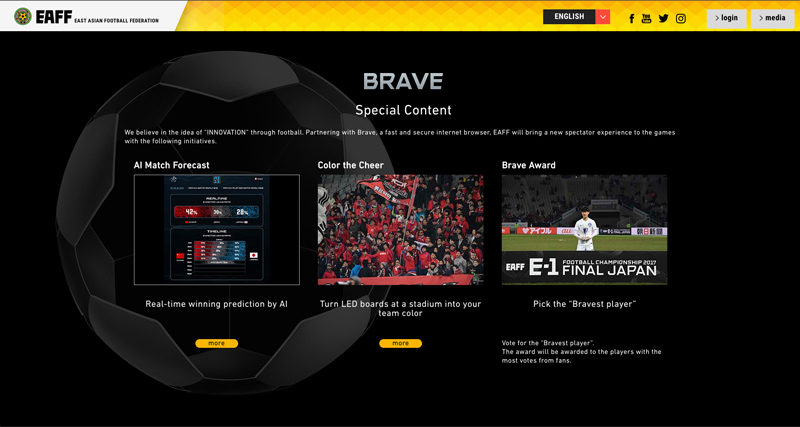
Dec 9, 2019
Brave browser was selected as the official browser for the 2019 E-1 Football/Soccer Championship, hosted by the East Asian Football Federation (EAFF) in South Korea from December 10th to 18th.
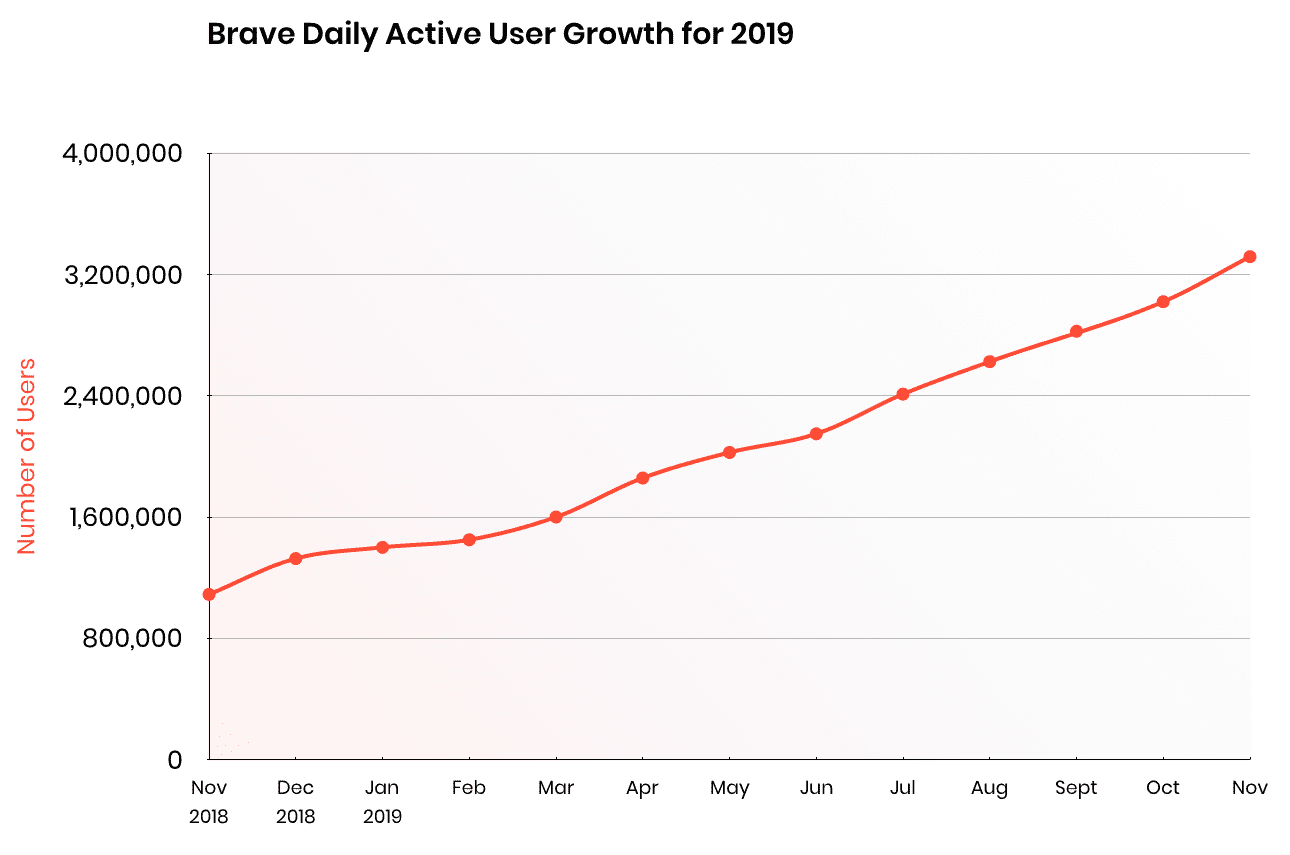
Dec 5, 2019
Brave 1.0 was released on November 13th and received very positive press reviews, and also saw a surge in user adoption. Brave went from 8.7 million monthly active users in October to 10.4 million MAU at the end of November, a 19% increase across all platforms. This represents a doubling of Brave’s MAU in one year. Daily active users tripled this year, to 3.3 million. The Brave browser combines privacy with a blockchain-based digital advertising platform, and offers 3-6x faster browsing than other browsers.
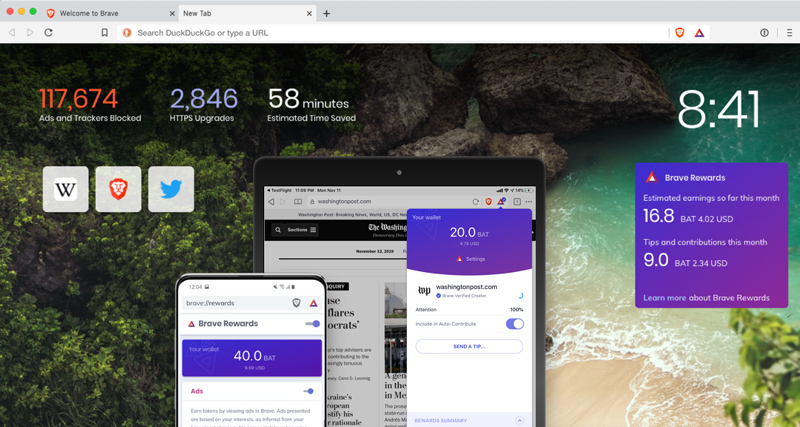
Nov 13, 2019
San Francisco – November 13, 2019 – Brave Software, makers of the innovative Brave browser which combines privacy with a blockchain-based digital advertising platform, today announced the official launch of Brave 1.0. The Brave open source browser fundamentally shifts how users, publishers, and advertisers interact online by giving users a private, safer, and 3-6x faster browsing experience, while funding the Web through a new attention-based platform of privacy-preserving advertisements and rewards. In addition to desktop and Android devices, Brave’s private ads and payment platform (Brave Rewards) is now available for iPhones and iPads.
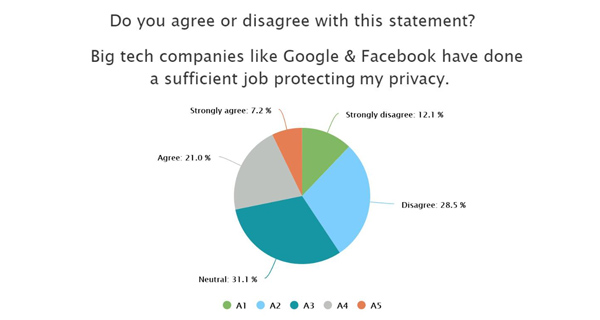
Nov 13, 2019
Brave exposes an inflection point in the online ecosystem, with more users feeling increasingly concerned with protecting their online privacy and fed up with big tech. Whether due to recent data privacy investigations, high-profile breaches, or emerging government regulations, online privacy is a rising concern for users across the nation. According to a new survey of 1,500 U.S. web users conducted by Brave Software, 76 percent of users feel more concerned with protecting their online privacy than they did one year ago, and 88 percent wish they had more control over how large companies like Google and Facebook use their personal data. It’s time for a change.
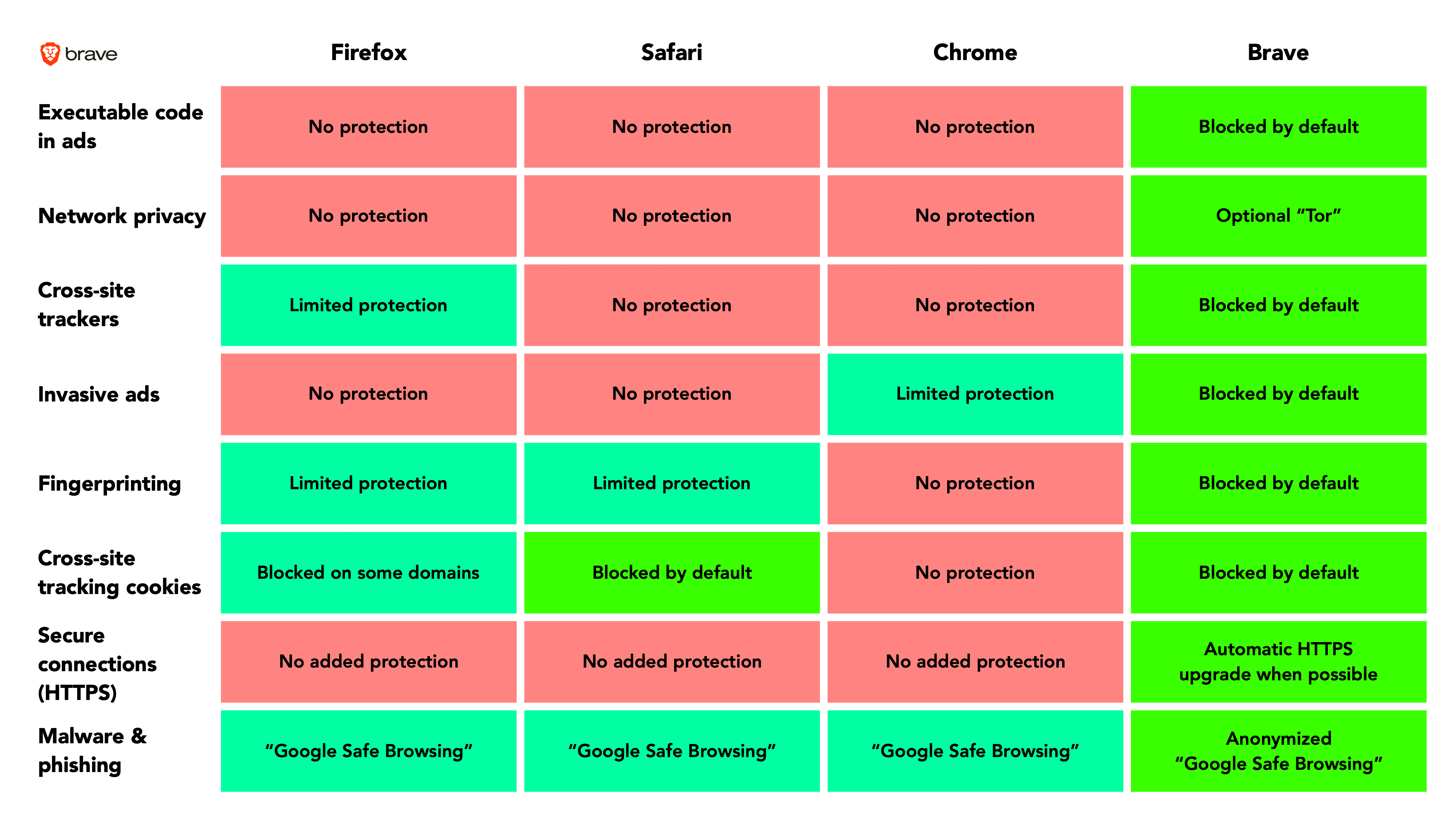
Nov 13, 2019
Brave has recently written to the U.S Senate and Congress about foreign state actors using targeted ads to run code on US government computers

Nov 13, 2019
Over the past 4 ½ years I've been helping to build a "big" new startup named Brave. It's been a wild ride, far exceeding anything I could have imagined. The company has grown from a team of 2, to over 100 passionate mission-driven teammates. Our user base has grown to 8.7 million monthly active users. Our users help support over 300,000 registered content creators via micropayments. And our community is growing and thriving more every day.
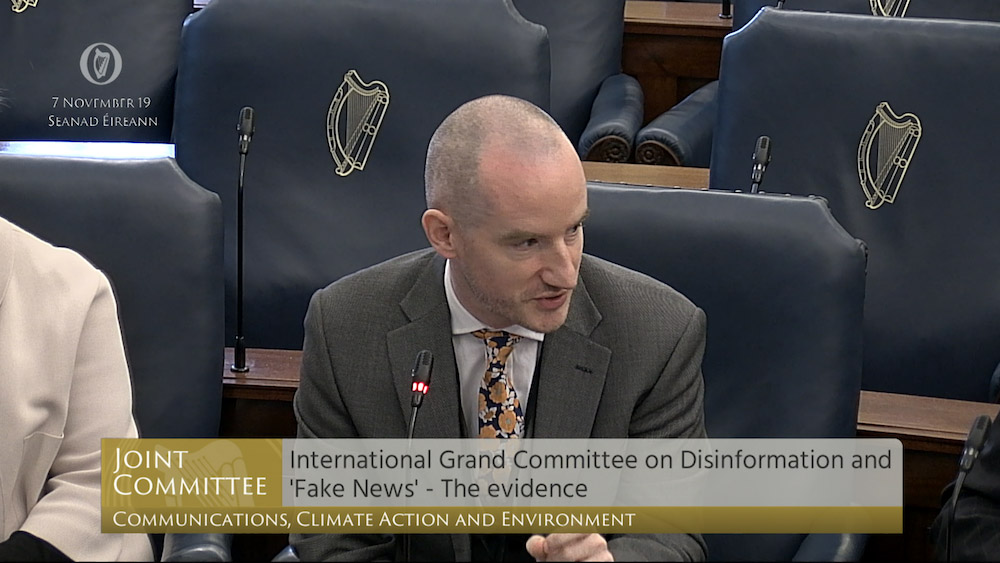
Nov 11, 2019
Ryan's tells leaders from ten parliaments: the RTB data breach enables disinformation. Enforcers can be sued.

Nov 6, 2019
This post first summarizes what browser fingerprinting is, and common defenses. Second, the post presents problems with “dynamic privacy approaches”, and why Brave is skeptical they are effective for protecting against fingerprinting. Third, the post presents Brave’s fingerprinting protections, current, upcoming and longer-term.

Nov 4, 2019
In Partnership with The Giving Block, Brave Selects The Tor Project as the Latest Grant Recipient of Brave Ads
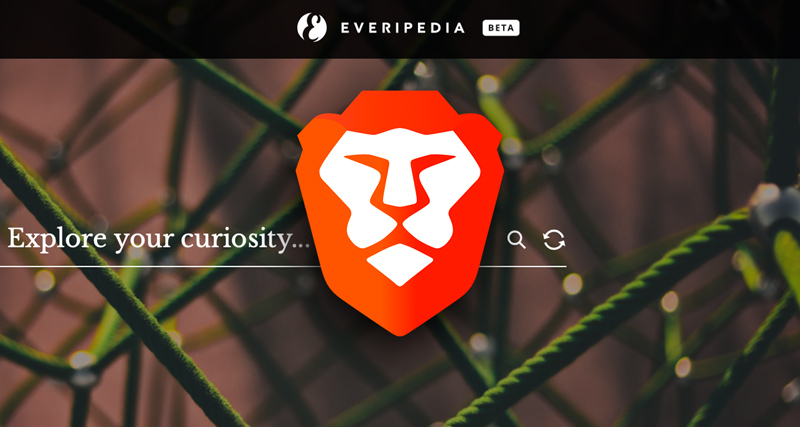
Oct 30, 2019
Brave to be Featured on Everipedia Homepage, Everipedia Ads to be Featured within Brave - GRAND CAYMAN, Cayman Islands – October 30, 2019: Everipedia, the world’s largest blockchain-based encyclopedia, and Brave, a privacy browser combined with a blockchain-based digital advertising platform, today announced a co-marketing agreement. The partnership will initially result in a campaign aimed at boosting both brands among their respective communities and is the first step towards a deeper collaboration.
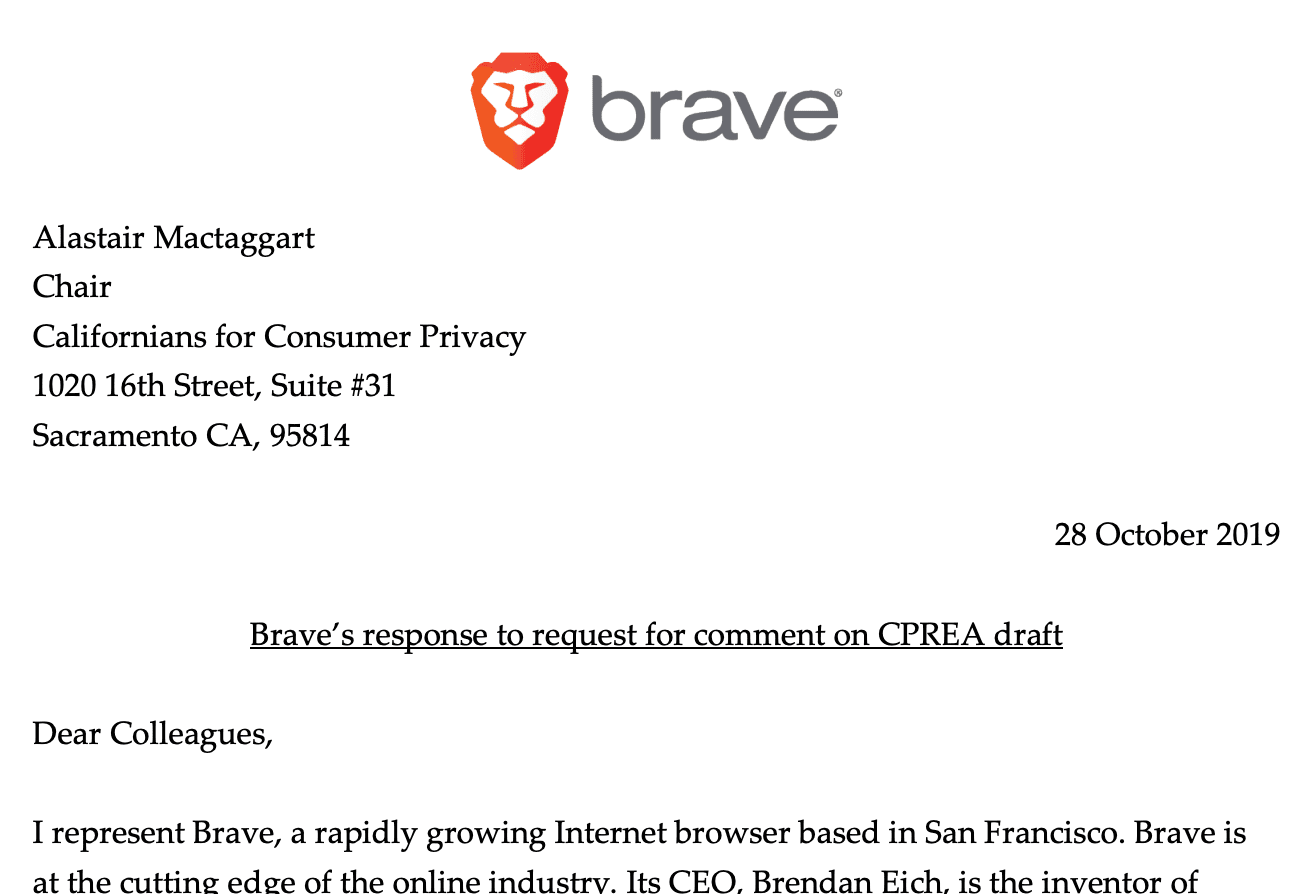
Oct 29, 2019
Privacy laws need to be overhauled, which is why Brave is asking Californians to support its California Privacy Rights Act (CPRA) and help change the internet.