Announcing chat mode, a conversational chat experience that expands the ability of Brave Search and its Answer with AI
November 21, 2024 — Today, we’re excited to announce the latest addition to Brave Search: chat mode for Answer with AI. This new feature offers the option to ask follow-up questions from the basis of an initial query to Brave Search.
It’s available today for all Brave Search users around the world.
Building on the foundation of “Answer with AI”
Earlier this year, we introduced “Answer with AI” in Brave Search, becoming the only large-scale, real-time answer engine focused on privacy and free from Big Tech dependencies. Since its launch, usage has surged, with “Answer with AI” now generating more than 11 million answers daily. These AI-powered summaries appear at the top of the search results page whenever a question-like query is detected, offering users quick, concise information.
Question-like queries deliver helpful summaries sourcing information from across the Web.
Combining the best of both worlds
As generative AI and chat interfaces become increasingly popular, we’ve observed that users rely on different tools for different needs:
-
Search engines excel at scouring the web to retrieve images, links, and information based on a single query. However, they’re limited in allowing follow-up questions or maintaining context, so each new query essentially starts from scratch.
-
Chat applications, by contrast, facilitate conversational interactions, which are great for exploring topics through related questions and maintaining context. However, they’re not optimized for broad web searches; getting relevant search-like results often requires toggling a setting or crafting the query in a particular way.
Brave Search bridges this gap by adapting the experience based on the nature of each query, eliminating the need for users to choose between chat-first or search-first approaches. Starting today, when a query is recognized as a question, Brave Search provides a summary with a chat bar (answers can also be triggered manually by clicking the AI icon to the right of the search magnifying glass icon). Engaging with this chat bar opens a chat experience, allowing users to explore the topic in more depth.
This experience is powered by a combination of open and internal LLMs, plus Brave Search results. This allows Brave Search to ground responses in real-time search results, significantly reducing the chance of AI hallucinations.
Asking a follow up question expands the initial answer into a chat experience, offering sources along the way to highlight the origin of the information surfaced with each new question.
Side-by-side, it’s clear how Brave Search offers the best of both worlds, whether the user starts with search-like or chat-like query:
Brave vs. Google on a traditional search query
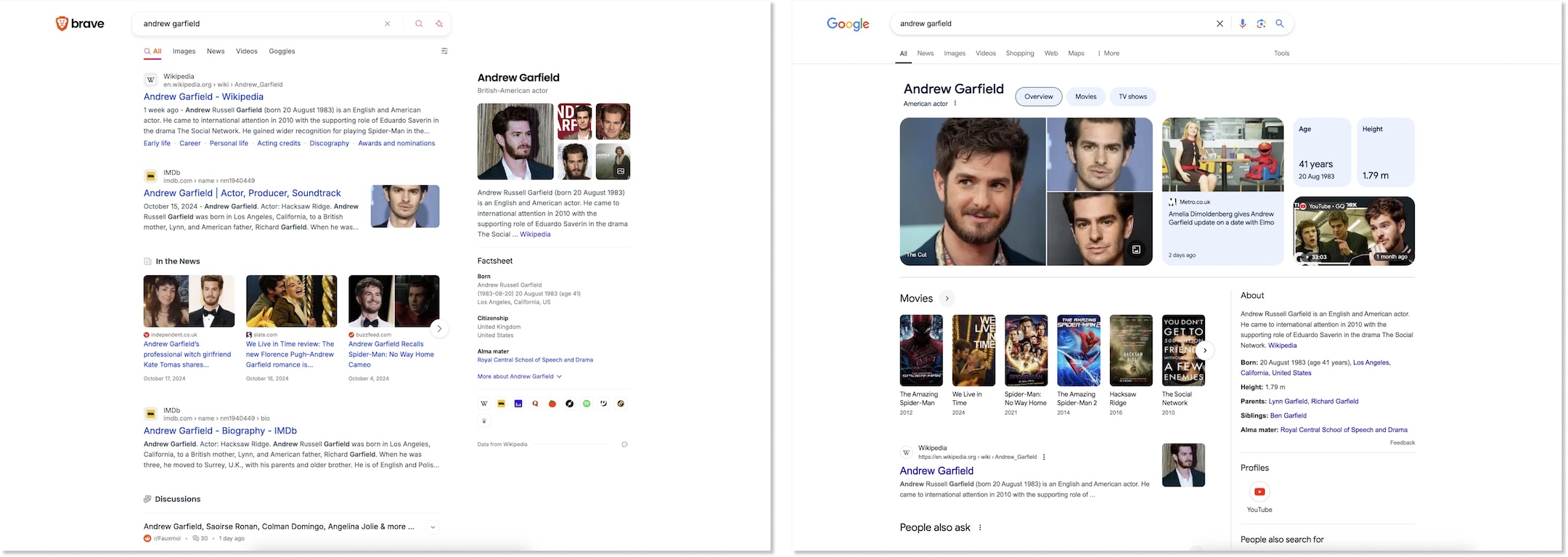
Brave vs. ChatGPT on a complex chat query
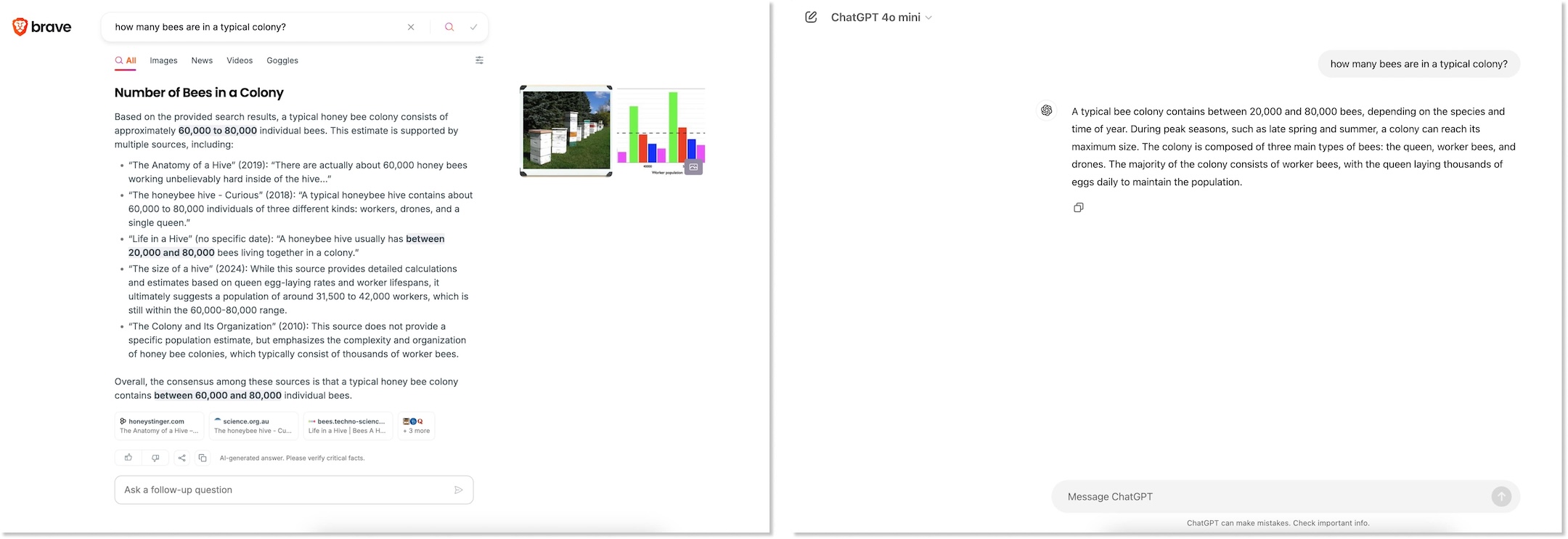
Features compared
Here’s how Brave Search compares to leading search and chat assistants that are broadly-available today:
| Feature | Brave Search | Google (Gemini) | Bing (Copilot) | Perplexity | ChatGPT |
|---|---|---|---|---|---|
| Pricing | Free | Free with limited features; paid version at $20/month | |||
| Chat mode | Yes | Yes, via Gemini | Yes, via Copilot | Yes | |
| Chat history | No* | Yes, if logged-in | |||
| Coding assistance | Yes | ||||
| Web search | Yes | ||||
| Image search | Yes | Limited | |||
| Video search | Yes | Limited | No | ||
| News search | Yes | No | |||
| Account required | No | No for basic version, yes for advanced features | |||
| Privacy policies | Strong | Poor | Poor | Poor | Poor |
| Emphasizes user privacy; does not profile users or store search history | Collects user data for service improvement and personalization | Collects user data for service improvement; paid users have enhanced privacy | |||
| Form factor | Search | Chat | |||
| Models used | Open Source models, internal models and proprietary search algorithms | Proprietary models and search algorithms | GPT-4 for chat mode, and proprietary search algorithms | GPT-4.0, Claude 3.5 Sonnet, Claude 3 Opus, Sonar Large, and proprietary models | Proprietary models: GPT-4.0, GPT-4.0 mini, o1-preview, o1-mini |
| Search provider | Proprietary search index | Aggregates from Bing, Google, and other third-party sources | Aggregates from Bing and other third-party sources | ||
*Chats are ephemeral by default and expire within six hours. An option to save chats to Brave’s Leo AI assistant is coming soon.
Privacy by default
The new chat feature has all the same privacy protections of Brave Search and its Answer with AI feature. Brave Search does not profile you or store your queries. The same is true when using chat mode in Answer with AI: these conversations are ephemeral, meaning they’re not persisted or stored. Your conversations with Answer with AI remain safe and private.
How to try it
All Brave Search users, regardless of what browser they’re using to access the Web, can take advantage of the new chat feature.
If Brave Search is already set as your browser’s default search engine, simply start typing in your browser’s address bar. If Brave Search isn’t your default search, you can visit search.brave.com in any browser. Once you enter a query, you’ll see an Answer with AI summary right at the top of the results page for most queries. From here you can simply ask a follow-up question.
And while we strive to offer follow-up chat to everyone for free, reasonable usage limits apply.
About Brave Search
Brave Search is the fastest growing independent search engine since Bing. Unlike Big Tech search engines, Brave Search does not profile its users; unlike supposedly alternative engines, Brave Search serves results from a truly independent index of the Web. This means Brave Search can offer both industry-leading privacy and an effective counter to the bias and censorship prevalent in Big Tech’s personalization.
Brave Search continues to reach new all-time highs, serving more than 36 million queries per day (and more than 1 billion queries each month). It’s the default search engine for most new Brave browser users, which now has over 70 million users worldwide.







