Brave Wallet
The secure, built-in crypto wallet that supercharges your browser for Web3.
Download BraveEnable it in settings or click in the toolbar to get started.
Enable it in settings or click in the toolbar to get started.
After onboarding, tap the browser menu, and tap to get started.
Tap the browser menu, and tap to get started. Don’t see it? Update to the latest version of Brave on the Play Store
App Store.
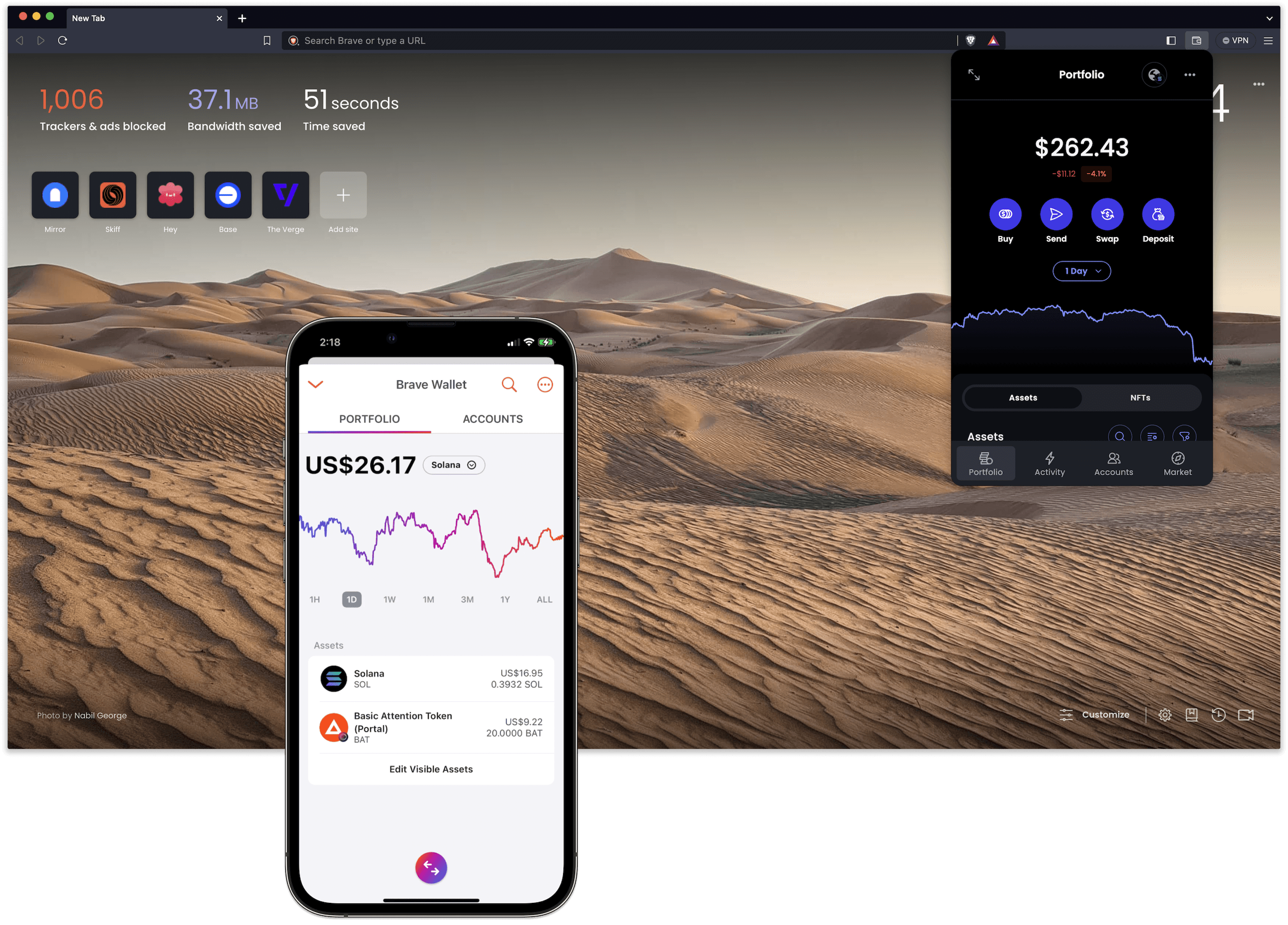
Protect your digital assets
Get the security you trust from Brave without the hassle and risks of third-party extensions. Brave Wallet is built into the browser—it just needs to be switched on.
Cut down on crypto clutter
Manage tokens and NFTs without jumping between apps and extensions. Get all the features of leading browser wallets in one secure and convenient place.
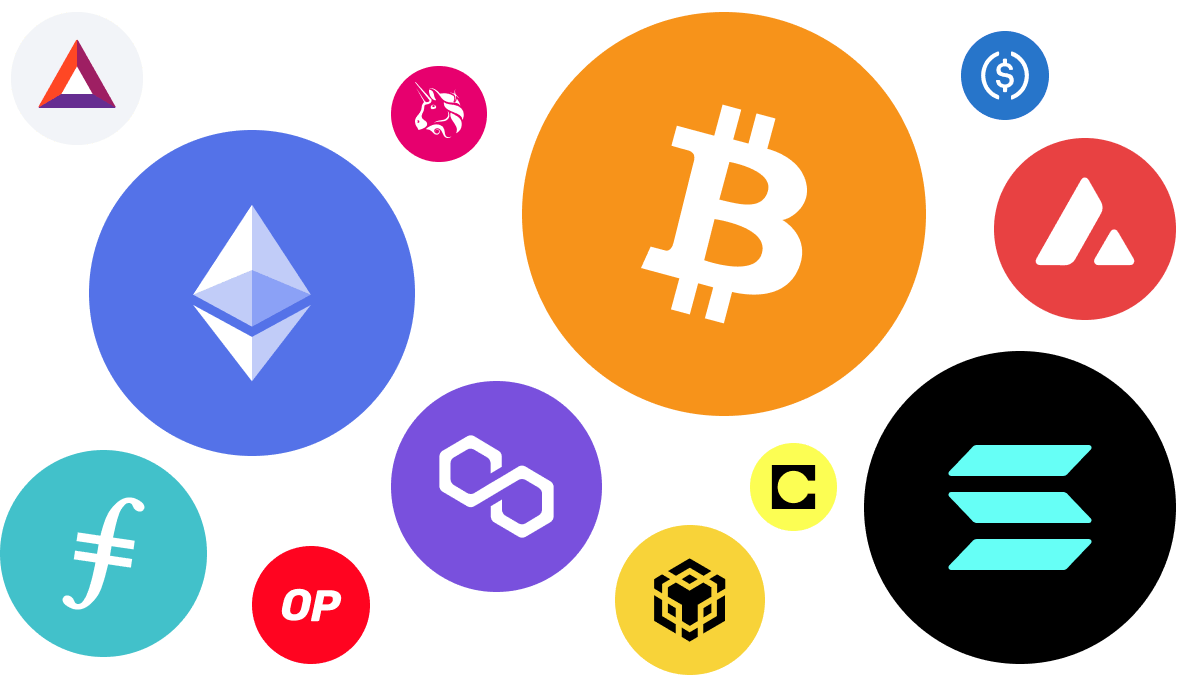
Explore the world of Web3
Use Brave Wallet to connect to DApps and unlock all new experiences on the Web. Join a decentralized community. Buy and sell NFTs. Explore decentralized finance, social media, and gaming. And discover all that Web3 has to offer.

-
A new crypto wallet model
Most wallet apps use a watered-down Web browser for Web3 connectivity. Brave works differently, without compromises—building a world-class crypto wallet directly into its full-fledged privacy browser.
-
Get more from your wallet
Buy crypto right in your wallet with a credit card, bank transfer, and more. Track market performance of top coins with price feeds and market rankings powered by CoinGecko. Or view your NFTs in a multi-chain gallery view.
-
Easy setup for any device
Brave Wallet is available on every major device, and creating or importing accounts is easy. Whether it’s your first wallet or your fifth, you can start using Brave Wallet in just a few short steps.
How does Brave Wallet compare?
Features
 Brave
Brave
 Coinbase
Coinbase
 Metamask
Metamask
 Opera
Opera
 Phantom
Phantom
Browser native (no extension to download)
NFT support
Available on desktop & mobile
Ledger & Trezor support *
Buy, store, send, & connect to DApps on Solana
Buy, store, send, & connect to DApps on Ethereum & EVM chains
Buy, store, & send FIL on the Filecoin chain *
Integrated DEX aggregator for token swaps on Solana
Integrated DEX aggregator for token swaps on Ethereum & EVM chains
Open source
Crypto market data
* Desktop only, with mobile support coming soon.
Try Brave Wallet now
Download BraveEnable it in settings or click in the toolbar to get started.
Enable it in settings or click in the toolbar to get started.
After onboarding, tap the browser menu, and tap to get started.
Tap the browser menu, and tap to get started. Don’t see it? Update to the latest version of Brave on the Play Store
App Store.
FAQs about Brave Wallet
-
Brave Wallet is a secure, self-custody crypto wallet built directly into the Brave browser. Brave Wallet can be used to safely store your assets, and to connect to Web3. We’re constantly improving compatibility to meet the needs of users, so follow our Wallet support docs for the most up to date list of features.
-
Brave Wallet is among the safest self-custody wallet options available. In addition to being audited by specialized security engineers, our code is open-source and transparent. Because Brave Wallet is built into the browser, it also inherits Brave’s strict privacy and security protections. And because it’s not a third-party extension, it’s also less susceptible to phishing, which is a leading cause of crypto & NFT theft.
-
Brave, and Brave Wallet, are entirely free to use. However, most blockchain transactions require network fees (e.g. Ethereum gas fees). Fees vary on each network based on demand and other factors.
Certain types of transactions (like swaps and crypto purchases) may also include Brave fees. These fees will be displayed transparently, and are similar to—or the same as—other wallets.
-
No, they are two different features offered by Brave. Rewards is a program that lets you earn tokens (BAT) for seeing privacy-respecting ads in the browser, while Brave Wallet is a self-custody crypto wallet.
-
On your desktop, open Brave and click the Wallet icon in the toolbar. If you don’t see the icon, navigate to “brave://settings/web3” and ensure Show wallet icon in toolbar is toggled on. On mobile or tablet, open the browser menu and then tap the Wallet icon. Then, follow the instructions to create or import a wallet.
Learn more about crypto wallets
-
What's a crypto wallet, and what's the difference between hardware and software wallets?
Looking to invest in cryptocurrency? It's important to consider a crypto wallet first. This beginner's guide will help you understand what a wallet is and how to use it.
-
How do I set up a custodial crypto wallet?
Looking to find out how to set up a custodial cryptocurrency wallet? Check out our easy-to-follow guide on choosing and setting up a custodial wallet.
-
How to set up a self-custody crypto wallet
When it comes to crypto wallets, the two main options are custodial and non-custodial (aka “self-custody”). The difference comes down to private keys. In this primer, we'll discuss the pros and cons of each type, and explain how to set up a self-custody crypto wallet.
-
What’s a recovery phrase, and why do I need one?
Why are recovery phrases important? In this article, we explain what they are used for and why it's so important to manage them accordingly.
-
What's the most secure crypto wallet?
Not sure which crypto wallet is the most secure for your needs? In this guide, we break down the different elements you should consider when choosing one.
-
What’s the difference between Brave Wallet and MetaMask?
In this article, we look at the pros and cons of Brave Wallet and MetaMask so you can decide which is right for you.
-
A guide to Ethereum Wallets—how to store, send, and receive ETH
An Ethereum wallet is how you'll store, manage, and transact with ether (ETH) and other Ethereum-based assets. An Ethereum wallet is also your key to exploring the Ethereum blockchain, including its broader ecosystem of apps. In this article, we'll give an overview of Ethereum wallets, the various options, and how to get started.
-
A guide to Solana Wallets—store, send, and receive SOL
A Solana wallet is how you'll manage your Solana-based assets like SOL, and interact with the Solana blockchain and the various apps built on it. In this article, we'll give an overview of Solana wallets, the various options, and how to get started.
-
What is a multi-chain crypto wallet?
A multi-chain crypto wallet allows you to store assets on (and interact with) multiple blockchain networks (as opposed to just a single network). In this article, we'll give an overview of multi-chain wallets, the various options, and how to get started.





