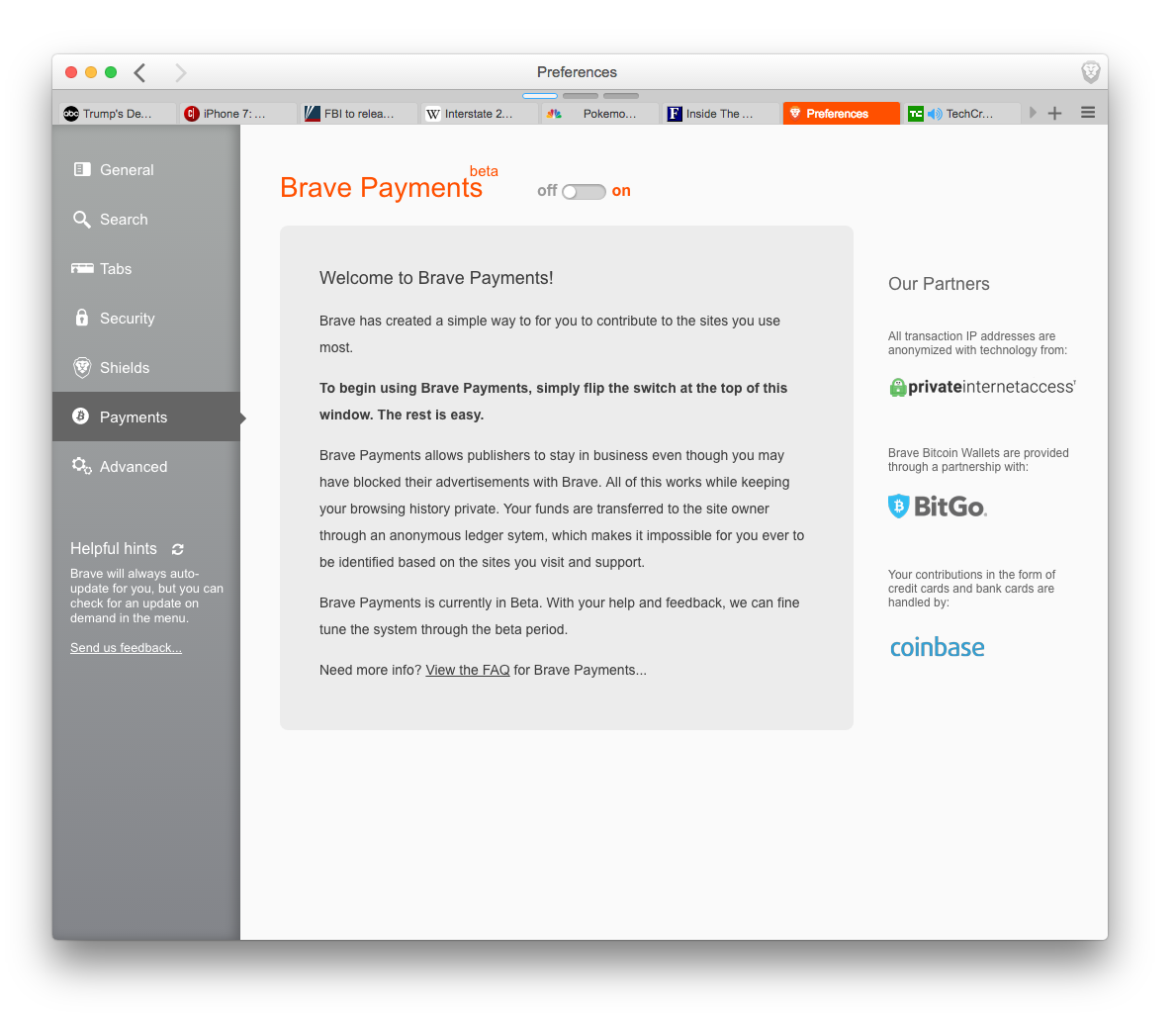Brave-verified Publishers Double in One Week with Ongoing $1 Million Crypto-token Giveaway
Jan 24, 2018
We’re pleased to report that nearly 100,000 grants of our Million Dollar promotional Basic Attention Token (BAT) giveaway have already been claimed.