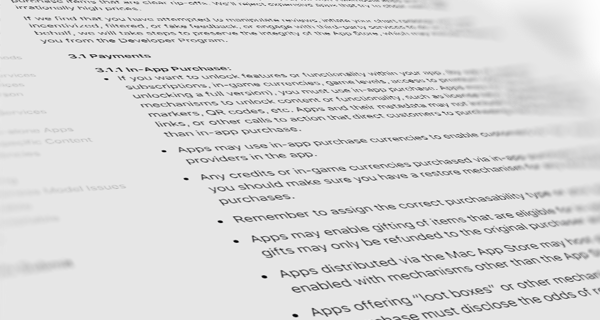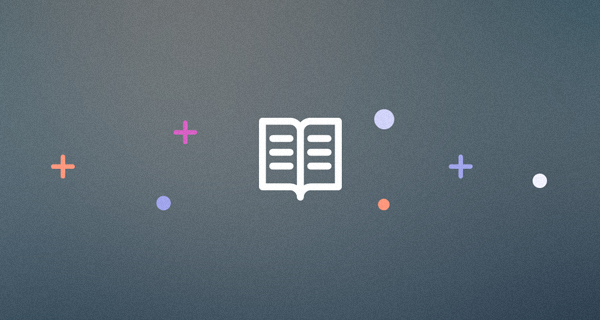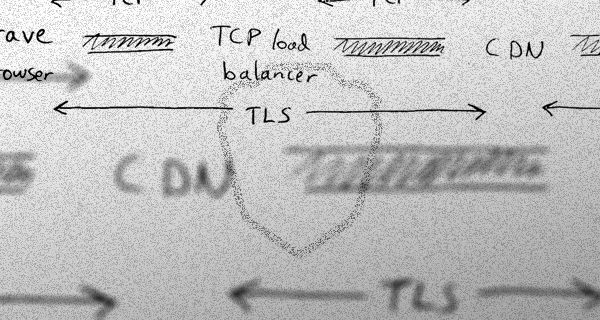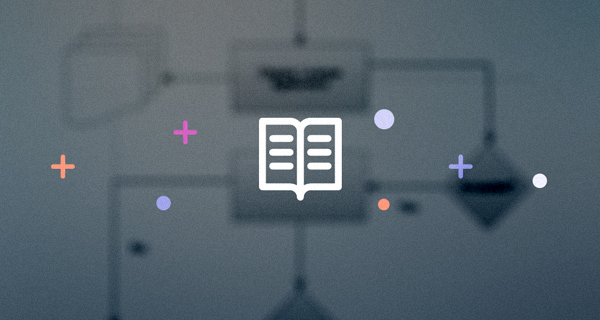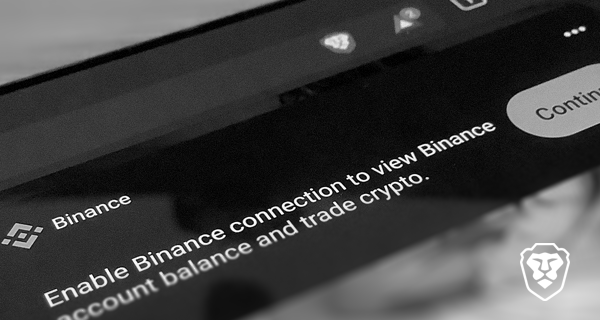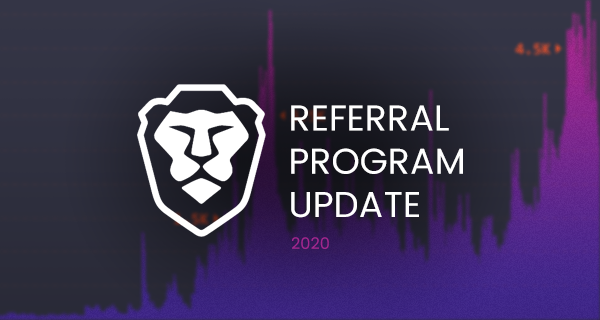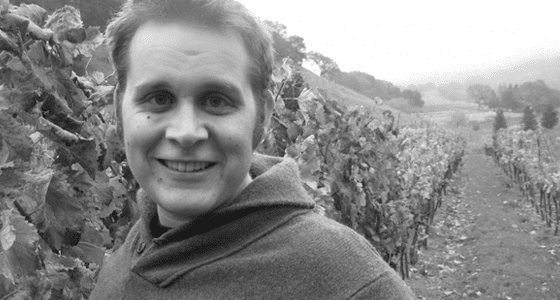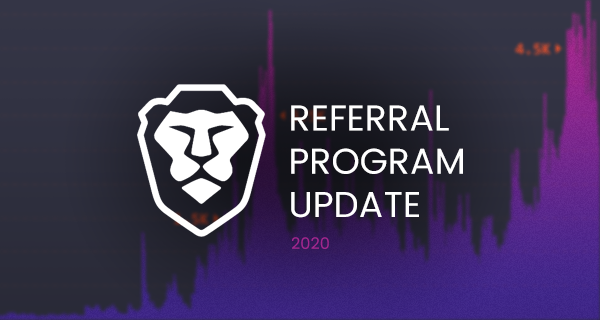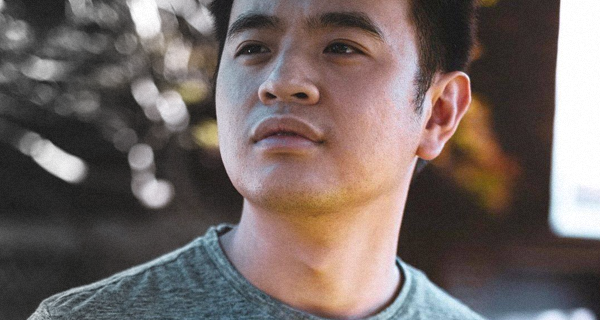IPFS Support in Brave
Jan 19, 2021
Over the past several months, the Brave team has been working with Protocol Labs on adding InterPlanetary File System (IPFS) support in Brave. This is the first deep integration of its kind and we’re very proud to outline how it works in this post.