Brave Rewards
Support content creators and earn tokens for ads you see in Brave. Use your tokens in Web3 apps, to book flights, exchange for other currencies, and more.
Get BraveAfter onboarding, click 
Click 
After onboarding, tap 
Tap 
Brave Rewards is limited on iOS devices (learn why). To get started on desktop or Android, click or tap 
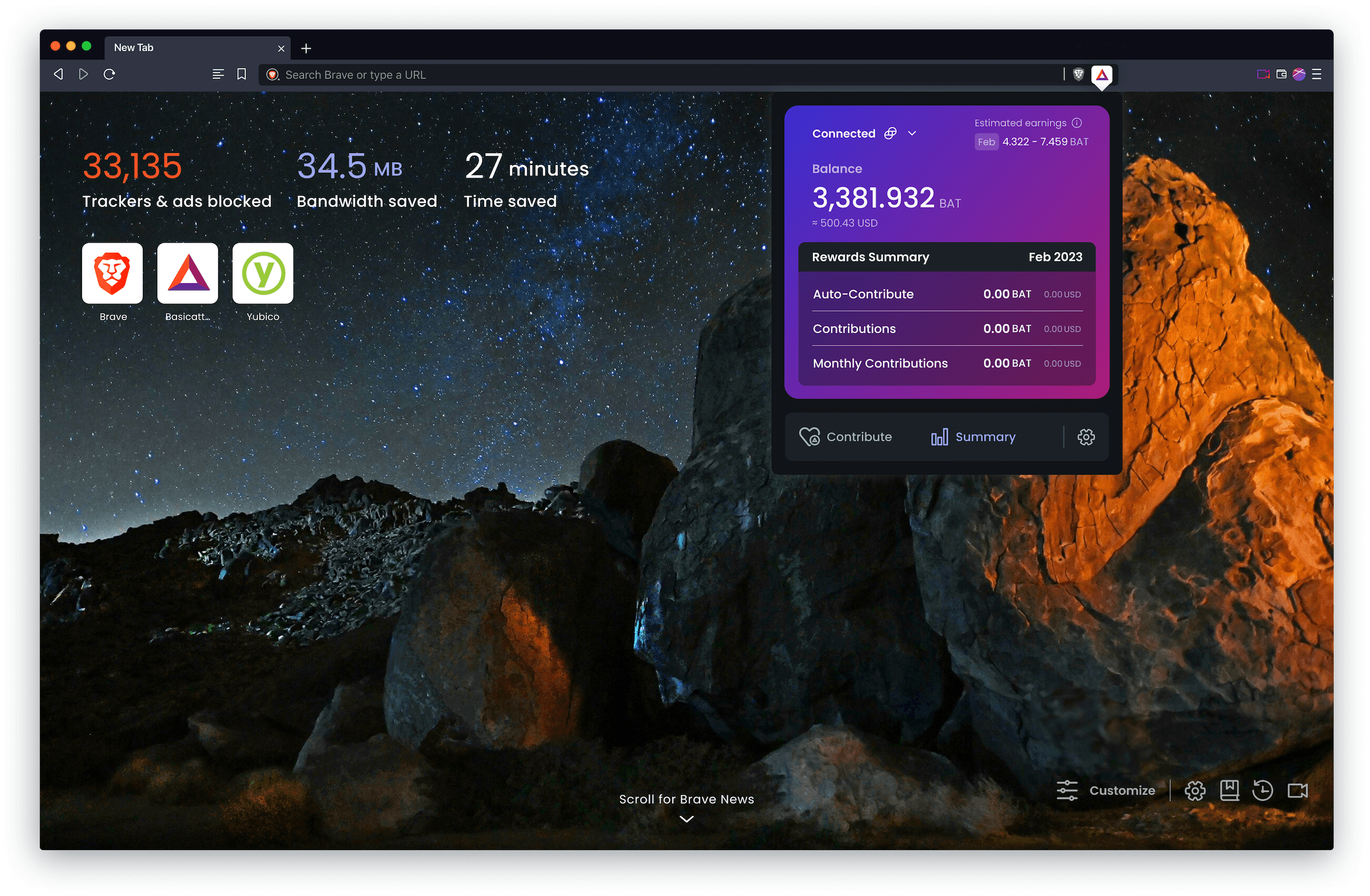
How does it work?
With Brave Rewards, you can earn tokens (called Basic Attention Tokens or “BAT” for short) for ads you see in Brave. You can choose which kinds of Brave Ads you see and earn from, such as images on the new tab page, push notifications, and more.
Brave Rewards also lets you support content creators by letting you send BAT contributions to your favorite sites and creators.
Default privacy.
Extra rewards.
By default, the Brave Browser blocks ads & trackers on the webpages you visit. But if you choose to see Brave Ads, you can earn.
Unlike ads from Big Tech companies, Brave Ads are private and never profile you. Your browsing data never leaves your device. With Brave Ads, you’re always in full control.

What do Brave Ads look like?
You can choose which ones you’d like to see: images on the new tab page, push notifications, and others.
See the list of ad formats in Brave. No ads in webpages. No pre-roll or mid-roll video ads.

What can you do with BAT?

How do I contribute to websites & creators?
Brave puts your privacy over Big Tech’s profit, blocking the ads that would otherwise collect and leak your data. But what about websites & content creators? Aren’t ads how they make money?
With Brave Rewards, you can directly support websites & creators with BAT contributions. If you’re a website owner or creator, you can sign up as a Brave Creator now.

Get started with Brave Rewards
Get BraveAfter onboarding, click 
Click 
After onboarding, tap 
Tap 
Brave Rewards is limited on iOS devices (learn why). To get started on desktop or Android, click or tap 
FAQs
-
No, Brave Ads do not replace the ads that the Brave Browser blocks on web pages (like banner ads). You can find a list of Brave’s ad formats here.
-
Brave Rewards is available on all desktop devices (Linux, macOS, and Windows), and on Android mobile devices.
On iOS, Brave Rewards can only be used to support creators. Learn why.
-
To enable Brave Rewards on desktop or mobile, click or tap the
(BAT icon) in the address bar of the Brave Browser.
-
To begin earning BAT for seeing Brave Ads, connect a payout account to your Brave Rewards profile. Connecting a payout account gives us a place to send you your BAT earnings.
-
BAT can be exchanged for a wide range of currencies, both fiat and crypto. You can use BAT to purchase your own .brave domain, book flights and hotels, and much more. BAT also enables you to support the websites and creators you love through contributions. You can store and swap BAT like any other crypto asset in your crypto wallet, and use BAT to buy NFTs or make in-app purchases in various Web3 apps. Check out the Explore section in Brave Rewards for more on how and where you can earn and use BAT.
-
You can always disable specific Brave Ads formats. For push notification ads, you can even control the maximum number you see per hour in Brave Rewards settings.
-
A content creator is someone who creates their own content on other platforms, in some cases for subscribers but in others for a totally public audience. By “platforms” we mean sites like YouTube, Twitch, X (formerly Twitter), Reddit, and more.
A publisher is generally a company or organization publishing their own content on their own websites. Publishers are often news outlets like the New York Times or TechCrunch, but not always.
Website owners and creators can sign up to receive contributions from Brave Rewards users by going to https://creators.brave.com.
-
When you visit a website or content creator that’s registered with Brave Creators, you’ll see a blue checkmark on the BAT icon in the browser URL bar. You’ll then be able to contribute from the Brave Rewards panel.
You can also use BAT that you’ve acquired elsewhere, not just via Brave Rewards, to contribute to registered websites & content creators.
-
Brave Ads do not collect information about you. While Big Tech advertising relies on companies collecting information about you and transferring that data to their servers, with Brave Ads, everything happens directly on your device. Your browsing activity never leaves your device.
Brave uses an anonymous and privacy-preserving protocol to confirm ad event activity, keep personal details private, and ensure people earn rewards for their attention.
This means that while some Brave Ads formats are shown based on your browsing activity, this matching is hidden to Brave: it only happens on your device, and no personal data reaches Brave’s servers. Neither Brave nor advertisers know who you are or what you’re viewing online.
-
Brave Ads are running in many countries, and we are constantly working to add more regions. In order to earn BAT from Brave Ads, you need to connect a payout account to your Brave Rewards profile. You can connect an account from one of our custodial account provider partners, or connect your own crypto account. Payout account support varies by region.
-
Brave Rewards is a feature in Brave that lets you earn BAT for seeing Brave Ads, and lets you support and contribute to websites and content creators. Your BAT earnings are deposited into the payout account you connect to your Brave Rewards profile.
Brave Wallet is a Web3 wallet that allows you to buy, send, manage, and swap almost any crypto asset or NFT, connect other wallets and Web3 DApps, and generally manage your whole crypto portfolio. You can withdraw the BAT you earn from Brave Rewards to a Web3 address you own, such as an address you manage with Brave Wallet. From there, you can use your BAT with Brave Wallet.
-
If someone mentions “Brave crypto”, they’re likely referring to the Basic Attention Token (BAT) and / or Brave Rewards. BAT is an ERC20 token on the Ethereum blockchain, but has also been made available on other blockchain networks via bridging. For example, this is the bridged BAT users get paid on Solana as part of Brave Rewards.
-
You can find the terms of service for Brave Rewards here.






