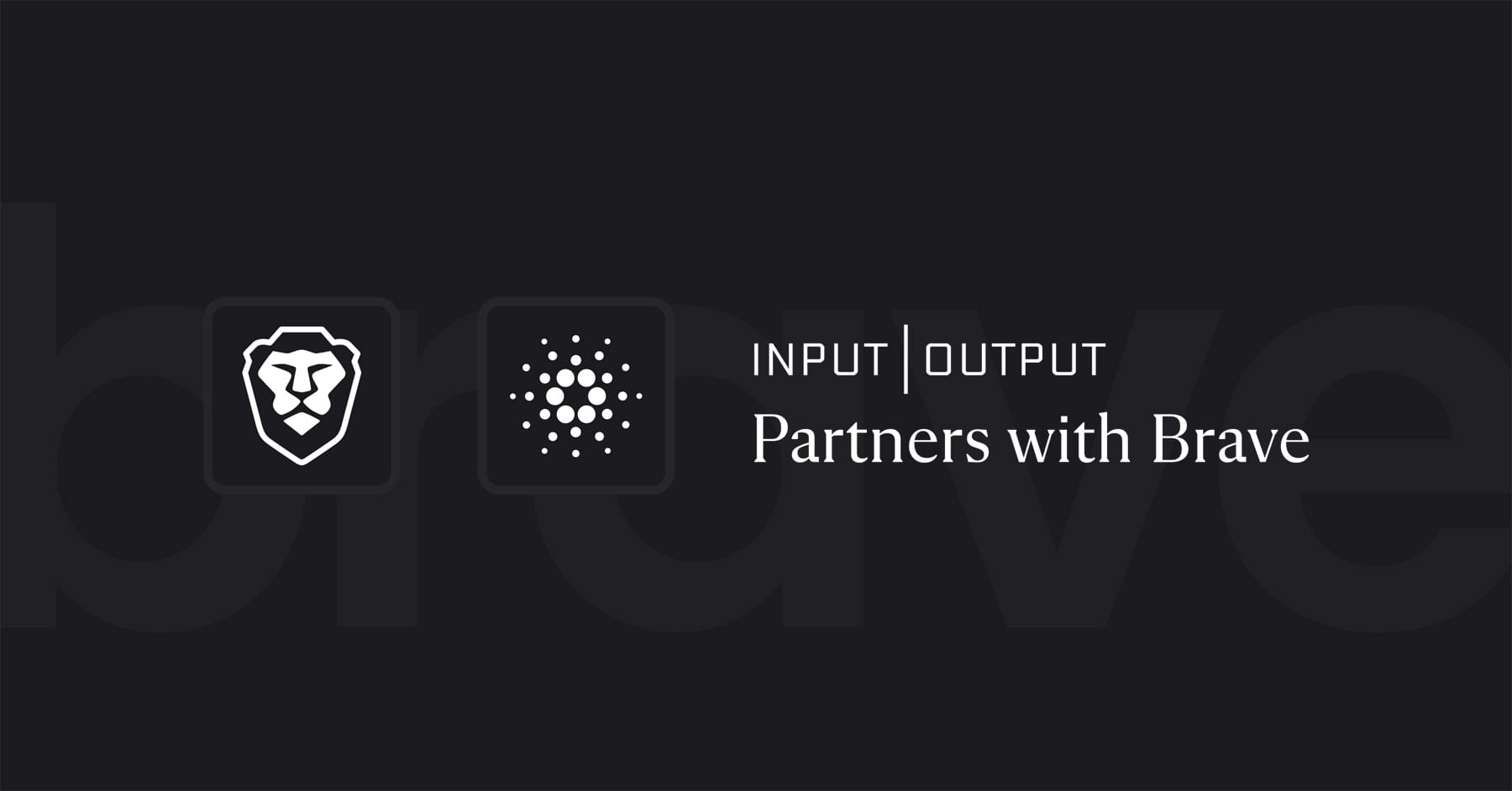Version 0.20.29 is available for download now on macOS, Windows, and Linux, and delivers new features such as:
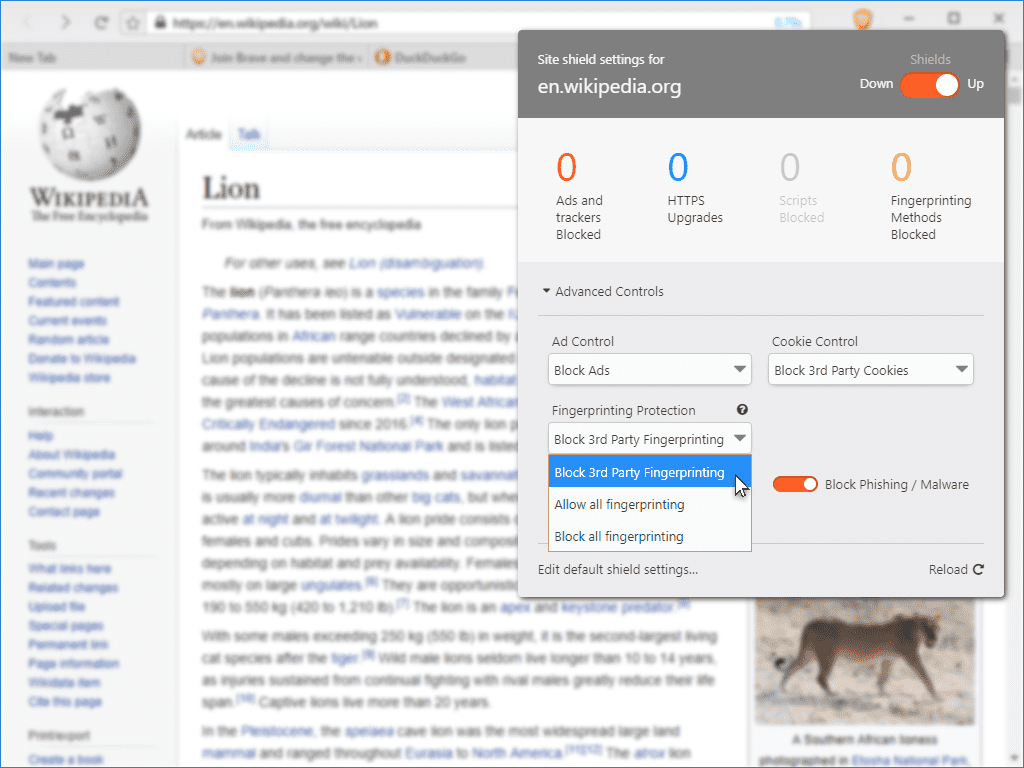
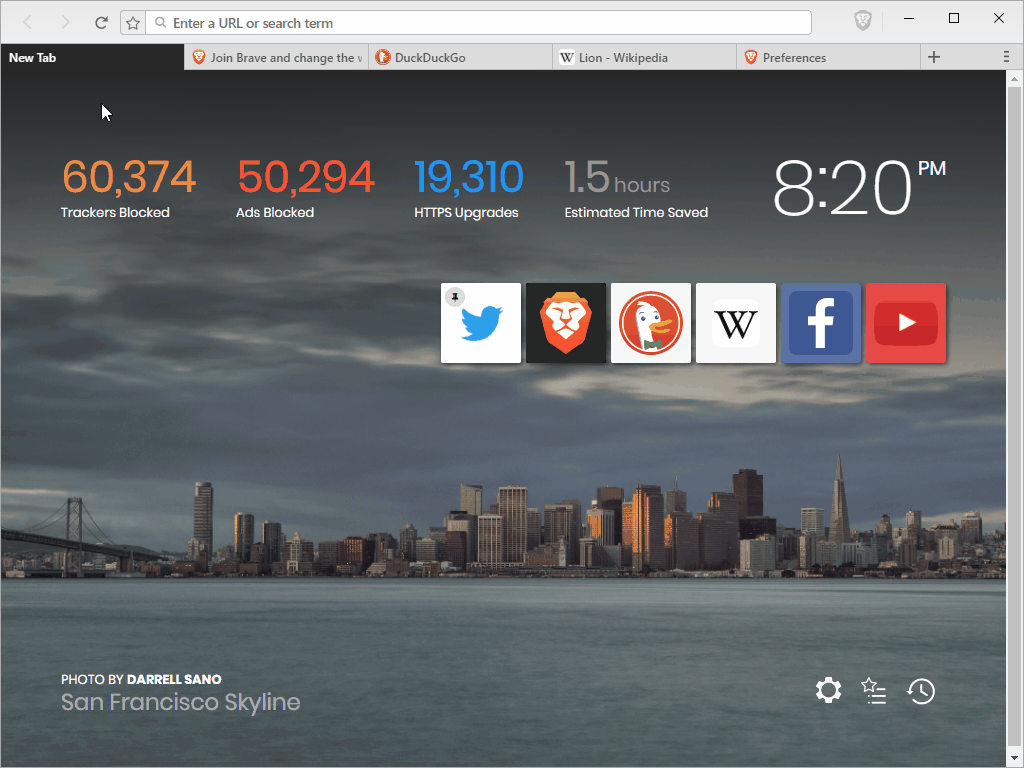
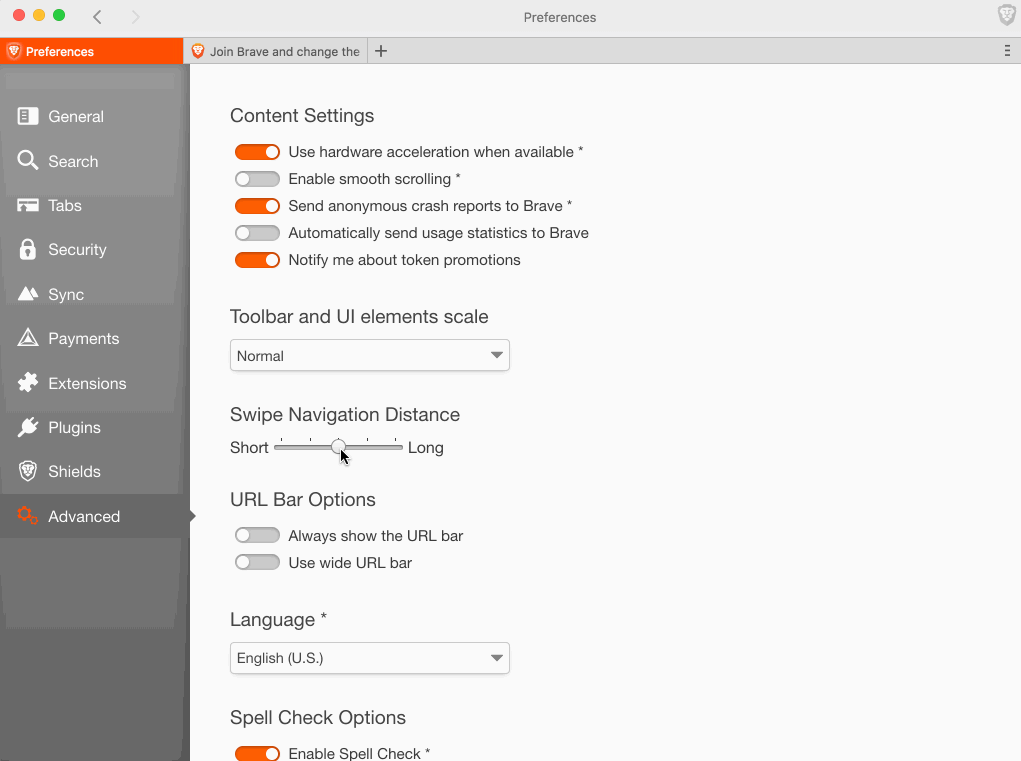
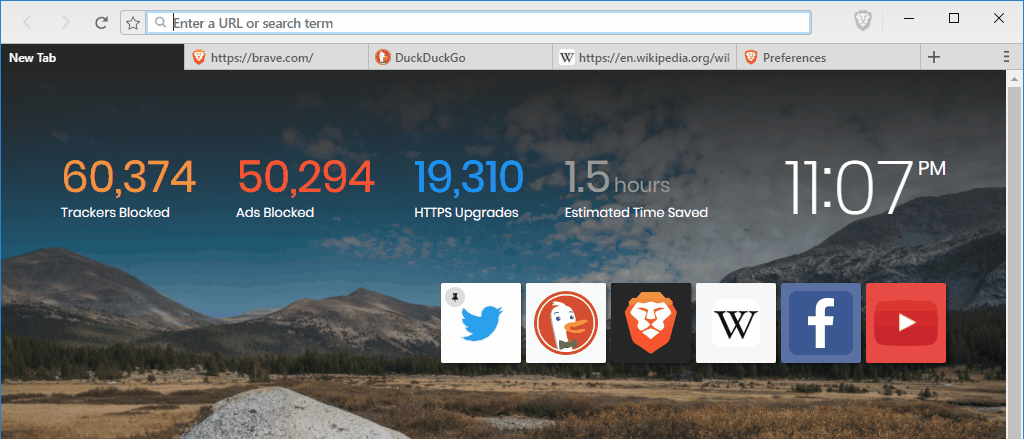
Performance updates in this release are related to faster browser UI rendering as well as improved functionality for users that have many bookmarks or a long history file.
Brave 0.20.29 also features hundreds of fixes for reported issues, such as windows that were maximized offscreen and were no longer visible and fixes for exporting bookmarks.
In addition, multiple release channels are now supported for the desktop browser (release, beta, developer, and nightly). Soon, a page where users can download the different channels will be available. Each channel will update itself and will feature the latest version relevant to each audience, thus improving participation and testing from the open source community.
As our number of monthly active users keeps growing (we recently passed the million mark), we’re pleased to report that over 175,000 grants were allocated to Brave users via our recent Million Dollar Basic Attention Token (BAT) giveaway. This represents just over 1.8 million BAT that are being used to reward content creators with Brave Payments. The number of verified publishers for the BAT platform also doubled over the 11 day course of the promotion, bringing the total to over 8,000 sites and YouTube channels. We are gearing up for a different BAT promotion in the near future, so stay tuned for details!