A side-by-side comparison
Brave vs Chrome
Google Chrome is one of the most widely used browsers in the world.1 But being widely used doesn’t mean safer…or even better.
When it comes to privacy and performance, Chrome lags far behind Brave. Both will work on any device, and any operating system. So which is right for you?
Let’s compare.
Is Brave more private than Chrome?
Google is the epitome of “Big Tech” companies, and one of the most valuable companies in the world. And while most think of Google as that magic box (where the verb “to google” came from), Google is—first and foremost—an advertising company. A huge percentage of their billions in annual revenue comes from selling ads.
To power those ads, the Chrome browser (and the Google search engine) collect as much data about you as possible. They then “monetize” this data in the form of highly targeted ads. The more they know about you, the more money they make.
Brave, meanwhile, blocks nearly every attempt to track you:
Chart describes default settings.
- Full protection
- Limited protection
- No protection, or off by default
Chrome is built for tracking. It allows creepy ads, trackers, cookies, and more to follow you across the Web, record everything you do, and link that activity directly with you. All without your knowledge or consent.
Brave, meanwhile, is private by default.
Does Brave have more features than Chrome?
Both Brave and Chrome are built on the open-source Chromium browser engine (which also powers Edge, Opera, and Vivaldi)2. So they’ll have a similar look and functionality.
Basics like bookmarks and tabs are there in both Brave and Chrome, and any extension that works in Chrome will work in Brave (although Brave has so many built-in features, you won’t need extensions).
Beyond these core similarities, Brave has tons of custom features Chrome doesn’t:
Better browsing
Privacy & security
Web3
Better browsing
Privacy & security
Web3
Chart describes default settings.
- Full functionality
- Limited functionality
- No functionality, or off by default
As you can see, when it comes to convenient, useful features, Brave is far ahead. To get the same functionality in Chrome, you’d need to install multiple extensions, each of which would slow performance even more, and introduce even more security risks.
Hands down, Brave wins on functionality.
With Brave, you get cleaner pages and less distraction on every website you visit.
Even YouTube. Contrast that with Chrome, where every page is cluttered with ads…and countless other creepy things you can’t see. One look at a side-by-side will tell you all you need to know.
Grab the slider to see the difference between Brave and Chrome and try a few sites below
Daily Mail

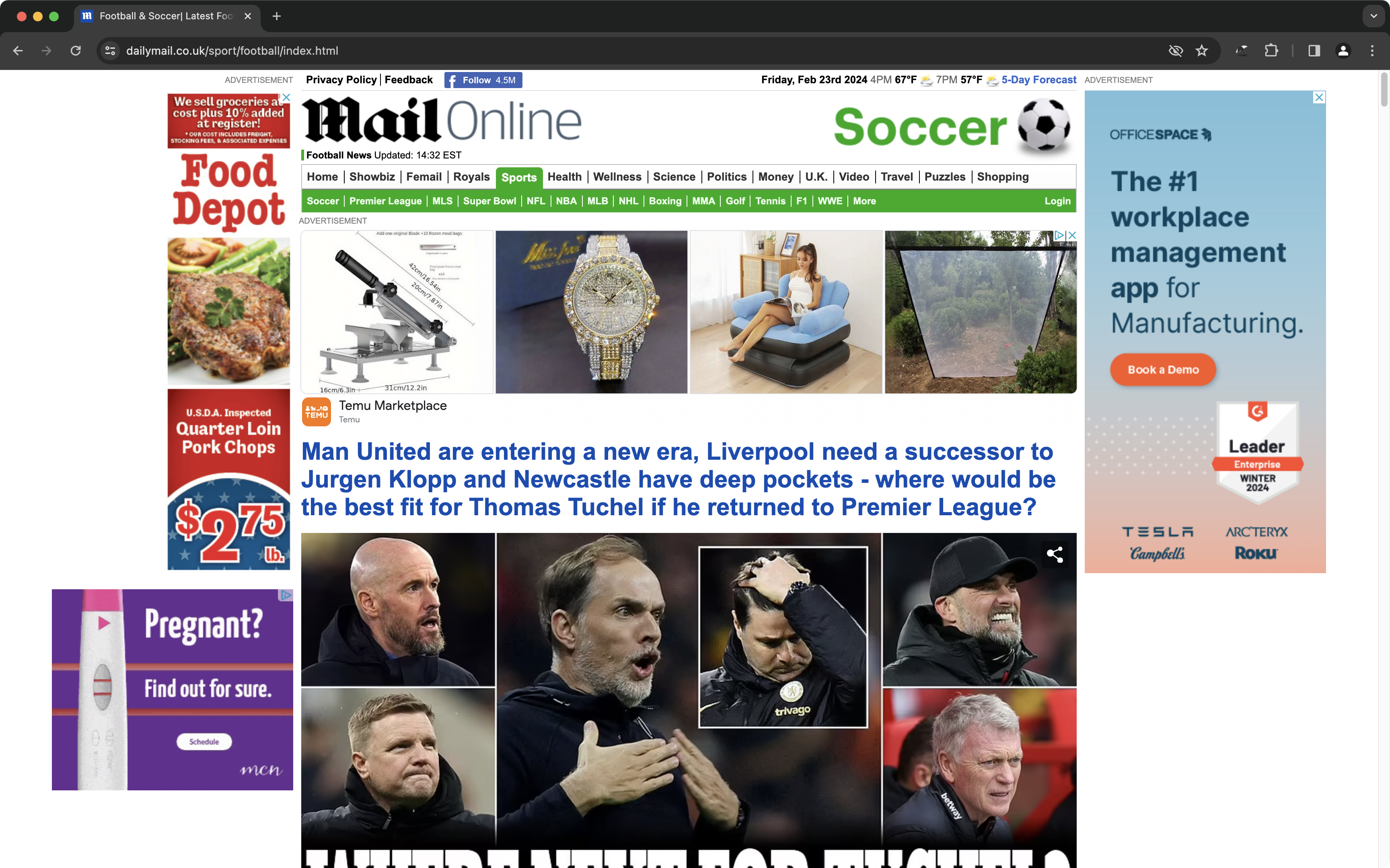
All Recipes
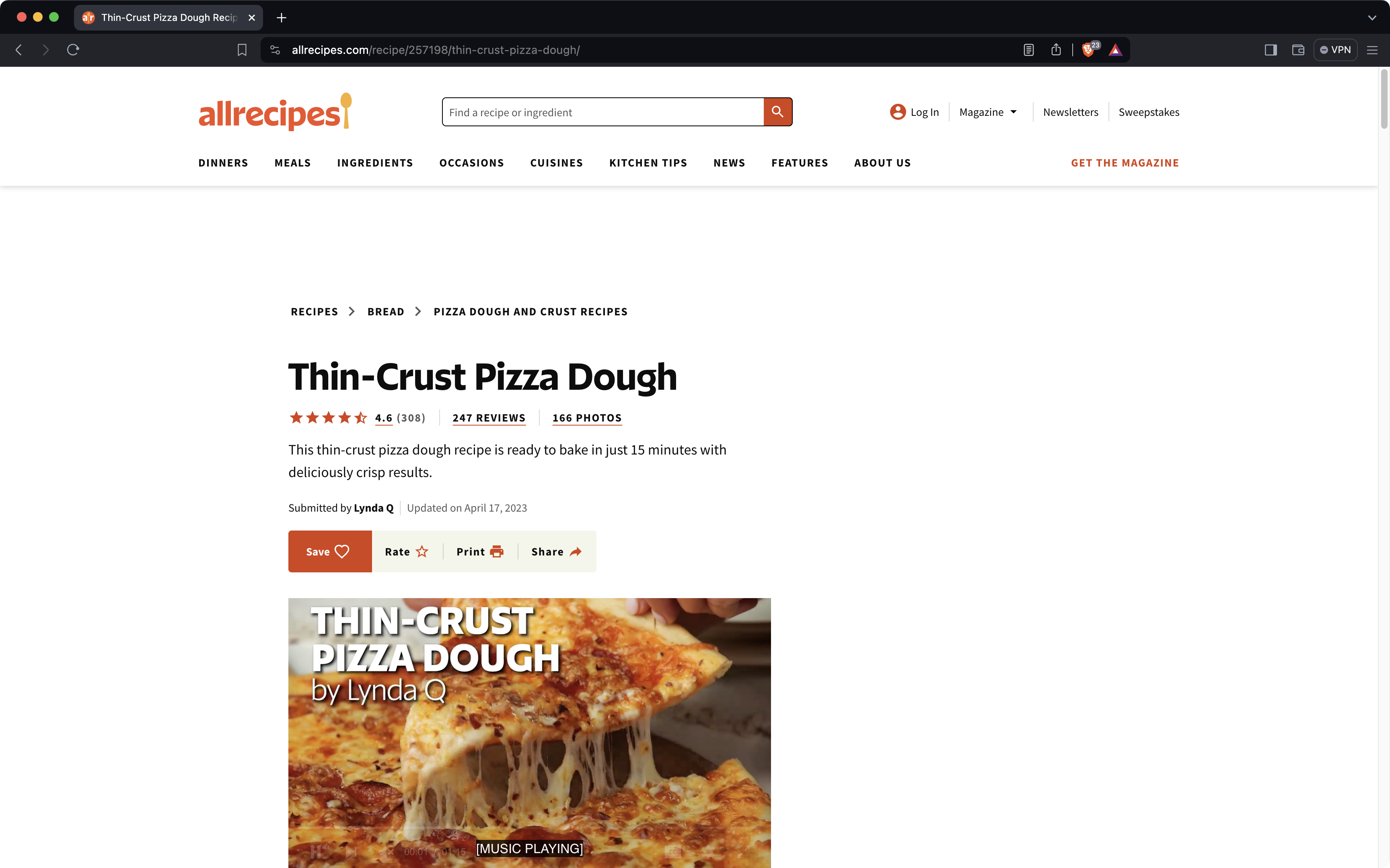
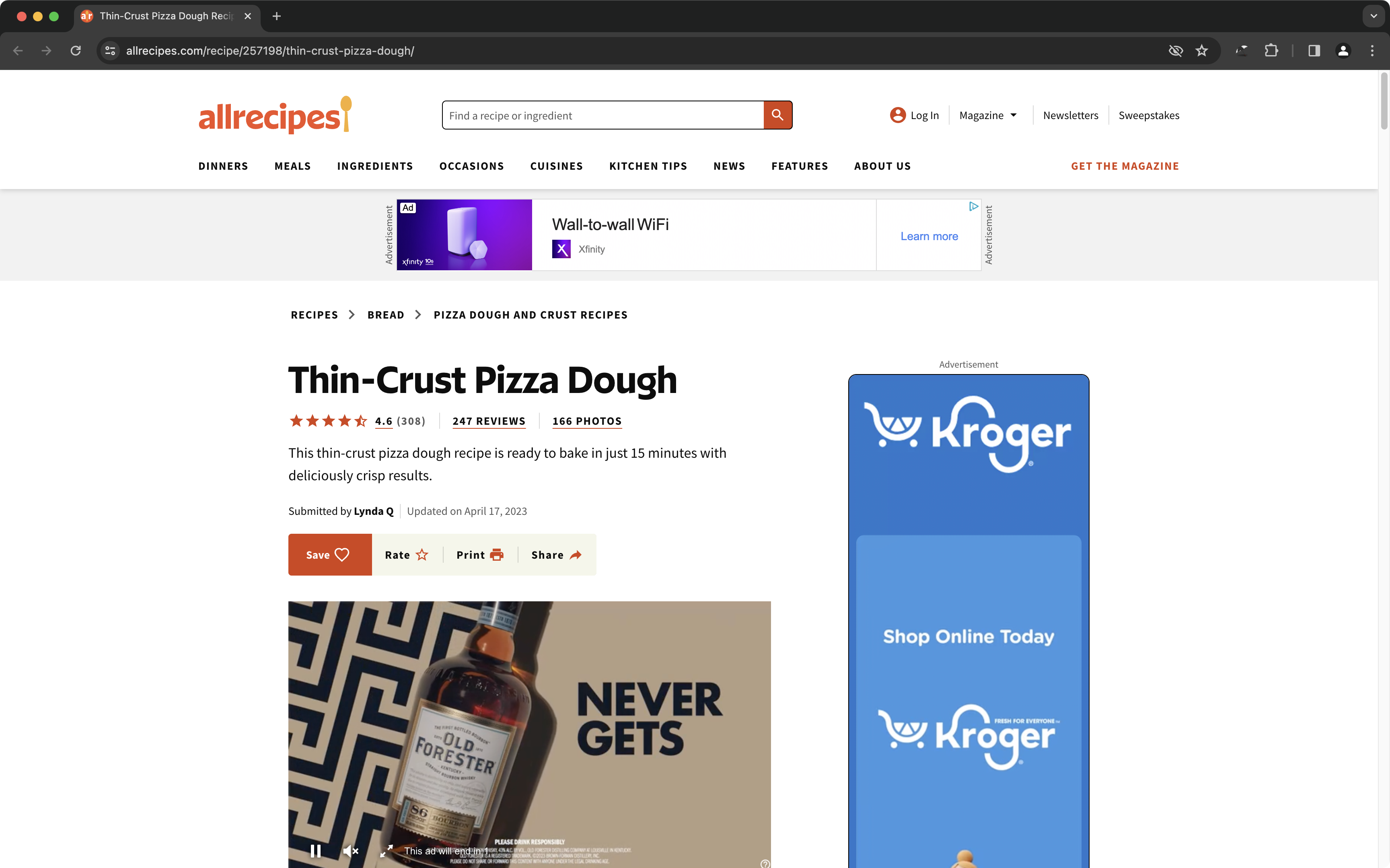
YouTube
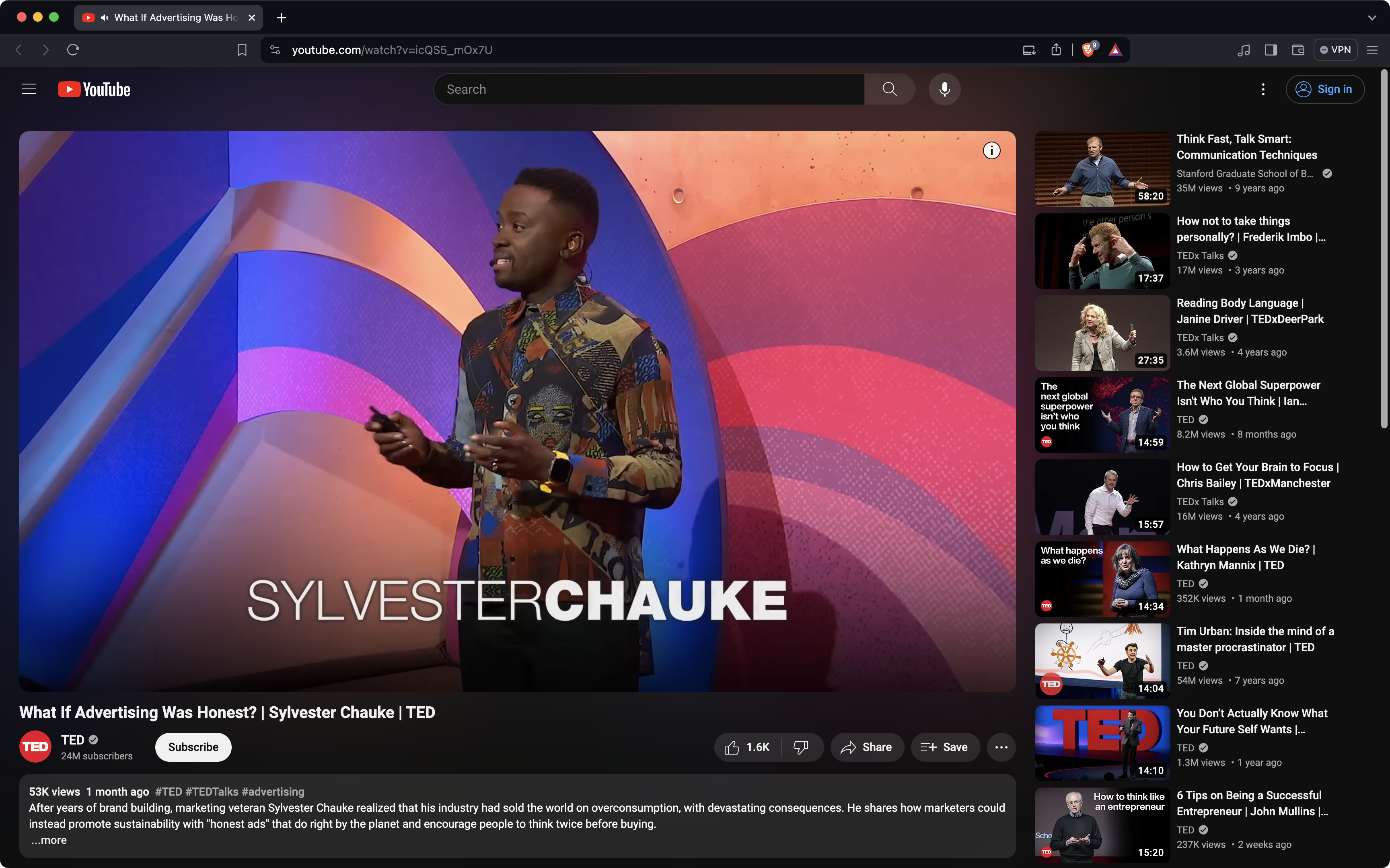
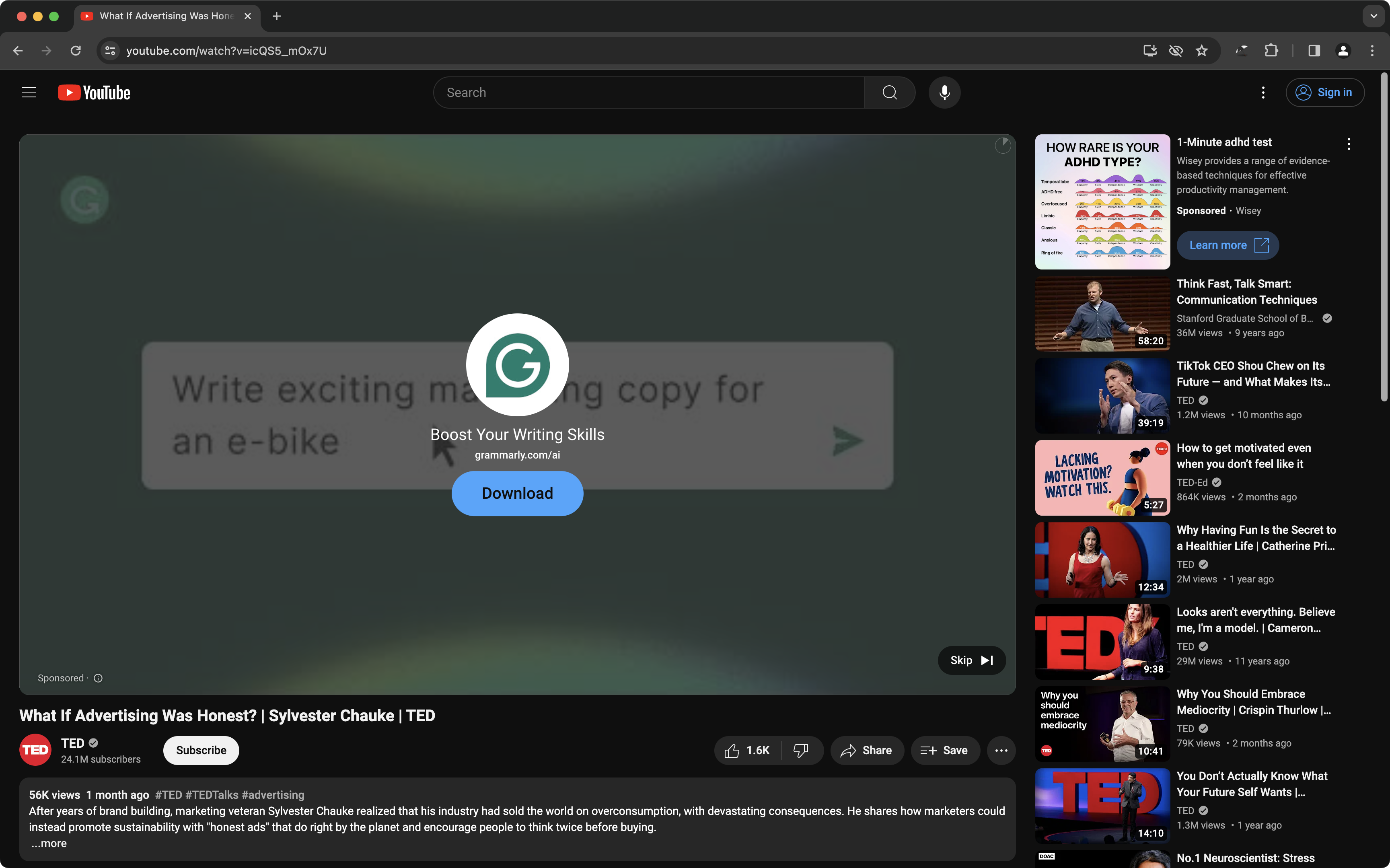
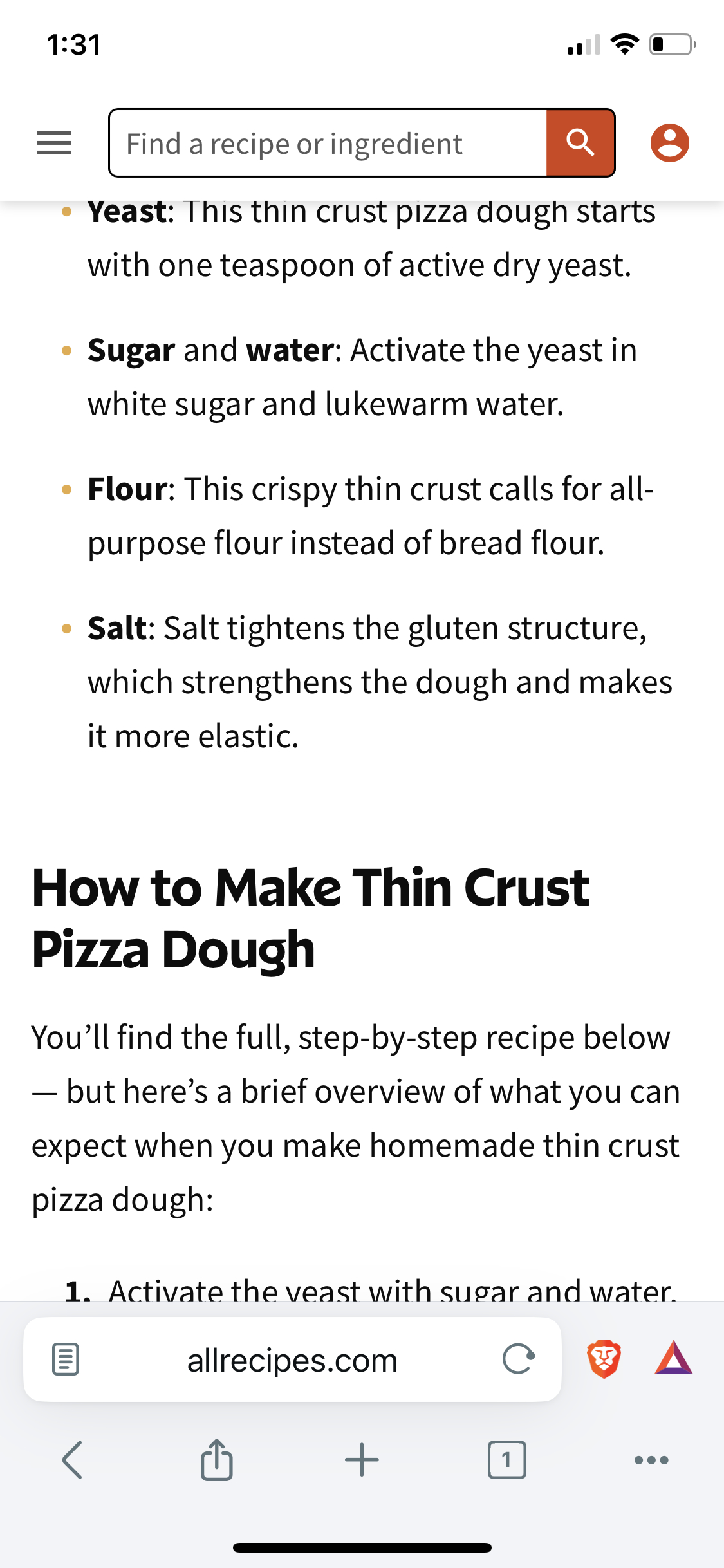
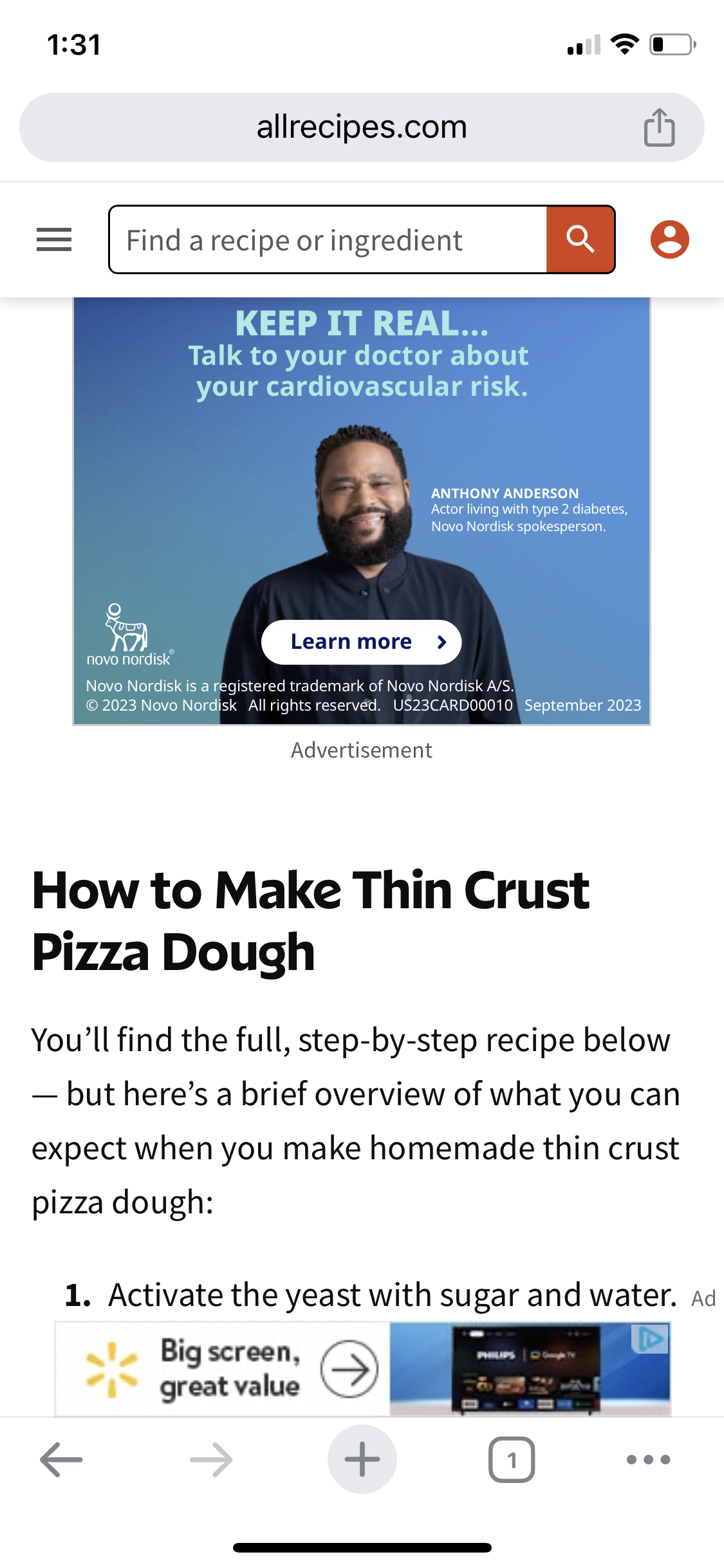
FAQs
How is Brave different from Chromium? Is Chromium bad?
Brave for desktop is built on the Chromium browser engine. Chromium is an open-source project, which means it can be modified into a surveillance-based browser like Chrome, or into a pinnacle of privacy like Brave. We add dozens of features and hundreds of privacy protections on top of this core, and remove any features or code that could hurt performance or privacy. In technical terms, Brave is a “fork” of Chromium, and we make these customizations via a process called “patching.” Learn more about how Brave builds on Chromium.
Can you use Chrome extensions in Brave?
Yes, you can use any Chrome extension in Brave. Both browsers are built on the open-source Chromium browser engine, so any extension found on the Chrome Web Store will work in both browsers. But note that extensions are just extra software, so any extension you install on your phone or computer introduces a new risk for hacking, tracking, or worse. One of the primary benefits of Brave is that, with so many great features and privacy protections built in, you won’t need extensions. Fewer extensions means better privacy, security, and performance on your device.
Does Brave work well on Windows computers?
Brave works on all PCs, and performs far better on Windows machines than Chrome does. By blocking ads and trackers, it uses less RAM and CPU, and saves memory.
Does Brave work on mobile and desktop? Does it work on all operating systems?
Brave is available on Android and iOS, macOS and Windows, and even Linux. No matter which device or operating system you use, Brave will run better than the default browser—or any other browser you might install—on that device.
Does Brave work well on Android devices?
Brave is actually far better on Android than Chrome is. Brave blocks ads and trackers, meaning it runs much more efficiently than Chrome, especially on mobile devices. Brave for Android will save you mobile data, bandwidth, and battery life compared to Chrome.
Who makes Brave?
The Brave browser is made by Brave Software, Inc., an independent company based in North America, with staff (and users) all over the world. It has no parent company or Big Tech overseer, which means it’s not beholden to anyone. Its sole goal is to build a better Internet for the people who use it—that is, to build a user-first Web.
Chrome—and its search engine, Google—are owned by Alphabet (aka Google), one of the largest (and richest) companies in the world. The goal with everything they do is to maximize profit at the expense of user privacy.
Is Brave Search better than Google?
Google is the default search engine in Chrome and, as mentioned above, both are built to collect as much data about you as possible.
Brave Search is the default search engine in the Brave browser and, by contrast, they’re both built to keep you private and secure. Brave can’t sell, lose, or use your data—we don’t collect it in the first place.
As for quality, Brave Search has indexed more than 18 billion pages (and counting). And while Google’s index has far more pages, it’s important to note that a huge percentage of that is either duplicate content, spam pages, or other junk. Brave Search actually delivers results that are higher in relevance, timeliness, and utility.
Does Brave have Incognito windows? Doesn't Incognito keep me safe online?
Yes, Brave has the same feature, though we call them “private windows” instead. But it’s important to note that Incognito windows are not some privacy hack. All these windows do is delete cookies from that particular browsing session, so they’re not connected to future Incognito sessions, or browsing you do in a regular window. When you browse in an Incognito window, you’re still being watched by trackers on the sites you visit.






