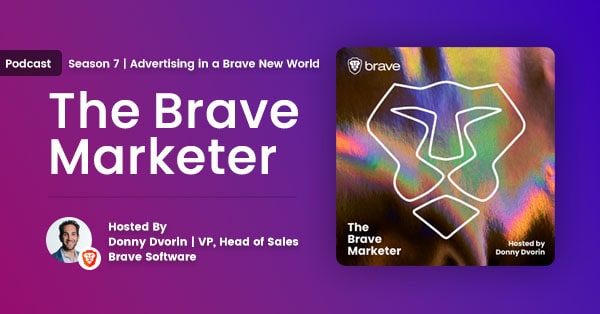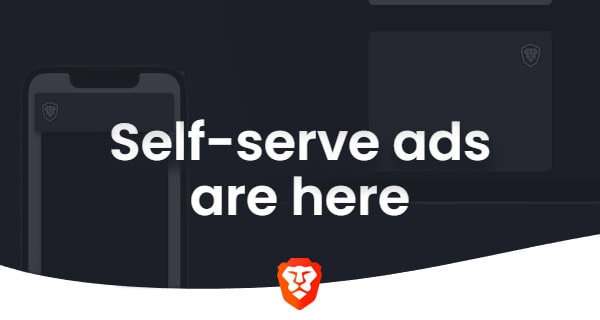We’ve been busy building our new Basic Attention Token (BAT) platform, which includes a new consent-based digital advertising model that benefits users, publishers, and advertisers. Our first phase started last Fall with the integration of BAT into Brave Payments, and enabled users to anonymously distribute contributions to their favorite publishers and creators.
We’re now ready to start voluntary testing of our ad model before we scale to further user trials. Once we’re satisfied with the performance of the ad system, Brave ads will be shown directly in the browser in a private channel to users who consent to see them. When the Brave ad system becomes widely available, users will receive 70% of the gross ad revenue, while preserving their privacy.
- In June, we’ll be doing opt-in tests with a select group of users to collect insight about the user experience. This test will serve to analyze user interactions with a new way to deliver ads. Around 250 pre-packaged ads will be rotated during this trial and users will be given a special version of the Brave browser loaded with those ads. This special Brave version is part of the test program only. It sends a detailed log of the browsing activity to Brave, which is used as algorithmic test data to check our on-device machine learning. Brave will not share this information, and users can leave this test at any time by switching off this feature or using a regular version of Brave (which never logs user browsing data to any server).
- Later this month, we plan to run further studies with a larger set of users to improve user modeling and to integrate specific usage of the browser, with the primary goal of understanding how behavior in the browser impacts when to deliver ads. This will serve to strengthen existing modeling and data classification engines and to refine the system’s machine learning.
- In a few months, we will start expanded user trials, with a focus on the impact of rewards in a user-centric ad system. Thousands of ads will be used in this phase, and users will be able to earn tokens for viewing and interacting with ads.
By moving matching from the ad exchange to the device, Brave ads merge innovation with privacy-by-design and put the user in control. Instead of sending and exposing user data to opaque third parties in cloud-based auctions, Brave’s approach enables a more efficient and direct opportunity to access user attention without the inherent liabilities and risks involved with large scale user data collection.
Brave pushes ad catalogs (one per region and natural language) to available devices on a recurring basis. Downloading a catalog does not identify any user. As the user browses, Brave locally matches the best available ad from the catalog to display that ad at the appropriate time. Brave ads are opt-in and consent-based (disabled by default), and engineered to operate without leaking the user’s personal data from their device.
We’re excited about unveiling this phase of our development, and about rolling out a system that properly values user attention. The current advertising model exploits users and has eroded trust, as well as net revenue to publishers and other creators. We will reward users for their attention while shielding their identities and protecting their privacy. We believe that user data and attention hold substantial value if they are defended vigilantly on users’ devices, and that the transparent Brave ads delivery approach and the Basic Attention Token will provide users a fair share.
If you’re interested in joining these trials, please contact our Early Access group via community.brave.com.