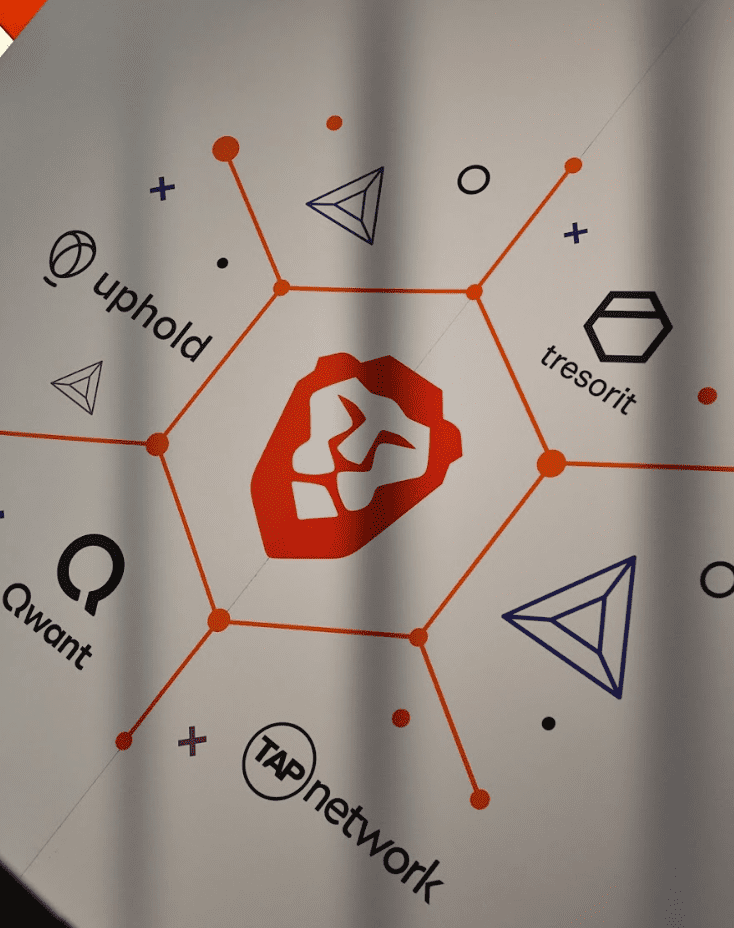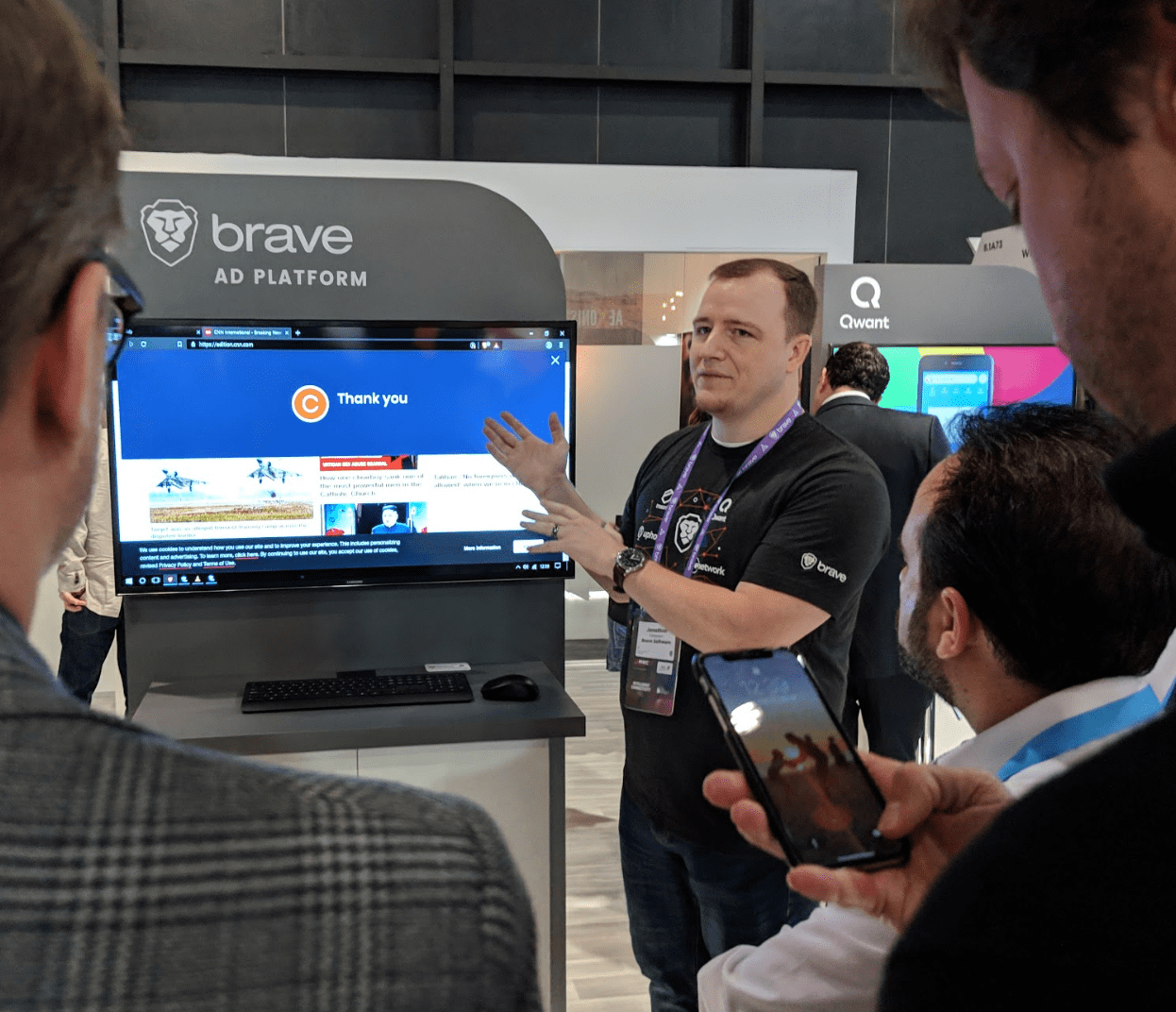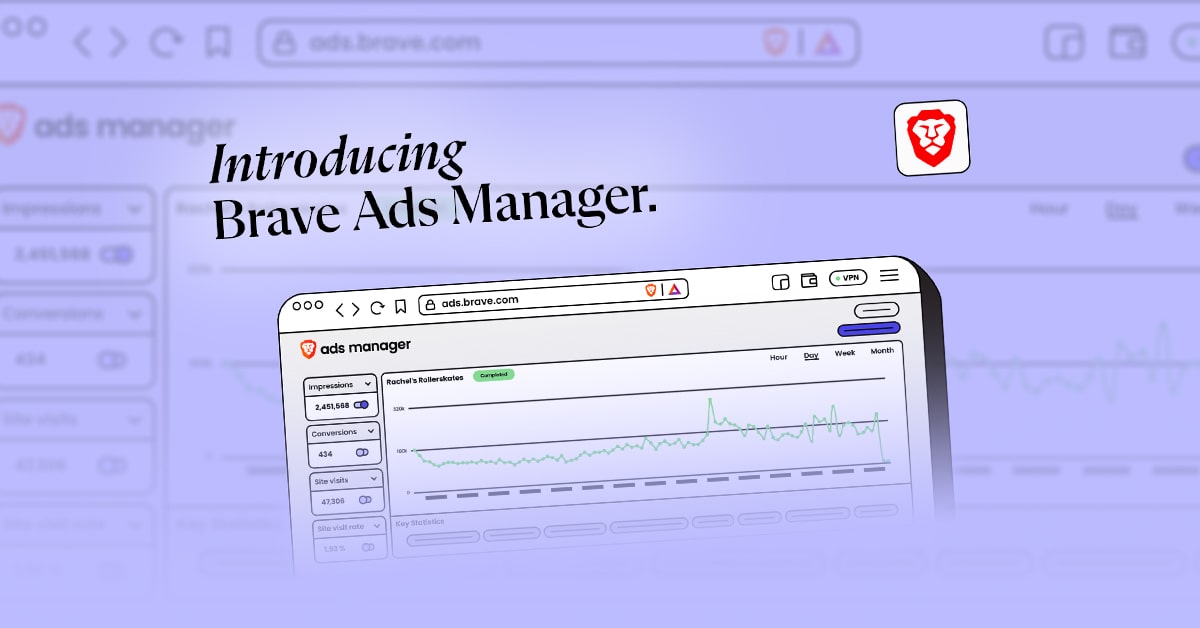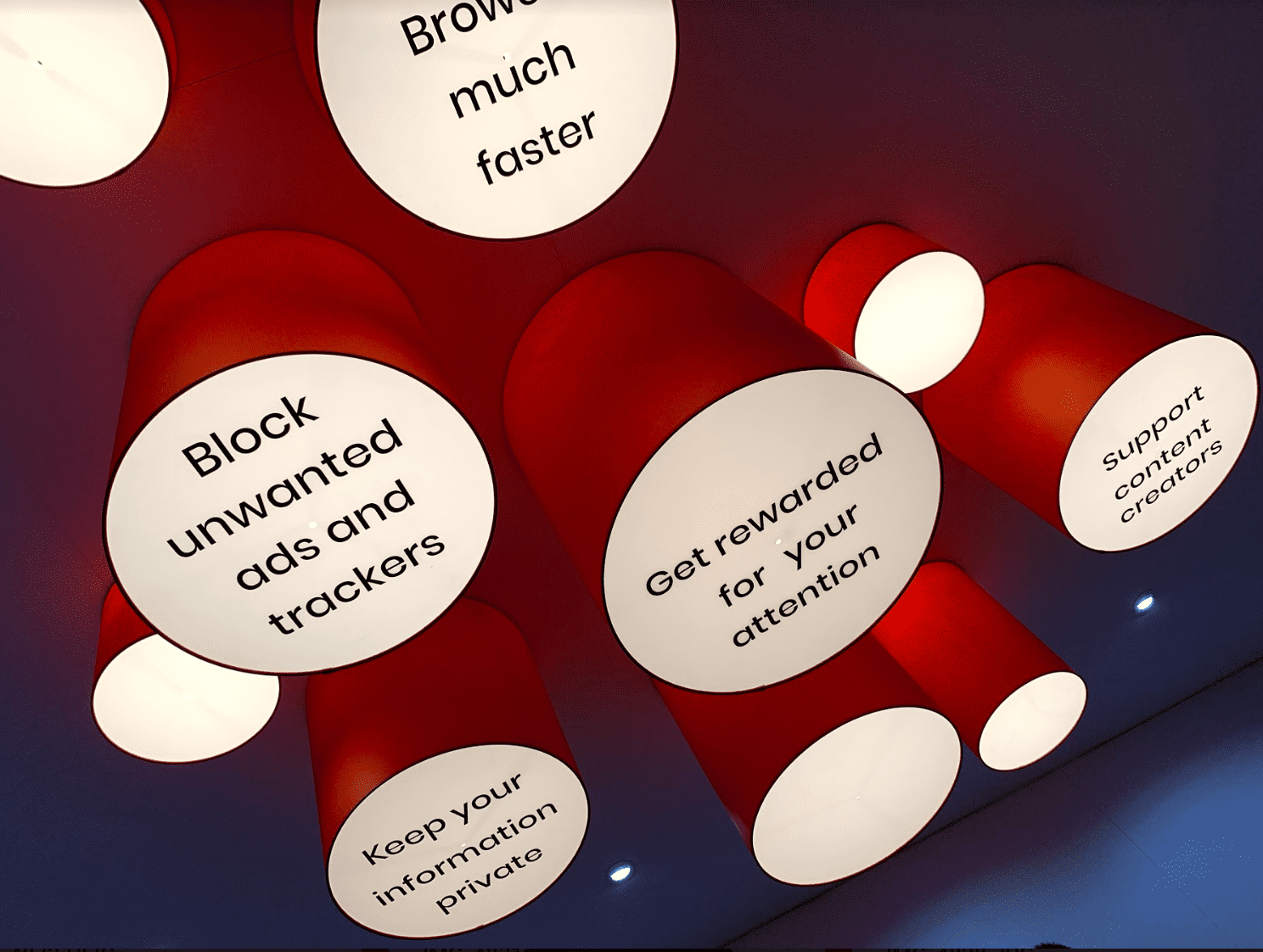



On Wednesday, we shared new research that shows that Brave on Android consumes 40% less battery than other leading browsers. These significant savings mean that Brave users can expect up to two and a half extra hours of browsing per battery charge. More details are available on our site and in this Cnet article. Greenspector, which provides tools for application efficiency and measures energy and resource consumption for mobile apps, shared their recent research at MWC that ranks Brave as the least energy-hungry browser for smartphones. We also previewed Brave Rewards on Brave for Android in the booth that day, so stay tuned for more details.
We hosted a networking event on Wednesday evening in the booth alongside our partners. Uphold, Qwant, TAP Network, and Tresorit were present on our stand all week and held demos of their integration with Brave. Guests were treated to cocktails prepared by a mixologist, appetizers, and the famous Brave beanie!