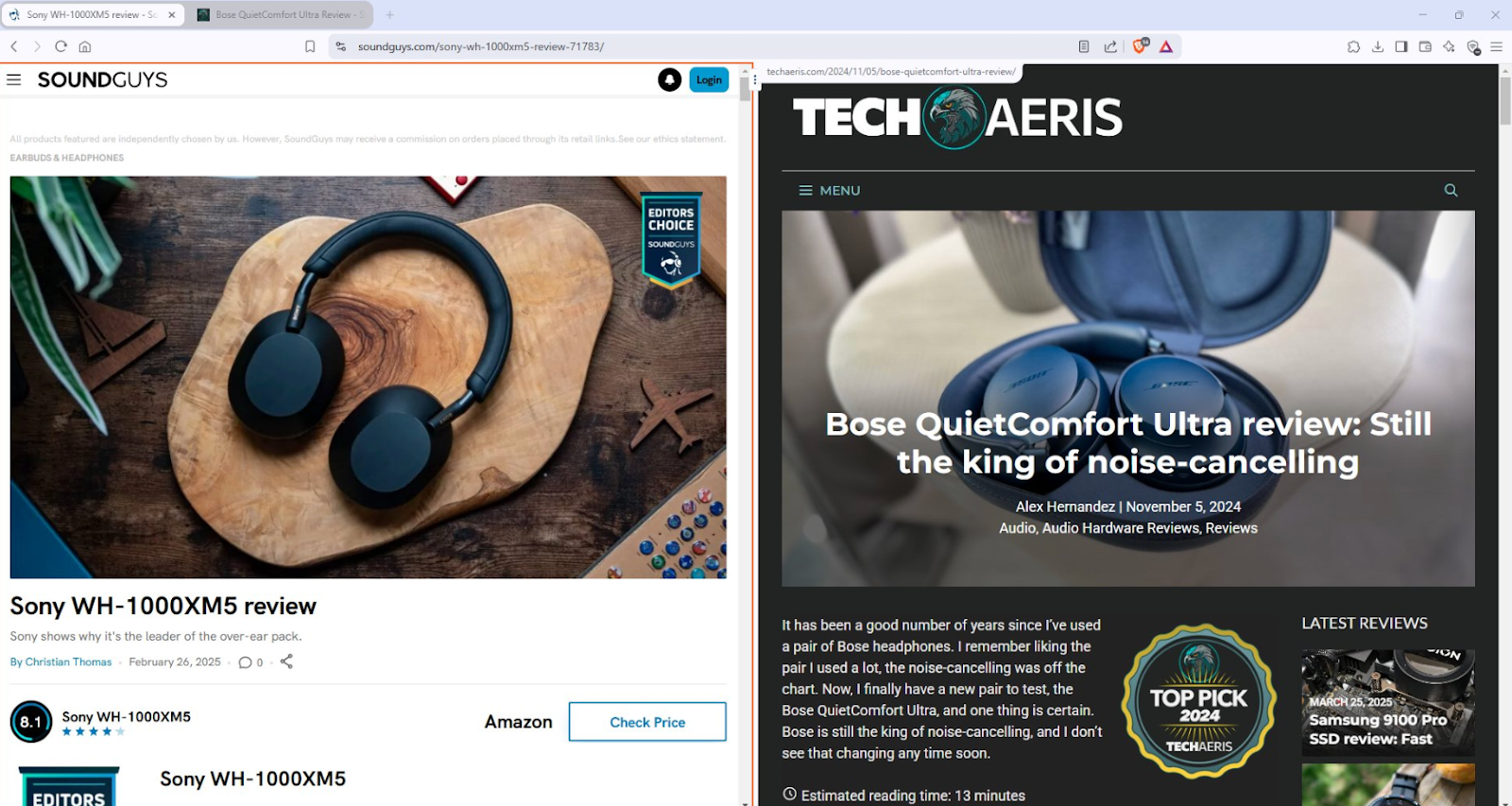Tab split view
Now, you can look at 2 websites side-by-side in the same browser window. Great for tasks like comparing two different products, reading stats while you watch sports, taking notes while you watch a cooking video, fact checking two sources, and more.
There are a few ways to try tab split view:
- Right click a tab and select New split view.
- Right click a link and select Open link in split view.
- Select two tabs, right click, and choose Open in split view.
Pro tip: You can even change the size of each site by clicking/dragging the split line between tab views.