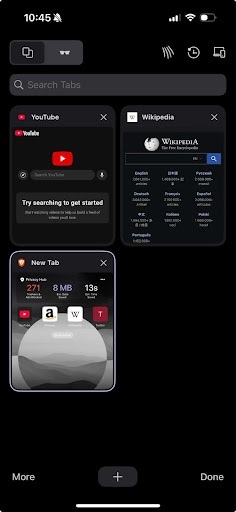A new layout for the new-tab tray
New in iOS 1.82, we’ve revamped the new-tab tray experience. With this change, you can more easily access the Shred feature and page history; toggle between private and non-private tabs; and find or close tabs.
To access the new-tab tray on iOS, simply open Brave and tap the number icon at the bottom toolbar.