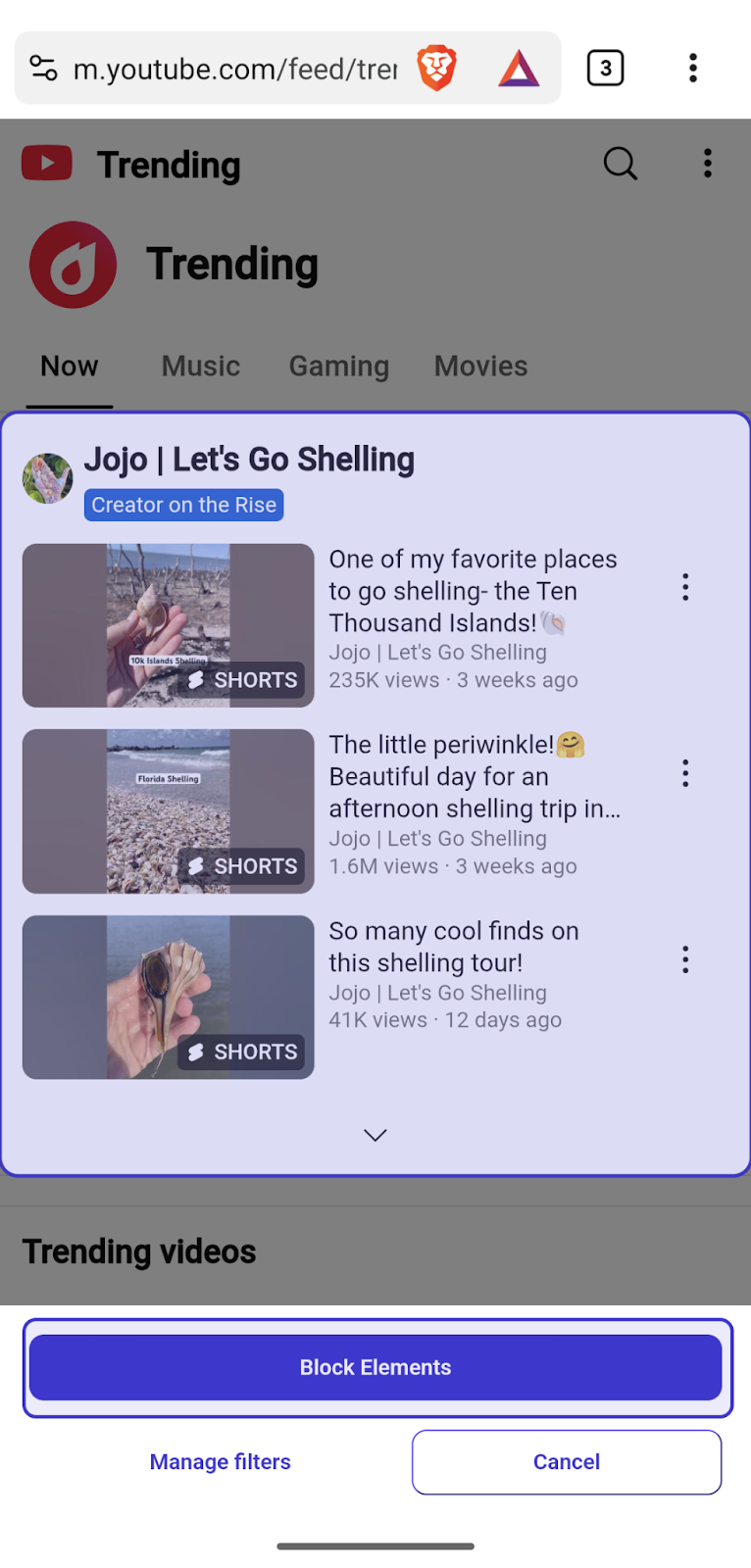Block page elements to hide website annoyances
Brave already blocks annoyances like third-party ads, cookie consent banners, and “Open in app” prompts. Now, you can remove even more website annoyances with the new Block Elements feature.
With Block Elements, you can manually hide any remaining page clutter. This could be a sidebar of “Trending” clickbait, a promo banner you can’t close, or anything else that gets in the way of focusing on the content you care about.
To try it out:
- Tap the Shields icon in the address bar.
- Tap Advanced controls.
- Tap Block element.
- Tap the page element you want to block.
- Press the Block Elements button.
Note: To use the feature on desktop, right-click on the page you’re viewing, select Block Elements, and then follow the instructions above.