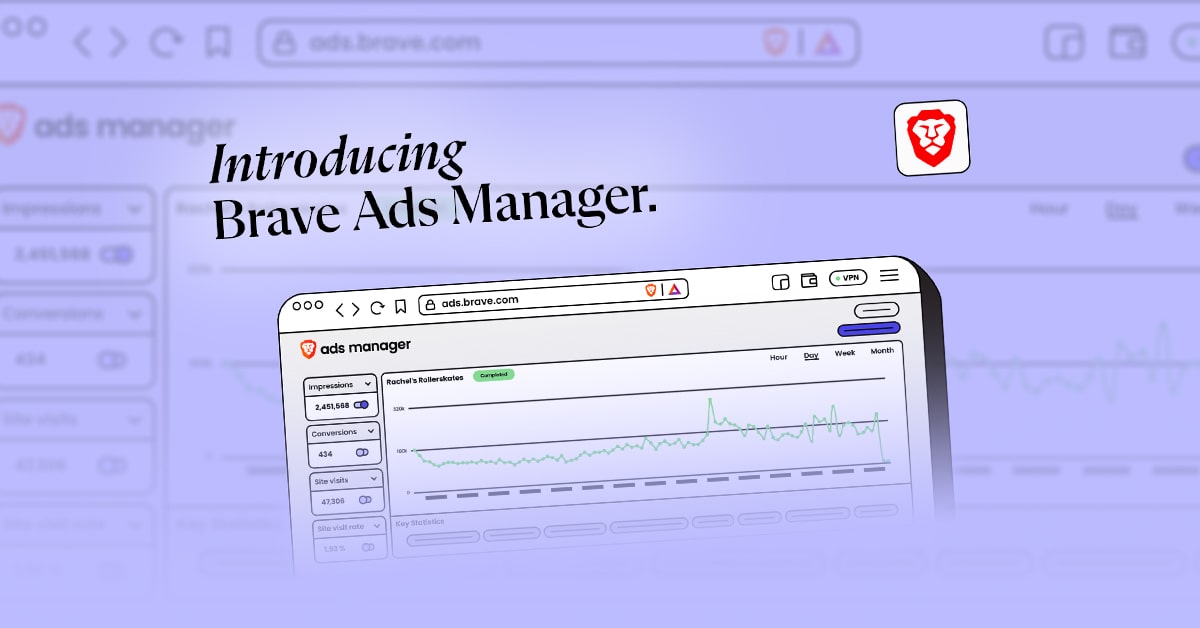Given Android’s ongoing lack of support for rendering from a background webview, we decided that it was time to move forward and focus fully on our new Android browser app, which is growing very well, and which offers the crucial features that users say they need to deal with today’s Web: tabs; speed; built-in and on-by-default ad-blocking and tracking protection; HTTPS Everywhere; and an optimized data and battery experience.
When we combined Link Bubble with Brave last year, we made it free in price and available as open source software. The result was a great Android app, but we suspected that it would also one day face operating system support problems due to the very nature of its “bubbling.” For this reason, and because many users wanted tabs instead of bubbles, we developed our new tabbed browser app to give users the best Android browsing experience possible.
The plain fact is this: Link Bubble is simply not set up for success in the long run, given Google’s refusal to fix Android to support a webview that runs and renders from a background service (this is how Link Bubble runs in order to float bubbles over your current app). After a number of Android releases with no fixes in sight for significant bugs, we decided it was time to move on.
We want to thank Chris M. Lacy, the creator of Link Bubble, for this great product; as well as our awesome users, who contributed to the growth of Link Bubble. We believe you will also love our new browser and invite you to give it a spin. https://play.google.com/store/apps/details?id=com.brave.browser
As always, keep us posted on any features you’d like to see to browse even better on Android, and please submit requests to https://community.brave.com/.
P.S.: For those of you who wish to hang onto Link Bubble, it can still be downloaded from our GitHub account https://github.com/brave/link-bubble/releases/tag/v1.9.58.
The Brave Team