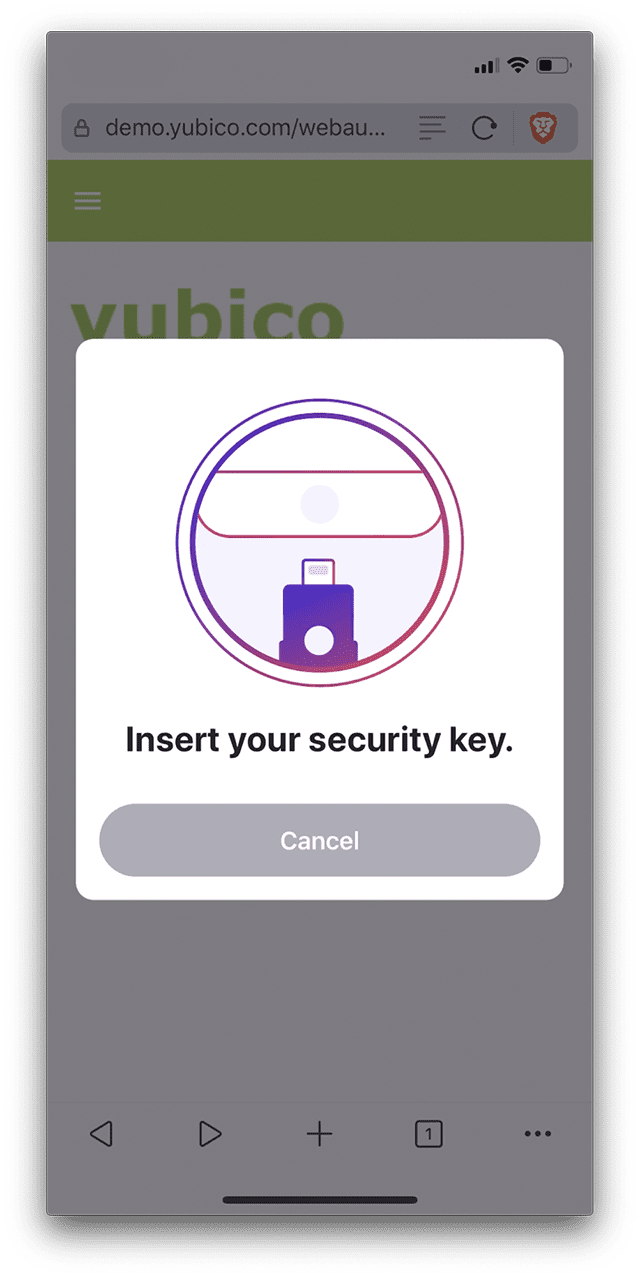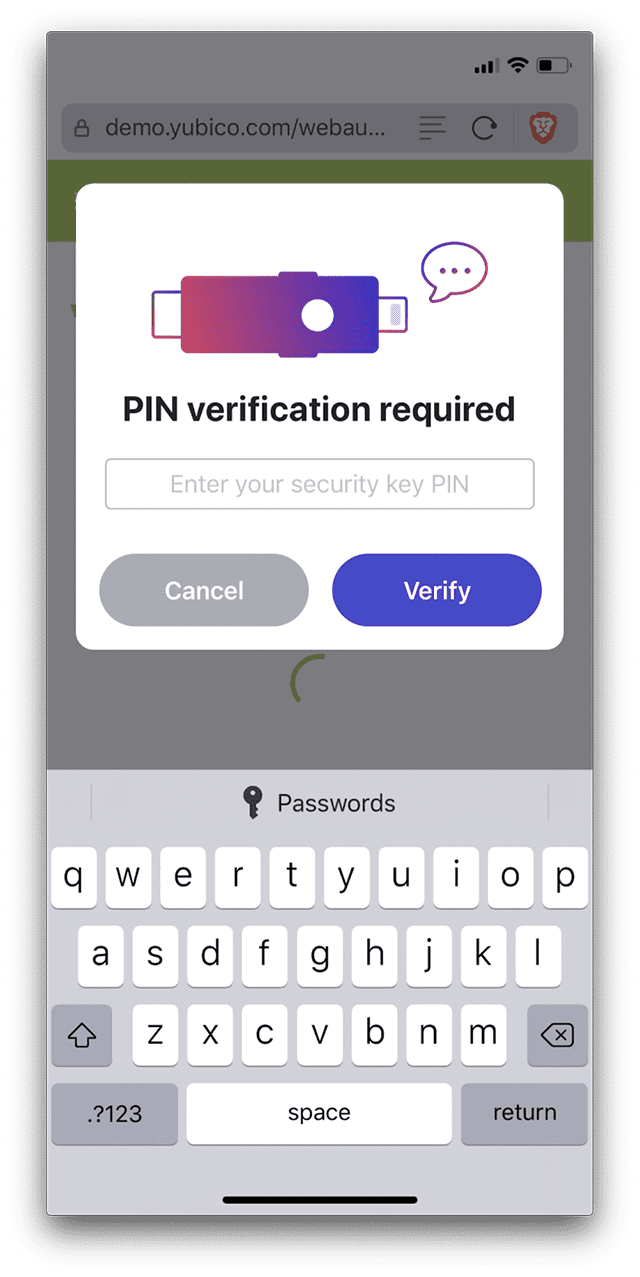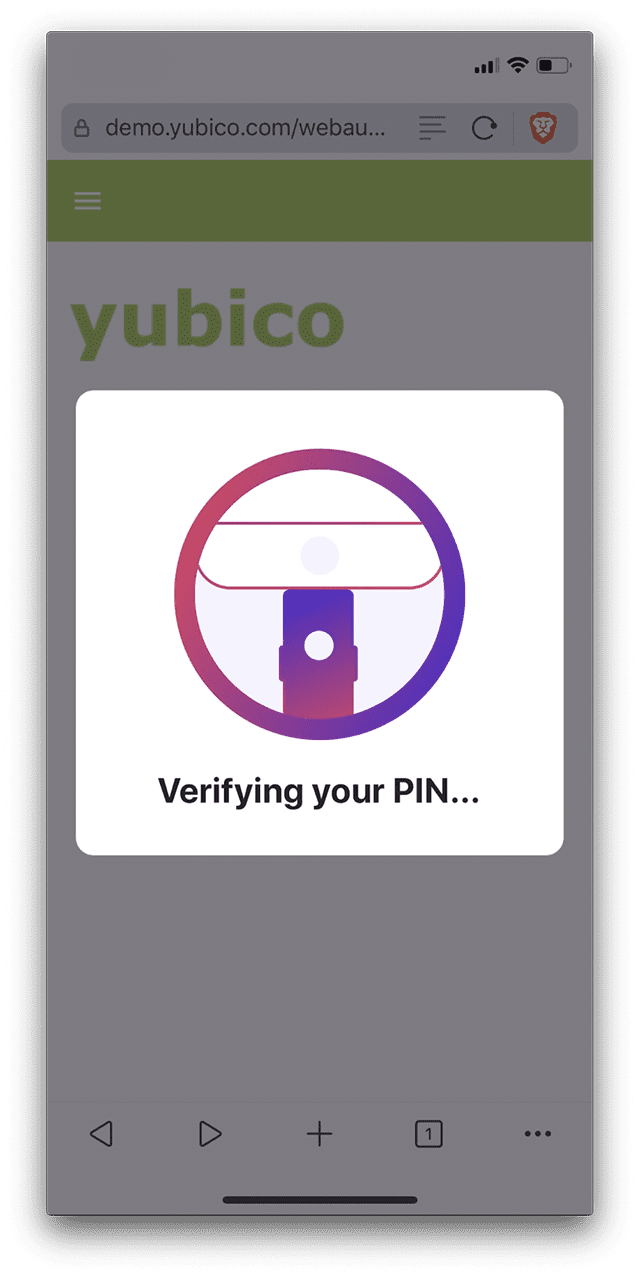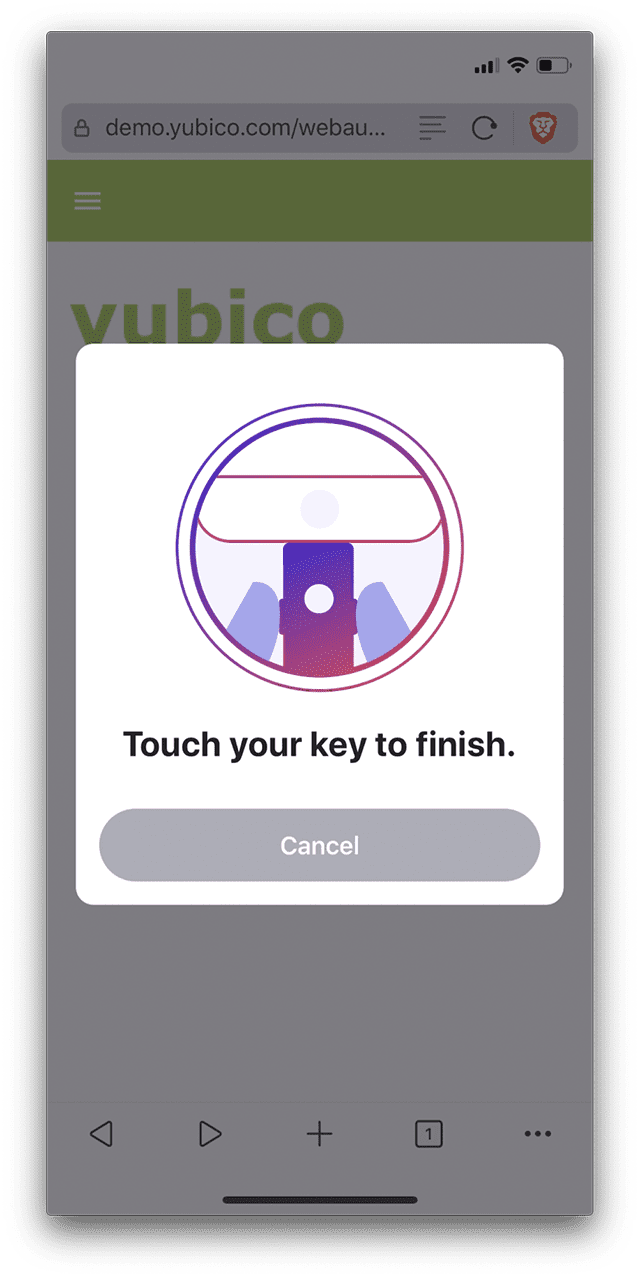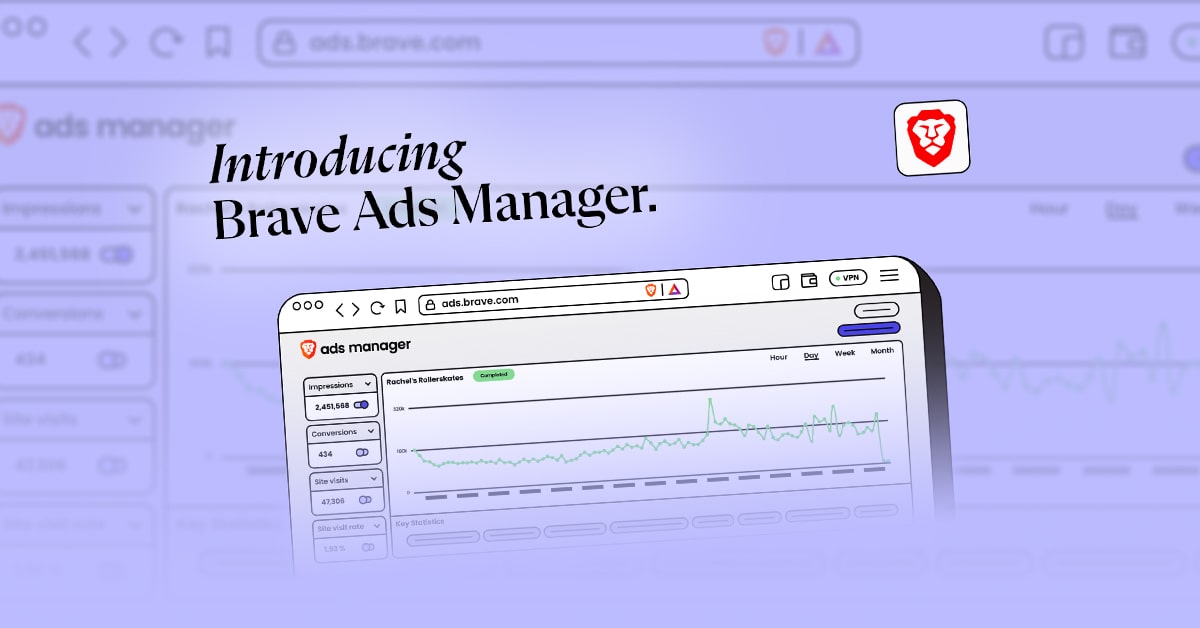Unlike passwords and other multi-factor authentication approaches, security keys simultaneously authenticate the website and the person logging in. A phishing or spoof website with a misleading domain name might fool you at first glance if the name is close enough, but it won’t be able to fool your browser or your security key. Attacks based on lookalikes and deception are incredibly common and popular among all kinds of online adversaries, from everyday criminals to state actors. Security keys like Yubico’s thwart this entire class of popular and effective attack, substantially bolstering account security.
Until now, access to security keys had been limited on iOS devices. Brave is the first web browser to support secure phishing-resistant authentication via robust security keys on iPhones & iPads. With the YubiKey 5Ci, this next-generation safe login is now available on every popular platform — iOS, Android, Windows, MacOS, & Linux. This streamlines the process of managing secure authentication across a diversity of devices, and allows for the deprecation of less-robust multi-factor login methods in favor of using security keys everywhere.
“Security and privacy are the fundamental goals of every aspect of the Brave browser. We’re always looking to provide a seamless and safe online experience. That means integrating the most effective authentication technologies as soon as they’re available.” said Brendan Eich, CEO and co-founder of Brave Software. “We’re excited that Brave is the first mobile browser to feature robust & secure phishing-resistant login by adding support for the YubiKey 5Ci.”
“The YubiKey 5Ci fills a critical gap in the mobile authentication ecosystem,” said Jerrod Chong, Chief Solutions Officer, Yubico. “It is the first iOS-friendly security key on the market to offer strong, yet simple authentication over a Lightning connection, while still delivering a unified experience across other mobile, desktop or laptop devices. In an increasingly mobile first world, where users are not tied to one machine, the YubiKey 5Ci serves an important role as a portable root of trust, proving that users are who they say they are, no matter what device they are on.”
The YubiKey 5Ci is available for purchase today on yubico.com at a retail price of $70 USD.