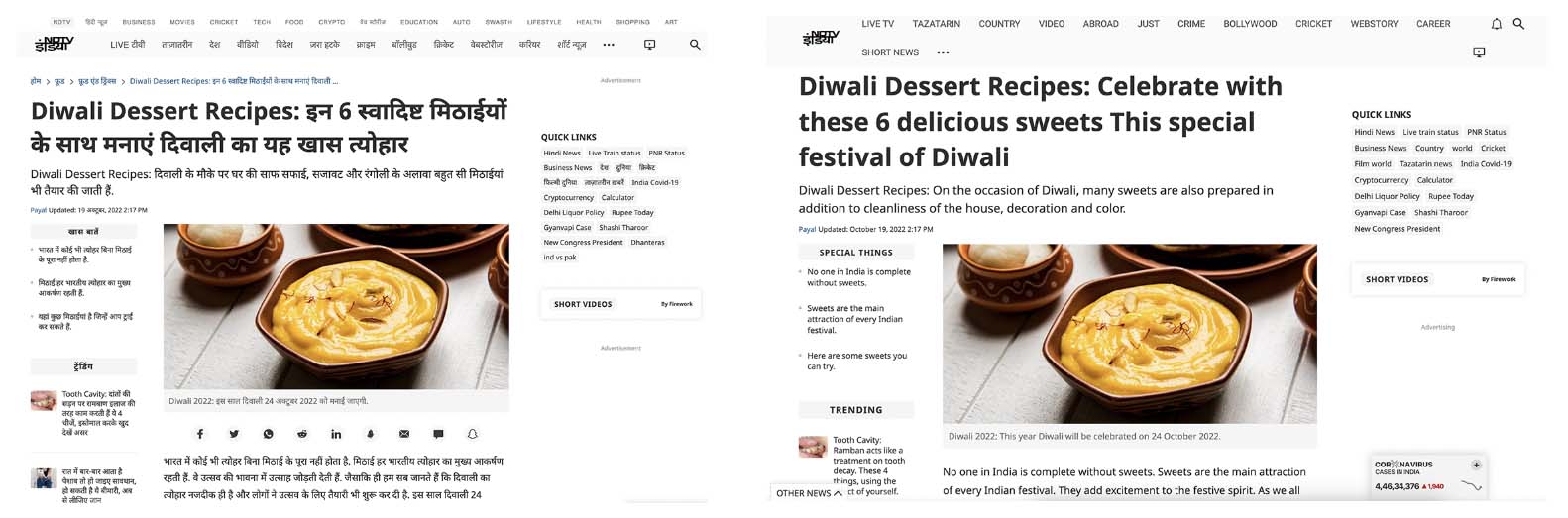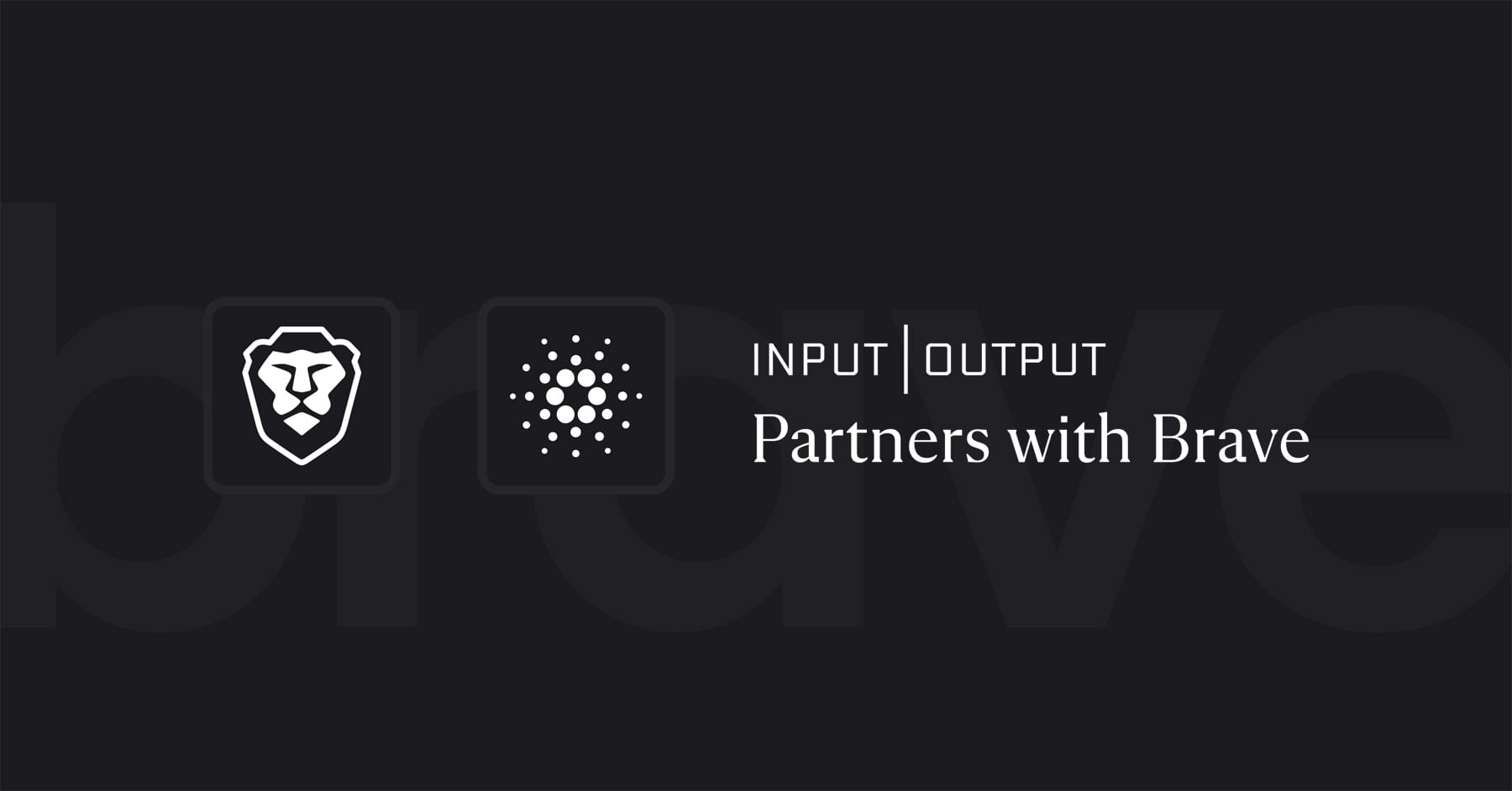Leo's New Automatic Mode: Smarter AI That Adapts to Your Workflow
Leo's new Automatic mode ensures you're always using the most capable AI models available to you without having to research, evaluate, or manually switch on updates.
Read this article →