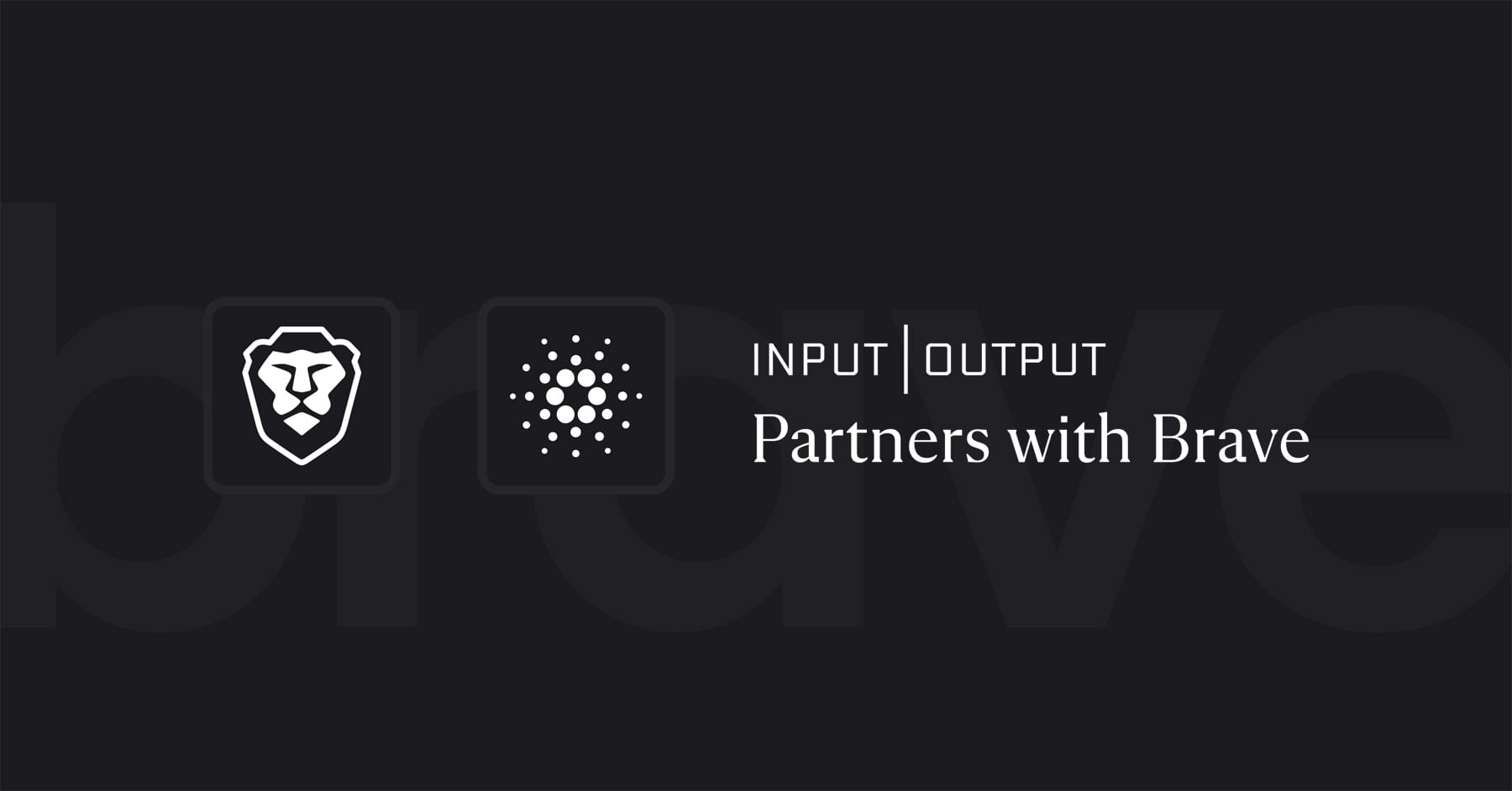Unlimited, private video calls from the browser means no extra apps and no tracking
Today, Brave launched Brave Talk, a new privacy-focused video conferencing feature built directly into the Brave browser. Brave Talk enables video calls without sacrificing privacy. Video calling is now an important tool for work, school, and social activities, and Brave Talk allows users to collaborate and connect online in a private-by-design environment.
To use Brave Talk, users can initiate a call directly through the Brave desktop browser by opening a new tab and clicking the Brave Talk camera icon, or simply visit talk.brave.com from the Brave browser on desktop or mobile. While calls need to be initiated from Brave, users can invite others to join calls from any modern browser.


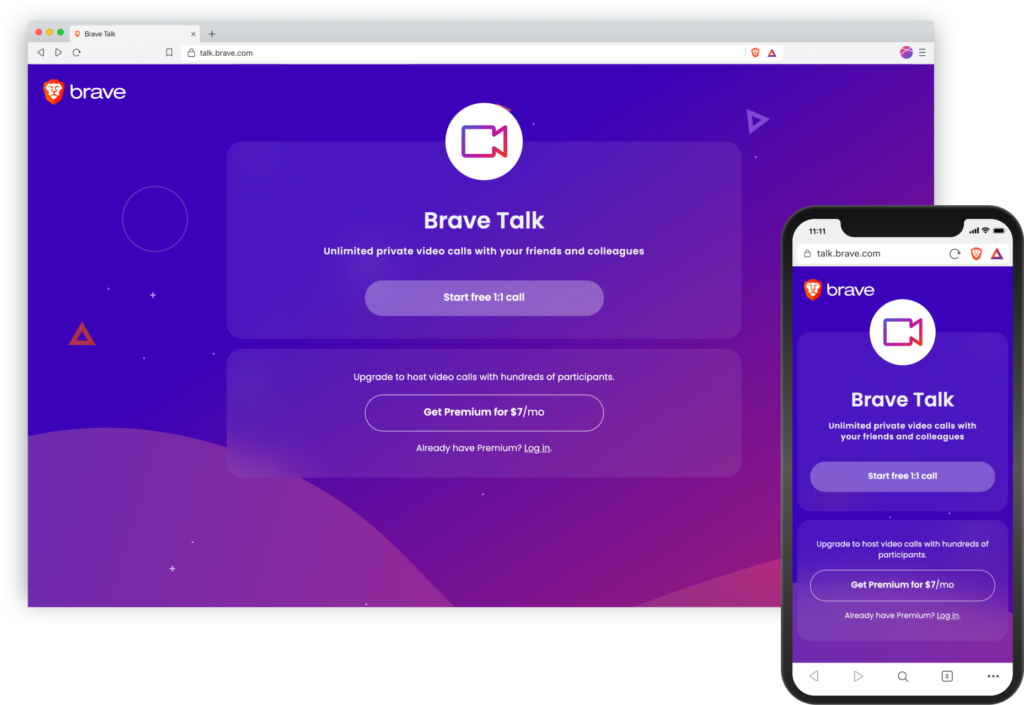
The new feature is the latest addition to Brave’s suite of tools that blocks trackers by default, including Brave Search and Brave News. Many other video conferencing providers, including Zoom, monitor calls, metadata, and images, and the records of that data can be sold or shared without user consent. Brave Talk users can enable multiple layers of encryption on calls, so an eavesdropper cannot listen in on users’ calls, and our servers don’t save metadata, so calls, images, and activities are never recorded or shared without user consent. Brave Talk is powered by the Jitsi as a Service open source video meeting platform from 8×8, a leading integrated cloud communications platform provider (NYSE: EGHT), using WebRTC open source technology that enables developers to embed HD video directly into the browser.
Available directly in the browser, Brave Talk does not require extra apps or extensions, providing users with a seamless online experience. Brave is committed to building a private and user-first alternative to big tech solutions and further improving online experience with a privacy-first approach. As video conferencing has become an essential part of life, Brave Talk furthers this mission and puts users first.
“Connecting with colleagues and friends through video conferencing channels is now the norm, and as users become increasingly aware of online privacy concerns, there is a growing need for a privacy-first option,” said Brendan Eich, CEO and co-founder of Brave. “Big tech has a firm grip on the market as it exists today, and Brave is determined to offer users an alternative that challenges the giants and puts the power back in the hands of the user. With over 36 million monthly active users on our browser, we are reshaping the industry with our privacy-by-default ecosystem.”
Brave Talk, formerly named Brave Together, launched in testing mode in May 2020. Now, Brave Talk is available for free to millions of users for one-to-one video calls, and unlike other video call service providers, Brave Talk features video groupwatch, YouTube livestreaming, and unlimited call times for free version users. For users who are interested in hosting calls for three or more people, Brave offers a premium version of Brave Talk for $7/month, which provides call recordings, hosting tools like participant muting and entry passcodes, and more for calls with hundreds of people. The Brave Android and iOS apps currently feature Brave Talk Premium, and will have the free version as well in the coming weeks.