

If you are interested in joining Brave, please check out our open positions at /jobs/


If you are interested in joining Brave, please check out our open positions at /jobs/
After nearly 18 months of testing with initial partners, Brave Search Ads are now available as part of Brave's innovative privacy-preserving ad platform.
Read this article →
Announcing the launch of our Ads Manager, a new platform to buy, manage, and report on privacy-preserving ad campaigns in the Brave ecosystem.
Read this article →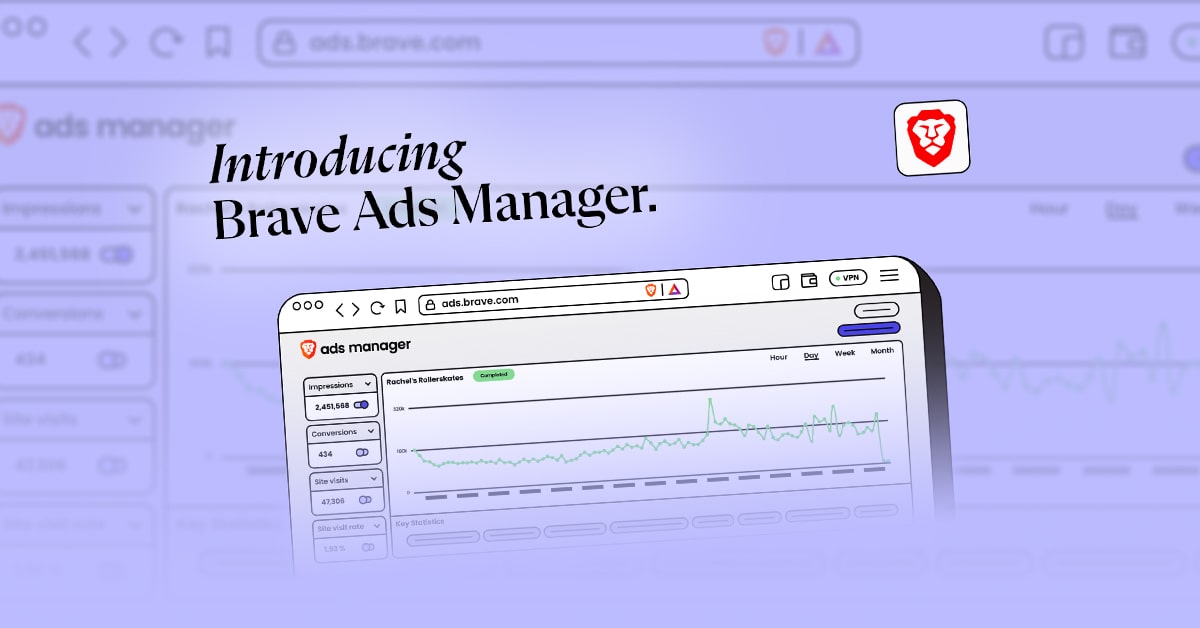
We're thrilled to announce the recipient of Brave's first scholarship for college students. We were overwhelmed by the response and the excitement generated. But the winner is...
Read this article →