Brave Wallet now supports Bitcoin
With the latest update of Brave on desktop (1.63), Brave Wallet users can now create Native SegWit Bitcoin accounts, which offer lower transaction fees and better error detection compared to other Bitcoin account types. Brave Wallet is now also fully equipped to send and receive from all types of Bitcoin addresses, including Legacy, Nested SegWit, Native SegWit, and Taproot, ensuring compatibility with third-party wallets.
After nearly 15 years, Bitcoin has stood the test of time and proven itself as a resilient asset class. There’s growing institutional adoption of Bitcoin following the approval of several Bitcoin ETFs in the U.S.— and Bitcoin use cases are expanding beyond peer-to-peer payments and serving as a store-of-value with a new wave of innovation fueled by NFTs and DeFi.
“Our aim with Brave Wallet is to offer the most secure and privacy-considerate software wallet for everyday use. As the Bitcoin ecosystem expands with new apps and services, Brave Wallet will be there to put security and privacy first, to help keep users’ assets safe.”
– James Mudgett, VP Web3 Products at Brave
How to get started with Bitcoin in Brave Wallet
- Open Brave Wallet on Mac, Windows, or Linux
- Click the expanded … menu in the top right of the panel
- Select Create account
- Select Bitcoin
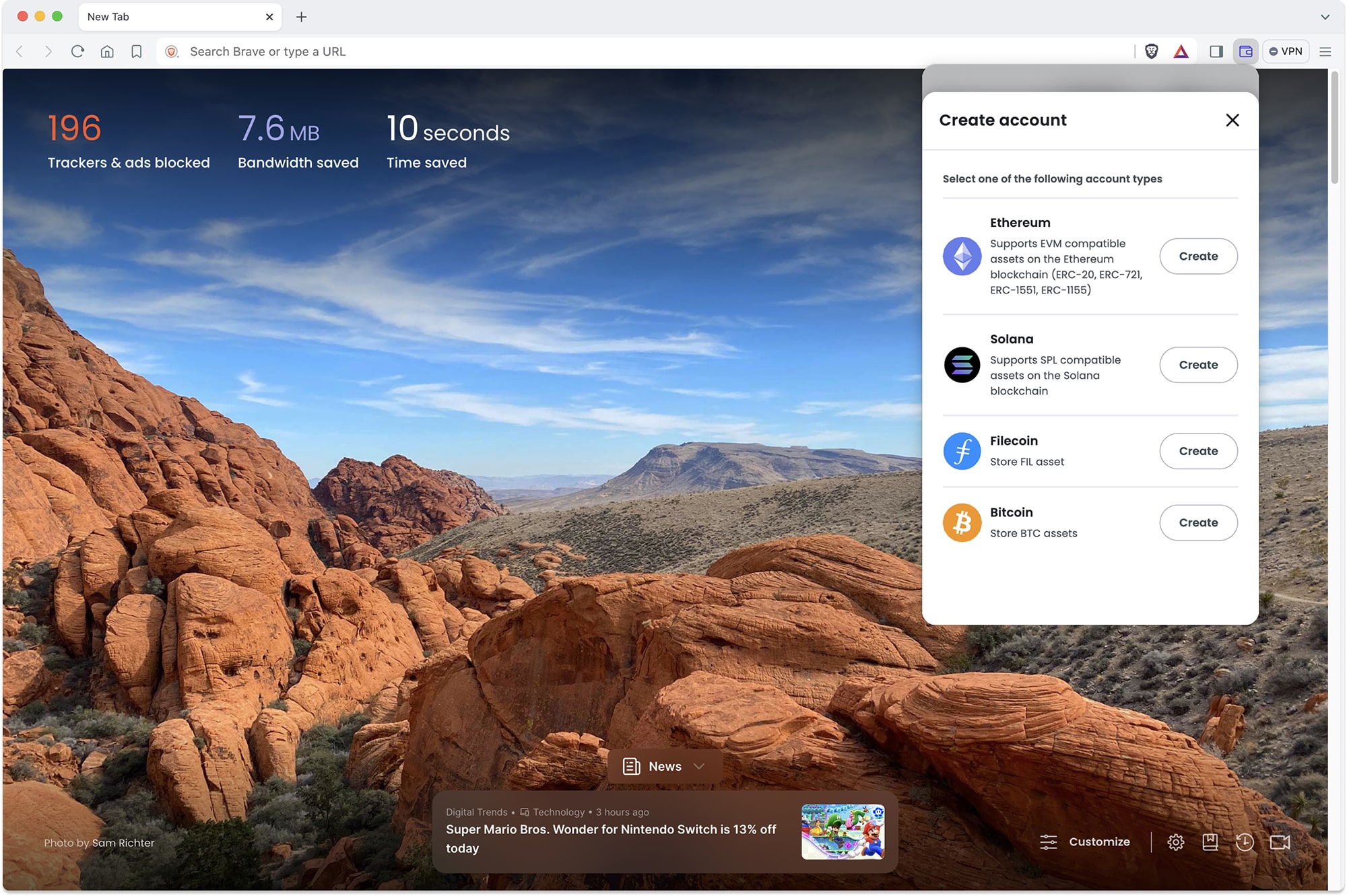
More UTXO (Unspent Transaction Output) chains and features on the horizon
Last year we announced our partnership with Zcash and Filecoin Foundation to bring better privacy to the Web. In the coming months, we’ll be delivering on a major component of the partnership in Brave Wallet with shielded Zcash transactions. Later this year, we’ll add support for more Bitcoin account types, which will allow users to store BRC-20 tokens and Ordinals in Brave Wallet—and make all of these features available across all desktop and mobile versions of Brave.
About Brave Wallet
Brave Wallet enables Brave users to store, swap, and manage their crypto assets across multiple blockchains from a single wallet. Unlike most crypto wallets, Brave Wallet is browser-native, meaning it doesn’t require any additional downloads or extensions, helping reduce security risks and improve convenience across the ever-expanding landscape of Web3.
To get started with Brave Wallet, download Brave and click the wallet icon in the top right corner of your browser.






