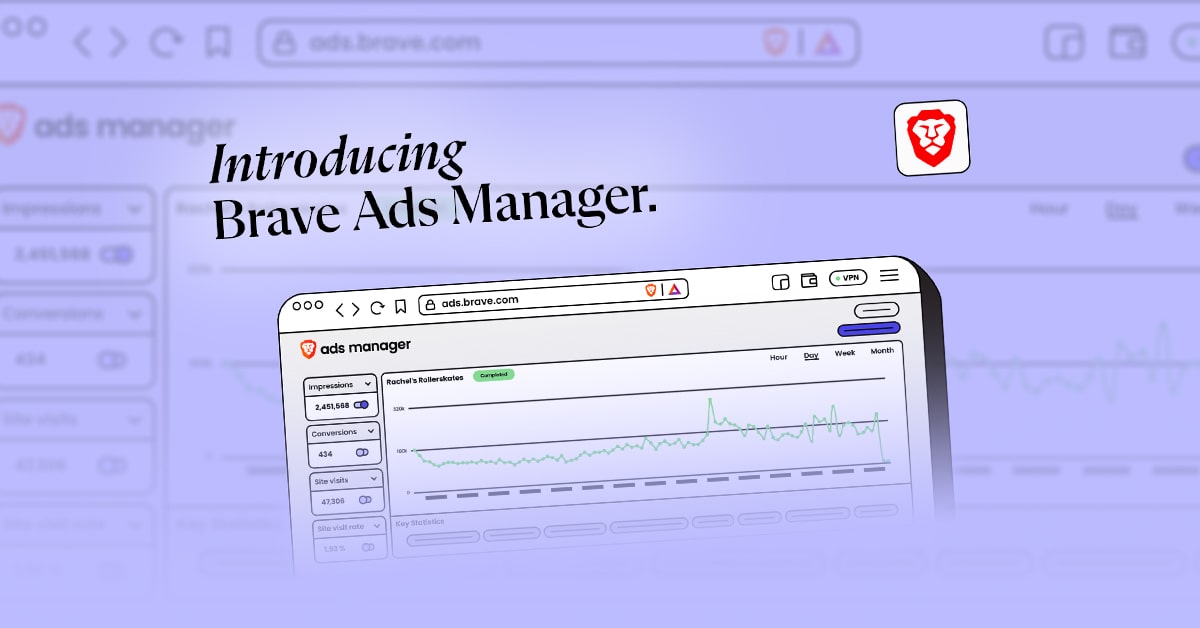We’ve added these features because browsing the Web should be fast AND safe, and because users deserve to be in control of their data. Users are increasingly reacting to being treated like products, weary of being analyzed, surveyed, and monetized for the profit of third parties. Being a customer should not be equated to being a product. The problem is not with advertising per se (users want to support their favorite sites and agree with ads done right), but rather with tracking, profile building, and general overload. They especially don’t like it when large companies map together their online behavior and offline behavior. We’re hearing this across the globe, and so today is #BeBraveDay for many Brave Squads throughout the world, for pioneering groups that have sprouted to embody and uphold what being Brave on the Web really means.
From Miami to Indonesia, from Brazil to India, Brave meetups are happening today with supporters and dedicated volunteers who recognize that it’s never too late or impossible to make a change to a system. We hope that these will be the first of many, and we would love to work with more community leaders in more cities. Follow their events and hackathons on X (formerly Twitter) and Instagram with the hashtag #BeBraveDay. Or contact us on X (formerly Twitter) or via email at info@brave.com to request to start a Brave meetup in your city.
We thank our amazing users, community, and contributors. Be Brave!
The Brave Team
If you’re a developer, please check out https://github.com/brave/browser-laptop/issues to see where you can contribute.