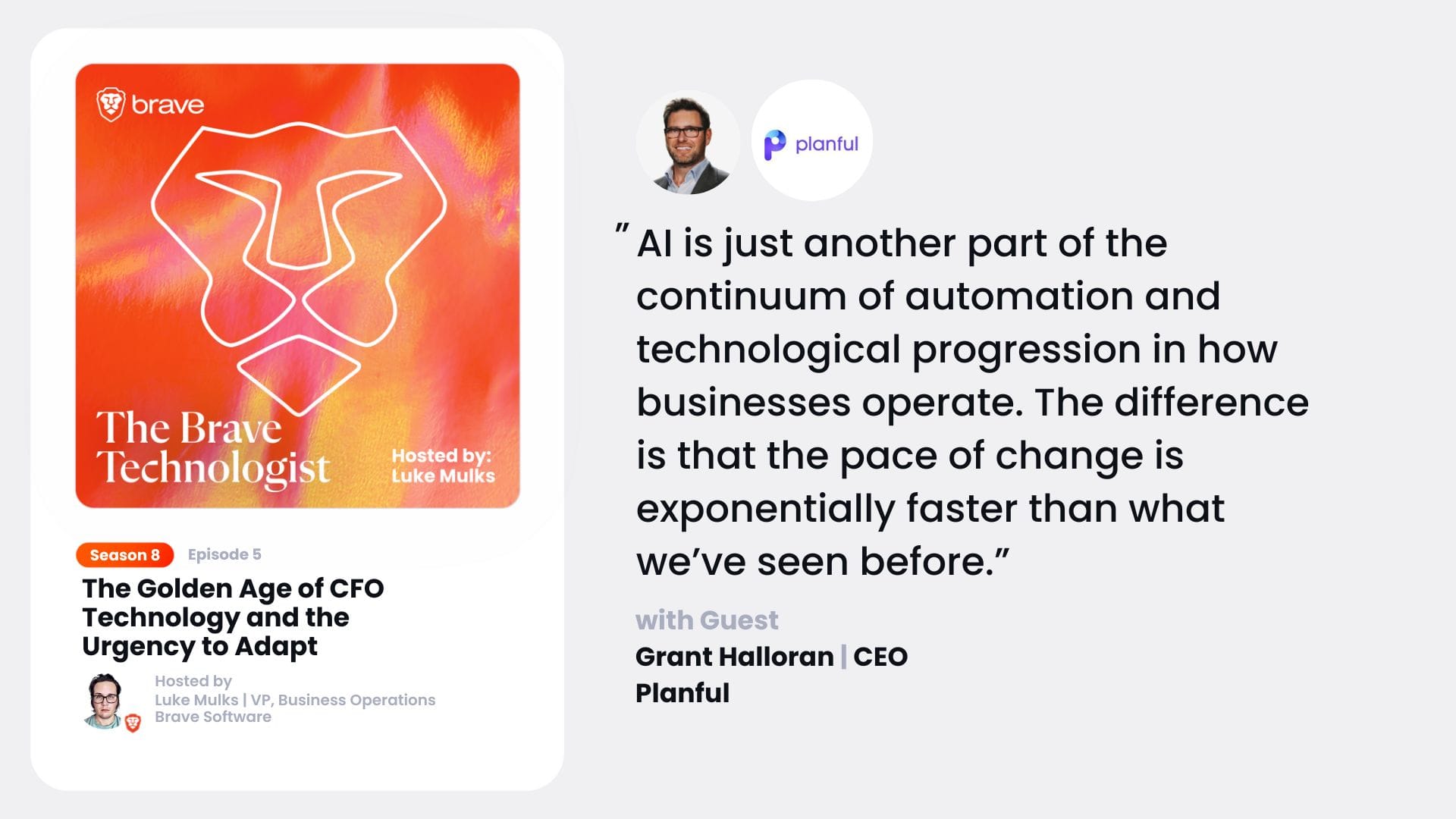The Golden Age of CFO Technology and the Urgency to Adapt
[00:00:00] Luke: From privacy concerns to limitless potential, AI is rapidly impacting our evolving society. In this new season of the Brave Technologist podcast, we’re demystifying artificial intelligence, challenging the status quo, and empowering everyday people to embrace the digital revolution. I’m your host Luke Malks, VP of Business Operations at Brave Software.
[00:00:21] Makers of the privacy respecting Brave browser and search engine, now powering AI with the Brave Search API. You’re listening to a new episode of The Brave Technologist, and this one features Grant Holloran, CEO of Planful and champion for advancing how
[00:00:36] and accounting teams work. Specifically, Planful is using AI and machine learning and its market leading financial performance management solutions to increase speed, reduce efforts, spot trends, and more, and Grant is confident that CFOs will soon come to rely on AI as a key to reaching peak financial performance.
[00:00:53] You’re going to learn a lot from this episode, as we discussed a wide range of topics, including AI’s impact specifically on [00:01:00] CFOs and finance leaders, and ways these technologies have changed their role within organizations. How AI is making non financial people more financially savvy and quickly, and ways the everyday person can better utilize artificial intelligence today.
[00:01:13] And now for this week’s episode of the Brave Technologist. All right, Grant, welcome to the Brave Technologist podcast. How are you
[00:01:23] Grant: doing today? I’m doing great. Thanks for having me on, Luke.
[00:01:26] Luke: Well, how about we start off by you kind of giving us overview of what Planful does and how your product uses AI.
[00:01:31] Thank you.
[00:01:32] Grant: Yeah. So thank you. Great to be here. And hello to all the audience listening watching. So I’m Grant Halloran, CEO of Plantful. I’ve been here four years. We are a cloud based financial performance management platform. So what that does is an expansive array of financial related processes in a company such as all of your planning, your forecasting, your financial reporting, management reporting and insights, analytics, and analytics.
[00:01:58] Around how the company’s doing [00:02:00] and a bunch as well of accounting processes. So we automate, technical things like consolidations of group accounts and account reconciliations. And what this is really doing is just speeding up cycle times for companies, making the finance and accounting folks a lot more productive and also more collaborative with their business stakeholders, ultimately helping companies make faster decisions, course, correct their business.
[00:02:24] You know, more frequently and more easily.
[00:02:27] Luke: Excellent. AI is basically helping to kind of accelerate a lot of that for you guys. Yes. So
[00:02:32] Grant: we’re, the pioneer actually of this technology in the cloud. And so we have a very complete, broad and deep functional platform. And in 2021, we started introducing AI machine learning capabilities into the platform.
[00:02:45] So what that’s doing is, part of it is the sort of continuum of automation, but increasingly, and we’ll get into this, I’m sure. Increasingly, it’s about doing much more sort of high cognition tasks and activities like projections and [00:03:00] then finding anomalies and interesting data points amongst millions of different data points, often in customers databases.
[00:03:07] So it’s really. Big part of the trend here. So you’ve got to have both, right? AI in itself won’t work unless you’ve got an expansive amount of data and processes that it’s running. So we’ve been able to bring that into the platform and excited to talk about the direction of it today.
[00:03:24] Luke: I think, you know, we’re seeing kind of AI can talk about everywhere these days and especially around some of the benefits.
[00:03:30] But from a wider stance, how have you seen AI impact CFOs financial leaders specifically in a positive or even a negative way? Yeah,
[00:03:38] Grant: well, I think, you know, if you look at AI, I think most people will understand that AI is kind of everywhere right now and increasingly so in our private lives and our personal lives with our phones and email at home and all that’s a good stuff, right?
[00:03:51] In business, AI sort of started out more in, I would say, Task automation. In our technology world, there’s a thing called [00:04:00] robotic process automation, and I think AI has been brought to bear on that to make automation even more sophisticated, faster, easier, more accurate, that sort of stuff. And then in more recent times, companies like Planful have been bringing that capability in for the office of CFO in higher cognition activities such as You know, being able to produce reports and insights from those being able to create very complex projections and forecasts for the company.
[00:04:27] So as it pertains to CFOs and their teams, it’s I’d say relatively early days, but the take up and adoption of it, the amount of interest in there and turning into adoption is happening at a pretty accelerated rate today. People in finance deserve to be a little skeptical because, you know, financial data is complex.
[00:04:48] It has to be accurate. It has to be right. So there’s a big trust factor there. You know, if you’re doing AI on operational data, there’s less things that can go wrong. So finance folks over the last few years have been [00:05:00] Super curious, but sort of cautious and hesitant.
[00:05:02] But yeah, it’s a very exciting time for CFOs and what they’re doing. The long run here, Luke, is that, you know, so much of these hitherto quite manual processes in sort of generation three software are going to become fully automated in the long run, virtually everything will be. So it’s pretty exciting.
[00:05:21] Luke: Yeah, I mean, it just seems to like, I mean, CFOs are kind of like, people don’t necessarily think of it as a super tech heavy role necessarily, but with AI, it seems like you’re kind of empowering them to have like some pretty slick tools. And, there’s so many different data points coming in too. I imagine like being able to look at different insights and kind of automate that process and kind of learn and train off of that different models from different CFOs or different types of metrics and data sets.
[00:05:44] Right? Like it seems pretty exciting. How much do you think that this is? Change the role of CFO or will change it in your mind.
[00:05:51] Grant: I think more broadly, CFO position has changed quite a lot over the last 20 years, right? If you go back and I’ll bring us up to [00:06:00] sort of what we’re seeing today, if you go back to 20 odd years, CFOs or it was the world of Salvans Oxley, right?
[00:06:06] You know, you know.
[00:06:09] Financial disasters in rightfully the Zeitgeist at the time was much more about compliance. And so you had a lot of folks coming from accounting and ordering backgrounds and CPAs that were in the CFO positions. That’s evolved pretty substantially today. There was a report actually in 2021 by McKinsey that showed that the number of CFOs, the percentage of CFOs that had grown from 2016 to 2021, that were in charge of digital transformation in their company.
[00:06:39] They’ve grown from 9 percent to 30 percent we’re continuing to see that trend can keep going. So, you know, we have coming on 1500 complex business customers and what we see in CFOs today. Yes. There are still quite a number that have that sort of accounting background, but more and more of them are coming from.
[00:06:59] Business [00:07:00] backgrounds, you know, they’ve all got MBAs, they’ve run divisions, they’ve come from investment banking, they’re business people that are in that seat. And increasingly the CEO is saying, look, you guys are sort of at the epicenter of helping drive financial outcomes for this company. And a lot of that is stakeholder engagement across the folks that are actually spending money, investing money, driving revenues for your company.
[00:07:24] So it makes a lot of sense that the CFOs are doing that and what, we’re. In right now is what we call the golden age of CFO technology, where they’re modernizing, you know, we had sales and marketing and everyone with the internet rise of the internet and mobile. Everyone’s obsessed with digital engagement with customers.
[00:07:40] Now, it’s actually a very strong modernization of the back office. So that’s why we and some of our competitors have seen so much demand. That’s awesome. If companies are
[00:07:47] Luke: still kind of hesitant about using AI, do you think they’re falling behind? where would you suggest they kind of begin to get
[00:07:54] Grant: their feet wet?
[00:07:55] If they’re not experimenting, if they’re not actually [00:08:00] intentionally looking at this stuff now with resources, they’re way falling behind. I can’t really stress this enough. If you look at folks in the audience that, understand the evolution of technology, right, it’s been a fairly linear upward progression, you know, with AI, I’d say is just another part of the continuum of automation and technological progression in how businesses operate.
[00:08:22] The difference is that the pace of change, Luke, is so much faster. It’s exponentially faster than what we’ve seen before, right? And that is very difficult for people to fathom. And so if you’re operating at the same clock speed previously, like all these new technologies coming along, like literally in two years time, you will be so far behind, you’ll be so disadvantaged in terms of how you operate in your company and you have to get on it right now.
[00:08:46] I’ve pointed another podcast, masters of scale, you know, Reid Hoffman and those guys, you know, they recently had a very good podcast that, you know, after listening to this one, people should maybe go check out is. How do you actually bring this, this sort of [00:09:00] program into your business holistically? I mean, even in our company, we have a whole program where over the next few years, we’re going to be tooling up our organization to leverage this AI type
[00:09:10] functionality.
[00:09:10] So it goes beyond CFO, but yeah, you, you’ve got to get into it right now. So if there’s anyone out there that’s skeptical and laggard feeling like laggard ish about it, I’d highly encourage you to switch that up. Yeah. Well, I
[00:09:23] Luke: mean, and it seems like too, I think. November a year ago, it seems like it was like, you know, five years ago with how fast all this stuff has moved in that short amount of time.
[00:09:30] But it also seems like we’re kind of getting out of this, like, okay, parlor, tricky hype cycle. Look at what this can do kind of thing into where, like, people are like, okay, let’s put this to work and start to see what it is. And I would imagine, like, as you get more and more, Customers and more and more CFOs trying more and more different things in this, that you’re just going to start to discover more use cases for this that haven’t even started to bubble yet.
[00:09:51] And the fast in which those just accelerate is crazy. Right? all that said, I mean, like kind of the parlor trick bit. How much do you think this stuff’s overhyped right now [00:10:00] compared to in practice or as things are kind of rapidly progressing, like, are you seeing a lot of inequality or, other kinds of concerns?
[00:10:08] I mean, CFO, right. You’re dealing with like a lot of, I would imagine sensitive information, right? Yeah. And people getting their feet wet. Right. Like what are you seeing from your vantage on this? Just, just out of curiosity.
[00:10:17] Grant: Yeah. As you know, I’ve been in the technology industry, software specifically for 25 years, 26 coming out 26 years.
[00:10:24] I’m of the school that believes that everything is, always high. All these new technologies that come along, technology waves are always over, right? That that’s just, I think we shouldn’t can accept that. The difference is in this new wave. You know, you only get this kind of like new platform type technologies come along.
[00:10:42] A few times in your life, and this is one of them. So we’ll be dramatically transformative to every aspect of society, whether it’s how businesses, government run, how, you know, global supply chains work, how we live our personal lives, everything else, like everything’s going to be impact, but it’s going [00:11:00] to happen at a speed that people are just not used to from previous technology sort of revolutions.
[00:11:05] If you’re like, you’re right that CFOs, I think CFOs like naturally. Come from a place of caution and healthy skepticism. And that’s good because like you said, you know, financial data. You can go to jail if you’re not getting this stuff right and right , you don’t want a lot of creativity in accounting and finance.
[00:11:23] Right? What, you want is high accuracy and high productivity around all of that. So I think I welcome actually, if I go back a few years and when we started on this journey in, 2021, where we’ve released our first predict applications in planful, I welcomed with the skepticism and so we looked at it for first principles and we said, You know, what is it that we need CFOs and their teams to really understand one, that this just actually works to that.
[00:11:48] You don’t need data scientists. You don’t need all these different technologies. You don’t need to ship your data out of our platform into someone else. All that sort of stuff. You know, you can’t even get a data scientist, right? And we’re not talking about. [00:12:00] Big companies necessarily. That’s an illusion. If there’s, there’s CFOs and finance folks out there that are thinking, well, this is for big companies.
[00:12:07] No, no, the best adopters of our technology are companies in their hundreds of millions of revenue, mid market companies, right? That aren’t household names, you know, Rocket Software, Promark, companies that, you know, aren’t household names, but they’re doing really profound things. So this is what I would say is, Just try it.
[00:12:24] Like we built our technologies that you turn it on a model trains in 20 minutes and you basically start to get utility or you don’t. If you don’t, you don’t use it. If you do, it works right? It’s, it’s, it’s exactly the same kind of principles of you don’t need to understand what’s in this phone. You just know it works and you get utility and value from it.
[00:12:45] And that’s the approach we’ve taken. Because of that healthy skepticism of those teams, we just wanted to show that it works. It’s accurate. It’s reliable. It’s predictable. All that good stuff. I’d
[00:12:56] Luke: imagine two startups probably like could are immensely benefit from [00:13:00] this type of thing too.
[00:13:00] Right. Like with the fact that, you know, the technology is pivoting. So many things are pivoting, especially in this landscape. Right. I just know from our case and brave, it’s like, we’ve got like seven businesses in one, right? Like, it’s like, you’re looking at a lot of different revenue streams kind of coming in and, being able to kind of have something like what you guys are doing, where you can look and see like.
[00:13:15] Okay. I can project out a diversified set of revenue streams, right? Like it didn’t kind of stay on top of that. and then kind of continuously learn from that. Super interesting. I
[00:13:23] Grant: think it gives you a startup. So a leapfrog opportunity, to be honest with you. And I think that you’re absolutely right.
[00:13:30] So we do have quite a number of earlier stage companies, you know, some hundred million dollars in revenue and whatnot, they’re trying to build scalability and resilience into their system so they can scale. Right. And this is the perfect way to do it. And there’ll be far more advanced than some of the bigger companies that are trying to disrupt.
[00:13:46] Luke: What excites you the most about AI kind of becoming more of a benefit for finance rather than something they’re going to question?
[00:13:53] Grant: Well, the economic value is pretty profound. Frankly, I do foresee a future [00:14:00] where. You don’t need an army of four year Wharton or Cornell grads running finance accounting functions, right?
[00:14:06] Not to say there’s anything wrong with those folks, but what we need to do is we need to like concentrate those very smart people, highly educated people on the highest value strategic work that you can do in your company. That’s long range forecasting, that’s long range planning. Working with the businesses in the company, I think that there’s potentially an order of magnitude or something like an order of magnitude economic change, maybe 10 years down the track.
[00:14:27] And so we’re going to progressively get there. That’s what excites me at the end of the day, this is about driving productivity, faster decisions, ability to cost correct your business. Like, you know, everyone in this audience knows the world is hyperdynamic. You don’t know what’s coming. It’s hard enough running a company with your own, the machinations of your own business.
[00:14:45] And you know, the best laid plans don’t come true. And that product launch got delayed and everything else. That’s our own internal challenges. And then that is like amplified dramatically by the world we live in today. You just don’t know what you’re going to wake up to tomorrow. And so everyone recognizes like we have to [00:15:00] automate this stuff.
[00:15:00] We need to make our ability to cost correct our company, to understand the what ifs faster and easier. And if you can get everyone into one sort of technology with AI powering a lot of it with humans still in the loop, Oh, man, your ability to course create the company faster, you know, more intelligent way, get your board, your CEO aligned to what you’re trying to do is going to be dramatically improved.
[00:15:24] Luke: How much do you see a downstream effect from this to going from like, okay, managing your, business’s finances to something that like everyday folks could kind of use, you see this kind of progressing that direction to like some of these tactics that you’re, employing for CFO, you see some kind of downstream impact on that for users or families or smaller scale financial planning to as a benefit of some of these technologies?
[00:15:44] Yeah. Well,
[00:15:45] Grant: firstly, I would say. Thank you. How platform, the category we define it as, as a financial performance management, right? So it’s about all the planning and then the performance and analyzing, course breaking, all that good stuff, right? So that is not just done by finance accounting folks. So we have tens of [00:16:00] thousands of business people that are inside the platform as well.
[00:16:03] As you go, you know, if you think about a sort of concentric circles diagram, you know, in the center, you’ve got those finance accounting people, very high financial IQ, they’re trained, they’re qualified, right? As you expand out further. To, you know, executives and then, you know, the folks that are actually controlling the money, the budget managers inside the business units, you get a diminishing financial IQ.
[00:16:24] So what AI is helping us do is make sense of this information, make sense of like forecasts that are actually mathematically based and make that super easy for those non finance folks. To actually interact with the system, right? You know, a task that used to be very daunting and confronting would take several hours can now be done in like under a minute for those folks.
[00:16:45] And it’s sort of the AI seeding a lot of this stuff outside of, you know, I think getting into broader society, look, we we’re big believers that businesses run better, they further their mission. And they’re able to [00:17:00] serve their customers and their communities better. So we, we do have a very strong sort of passion for helping companies just operate better and through that, and I’m an unabashed capitalist, right?
[00:17:12] It’s like when businesses run better, society’s better in my opinion. Right? And we also bring, you know, for people that are skeptical, we also bring through those processes, the AI. He’s acts like a million set of sets of eyes that are there. Look, scan through your data. So it actually brings higher governance to the way those companies operate.
[00:17:31] Right. So that’s all in combination. Very good for society.
[00:17:36] Luke: That’s awesome. Part of what we’re trying to do here is kind of like. Break it down for, okay, what are some of the other benefits that we see here? it just seems like there’s so many. I think too, what’s been the most impactful use of AI to improve, your own life or work, your best AI hack, if you have one, it doesn’t actually have to be financed either, but, but, you know, just kind of
[00:17:53] Grant: curious.
[00:17:53] I was thinking about this. I was, I’m a pretty boring guy in the sense that I just kind of let, I kind of live on this thing [00:18:00] in my Google apps and stuff like that. Being a technologist, I can see that the AI In there, most folks may not know it, but every day, everything we’re doing, when we’re writing an email, when we’re getting ad surf to us, like I actually like AI in ads because there’s a, there’s a relevancy, right?
[00:18:19] I wish I’d stopped sending me so many ads for new golf equipment and shirts. I’m like, I’ve got enough, but you know, all of this stuff is about. Relevance, context, timeliness, and it’s everywhere and people may not realize it, pretty much most of your day is pretty AI powered, even when you open your Starbucks app, it knows the AI models know some things about you and they’re going to make.
[00:18:44] Personalized recommendations and, you know, give you more loyalty points that others may not be getting at that point in time. So yeah, AI is everywhere and it’s only going to continue. The secret though is what I think we just talked about, which is just hide it from people. you don’t need to know anything about it.
[00:18:59] You don’t need to be [00:19:00] concerned about it. It just makes your life better and that’s good. Everyone’s happy.
[00:19:04] Luke: Abstraction is key. That’s how you scale it, right? Like, it’s just so important. And that’s the tough thing with these kind of complex topics and, especially in tech. It’s like people live for the complexity and it’s just like, make it simple and just make it work.
[00:19:16] Make it simple. Yeah. Exactly. How do you personally kind of stay up to date on what’s going on in AI? Like you know, we got a lot of folks here that are, might be developers or technology people or, just everyday users that are interested in this and something kind of love to ask guests.
[00:19:29] Grant: Yeah, it’s not difficult for folks to get access to this cool stuff that’s out there.
[00:19:35] Personally, I’m a big X user, you know, Twitter user. I’ve spent a lot of time curating kind of my feed and following like technologists Golf and 49ers. And also, so I get, exactly what I need from there. I’m a pretty, pretty big reader. So I’m reading stuff in podcast consumer. I just, if I’m not doing something with my family or at work, I’m listening to a podcast or stuff like that.
[00:19:59] So I love, [00:20:00] I have this very, very high thirst for knowledge, but those are the sort of typical mediums that I’m consuming from. But in addition to that, my CTO, Sanjay Vyas and I, We’re like kids in a candy shop with this stuff, like we will have three, four conversations a week about what’s happening. You mentioned like back, going back November, I think, when sort of open AI started coming out and was the beginning of this stuff.
[00:20:21] And then Google bar came out and now There’s dozens of large language model technologies out there. There’s a new announcement every two weeks. So you have to stay across all of this stuff. I just personally, it’s, rewarding. I enjoy it. I enjoy that learning. I’m fascinated by the potential of all this stuff.
[00:20:39] So it’s not a chore to do that.
[00:20:41] Luke: Yeah, sure. Sure. Kind of more of a fun area. Like is there AI book or movie that you like that you recommend to your friends?
[00:20:49] Grant: Timely question. My kids say it’s a movie. The movie is called Moon. It’s by the director and storyteller, Duncan Jones, and Duncan Jones is actually the [00:21:00] son of David Bowie.
[00:21:02] Really? He’s the firstborn son of David Bowie and Angie Bowie, who he was married to back then when they had, had Duncan. It’s so set somewhere into the future. We don’t know exactly know. Where made it with a 10 million budget should have grossed way, way more than it, than it did. I think it’s one of the most brilliant movies and the reason I bring it up is my kids watched it the other day.
[00:21:23] It has a lot of AI stuff in it, a lot of futurism, very profound, thought provoking movie. Highly recommend people watch that. Awesome.
[00:21:33] Luke: Is there kind of anything else that we didn’t cover that you kind of want to get out there or, you know, anywhere people should follow you to kind of get more info on this stuff?
[00:21:40] Grant: Yeah, I mean, you know, our website planful. com for folks that are looking for improving this, all the stuff we’ve talked about today. I’m Grant Howard on, X toyed a lot there, and you can find me on LinkedIn as well. Yeah, I would just say, Luke, if you don’t know where to start, go and get, you know, listen to this podcast, just got to have an [00:22:00] experimental mindset to it.
[00:22:01] Right. And there are folks in your company that are technophiles, like they want to get involved. And just give them, give them that opportunity. Like, there’s not a lot of experienced generative AI people out there and all that sort of stuff, right? It’s a new frontier. So you’ve got to find the folks that are passionate about it and give them the opportunity to go off and learn and experiment and just keep consuming and then try some things.
[00:22:25] That’s what we’ve been asking our customers to do. I mean, out of our nearly 1500 customers, we’ve got, I would say over half of them now, they’re using this technology and. It works amazing. It blows them away to be honest. So get into it. Learn. Don’t be that scared of it. It’ll work for you. I guarantee that it’s good stuff.
[00:22:44] Luke: Thank you. Awesome. Yeah. Thank you, Grant. yeah, folks, go follow him on X grant tolerant and check out plan full and thank you so much for joining us today and giving us this insight. I think super helpful for people and always welcome back to if you ever want to give us another update in the future on how things are going.
[00:22:59] Grant: Yeah, there’ll [00:23:00] be updates in the future. That’s for sure. Luke, I really enjoyed the conversation and yeah, thanks so much for the time. Awesome. Thanks.
[00:23:07] Luke: Thanks for listening to the Brave Technologies podcast. To never miss an episode, make sure you hit follow in your podcast app. If you haven’t already made the switch to the Brave browser, you can download it for free today at brave.
[00:23:18] com and start using Brave search, which enables you to search the web privately. Brave also shields you from the ads, trackers, and other creepy stuff following you across the web.