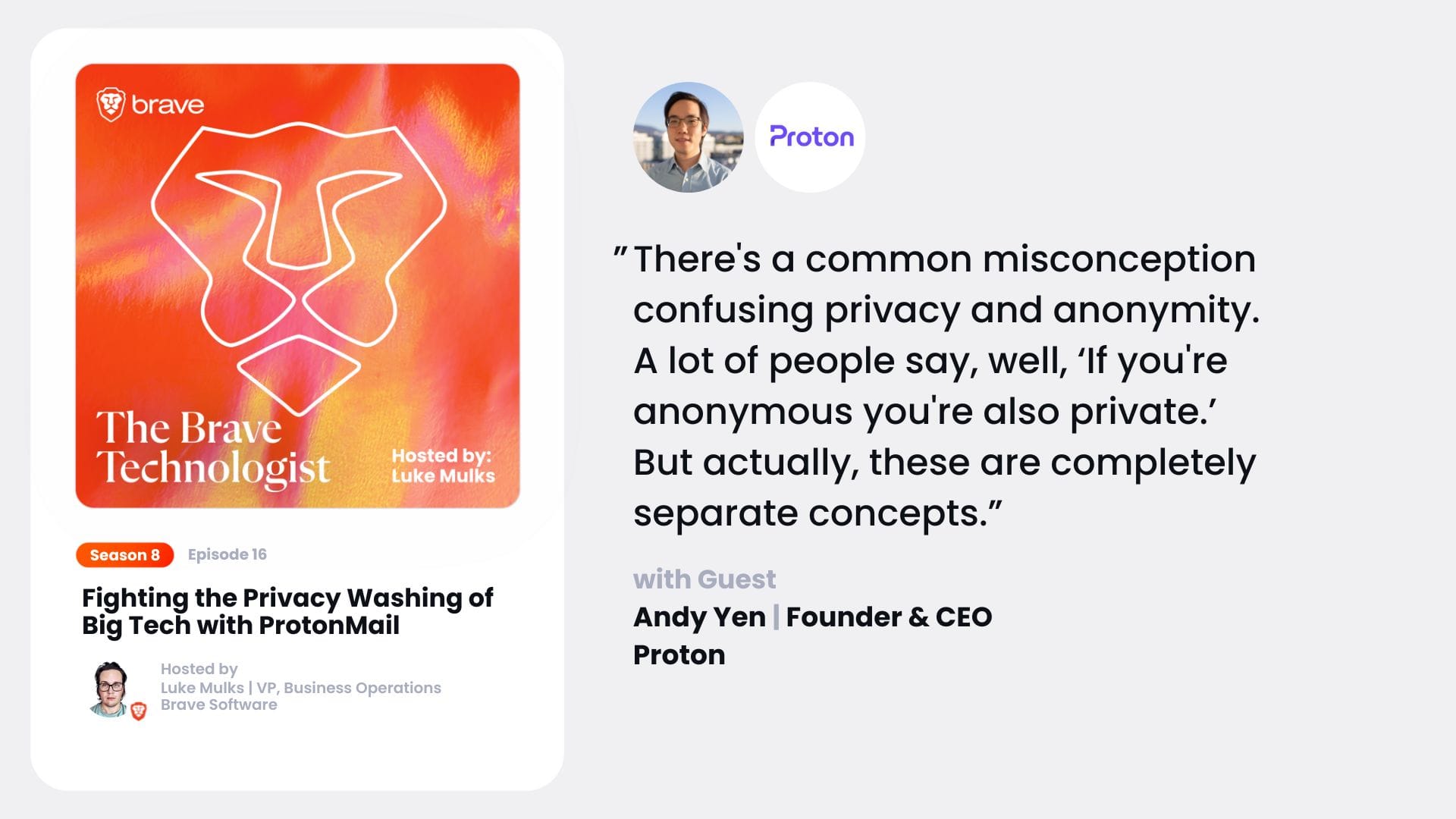Fighting the Privacy Washing of Big Tech with ProtonMail
[00:00:00] Luke: From privacy concerns to limitless potential, AI is rapidly impacting our evolving society. In this new season of the Brave Technologist Podcast, we’re demystifying artificial intelligence, challenging the status quo, and empowering everyday people to embrace the digital revolution. I’m your host, Luke Malks, VP of Business Operations at Brave Software, makers of the privacy respecting Brave browser and search engine, now powering AI with the Brave Search API.
[00:00:28] You’re listening to a new episode of The Brave Technologist, and this one features Andy Yen. Andy Yen is the founder and CEO of Proton, one of the fastest growing consumer tech companies in Europe. Proton offers the world’s first privacy by default ecosystem, providing encrypted mail, calendar, file storage, VPN, identity management, and much more, built on the principle of your data, your rules.
[00:00:51] Today, Proton has more than 100 million accounts and a team of more than 400 people worldwide. You’re going to learn a lot from this episode. We talked about the confusion between [00:01:00] privacy and anonymity, and how these are separate concepts and how where you live impacts your right to each. How big tech is presenting false sense of privacy to its users and why this is dangerous, and ways they have attracted users and early adopters while still using a privacy first marketing strategy.
[00:01:16] Now for this week’s episode of The Brave Technologist. Hi Andy, welcome to the Brave Technologies podcast. How are you doing
[00:01:26] Andy Yen: today? Good. Thanks for having me here. It’s always a pleasure to, speak with privacy advocates and to talk to you all from Brave.
[00:01:32] Luke: Absolutely. I’ve been really excited for this one because not every day I get to talk to somebody else that’s dedicated to this privacy mission.
[00:01:38] And let’s drill in on that a little bit. Obviously, like you founded Proton and are at the helm there, like, what was the lead up to Proton? Like, what made you really think, okay, I want to. Really focus on building for privacy building privacy for people millions of people
[00:01:53] Andy Yen: to use. Yeah, I think it’s an interesting question because most people in this space, they either come from a business background or a computer [00:02:00] science engineering background, but actually, I was a scientist originally.
[00:02:03] So, you know, my background when Proton started was I was a physicist at CERN working on some obscure part of physics called supersymmetry. very few people know what that actually is. That is where I started. And people think, well, that’s very strange. You know, does a particle physicist get into, you know, privacy?
[00:02:18] But I think it’s really the CERN ecosystem in many ways. CERN, it’s a European Center for Nuclear Research, right? It’s also where Sir Tim Berners Lee created the World Wide Web in the early 90s. And I think there’s always been a very strong connection between science and also the web and how that’s developed.
[00:02:34] Because science is really about the dissemination of information, you know, the free flow of information to advance scientific knowledge. That is, I think, where we have a connection as a scientist. There’s a couple of things you want to do. You don’t get into that business for the money, because I tell you, scientists are not generally very well paid, right?
[00:02:48] You know, you want to get a high paying job in Switzerland, Switzerland’s not the place you go. But what scientists like to do is, we like to work on very hard problems, challenging problems. And we also like problems that have a real social impact. And I [00:03:00] think that is one of the things that captures the public’s imagination in science, and also is what, you know, gets scientists to go into a field that otherwise doesn’t have a lot of money.
[00:03:09] And when I looked in the, let’s say 2014, when promo started. So this year we actually turned 10 when you go back and look at the problems that the world is facing. One of the biggest challenges in the 21st century is actually how does democracy survive? in a digital world where surveillance, you know, becomes the default way of doing business.
[00:03:29] And that is not only a very interesting technical and scientific challenge, but it’s also a social and economic challenge as well. And I think that makes it a very interesting problem to work on. And coming from CERN, this is the place where the web was born, these conversations take place. And that was really how we got started, because it was really a fascinating problem that needed, I think, the world’s, you know, great minds to work on.
[00:03:50] And in CERN, you have the environment where you have really smart people that, you know, you can pull in on projects like this, which are, you know, it’s not particle physics, but I think the impact is just as good.
[00:03:59] Luke: The two [00:04:00] flagship products you guys really kind of hit the market with were VPN and mail. Was one of those first, or did you see them both as kind of mated together as dual product strategy?
[00:04:09] Andy Yen: Yeah, well, today we have so many products. We have the file storage, there’s a calendar, there’s ProtonPath, there’s a password manager, and you know, more things in the pipeline, right? Mm hmm. I guess at this point people don’t understand what was the first one anymore, because that was 10 years ago. I’ve
[00:04:22] Luke: lost track and I’m in this space, right?
[00:04:23] Like, but I’m just super curious too, just for my own selfish reasons. Right. Because I mean, obviously like at Brave, like we’ve been trying to solve the problem with the browser kind of as the focus, but the problems are so vast and everywhere that it’s kind of like really interesting to me, like which ones were the ones that you found most immediate or interesting to chew on, you know, from a product perspective.
[00:04:44] Andy Yen: In this space, this is maybe the only space in the world for the product vision is what I call, you know, quote, unquote, trivial, right? What are we trying to build all of us in this space? Well, everybody is trying to replace Google’s ecosystem with a more private alternative, and there’s very good reasons for doing that.
[00:04:59] [00:05:00] So. Where we’re going, there’s no mystery there, right? In fact, Google has already done it for us. So you just follow their roadmap. What I think is the main challenge of our space is actually the order in which we pursue, , the different products it’s true in math, but it’s also true in life and business order matters, right?
[00:05:14] Order of operations is actually incredibly important. So from that perspective, we went after email first and the real reason for that. And, you know, we’ve covered this on our blog before as well. Is because I think if you want to be in control of your privacy, the first thing you have to be in control of is actually your identity, the sense of who you are, and you know, on yourself, right?
[00:05:35] And how does Google’s machine work? Google’s machine works by aggregating all the information they can get online about you, which is a massive amount, and we can go into details of that, of course, right? It’s scary when you look into it. And then they connect that to a real life identity, which is the profile they have on you.
[00:05:52] Right? The easiest way to escape out of that system is actually to change your identity. If you don’t have a Google account, which [00:06:00] in this case is a Gmail, actually you don’t exist in Google anymore. The profile on you is not there. You disappear. You opt out of this system. So from my perspective, the most efficient way to tackle that problem is actually an entity.
[00:06:11] And the way to do that is actually through email because email is your online passport these days. So that was the tactical reason why we started with email. And it’s still, you know, I believe a very important product for that reason.
[00:06:22] Luke: No, it’s great. We’ve seen these things with working on the various products we work on too.
[00:06:26] And, and I’d be curious for your perspective on it. What are some of the challenges that people probably underestimate when it comes to like trying to create a really private product that’s easy to use for people?
[00:06:38] Andy Yen: I think the first question is funding, right? If you don’t have the billions of ad revenue that Google is generating from user data, how do you actually fund the product development and make that sustainable?
[00:06:49] So the funding challenge is incredibly difficult to crack because there is no business model that’s more lucrative than targeted ads online, right? It just simply doesn’t exist. So whether it’s being more [00:07:00] frugal, being more efficient, Or just being smarter, you have to do more with less resources. And this is, I think the key constraint that everybody has.
[00:07:07] And, and we see the effect of that, right? A lot of companies that come into this space, they just don’t last very long. At some point they leave the business, they leave the market because it’s not possible to do that. And so I think that’s challenge one. And the second challenge is we cannot imagine that Google is just going to, you know, throw up its arms and say, you know, we give up and, you know, you can take our users.
[00:07:26] Right. Right. They’re going to play every single trick in the game to try to crush you, squeeze your market share out, make it difficult to discover your product, make it difficult to switch your product, make it difficult to stay on your product and really impede your progress. And you can really look at what they did to Mozilla over the years.
[00:07:42] Mozilla’s product, wasn’t a bad product per se, right? They were fighting against. Bigger companies like Google and also Apple and Microsoft that simply had platform dominance. And unless Google, out of the kindness of its heart, decides to play fair, there is no regulatory environment today that forces them to actually play fair.[00:08:00]
[00:08:00] And they don’t play fair, you know, surprise, surprise, right? So I think that’s the second challenge that people have in this space. And these are difficult challenges. I don’t actually know the answer of how we surmount these issues, but these are the common things I think everybody in this space is facing.
[00:08:12] Yeah.
[00:08:12] Luke: Even on the technology side, right? Are there different ways that you guys have to solve problems? Email just, there can be a lot of hops around of your data with a lot of unencrypted areas for things to get leaked or, or areas like not the most secure thing in the world. Were there challenges that you guys had to.
[00:08:29] Surmount on that end. And then also while maintaining users privacy, like maybe you can go into that a little bit,
[00:08:36] Andy Yen: there’s always a trade off. There’s no such thing as private privacy. It’s not possible. And it’s about striking the right balance between privacy and user experience. Also, we use intent encryption and also zero access encryption, which means that we don’t actually have access to the inbox of our users.
[00:08:49] And you can think of some natural challenges that poses, for example, search, which Search is very easy to do server side, you know, you have a giant Hadoop cluster, search through massive amounts of data, you know, return [00:09:00] information, quite trivial to do on the client side. It’s a completely different story if I need to do search, you know, on a device.
[00:09:07] So, you know, let’s say you have to run search on this iPhone, for example, right? To run search on an iPhone on encrypted data, well, I have to have that data decrypted and locally indexed and processed on the device. That’s quite challenging because you need a lot of processing power and you network a memory to do all that.
[00:09:22] Is it impossible? It’s not impossible, but it’s something where, you know, it takes time to get to the same level of quality that you can do on the backend. What helps us here is simply Moore’s law, right? My iPhone today is a lot more powerful than it was 10 years ago, and I can do a lot of computationally stuff on the client side, and this makes it easier.
[00:09:38] So there are certain areas where if you want to protect privacy, you know, through encryption, you’re going to have to pay a higher cost in order to get the same level of functionality. It doesn’t mean it’s impossible, but it means you have to work a lot harder. So, you know, instead of taking a random search library online and just using that, you got to build a whole local index that you can search over encrypted data.
[00:09:57] And that’s a huge amount of R& D that, you know, in our case, [00:10:00] took multiple years. In the end, you get search working client side, right? But you pay a higher price for that.
[00:10:05] Luke: yeah, yeah, no, that’s something I think is like a, a pretty common misconception is just how challenging some of these things can be when you’re trying to apply privacy preserving properties functionality to them.
[00:10:15] Right. So much of the web is just designed to be user hostile by default and not, not anybody’s fault, but it’s just how it ships. Right. You have to solve a lot of hard problems sometimes just to have parity with what the competition’s already doing. Right. Like, which is, it’s been a challenge. There’s a lot of buzz around AI and Web3 and all these new emerging areas.
[00:10:34] Have you guys seen a lot of adoption among these new areas with Proton and is Proton kind of working with AI or any of these new tools to help with what you guys are doing on the privacy front?
[00:10:44] Andy Yen: Yeah, you know, there’s some folks out there that say AI is surveillance and they’re probably correct in surveillance in many ways, right?
[00:10:51] But AI is also productivity. And if history tells us one thing, you will never, you know, be able to, fight against the [00:11:00] poll or question productivity, fighting productivity is a bit like, you know, fighting the Fed on the stock market, right? You’re going to lose. So from that perspective, I do think privacy technology companies do need to adopt AI.
[00:11:10] We do need to work on productivity. Offer the same level of tooling capabilities that the Googles of the world can offer. It is inevitable in some case, right? We may not need it today, but eventually we’re going to need it. So, you know, I think Proton, we are making our investments in understanding AI. We are going to look to bring it into products, but we’re going to do it.
[00:11:28] In the proton way, which is much more privacy respecting with a much more, let’s say, care and attention to how we preserve data and protect the data because you cannot just say, oh, you know, surveillance. So we’re going to know it. There’s some people that actually say that, but that won’t end. Well, if that’s the approach that is taken.
[00:11:44] No, that makes sense.
[00:11:45] Luke: What would you say lot of people’s misconceptions are around privacy? Obviously, like you all are engaging with a lot of users and I can, I know from, from our experience that it’s one of those things that I actually think like a physics is a great background to come into privacy with just because the [00:12:00] sheer amount of just particles of data floating around, right?
[00:12:03] Like as you go out as a web, it’s just massive. It, there’s a lot of. Similarities there when I think about it, but where, where do you think people don’t really have a great grasp on the privacy issues or, or, or they might get misconceptions around privacy and what they do online? Well, there’s a
[00:12:17] Andy Yen: very common misconception, which I see a lot out there, which is the confusion between privacy and anonymity.
[00:12:26] A lot of people say, well, you know, if you’re anonymous, it’s private. But actually, these are completely separate concepts and it’s separate from, I would say, a legal standpoint and also from a, you know, what you as a user have to do standpoint, right, you know, let’s talk about legally. First, there is a, you know, universal definition of human rights, which gives you a right of privacy.
[00:12:44] Actually, if you look at, you know, most constitutions or, you know, most legislative frameworks around the world, privacy is actually a guaranteed right. But being anonymous actually isn’t. From even a legalistic standpoint, there’s a difference between the two. you’re guaranteed one in most countries, yet in many countries, [00:13:00] you’re not guaranteed anonymity.
[00:13:00] In fact, it’s not anywhere that you’re getting, you know, being anonymous. So this is, I think, a common misconception. And then there’s also the question of, you know, what you have to do, right? I think privacy is something that actually you can reasonably expect the services that you use. To provide for you and it is actually quite possible, realistic, even desirable to say that we should build an internet where privacy is a default online, but being anonymous, this is not something that any service can do for you.
[00:13:30] This is an action that you yourself have to take because. If I want to be anonymous today, what does that, you know, mean, you know, doesn’t mean just using, you know, proton mail, by a tour, right. It also means paying in cash, you know, maybe wearing a hat to where all the cameras out there. Right. Okay.
[00:13:45] My travel under another name. It’s a whole list of things you have to do in order to be completely anonymous. The misconception is people come to privacy companies expecting to get anonymity for free without realizing that actually that’s an OPSEC thing, right? Where they need [00:14:00] to themselves, you know, take product action because, you know, internet, the way that works is, uh, if you’re not , using Tor, using VPN or using something, you’re not anonymous.
[00:14:08] I think that misconception is actually quite dangerous. And it’s one that, you know, I often seek to combat because, you know, the only thing I think, worse than, kind of, no security is actually a false sense of security. so this is why I think it’s very important to differentiate between the two concepts and to make that kind of more broadly known as well.
[00:14:25] We
[00:14:25] Luke: see companies like Google coming out and this was in the context of them talking about this like topics API they were making around Advertising right but but you see company come out and say something like, you know, privacy is important to us We think about it every with everything we do right with a company like Google How much are you concerned about?
[00:14:42] Because I know like in Europe, for example, GDPR actually clearly states what user data and which is thank God to do because it’s hard to navigate otherwise. But like in the US, with the exception, maybe California, it seems like a lot of what private people understand about privacy is what big tech companies say about [00:15:00] privacy, right?
[00:15:00] Thank you. Do you find it helpful when they start the Apple and Google start to market on privacy? Or are you concerned about, you know, them kind of capturing more eyeballs to what their definition of privacy is? Or how much do you think about that in what you guys are doing with Proton?
[00:15:16] Andy Yen: The parallel here I would give is maybe with the environmental, you know, movement, right?
[00:15:21] you know, the concept of greenwashing where you have, you know, BP shell, big oil talking about how they’re, you know, going green. I think there’s a concept also in big tech, you know, I call it privacy washing and what privacy washing is essentially is trying to falsely give you a sense of privacy by redefining what privacy means.
[00:15:44] So whether it’s a Apple, Google or Facebook. They all say privacy is at the center of the business, but their definition of privacy is quite different. You know, Facebook’s definition of privacy is, trust us. Okay, no one trusts us though, so, that’s fine. think they’re not getting far with that one.
[00:15:57] Apple is a bit more insidious, right? Apple’s definition of [00:16:00] privacy is nobody can abuse your data except for us. Right, right. Which of course is not the definition of privacy, right? The definition of privacy is no one can abuse your data, period, right? Right. Google’s definition of privacy is We’ll give you more options on how we abuse your data, which is also not privacy.
[00:16:14] So I do think these campaigns around privacy, you know, backed by billion dollar advertising budgets, is quite dangerous because for the average consumer, you can very easily, you know, lose sight of this distinction. And that, again, goes back to the false sense of security, right, which is worse than no security at all.
[00:16:32] I do think, actually, you know, these companies are openly, lying to users about privacy and getting away with it, actually. In fact, if you look at some of the Google Chrome’s, you know, more recent features, they’re branded as privacy features. But actually, they’re things that, you know, make it more invasive and allow them to collect more data, right?
[00:16:47] So, they want you to opt in on this privacy thing. But actually, if you opt in, It’s actually, you know, giving the permission to do something that you didn’t expect, because it’s labeled privacy. I find that behavior, you know, quite dangerous. And this is something where, you know, as consumers, we just [00:17:00] need to be more careful about this.
[00:17:00] We need to be aware of these things and you have to know about it. If Google tells you they’re for privacy, it’s a bit like VP telling you that they’re for, you know, environmental friendliness and cutting carbon emissions, right? It’s, you gotta know who you’re dealing with and understand the business model there.
[00:17:12] Right,
[00:17:13] Luke: right, right. And then this is again, me being selfishly curious around this. Do you combat that by really explaining the issues to users or, what separates, you know, protons approach compared to like what an Apple does? Like, cause we think about this a lot too, right? It’s like so much of what you guys are doing, what we’re doing based on the client, and there are a lot of care into like, just not collecting data that you don’t need compared to these other companies that literally try to collect everything, right?
[00:17:36] Like you think that this is one with just. Making the product stack better, or do you think that it’s one with a lot of education for users, or do you think it’s like some hybrid mix of both just out of curiosity?
[00:17:49] Andy Yen: Well, product always matters. Product always has to be good. I would say actually not just good, but better because, you know, no one is going to switch for an equivalent product experience.
[00:17:57] They’ll switch for a better product experience, right? So product just has to be better. [00:18:00] You know, when it comes to privacy washing. It’s really a question of messaging. It’s a messaging war out there. And if we don’t, you know, counter program to reverse the bad messaging, you simply lose, right? So it doesn’t matter whether you’re right or wrong.
[00:18:13] If you can’t get your message out there, your message doesn’t matter. So I think, you know, it’s calling out the bullshit each time it comes up. Trying to amplify that to our audience and getting people to understand that, well, you know, this is a privacy watch and let’s call it for what it is. Yeah.
[00:18:24] Luke: The challenges here have to be immense too.
[00:18:26] I mean, I know we, we deal with it too. Like where the same company that has a, the largest market share on search, right. Where people are asking some of these questions can control how those questions are answered. Right. I find it sometimes difficult speak without sounding like a conspiracy theorist sometimes when you talk about these things, but the reality is that when these companies are this big.
[00:18:45] There’s just things that they’re even maybe blinded to, necessarily or biases or whatever, that have these massive effects. What do you think about this anti monopolization or, you know, anti trust in this space? and we think about it a lot. Are you confident in the regulator’s [00:19:00] ability to like, try to mitigate that, or is it just kind of.
[00:19:03] Uh, nice to have from your point of view, just cause the adoption now paces the regulation or, you know, people’s understanding at different levels on the governance and regulatory side, or like, what’s your take on this? Cause I, we get questions about this a lot
[00:19:15] Andy Yen: too. Yeah. I’m not very optimistic, right.
[00:19:20] And. There are some people out there I know who, you know, say, Oh, you know, DMA, so Digital Markets Act is going to, you know, come to Europe. And this is going to give me a, this percent boost in my, you know, market share revenue, whatever it is, right. At Proton, we mark that down as zero. base assumption is, nothing changes.
[00:19:38] Right. But if you put aside the pessimism, right, and I can tell you kind of why I’m pessimistic. It’s like, you know, you have an EU regulator that’s trying to go after companies that, you know, combine have a market cap larger than the GDP of Germany, right? right, It’s a tough battle, you know, resource wise.
[00:19:55] But Yeah. Yeah. Yeah. Yeah. Putting aside, let’s say, the challenges of that, I still think, [00:20:00] and the reason Proton invests in, you know, policy people, both in DC and also in Brussels, is it’s actually a critically important fight for the future of the Internet, because if there is No attempt at regulation. What you actually have is not the status quo.
[00:20:15] You have something worse than a status quo because what you have done is you’ve actually given, you know, big tech companies and a sense of immunity. They can think, you know, we can do anything we want and nothing’s going to happen, no one’s there to stop us. So if you think it’s bad today and it’s very abusive and unfair, when Google really wants to be unfair, it can get a lot worse, right?
[00:20:34] Oh, yeah. Even if the current round of regulatory scrutiny and pressure doesn’t effectively change or improve the status quo, it may still play a factor in ensuring the status quo doesn’t actually get worse. Despite the, let’s say, extreme challenges the European Commission and even the US Congress will have in getting these things passed, not just passed but also enforced, We still need to support these efforts because if we don’t do it, it doesn’t say the same, it gets worse.
[00:20:59] And this is why [00:21:00] I think we spend a lot of time doing this because it’s actually quite critical.
[00:21:03] Luke: Yeah, you listed off a bunch of different products that you all have as part of your stack now. When you guys look at early adopters for Proton, kind of your lead users, where have you guys seen the biggest traction among those lead users?
[00:21:15] If you go on Twitter or X or whatever we’re calling it these days, like, almost every single journalist out there will have like a ProtonMail address On their bio, right? Like, which I think is super cool, like for, for promotion for proton, right? where did you guys see like the greatest footing and where have you seen the greatest growth too?
[00:21:30] Cause I mean, obviously the marketing challenges have got to be immense, right? Like, because, when we deal with that too, or how do you market in this space where, you know, a lot of the ways you market are kind of violating a lot of ethos just to account for things. Right. I’m really curious to hear a little bit more about like that lead user, who’s been your lead user cohort, the strongest and like, where have you guys seen the best growth?
[00:21:49] Andy Yen: In fact, I would say for Proton, it’s not any different than any other product that is new to the market. Who is your lead user in any new product? Well, it’s always the ones that [00:22:00] actually need it, right? And then after that, you expand to the people who maybe don’t absolutely need it, but like it for a variety of other reasons.
[00:22:07] So, you know, with any new product, you know, the early adopters at Proton were people, they were, for example, journalists in certain countries around the world, where their lives literally depended on being able to stay secure with their information and their contacts. Then on the VPN, it was people. In countries where if they didn’t have a VPN, they couldn’t actually find the truth.
[00:22:27] So it always starts where the need is greatest. I think the challenge for all companies, but also particularly companies like Proton that are trying to change fundamentally what we’re trying to do is change the business model of the Internet, right? You won’t really manage to succeed in that mission if you don’t somehow push the marketplace, the audience, the users.
[00:22:47] More mainstream, and this is in the startup world, what people call, you know, crossing the chasm, right? Going from the early adopters to the early majority, and then eventually the late majority. And this is also, in [00:23:00] fact, the phase where most companies that try to scale, they actually die. They don’t make it across the chasm, right?
[00:23:05] They fall in the chasm, and it doesn’t work out. And the reason for that is because it’s extremely difficult. You need to, at some point, invest in awareness, because you need to let people who, you know, don’t naturally search for your product, know about your product, and that requires immense amount of capital, and that capital needs to be supported by existing business, which is going to be capital constrained, because it’s, you know, starting off at a smaller market.
[00:23:29] So, economically, it’s a challenging puzzle to go through. I’m not saying that, you know, Proton is maybe a better position than others to make it and we will have the same challenges as everybody else, but that is going to be, you know, the key thing. I think maybe the one advantage that Proton has. is that, you know, a lot of people die in crossing the chasm because they have a limited amount of time to cross that chasm.
[00:23:52] Why? Because until they’ve crossed the chasm, they’re burning money and they’ve got to burn even more money to cross the chasm. And at some point, whoever is funding them is [00:24:00] going to say, you know, I can’t stand the losses anymore. I’m done. I’m pulling the plug. Proton today being Profitable, sustainable, self sufficient, not reliant on, you know, you know, VC funding.
[00:24:10] It takes the time factor out from crossing the chasm. So we are able to, you know, take our time to get across, maybe more carefully, maybe more cautiously. It increases your odds of making it to the other side if you don’t have the ticking clock that is going to, you know, blow up your company if you don’t go by a certain period of time.
[00:24:26] And I think that is a, an important advantage, that will probably, you know, allow us to outlast. Maybe other players on the market and making this journey. It doesn’t make it any easier. Let’s put it that way.
[00:24:37] Luke: Yeah, no, I mean, and that’s awesome. And that’s something think that people might not even be aware of, right?
[00:24:42] Like you all have built a profitable, independent business in the privacy space. I think that’s like an accomplishment in itself, but it gives you that independence, right, to kind of take the right pace and tackle the right problems. And, gotta be tough because people don’t really. If they’re not working in privacy, they kind of don’t have the best graphs on what the problems are.
[00:24:59] Like [00:25:00] sometimes it’s just some little trivial thing elsewhere, but it’s actually kind of hard to do, right? Like, it takes a little bit of time. Digging into near future, like, you know, maybe the next three years or whatever, are there any trends that you see where Proton kind of, having, a strong position in, or, that you guys could be able to draft off of in tech that are on the horizon that are interesting to you.
[00:25:20] Andy Yen: it’s a funny question and it actually goes back to the point I made earlier about sort of, you know, the eco friendly movement today. In fact, if you’re older, let’s say, you know, of my generation, I’m not that old, but you know, I would say, you know, not exactly one of the young kids out there anymore either.
[00:25:35] Right. Today we live in a world where it’s actually socially unacceptable in most circles to not be, you know, environmentally friendly. But when I was growing up, that was not at all the case. And so why was this sort of, you know, a massive social shift in the past two decades? In fact, if you think about it and you ask this question to people, nobody can pinpoint to a single [00:26:00] event or a single catalyst that drove that change and.
[00:26:03] You can also consider this a little bit to the rise of Tesla, right? You know, today we think about the statement that the future of the automobile is electric. It seems so obvious, but it was only two decades ago when Elon was saying that, that people thought, okay, this guy is crazy. Right. So, you know, what changed?
[00:26:20] You know, there was no single event that people can point to that, you know, it wasn’t that oil prices suddenly went 10x in price and then, you know, people suddenly shifted, right? It wasn’t an economic thing. In fact, oil prices, you know, got expensive and they got cheaper again, right? And I think it’s the same with privacy.
[00:26:33] You asked the question of, do I think there’s something in the next two or three years that is suddenly going to, tip things over, maybe, you know, catalyze the industry, move us over? My answer, honestly, is no. There is going to be no single event that is going to cause that. But I am still just as convinced with as much conviction as 10 years ago that in the future.
[00:26:53] The internet of the future is going to be more private. And why? Because it’s a bit like electric cars. It is inevitable. [00:27:00] Carbon emissions, pollutions, you know, automobiles, they are literally destroying the world that we live in. I would say the current business model of the internet is doing the same thing.
[00:27:08] And we see that fundamentally undermining democracy around the world. So, it’s inevitable. But it’s going to take 20 years, maybe even more. And that’s why I think patience and the ability to endure and being it for the long haul is going to be extremely important. But no, there’s no mattress of a bullet coming in the next two, three years doesn’t exist.
[00:27:25] Never going to happen. The only way to win is to be around long enough for the tides of change to inevitably sweep away the old business models of the Internet. That makes sense.
[00:27:35] Luke: I mean, it’s a really great parallel you draw there too with the environment and with Tesla. I mean, because I think if people think about industries to disrupt, I think the American auto industry was just such a staple for multi generations.
[00:27:47] Right? And here comes somebody saying, well, you know, we’re going to start doing American startup. That’s going to totally turn that upside down. and I think it’s very similar And what you described with privacy, right? Like you look at big tech and just the status quo around user conditions on the [00:28:00] web and how kind of messy it is.
[00:28:01] And you guys are taking on the big guys. I love it. I mean, that’s why there needs to be more companies like Proton and Brave and all the, everybody else that can understand the fundamental problems. And then, you know, really try to solve them, whether they’re the boring ones or the really big ones too.
[00:28:16] It’s a lot of small moves. Like you say, I think that’s really well set. Are there any resources that you could recommend that people who want to learn more about privacy and the web go to or check out that you might recommend?
[00:28:28] Andy Yen: These days, most people have attention spans that are too short to go into, you know, many resources, right?
[00:28:34] So, right. So we’re talking about the, you know, new trend of video and other short form content. There’s obviously this podcast. I have a number of, let’s say, interviews of varying length on YouTube that people can find that talks more about this topic. But for the people who want to go a bit deeper, let’s say the old school people that like, books, I think Professor Carissa at Oxford has a great book called Privacy is Power, [00:29:00] and I think that’s a very nice informative guide on why these issues matter in terms of , let’s say, press outlets that are covering this.
[00:29:08] I think there’s a website called the markup and they are, you know, one that doesn’t depend on big tech for ad revenue, the funding and other ways. And actually, if you have money, you should donate to support them. But they’re actually one of the only news publications I see out there that is actively investigating big tech.
[00:29:25] And I think the others don’t do it because there’s a saying, you know, don’t bite the hand that feeds you. Right. So they’re big tech, but the markup doesn’t have that issue. I think that’s, you know, a very great resource. If you’re interested as well, the Proton blog, we publish a lot of content, a lot of, you know, analysis and a lot of insights into all the topics I spoke about today.
[00:29:43] In fact, we go more in depth into on our blog. So that’s also a good place to kind of, you know, like get more information and learn a bit more. It’s really quite a fascinating topic. You know, once you get into it, a lot of people say, Oh, you know, it’s so dry. It’s so boring. It’s something that professors will look at.
[00:29:56] Right. But it’s in fact relevant to everybody’s lives. It [00:30:00] touches every aspect of, you know, our lives today. you may not see it cause it’s online, but for sure it’s an issue that is relevant to you. I do think in some ways that it should be requiring, you know, we should teach this in schools, It’s kind of a sad that we have kids coming up today who don’t know about these issues and yet their data has been harvested from the time that, you know, they’re 10 years old or 11 years old.
[00:30:18] So yeah, I do think it needs to be part of the education. And yeah, these resources hopefully are some places where you can actually learn a bit more. Can you
[00:30:24] Luke: give people a sense of how many people, users, using your guys products these days?
[00:30:28] Andy Yen: Yeah, Proton today has, across all of our products, 100 million accounts.
[00:30:33] So, you know, these are people that have, you know, decided to use one of the various services. It’s, uh Large number in many ways, but if you compare that to, you know, Google’s numbers, I would say drop in the bucket. So we still have quite a ways to go. A lot of people say, oh, you know, the first hundred million accounts is the hardest and it gets easier after that.
[00:30:53] I think in our space is the opposite, right? Maybe the first hundred million is the easiest and it gets harder afterwards. Still definitely an uphill battle, still not a battle that [00:31:00] has been won, but I do think it’s If you consider the proton community, the users are supporting us, you know, in the whole ecosystem that is moving ahead, these are values and ideas that very possibly can change the Internet as we know it in the next few decades.
[00:31:13] So I’m still very optimistic and excited about the space. I would say we’ve done the easy part now and the hard part is up next. Well, I
[00:31:20] Luke: think it’s important though. And one of the reasons why I asked this too, because I mean, I remember when I left former roles to come and work on privacy products at Brave and a lot of the reflex that I got from people was that, Oh yeah, well, like people don’t really care about their privacy and yada, yada, yada, but I think that there’s over a hundred million accounts that.
[00:31:40] Basically, every person that moves with their feet from one of these big tech companies is telling you something about the privacy and people’s need for it. And maybe it’s direct, or maybe it’s because of the byproducts that you get from good privacy. I know that’s what we see. I mean, we were at 67 million, right, users.
[00:31:56] Just like you said, it’s a drop in the bucket compared to these like, Chrome’s at [00:32:00] 2. 65 billion, right? That’s an insane number. For people that used to dispel this in the abstract. this idea that people care. It’s not easy to convert to these products. It’s not easy to move your life from Gmail to Proton, right?
[00:32:12] Or from Chrome to another browser. These are not small things. And so I think that it says a lot, the growth and the fact that you guys are independent and profitable. So I tip my hat to y’all because it’s really great having other companies that are making it work and that really care in the space.
[00:32:26] You’ve been super generous with your time today, too, and I really appreciate it. Is there anything you maybe didn’t cover that you might want to share with our audience?
[00:32:34] Andy Yen: Yeah, I think there’s two things you mentioned, which is, quite interesting just now, right? It’s hard to switch, but it’s a lot easier now.
[00:32:40] It’s a lot easier now because, you know, certain European laws, in particular one called GDPR, forces, data to be interoperable. So if you want to switch from Gmail to ProtonMail, it’s literally like one or two clicks now, right? you know, it’s, automatic and it works very well. And it’s kind of a funny story.
[00:32:57] We had a journalist ask us about this, and we said, you know, why don’t you go out and try [00:33:00] it? And it was a journalist at the Washington Post, and she found that it was so easy, she ended up writing a story about it. just because she was so surprised at how easy it is. So actually, think it’s so easy that anybody can do it now.
[00:33:10] literally a couple clips, and then, and you’re done. We have a tool called Easy Switch. you know, run that, it’s finished. so switching is, I think, quite easy. But then you also made the point that, you know, there’s people that come out there and say, oh, but, you know, privacy doesn’t matter. I have nothing to hide, right?
[00:33:24] I hear that as well. And the interesting thing about this is if you go just a little bit deeper, what you find is it’s simply not true. Every single time someone tells me, you know, I don’t need a private email. I’ve got nothing to hide. I just ask them, okay, would you be willing to give me your email password?
[00:33:39] And in 10 years, I have not had a single taker that, you know, agreed to that, right? So even the people that say they have nothing to hide, they do have something they hide. They want to hide. They just don’t realize it yet. And the moment they realize it, they’re all going to take privacy a lot more seriously.
[00:33:52] and I think this is, you know, the part where it could take 20 years. It is so obvious, it must be inevitable. So I’m optimistic [00:34:00] about the space. And, you know, I’m glad that this community like Brave also finally could fight with us. Yeah, I think that together with the whole privacy community, we’re going to get there.
[00:34:07] It’ll take a while, but, you know, we’re going to get
[00:34:08] Luke: there. Yeah, I can’t think of a better note to end on than that one. Are you on any social media or anywhere where people can give you a follow?
[00:34:16] Andy Yen: I’m on Twitter, so you can follow me there. I don’t like to call it X. I think, you know, it was a mistake to rebrand it.
[00:34:20] So, you know, you can find me on Twitter. There’s actually a community of, you know, over 100, 000 people on Proton’s various subreddits. So if you go to, you know, Reddit, you can find Proton there as well. And, you know, Proton VPN, all our products are there. And that’s a great place to, you know, discuss with the people in the community who are interested in these topics and give us feedback as well.
[00:34:39] You know, we’re not here to serve investors. We have no VC investors. we’re here to actually the only stakeholder that matters here is the user. So tell us what you want from us, and we’re gonna do it because no one else controls other than the community. And that’s a great thing. I think about our business model is that it’s, you know, it’s honest, right?
[00:34:54] It’s for the user by the user. Google’s business model is a model of deception. It’s, you know, we hope you don’t [00:35:00] realize the things we do with your data. So, you know, I must like our model. So let us know how we can improve and we’re gonna do it.
[00:35:05] Luke: Awesome. Well, thank you again, Andy. You’ve been really generous with your time and great conversation.
[00:35:10] And if you all haven’t tried out Proton’s product, great set of products and really easy to use. Maybe we’ll have you check back in a bit and see how things are going, but thanks again for joining the podcast.
[00:35:19] Andy Yen: Yeah, thanks for having me. And yeah, happy to come back in the future, give you another update, you know, share if anything changed with my view of the world.
[00:35:25] All right, right on.
[00:35:26] Luke: Thanks, Andy.
[00:35:27] Andy Yen: Yeah, thanks.
[00:35:30] Luke: Thanks for listening to the Brave Technologist podcast. To never miss an episode, make sure you hit follow in your podcast app. If you haven’t already made the switch to the Brave browser, you can download it for free today at brave. com. and start using Brave Search, which enables you to search the web privately.
[00:35:45] Brave also shields you from the ads, trackers, and other creepy stuff following you across the web.