Brave Playlist
Make playlists of the content you love, right in your browser. Add media and play back anytime, anywhere.
Even if your device is offline.

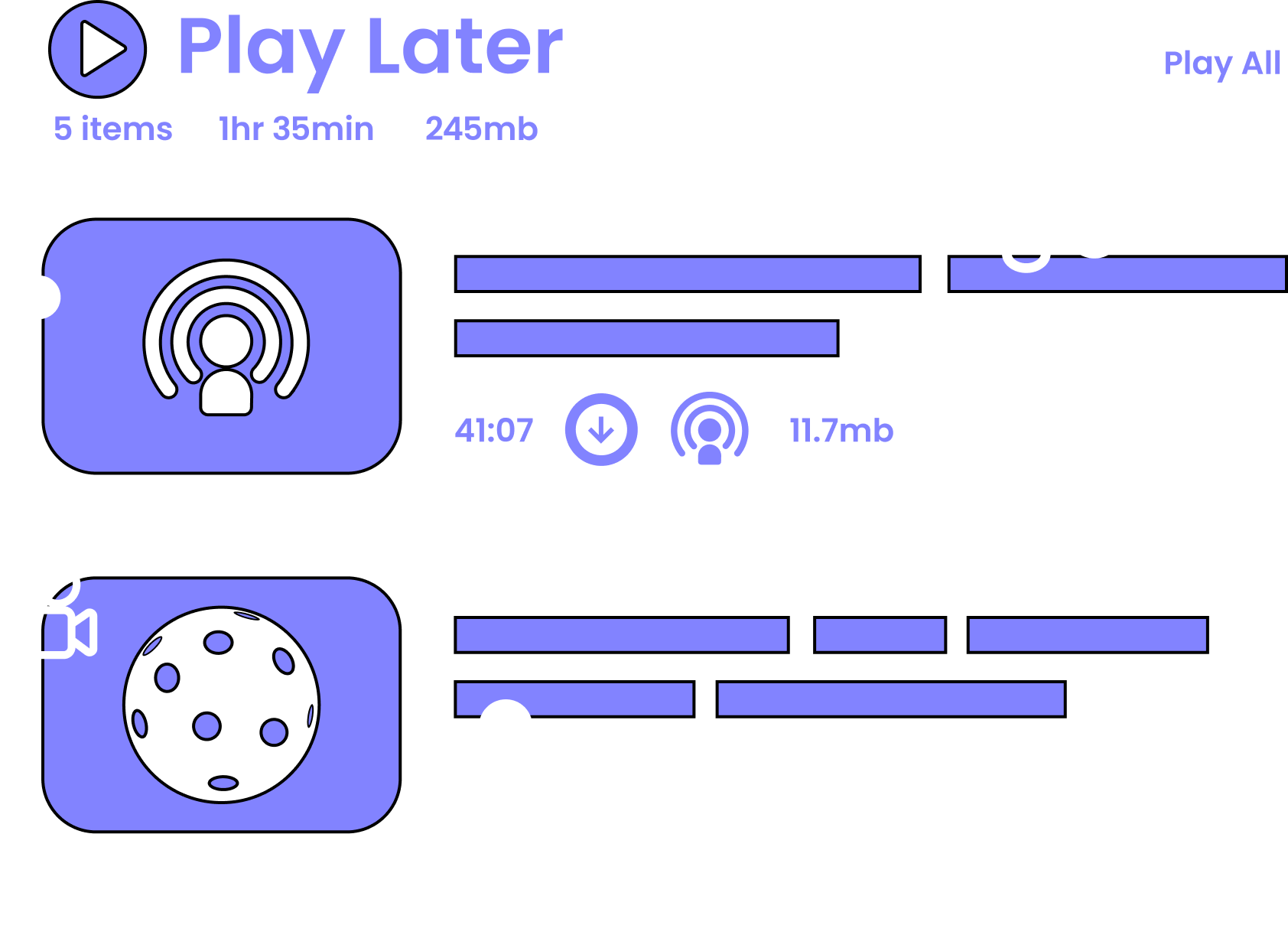
Offline playlists—right in your browser
Easy playback
Background listening or lockscreen control. Need to look something up while you’re listening to your playlist? No problem. Brave Playlist content will keep playing if you switch tabs, or even switch to another app.
You can even control playback from your phone’s lockscreen.

Go premium…
for free.
All content in Brave Playlist will play back ad-free. No pre-roll ads. No mid-roll ads. No on-page ads. It’s like a premium experience …for free.
Easily add your
favorite content.
Brave Playlist can handle music, video, podcasts, and more.
Just tap the icon on your phone, and your content is added. Ad-free, and ready no matter where you go, no matter your cell or Wi-Fi signal.
Ready to try Playlist?
Navigate to a page (such as YouTube) with media content you’d like to add, and tap the that appears in the Brave browser address bar.
Download Brave
Ready to try Playlist? Just download Brave on your iOS device, and navigate to a page (such as YouTube) with media content you’d like to add. Then tap the icon that appears in the browser address bar.
FAQ
What does background play mean?
With Brave Playlist, media you add can be played in the background. This means music, videos, or podcasts in your playlist will continue playing, even if you switch to another tab in Brave, or toggle to another app or window on your device. Playlist content will continue to play even with no apps in the foreground and, if you’re on mobile, can be controlled from your phone’s lockscreen.
Do I have to pay to use Brave Playlist?
Brave Playlist is a free feature. Simply download the Brave browser, navigate to a page with media content you’d like to add, and tap the icon that appears.
Can I keep the music, video, or podcast files I've added to a playlist?
Audio or video files can be added to a playlist in the Brave browser, and played back when you don’t have an Internet connection. However, the files cannot be downloaded or moved to a separate device.
What formats does Brave Playlist support?
Brave Playlist supports most open Web standards. However, it does not currently support Digital Rights Management (DRM) protected content or media delivery services (e.g. Spotify).
What are the supported devices for Brave Playlist?
Brave Playlist works on Apple iPhones and iPads (running iOS 15 and above). It will be available on Android and desktop devices soon.
How does offline playback work?
When you add content to your playlist, Brave makes that content available for offline playback. Specifically, the video or audio file is added to your device in a format that can only be used by the Brave Media Player.
Will content in a playlist use storage space on my device?
Yes, content added to a playlist will use local storage space on your device. Note that audio / video files in a playlist are only accessible in the Brave browser, and that these files can be removed at any time.
Can I access the content in my playlist if I uninstall the Brave browser?
No, the audio / video files are only accessible in the Brave browser. If you delete the Brave browser, you will no longer be able to access the content in a playlist.
Does adding media to a playlist use data?
It depends. If you’re connected to Wi-Fi, then adding content to a playlist will not use mobile data. However, if you’re not connected to Wi-Fi, then adding content to a playlist will use mobile data. Once content is added to a playlist it’s available for offline use, and thus won’t use Wi-Fi or mobile data during playback.
Does Playlist support Apple CarPlay?
For Apple CarPlay, you can plug in your iPhone to your car, tap the Brave icon on your car’s touchscreen, and listen to the playlist via Apple CarPlay while on the road.






