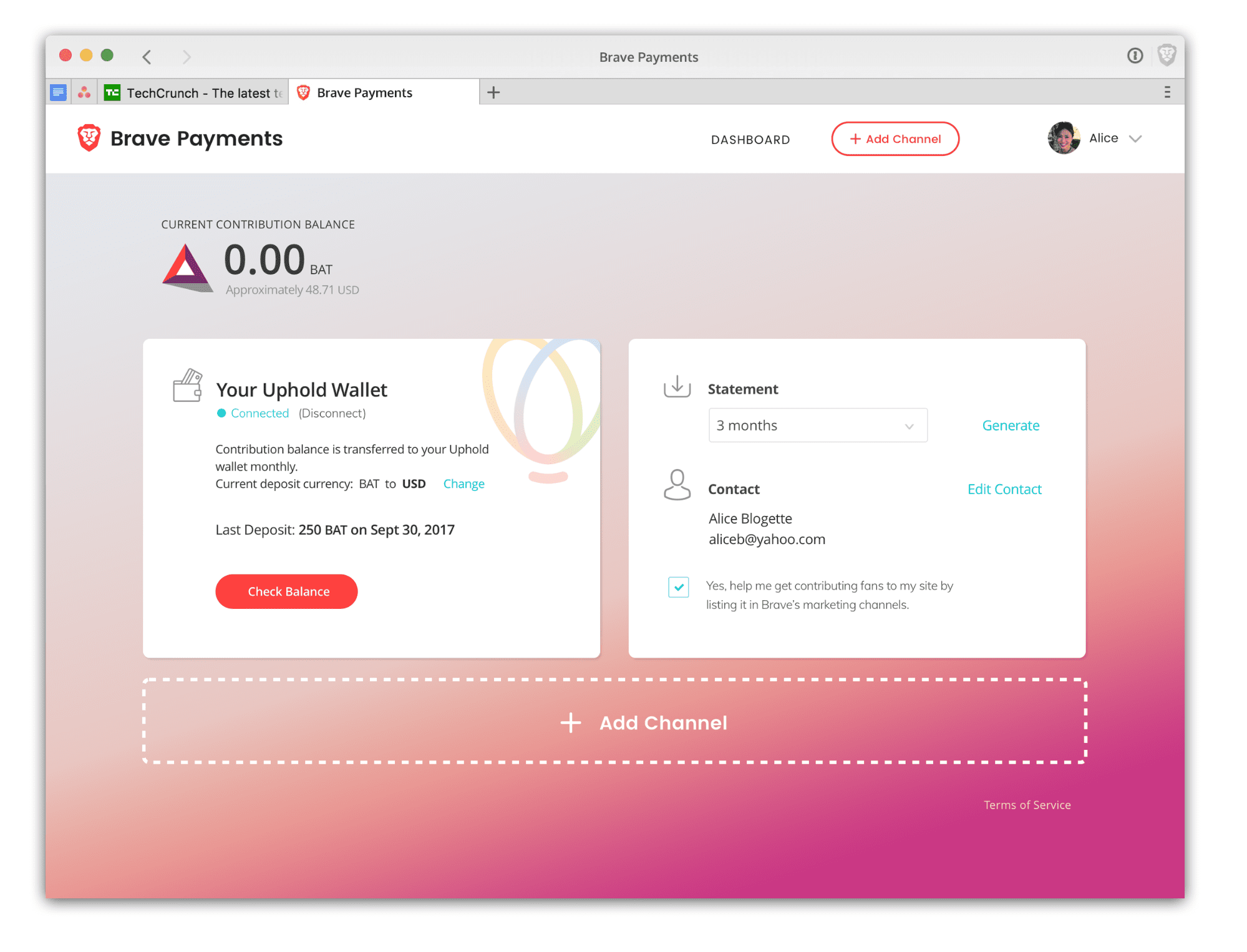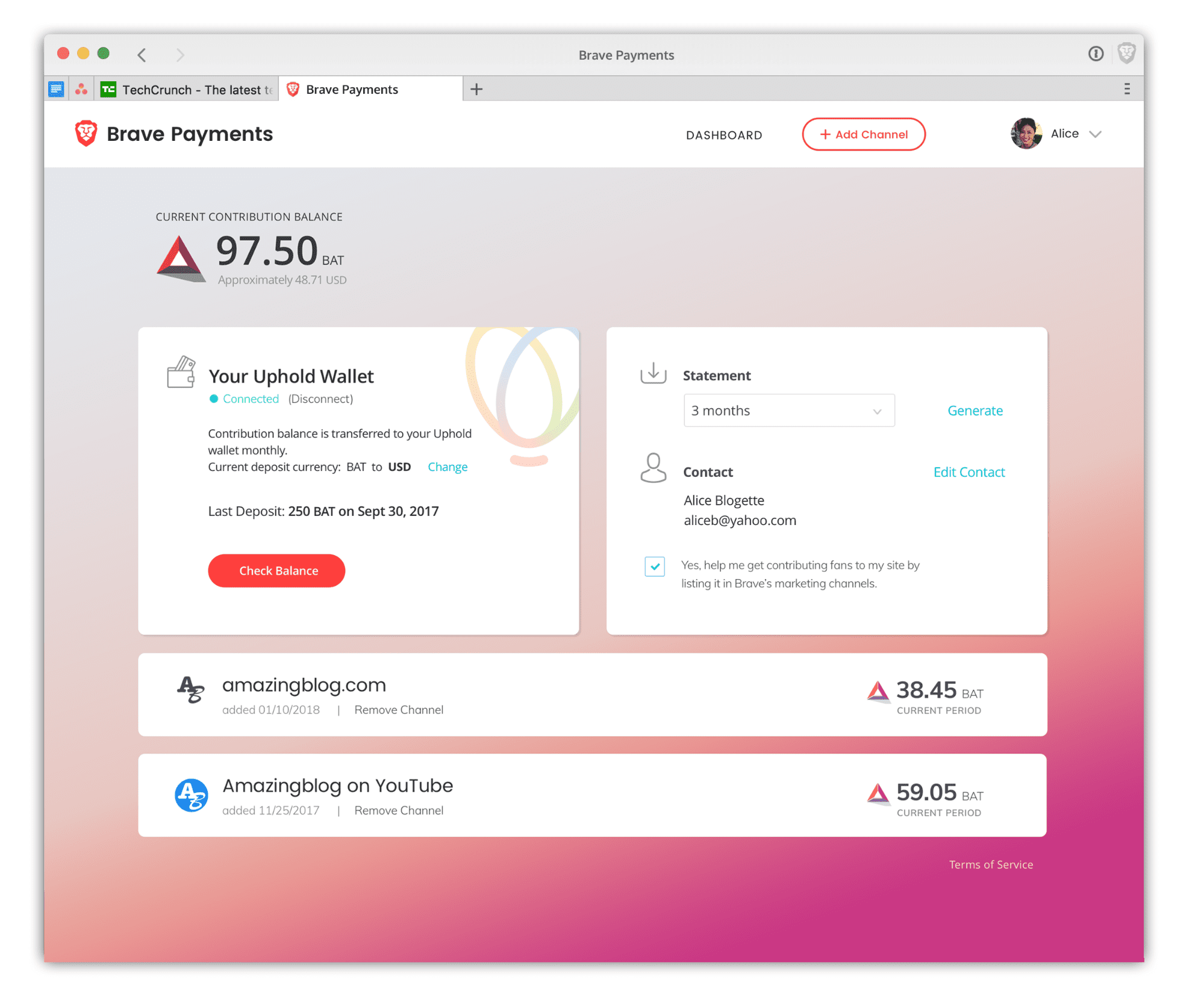Upgrade Simplifies Management of Multiple Sites and Channels
As part of our effort to make the Basic Attention Token platform even more efficient and easy to use for our thousands of verified sites and content creators, we recently upgraded our Publishers website to allow a single publisher account to manage multiple properties.
This new functionality means that content creators that use Brave Payments to monetize their content can now manage multiple properties (where “property” is defined as a web site or a YouTube channel) with one email address. Previously, a creator needed to create many accounts, one per property.
Many of you requested this multi-property/single-owner feature and we’d like to outline its key aspects so you can see how this benefits you:
Previously:
- Publishers accounts had exactly one property each.
- To manage multiple properties you had to create separate Publishers accounts for each property. This proved cumbersome for publishers with many properties.
- Login was done by entering the web domain and clicking a link in an email; or else logging in with Google (YouTube).
Going forward:
- Email addresses are now unique per account.
- A single account can have many properties.
- Login is done by entering the account email address and clicking a link in an email.
To match the new workflow, we’ve consolidated existing accounts by email address.
How this might affect you:
- If you have only one account with a website, this won’t affect you.
- If you have many accounts under the same email, you now have a single account.
- If you have many accounts under different emails, you will continue to have multiple accounts, one per email.
- If you have two-factor authentication enabled, it will remain.
If you have feedback or questions, please share them in the Brave Community.
If you would like to report a problem with your account, please send us a message at: support+publishers@basicattentiontoken.org. Please note our support staff is quite small, however we will do our best to help you.
Thank you for supporting the Basic Attention Token!
New Dashboard for Brave Payments: Multiple Properties At-A-Glance