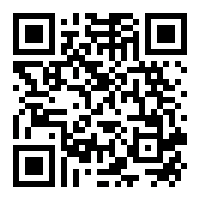Help improve Brave Beta
Brave Beta is a test, but relatively stable, version of soon-to-be-released features. We value your feedback and help in testing this early version of Brave.
Brave is open source and always available to review on GitHub. For support, please visit community.brave.com.

Brave build channels
Brave has a fast iterative development cycle, split into three stages. New features are typically first introduced in the Nightly channel. After we’ve polished a bit, we’ll move those features into the Beta build. Then, after final testing, we’ll merge to the Release version of Brave. This is the version that most users access on a daily basis.

Brave Nightly
Brave Nightly is our testing and development version of Brave. The releases are updated every night and may contain bugs that can result in data loss.

Brave Beta
Brave Beta is an early preview for new versions of Brave. This build showcases the newest advances that we’re bringing to our browser.

Brave Release
This is our official release version of Brave, with new releases landing approximately every four weeks.