A content creator's guide to maximize YouTube earnings
How much does YouTube actually pay? How many video views do you need? In this guide we'll look at some of the effective methods for making money on the platform.
Read this article →Twitch is a streaming service that can help gamers livestream their games online, and audiences watch. There are other kinds of content on Twitch, but games are by far the most common stream. Twitch has also become a viable way for gamers (and other creators) to make money. Top Twitch streamers make millions, but smaller creators can get in on the action, too. In this article, we’ll explore how to monetize Twitch.
Twitch offers a number of different methods to monetize your account, either directly or indirectly. To maximize your earnings, you’ll need to use both approaches. That includes things like affiliate links or external merchandise.
To get started streaming on Twitch, there’s two things you need: an account and the right equipment. First go to Twitch.tv to create an account. Then make sure you have the right equipment—a good gaming PC or console, a webcam, and a high-quality microphone and headset are the basics.
There are three interactive parts to any Twitch livestream. There’s the video feed of the streamer, a live screen-share that shows the game being played, and shared audio that’s combined from streamer and the game itself. This is part of Twitch’s appeal; you’re not just watching a YouTube video of someone playing a game a couple of days ago, you’re watching a gamer work through everything live. You can see the player’s in-game actions and real-world reactions side-by-side. Twitch also offers a live chat feature, allowing the audience to give real-time feedback to the Twitch broadcaster.
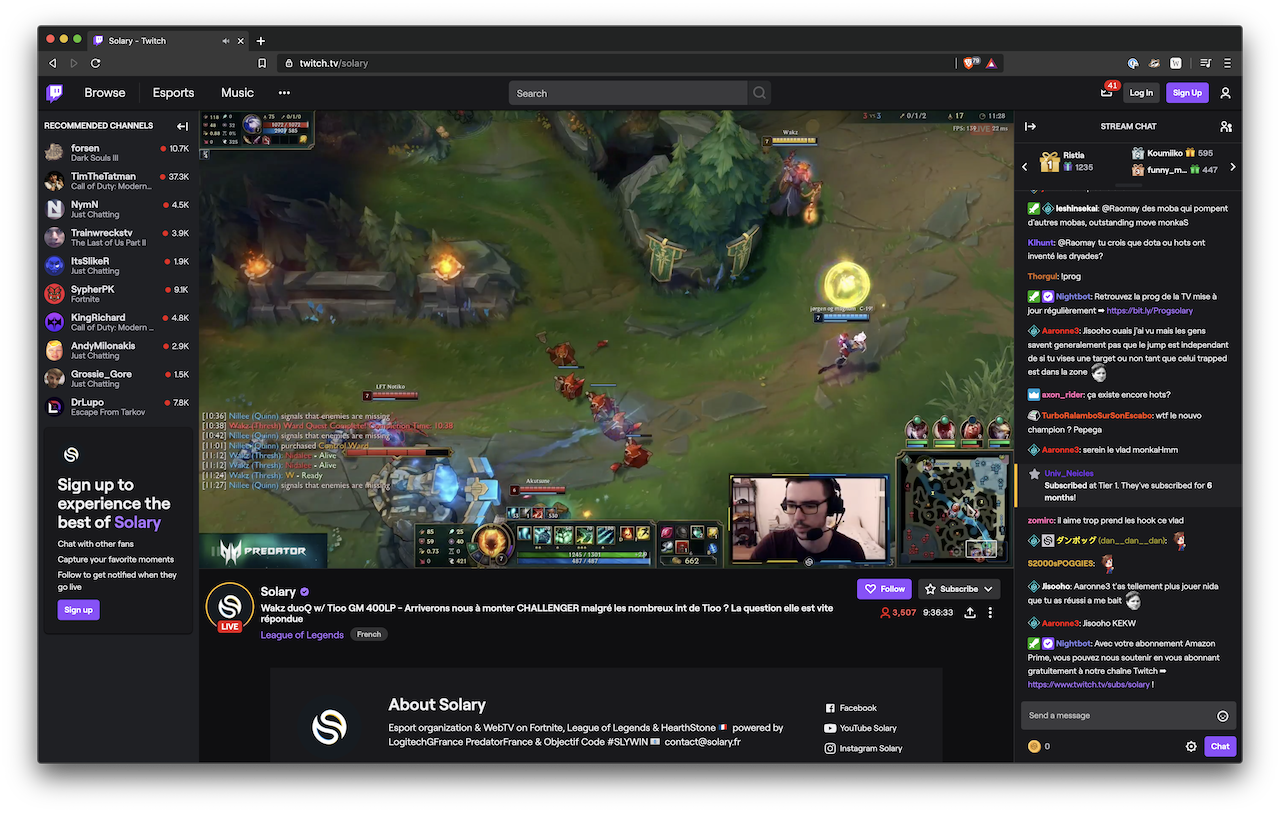
Everything you do on Twitch is based on your livestreams, so start streaming.
The “up close and personal” nature of Twitch streams means that a lot depends on the tone a Twitch streamer takes. It’s not always about instruction; sometimes it’s about pure entertainment.
Some broadcasts are in-depth “how to” guides, unlocking strategies and techniques for beating a game. These Twitch streams tend to take a more knowledgeable tone. Other streamers are more informal and tongue-in-cheek. Some streamers regularly pull crazy in-game stunts or try risky strategies just to see what happens.
Building an audience is one of the biggest keys to success on Twitch, so it’s good to experiment and find your own tone, or niche. Use something that feels natural but will keep your audience coming back for more.
The Twitch Affiliate program is the first step to monetizing your Twitch account. To join, you’ll need at least:
Once you reach that threshold, you can apply to become a Twitch Affiliate, and enjoy special benefits like:
Note: The Twitch Affiliate program has certain basic requirements, as covered above. There’s also the Twitch Partner program, which is a step above that. The requirements are intentionally kept a bit vague, as the program is for dedicated and established streamers only.
In addition to Twitch’s built-in earning opportunities, many streamers make a good portion of their income from other, external sources. Here’s a rundown of some of the most popular:
Many Twitch streamers accept sponsorships to promote products from companies. Paid promotions can be paid in different ways, from a one-time fee to a portion of the sales from that campaign.
To get a sponsorship deal, you may have to reach out to a company directly (or, if you’re a big enough streamer, maybe they’ll come to you). Some tech companies like Corsair, the computer component manufacturer, have entire programs dedicated to supporting and developing streamers and promoting the brand.
To attract sponsorships, cultivate your niche and grow your viewership first. After that, network within the industry. Attend video game conferences and develop relationships with companies marketing to the video game industry. A few professional marketing practices will only help your chances of attracting a good sponsorship.
Twitch is a natural fit for affiliate programs, particularly in the video game and tech worlds. Twitch offers a unique interactive opportunity to sell products via affiliate links: A streamer can actually solicit feedback directly from their viewers while streaming. Many tech products like gaming headsets or computer components can be reviewed and promoted organically as part of the stream, and the link to the product dropped into the live chat.
There’s also an opportunity to sell merchandise directly to your subscribers and fans—though this typically applies only for more popular streamers.
Twitch streamers should always be looking for more potential income streams—like the Brave Creators program. As a Brave Creator, you can easily link your Twitch account (and other content-creating accounts) to a creator profile. Then, Brave users who earn rewards for viewing ads in the Brave browser can easily tip you with Basic Attention Token (BAT).
It’s an easy way to diversify your earnings, and make it easy for Brave users to tip you—just like with Twitch Bits or the donation system. You can even set up a recurring tip, similar to a Twitch subscription. The Brave Rewards system doesn’t replace Twitch’s donations, but offers Twitch streamers a further supplemental form of income.
While certain Twitch monetization strategies (like the Twitch Partner program) might be out of reach for most streamers, Brave is open for all. Between its high performance, security, and Brave Rewards, Brave is the ideal browser for Twitch streamers and subscribers—download it today.
How much does YouTube actually pay? How many video views do you need? In this guide we'll look at some of the effective methods for making money on the platform.
Read this article →Ever wonder how much the top streamers on Twitch make? We’ll look at some of the numbers behind Twitch streamer income, and how the Brave browser could benefit them.
Read this article →Want to know what the requirements are to to become an Affiliate or Partner on Twitch? This guide tells you what's needed to get started and offers tips on how to earn from these programs.
Read this article →