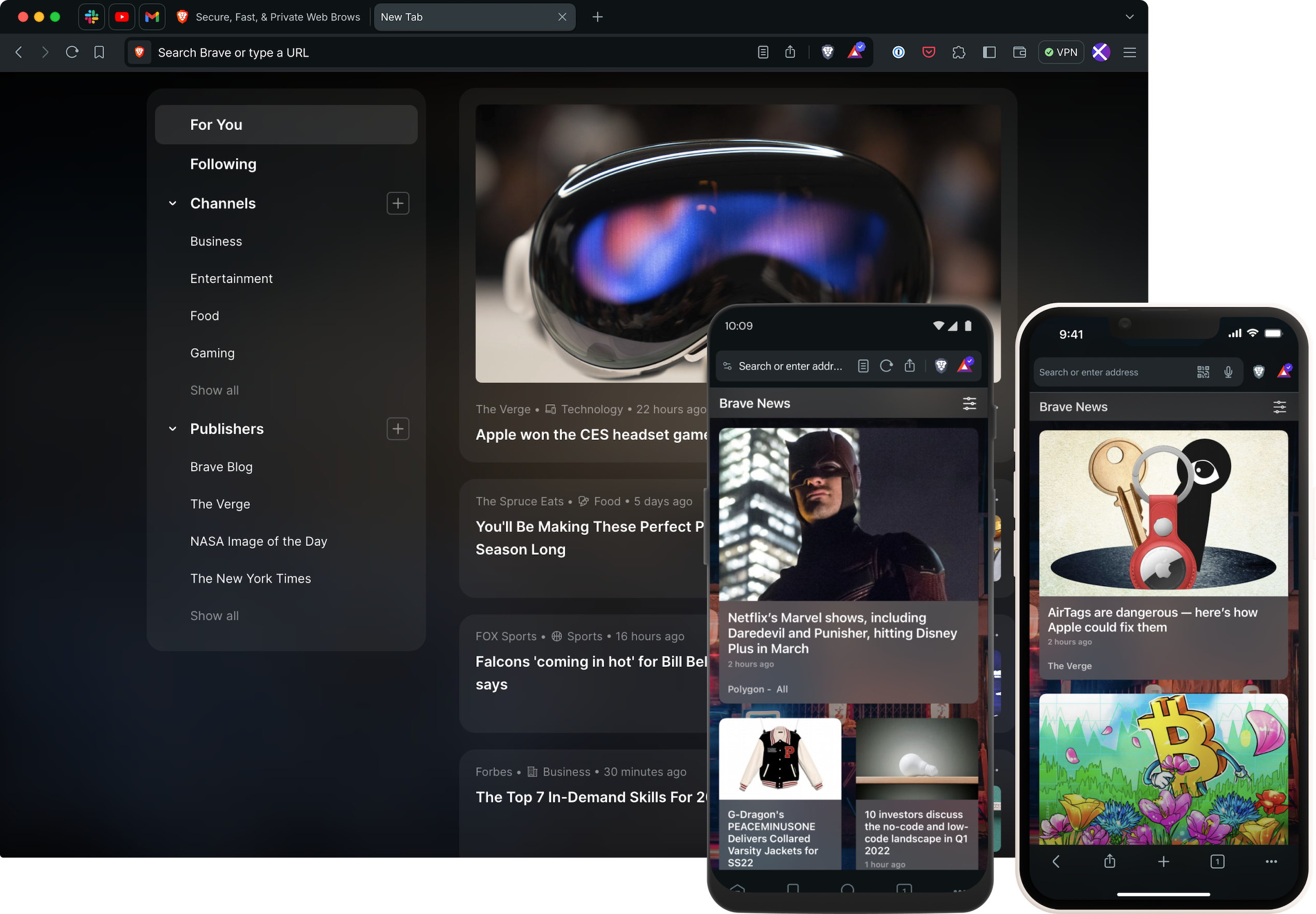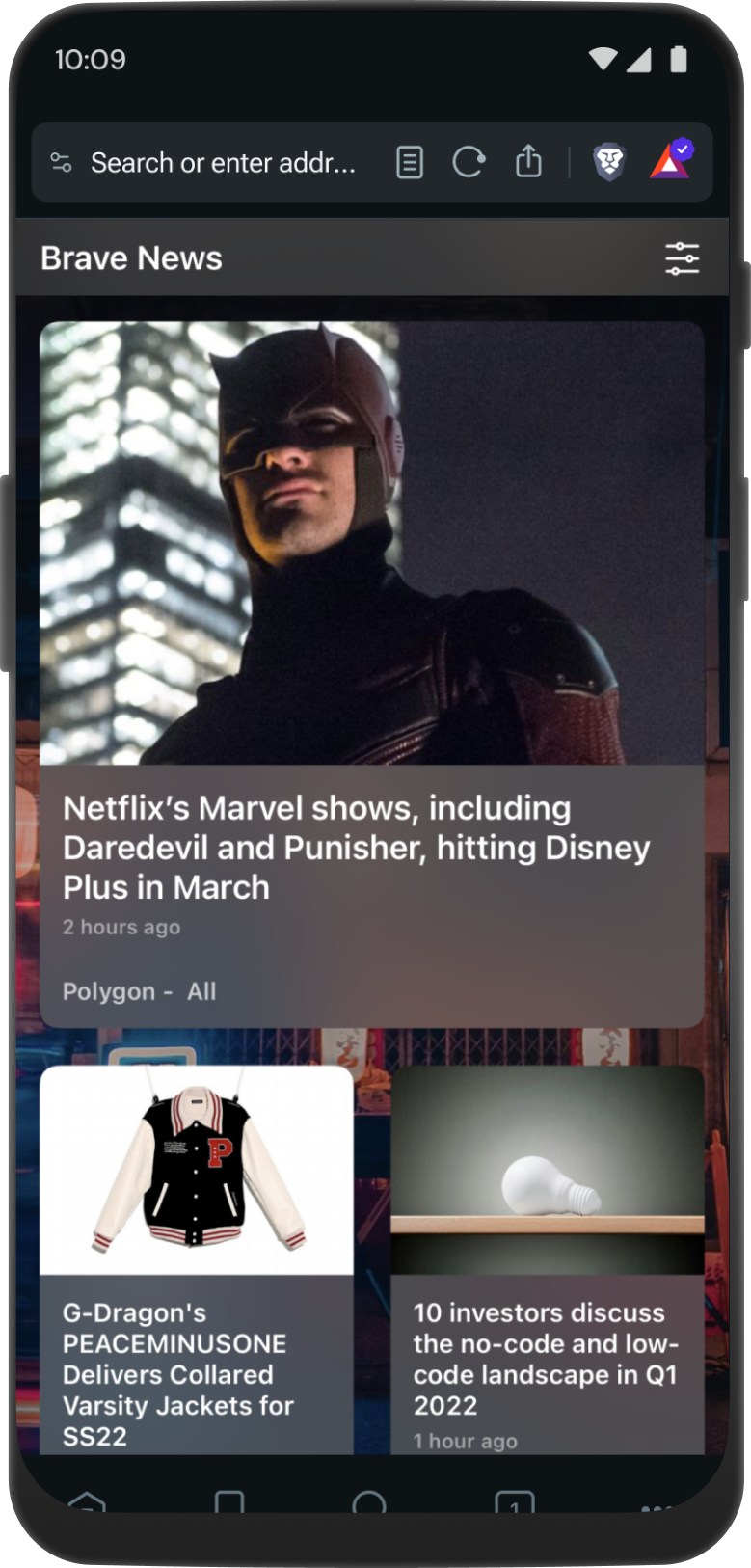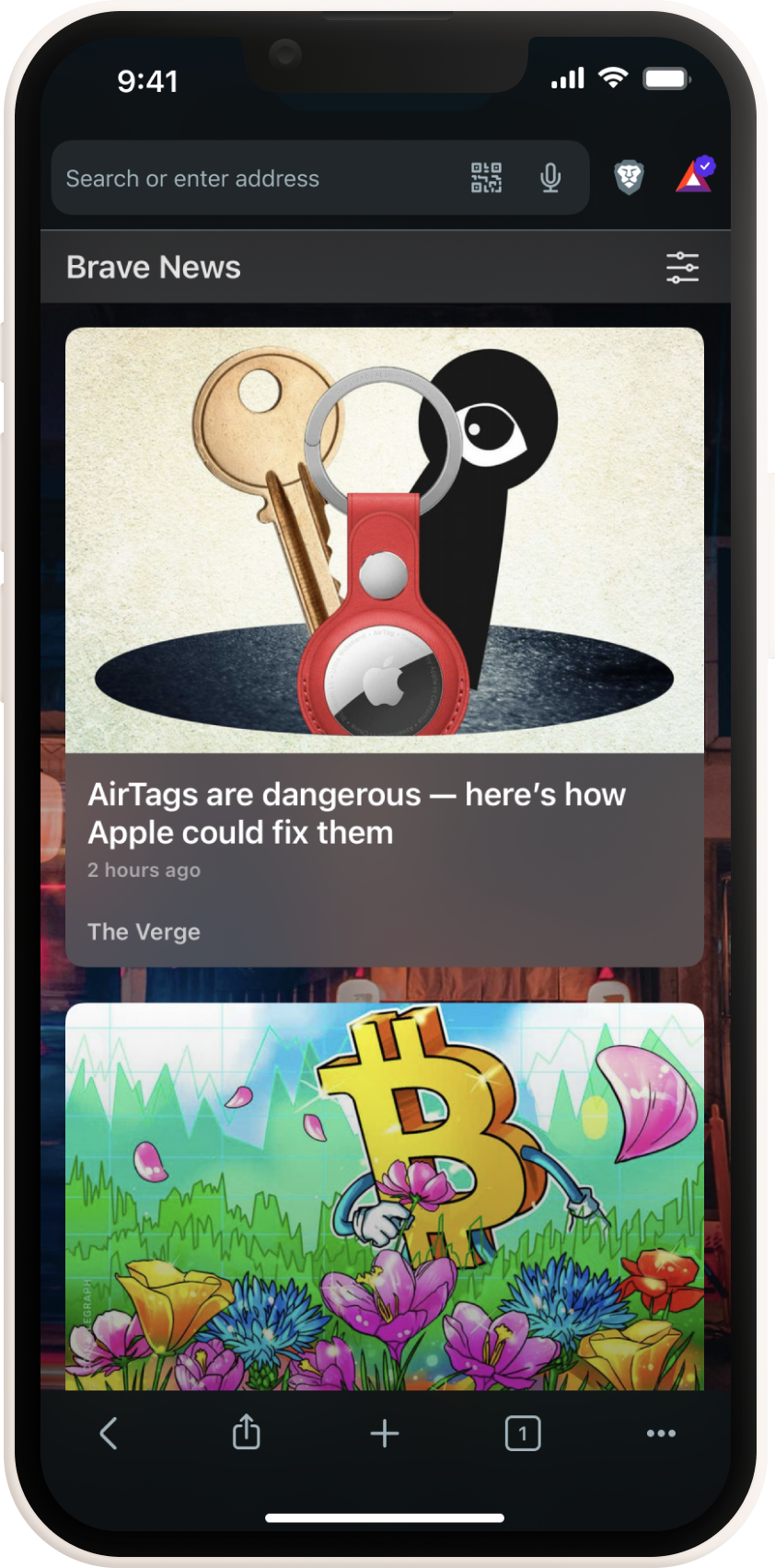Personalized
Personalized news, on your terms, from almost any source
Brave News uses on-device personalization to better surface stories you’ll want to read. Follow channels and publishers you love, add your favorite RSS feeds, or discover new sources via suggestions. Curate your own news experience—privately.
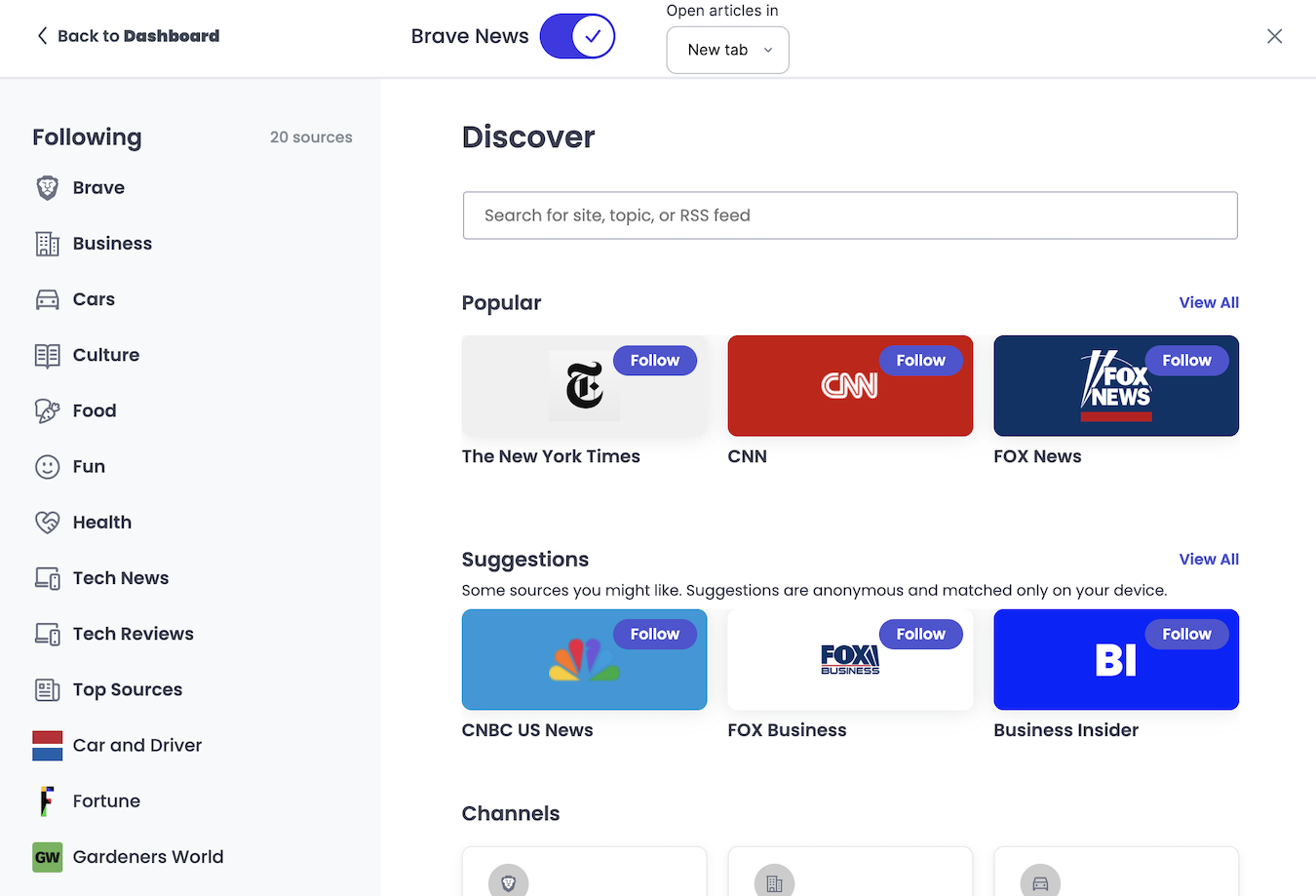
Private
No tracking—ever
Brave News doesn’t track what you follow, read, or click. Content is curated based on sources you follow, and local browsing history—no data ever leaves the browser. It’s the industry’s first fully private news reader—and it’s coupled with all the privacy protections of the Brave browser
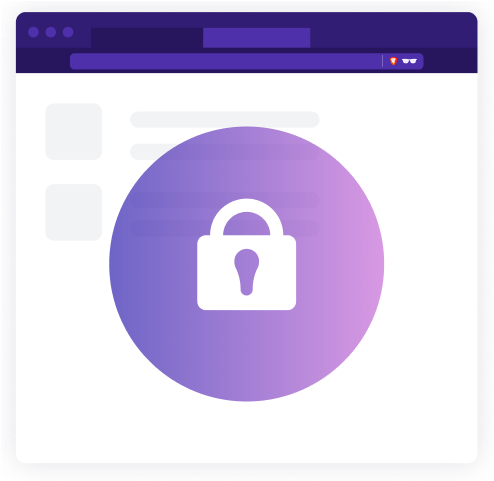
Intuitive
Right in your browser
All the news you want, in a single place. Just open a tab in Brave, scroll up, and…voilá! The feed auto updates with the latest news throughout the day. You can filter content by channel, source, or RSS feed. Top Stories sections and story clusters summarize the most important events and developments happening now, so you can get more at a glance.
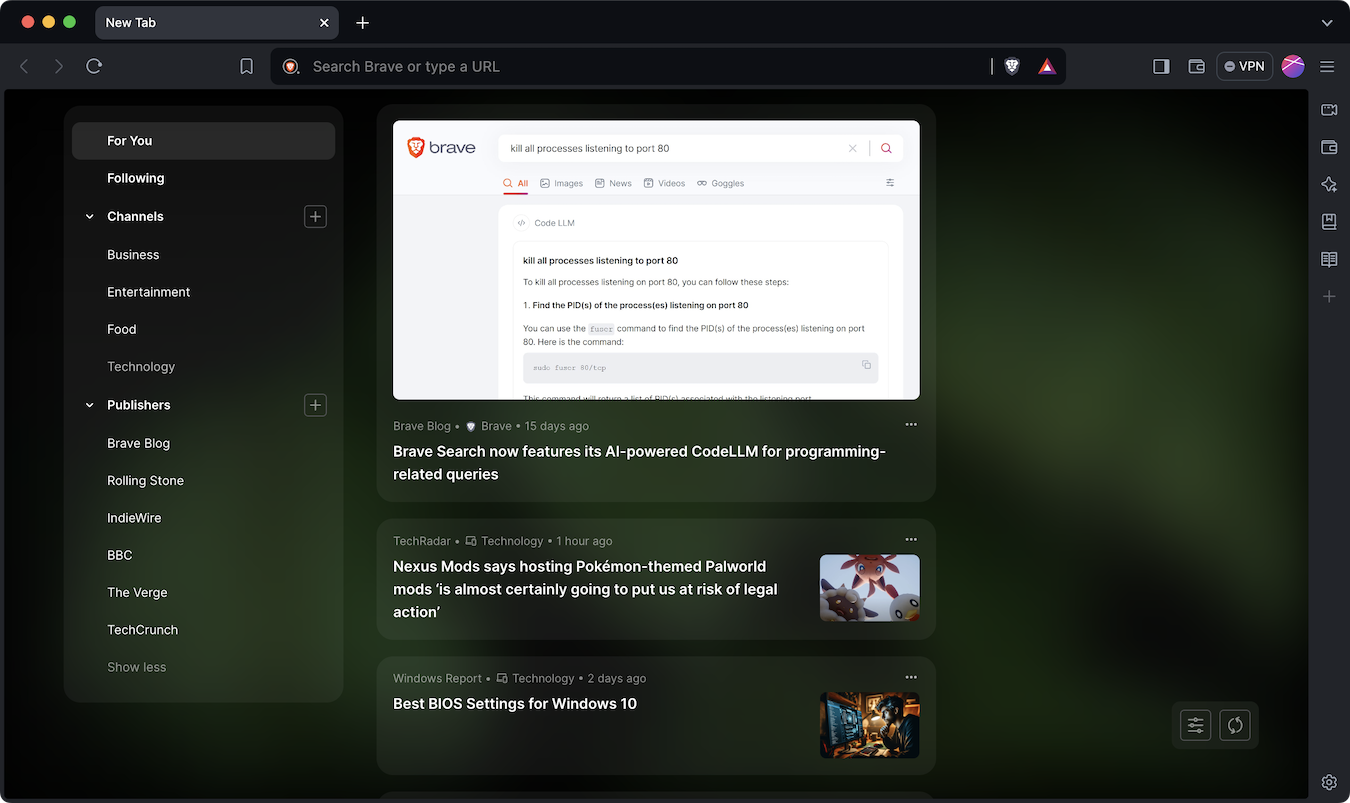
FAQs
-
Using Brave News is easy. Simply open a tab in the Brave browser, and scroll up. If you don’t see it, you may need to click Customize (on desktop)—or visit your mobile device’s settings menu—to turn on Brave News.
-
Yes, Brave News is completely free to use.
-
Yes, Brave News is available on desktop (Windows, macOS, and Linux) and mobile devices (Android and iOS).
-
There are hundreds of major media outlets and news sources available in Brave News. News categories include global news, business and finance, sports, fashion, lifestyle, entertainment, crypto, and more. For a full list, open a tab in the Brave browser and click Customize (on desktop)—or visit your mobile device’s settings menu—to turn on Brave News. You can also add RSS feeds from your favorite bloggers, local newspapers, special interest magazines, and any source that publishes content using RSS.
-
Your personal Brave News feed is curated based on the publishers and channels you choose to follow. Brave News can also suggest sources based on your browsing history. Either way, this data never leaves your device. Neither your browsing history nor your feed activity is tracked by Brave (or anyone else) in any way.
You also have the option to add or remove sources using the Add button in the side navigation panel (desktop only). This will take you to the customization menu to edit your sources. The customization menu is also accessible via the settings button. If you’re looking for a source you don’t see, you can always check for publicly available RSS feeds and add them to Brave News.
-
Brave News—like the Brave browser—puts privacy first. Information about the channels and publishers you follow, the exact articles you click and read, and more will never leave your device.
More technically, Brave News delivers a single, compressed news file to your browser containing the latest articles from our publisher selection. This file is identical for all users—when you request it, your browser does not share your followed publishers and channels, which helps stop privacy leaks.
Once the content is delivered, Brave News ranks stories locally (meaning only on your device) using an algorithm that weighs several factors. Some factors are specific to you—like your follows and browsing history—while others are article-specific—like recency and popularity.
This algorithm is designed to help you discover interesting and relevant new content in a privacy-respecting way. All the learning and personalization happens exclusively in your browser. Brave neither sees nor stores your browsing data—it stays private, on your devices, until you delete it. It’s impossible for Brave to sell or lose your data, because it’s not collected in the first place.
Brave may resize some images to ensure high quality at low bandwidth. In order to do this privately, Brave makes use of a private content delivery network (pCDN) so that personal information like your IP is not visible to Brave. We also use a padding technique that helps disguise the actual file being delivered, so that anyone inspecting the traffic could not tell one file from another. Learn more at https://brave.com/brave-private-cdn/.
-
Brave News is supported by the Brave Ads network. In your feed, you may see ads from partners in this network. All ads are anonymous, privacy-preserving, and clearly labeled. Ads are delivered to your browser via Brave’s private ad delivery platform, and an anonymous accounting process confirms ad event activity (like clicks) and tallies your Brave Rewards earnings (if relevant). Throughout this process, your personal data remains private.