Brave saves… Mobile data & home Wi-Fi bandwidth
There are plenty of reasons to conserve data. Maybe you:
- Just want to avoid slowdowns when you’re streaming on your phone
- Have a prepaid data plan
- Need to reduce data usage while traveling abroad
- Want to avoid rate limiting (when Internet companies drop your speeds once you use a certain amount of data)
The difference of switching to a data-saving browser like Brave is immediately noticeable:
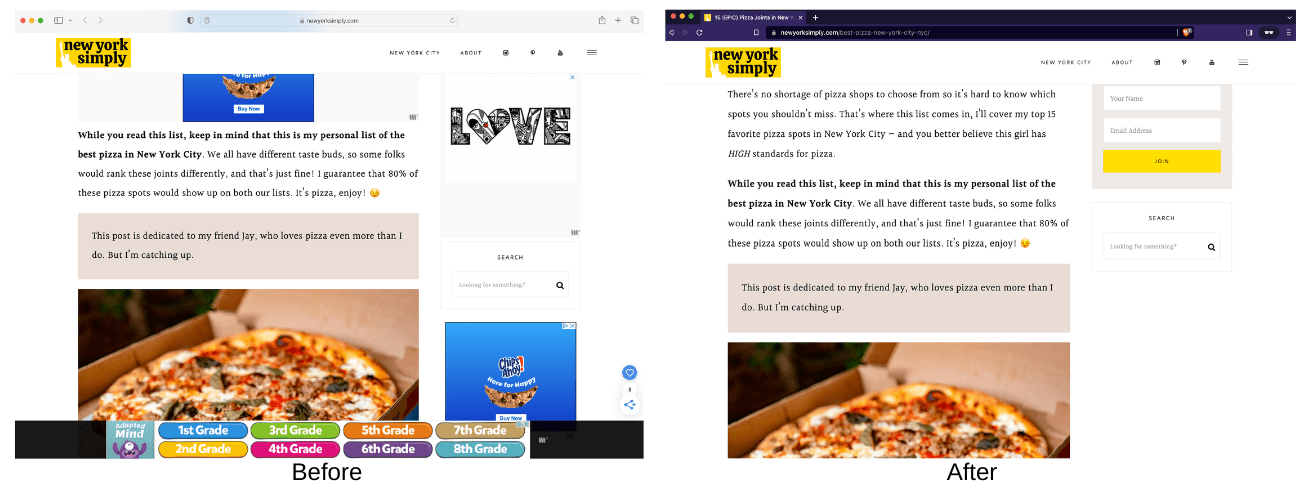
Not only are you getting ad-free browsing, but you’re saving data by not loading those useless ads. You’re even saving time, because without ads, pages just load faster.
Things like ads, trackers, and pop-ups might seem like small, annoying parts of a website, but they add up to consume a lot of your data. Brave blocks those things from loading in the first place. And just look at the results of one long-time user:

As you can see, every little bit of blocked junk counts, and adds up to major data savings.
Download Brave, open the app, and use it the same way you would any other Web browser—it works right out of the box.






