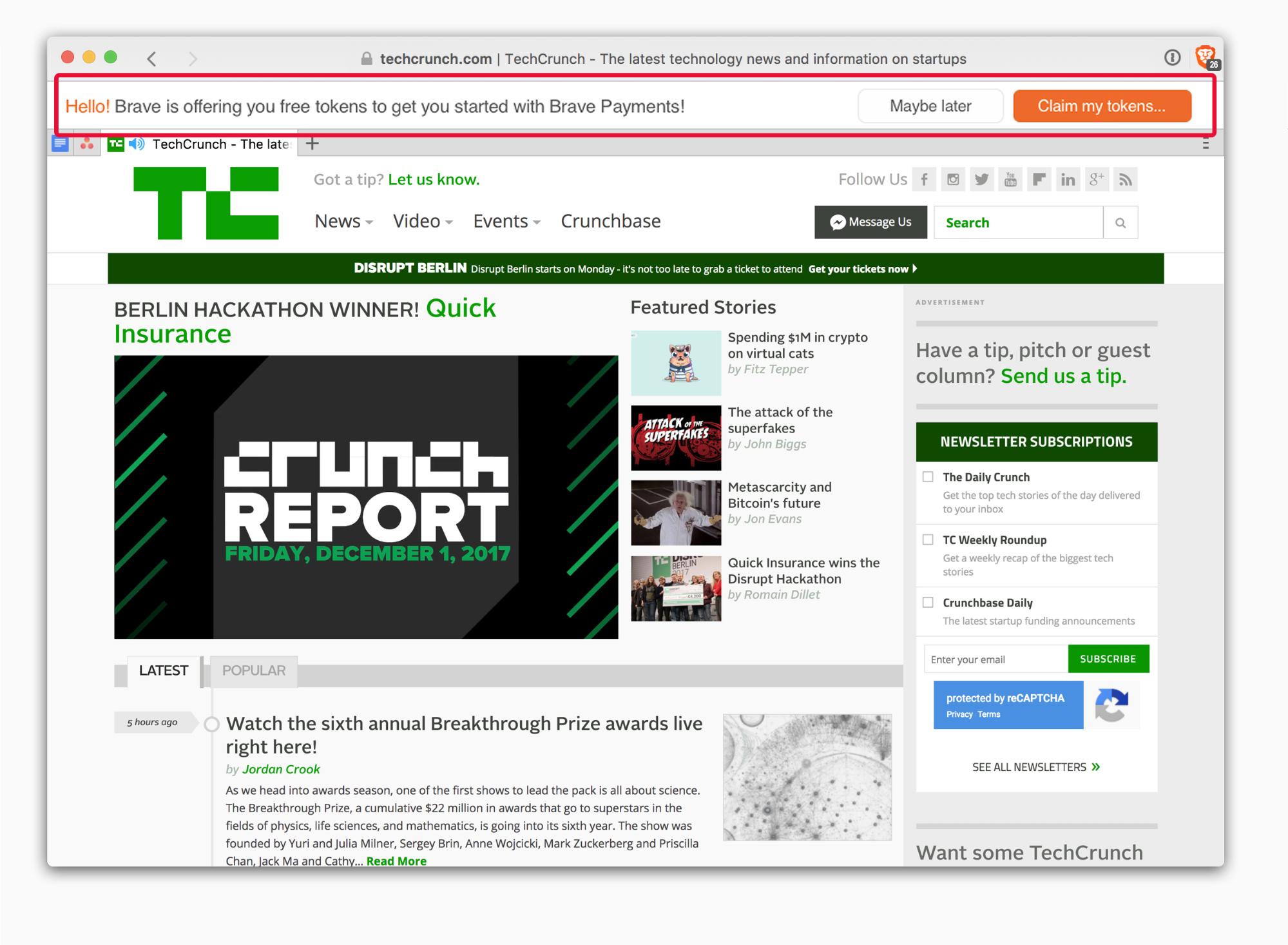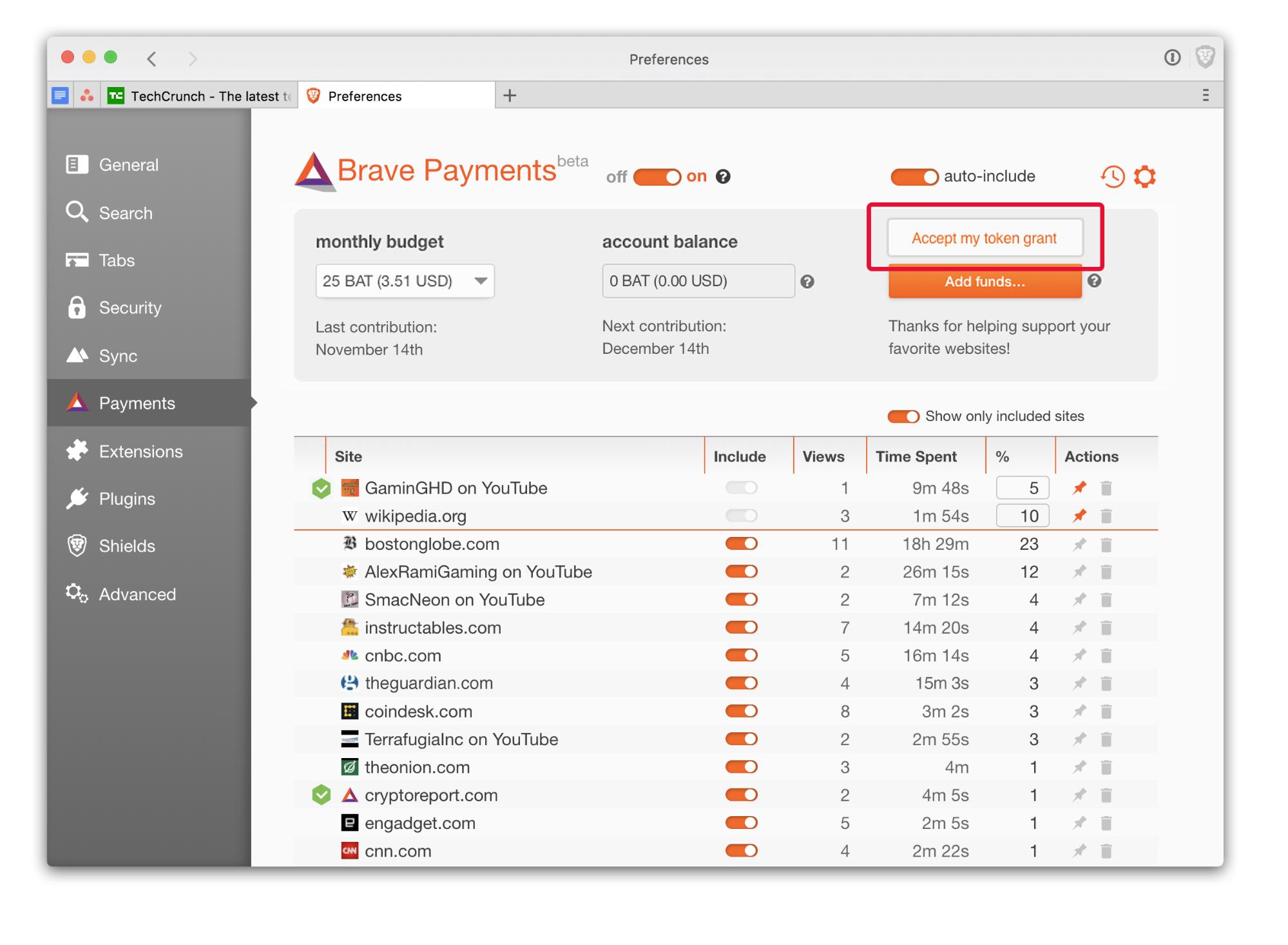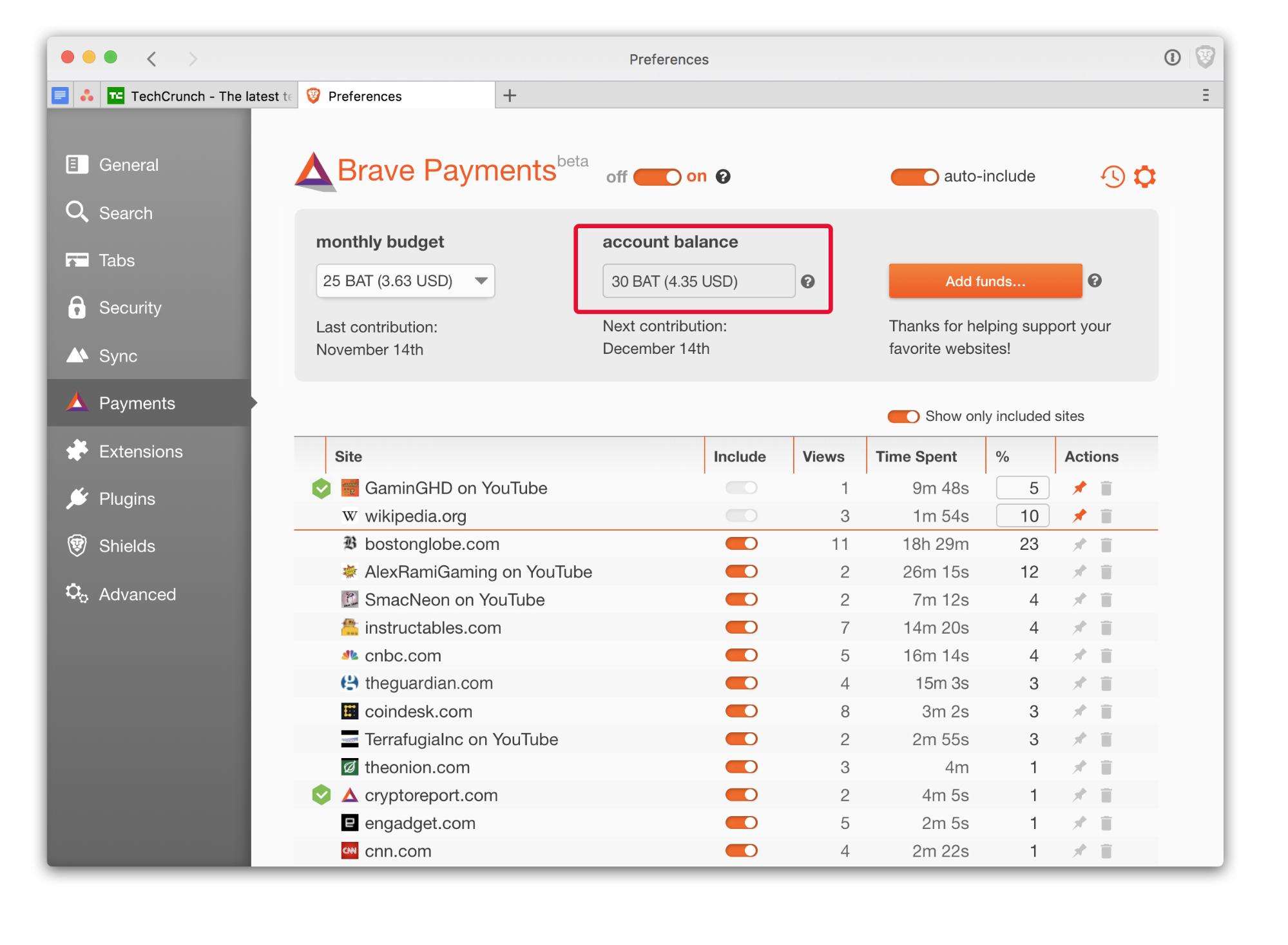Brave Giving Away ~5 USD Grants in Tokens Per User on First Come, Time-Limited Basis
Today we’re announcing a limited time promotion that grants Brave browser users utility tokens that can be contributed directly to their favorite sites and YouTube channels. Brave browser users will receive promotional Basic Attention Tokens (BAT), which must be used within 90 days, via their Brave wallets after they opt into the offering. Brave users must use the latest desktop browser release (0.19.105) to receive the promotional BAT.
The tokens will be released from the User Growth Pool (UGP), which was created during the sale of the utility tokens in May 2017. The UGP consists of 300 million tokens set aside to incentivize users to join the Brave platform. This initial promotion has a cap of 300,000 tokens and it will be distributed to current and new Brave users over the next 30 days, as detailed below (or until the cap is reached).
Each grantee will receive the rough equivalent of 5 USD in promotional BAT, which more than covers the current minimum monthly budget of 25 BAT set in Brave Payments, the BAT-based publisher contribution system. If promotional BAT aren’t used within 90 days to support publishers, they will automatically return to the UGP.
This promotion is a one-time grant of BAT, subject to the conditions above. Once accepted by users, the BAT will be displayed in their Brave Payments wallet. Specifically, it is available for:
- Users who have not installed Brave, but download it during the promotion;
- Users who browse with Brave, but have not yet enabled Brave Payments;
- Users who have enabled Brave Payments, but have not added funds to their wallet; and
- Users who have enabled Brave Payments and who already have funds in their wallet.
We encourage Brave users to accept their promotional BAT without delay if they wish to use the tokens to support their favorite sites and Youtube channels within 90 days. Users will receive a promotion notification in the browser, and will be able to either accept the tokens or disable the notification should they not wish to participate. Brave wallets are currently unidirectional (users cannot transfer BAT out of their Brave wallet, its sole purpose is to contribute to publishers), and the BAT promotion is meant to support publishers of the user’s choosing.
Brave-verified publishers and content creators that set up an account with Uphold can collect these contributions 30 days after the end of the promotion. Through Uphold, BAT contributions are automatically converted to fiat (or other currencies if the publisher chooses) and are directly deposited into the publisher’s bank account.
For users new to Brave Payments, we recommend perusing this simple guide to funding the Brave wallet if they wish to add more to their wallet. The Brave Payments FAQ is available here.
We hope to share more promotions of this nature with our users in the future as BAT’s utility grows to support more publishers and content providers in our digital advertising and services platform.