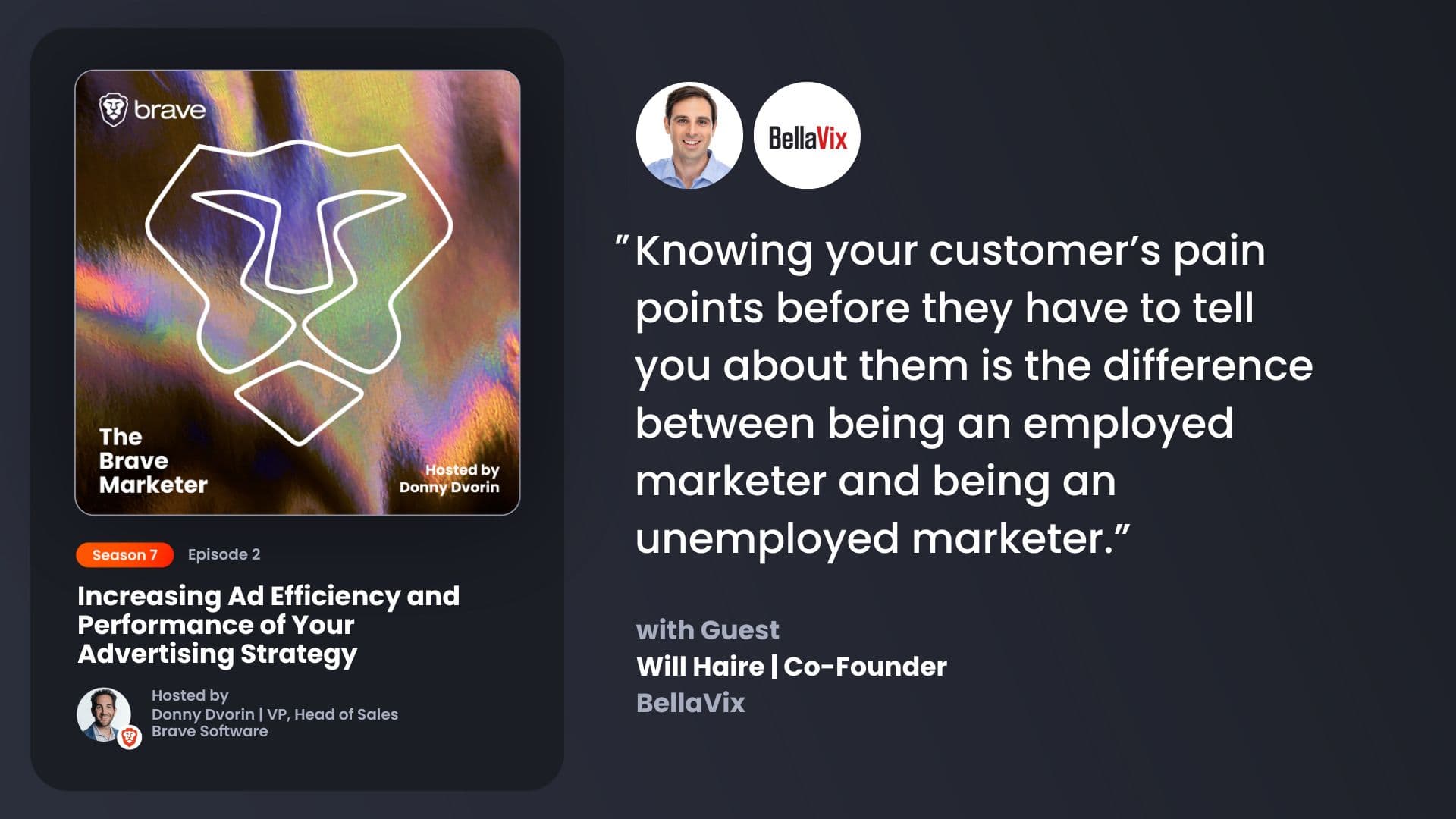Season 7 | Episode 2
Increasing Ad Efficiency and Performance of Your Advertising Strategy
Will Haire, Co-Founder of BellaVix, shares the tactics they’re currently employing to help their brands scale on marketplaces like Amazon, including the step-by-step process they used that landed them being featured by Amazon as one of the best launches on their platform to date!
Show Notes
In this episode of The Brave Technologist Podcast, we discuss:
- How their advertising strategies have changed since the market dip (more focus on profitability and operational efficiencies)
- Ways they’re leveraging influencers and viral content to unlock TikTok as an advertising channel
- Limitations and opportunities of Chat GTP for e-commerce marketers
Guest List
The amazing cast and crew:
-
Will Haire - Co-Founder of BellaVix
Will Haire is the Co-Founder of BellaVix, a full-service Marketplace Marketing Agency for direct-to-consumer retail brands who want to aggressively grow sales on the world’s largest marketplaces like Amazon and Walmart. Will has worked with eCommerce businesses for many years in leading the strategic planning, implementation, and tactical execution of marketing strategies for products across all Amazon business segments.

About the Show
Shedding light on the opportunities and challenges of emerging tech. To make it digestible, less scary, and more approachable for all!
Join us as we embark on a mission to demystify artificial intelligence, challenge the status quo, and empower everyday people to embrace the digital revolution. Whether you’re a tech enthusiast, a curious mind, or an industry professional, this podcast invites you to join the conversation and explore the future of AI together.