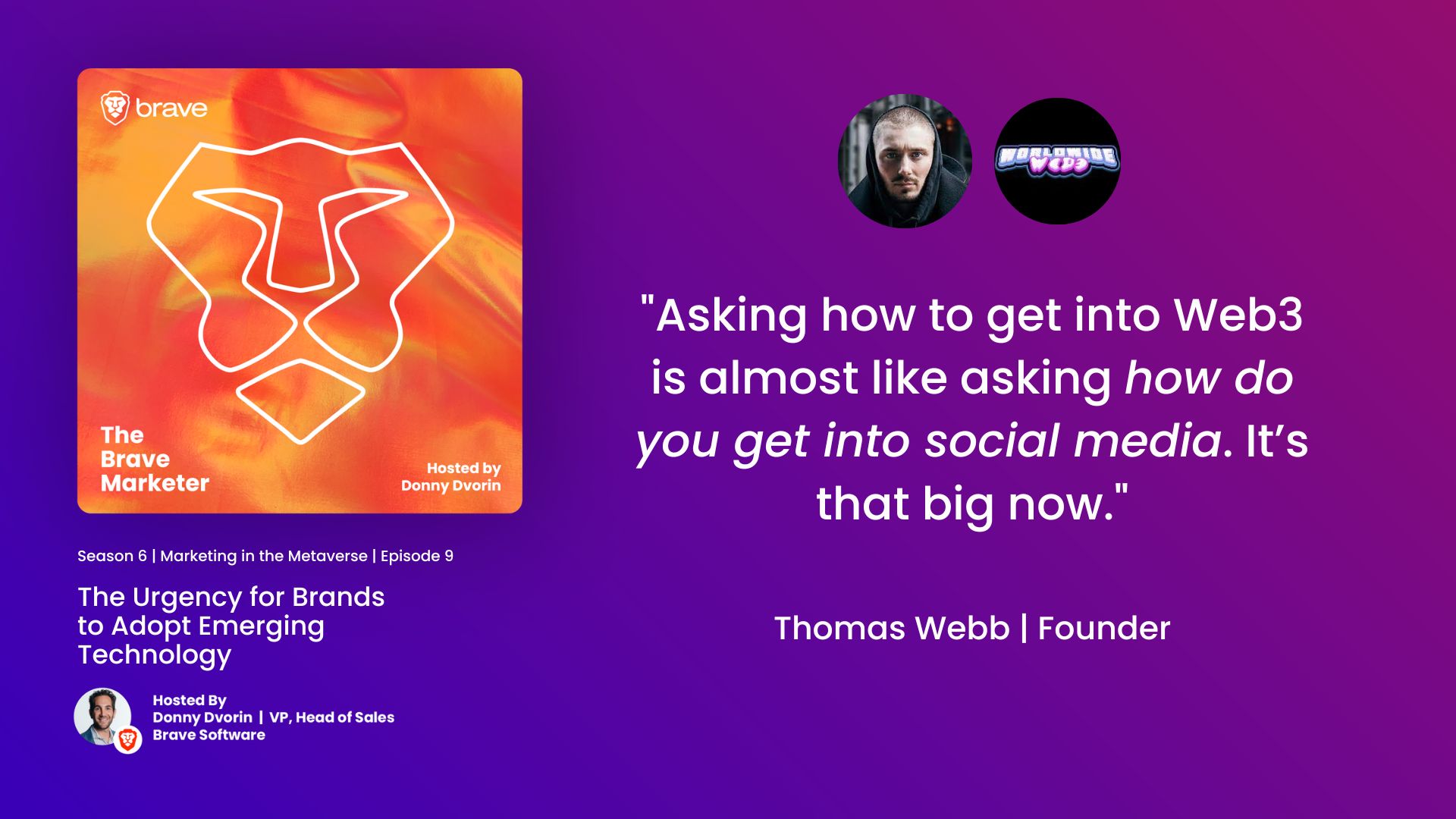The Urgency for Brands to Adopt Emerging Technology
[00:00:00] Donny: Brands are navigating the new Web three world, and with it comes to opportunity for experimentation, innovation, and engaging consumers in entirely new ways. But where do you start and when? In this new season of the Brave Marketer Podcast, we’re talking Web three marketing and how to market in the Metaverse.
[00:00:19] You hear from marketers, from top brands and agencies who will help us leverage this exciting moment in time and take our brave marketing moments to the next. Hosted by Brave Software and me, Donnie Devork. You are listening to a new episode of The Brave Marketer Podcast, and this one features Thomas Webb and Thomas is a contemporary artist hacker, video gamer developer, TEDx speaker.
[00:00:43] He’s also the founder of Worldwide Web three. His art has been featured in a collection of Curated by Hans Ulrich Obrist and was later nominated for a web. Right now he’s building the leading MM O R P G on the blockchain using web three technology to create completely [00:01:00] unique gaming experience. This one’s special because I had one of my colleagues, Clayton Hartford, joined Clayton’s, the director of sales.
[00:01:05] Who knows Thomas really well. I think you’re gonna really like this episode because we talk about the most common mistakes web two brands are making within this space. We talk about Thomas’s background, his brave marketing moment, and there’s a lot of good nuggets, a lot of good storytelling in this episode I think you’re gonna like.
[00:01:22] But before we hop, been to today’s episode, we wanna highlight our brave pick of the week. Every episode we choose a brand that has run an ad campaign with brave. And this week we’re choosing Northwestern University who ran push notifications. Northwestern University has been a longtime partner of Brave Ads and have reliably found success in driving interest in signup information on their graduate education programs, particularly the Masters in Science and Information among Braves educated and tech savvy audience.
[00:01:47] 40% of our audience works in tech, and the push notifications have been an effective medium for engaging this audience to learn more about Northwestern’s graduate programs. Thank you, Northwestern. And with no further ado, here’s this week’s episode of [00:02:00] The Brave Marketer
[00:02:06] Thomas. Welcome to the Brave Marketer Podcast.
[00:02:09] Thomas: How you doing today? Good. Thanks Sunny. Thanks for having me. Yeah,
[00:02:13] Donny: we’re excited to have you and we actually also have a special guest who’s Clayton Hartford, who is on, my team. And the way we’re gonna do this is I’m gonna ask you a bunch of questions and Clayton and I are gonna ask you some follow up questions and we’ll, go for
[00:02:26] Thomas: there.
[00:02:26] This is very surreal for me, given that I used to be, you know, big, like, you know, going into brave when it very first came out many, many, many years ago. So it’s of, kind of surreal to be here. So thanks for having.
[00:02:36] Donny: Yeah. you know, as I said in the intro, you have a very interesting background.
[00:02:40] Ted Talk America’s Got Talent. Can you just share like a little bit about that?
[00:02:46] Thomas: I’m an internet marketer, you know, I, I’ve created content before content was a thing. Yeah, no, I, I’ve wore many hats in my time, that’s for sure. the first thing I did was, it’s funny you say I was an America’s Got talent, but I was a magician.
[00:02:58] But what I worked out I’d do is be [00:03:00] rank one and Google for Magician in London, magician in uk, iPad Magician, and that kind of in a very short time. Blew me up from being, you know, just a magician from a small town to being one of talent and kind of, you know, traveling the world. So for me, online marketing has always been at the core of everything I’ve ever done, how can you reach people, on the internet, which changed a lot since when, when I was in it, it was like, you know, s e o was the way.
[00:03:23] It was great. I was super into seo, like I was white hat, black hat, gray hat. I’d like to think I was like a gray hat. Seo. Yeah. But now it’s changed. It’s changed so much. Social’s changed it so much and I feel so out of the loop. I’m like all these kids on TikTok, like what am I doing? I’m AI generated captions.
[00:03:38] what’s the strategy here? What’s the pipeline? Things have changed now obviously with, with web three, but yeah, dumb many things, but you can check those things out on. Actually, I talk about in my Ted talk, fine enough, I talk about how I created my Wikipedia page as a marketing tool. And so I actually would go into, you know, interviews with the goal of trying to find a way or I can talk about something that I want to be able to cite or reference or open up a [00:04:00] dialogue and reference.
[00:04:01] In my Wikipedia page, which is quite funny. It’s kinda like social engineering marketing. It’s like, ah, like I can use this publication to be a, a reference point in Wikipedia, which is like very visible. And it’s very interesting what people will believe when they read your Wikipedia page. It’s like, you know, if someone says something very, grandiose, is that the right word?
[00:04:16] Grandiose. I, I know. Yeah. I wish I had a dictionary right now, like, you know, or maybe WikiEd. Oh my God, we’re a backlink inception with the back backlink of the gun. Yeah, you can check that out and hear that story. It’s a
[00:04:27] Donny: final tale. Yeah. So, if S E the way of the past. What’s the one or two or three words would you say is the way of
[00:04:33] Thomas: today?
[00:04:34] Community. Community. User generated content. Teaching people how to create content or enabling them to create content with others. Like I can make a hundred ad campaigns with AI in all that stuff. That’s all great and I’m sure that’s definitely approach, but it’s way, way, way, way better if I create tools that allow people to create their own content and that is.
[00:04:52] A faster way to go and do things. So I think that’s the best way right now. Community, what do you give different communities? because I believe personally, [00:05:00] everything we do on the internet is kind of like an extension of a social network. Like really we’re just trying to bring people together in some form.
[00:05:05] Whether you’re trying to sell something, you’re trying to bring people to a product, but people are sharing experience through the product and they’re connecting with each other in a weird kind of way. So now it’s like how do you create community online? And that is the best.
[00:05:16] Donny: Why don’t we jump into Worldwide Web three. Can you give us general overview?
[00:05:21] Thomas: Yeah. Worldwide Web three is, like, it’s a massively multiplayer online. World. I say world because we call it like an R PPG role playing game. But what’s different about this role playing game is that we think very much the role you play is this is the extension of yourself and that you get to show that extension of yourself through an avatar.
[00:05:37] And in our game, we pioneer this idea of interoperability. Whereby when you log in, we go through all of your NFTs that you might have, and then we create that nft, that avatar inside the game like almost identically. We have like a, team that do that. So we have over like 200 different NFT collections that say you’ve got a bored ape yacht club or a crypto punk.
[00:05:57] You can play in the game as that character. And so this is like [00:06:00] feeding into this idea of community. We think that cross community, cross IP play, like what you’ve seen fortnight’s really. So it’s a space where we do that. But at the same time, we also explore how a video game can operate a virtual economy where the economy is frictionless and transparent and permissionless by using blockchain technology.
[00:06:17] So instead of you buying items or buying gold, and there being an infinite supplier of those things, like in a traditional game in our game, that’s a fixed supply and the supply is traded between players and you can see that and access that freely and exchange that through real money. So the virtual. Is less of a virtual world and more of a, it’s its own economy, like building your own kind of nation state that lives on the internet.
[00:06:39] Clayton: Yeah. So I’m a big fan of, what you’ve built, Tom, I’ve spent, a good amount of time in your world, especially over the holiday seasons and down periods of my life. I think it’s really important for people to know, like what makes Worldwide Web three different than like a Roblox. Or, you know, another kind of centralized metaverse.
[00:06:57] Thomas: I think the key difference between this is that we don’t believe [00:07:00] in design by committee when it comes to like, really good, strong games. We’re gamers, right? Very hardcore gamers. And we believe that the best games are built by game designers. Like I could quote some really cool guys you know, like your Raf Costas and you know, people who make games like Ulman Lion or, civilization.
[00:07:14] These kind of game designs that then, you know, pioneer a genre. And if you look at what’s happened with like mobs, your League of Legends, just kind of set the tone there. And same with like some of the games like ball stars from Supercell, like they’ve set the tone there of how twins sticks should operate on a mobile phone.
[00:07:28] And if you look at any two or three year old playing those games, they’re really good at contr. I watch these glow like babies playing these games. I’m like, how are you doing this on an iPad player? You are actually really good at it. And it’s manifested itself in so many ways with a lot of these games in the.
[00:07:41] They’re like sandbox environments. They’re like Minecraft and Minecraft’s. A game just like Sandbox and Roblox that’s taken 15 years to get to where it is now. And that is a place where people create their own experiences that are in games. They just hang out like, you know, and that’s cool for us.
[00:07:55] We’re more interested in trying to approach, how would you take a little bit of that source [00:08:00] of user-generated content, but sprinkle it on top of a game that’s built on a basis of, progressive gameplay, competitive gameplay in terms of play versus the elements. So how would you have a boss fight?
[00:08:10] How would you have a game economy where people are crafting things that work together? You know, I live roadblocks. I think it’s cool, but what annoys me about that is like I go into a game, I buy some little items. They like in-app purchases, and then they’re kind of useless except for like maybe the, my avatars.
[00:08:24] What I’m interested in is, what if I was going to experience, and those avatars, those items actually work in different parts of other people’s games. How do we have that synergy? And there’s, a lot of different approaches of game design and how that works. You could think of it very simply as like, what if people actually crafted those items in that mini game and you needed to bring the resources to do that?
[00:08:40] Well, where do the resources come from? What if the resources were all shared amongst all the players? And so now there’s a virtual economy for resources so that people can create those little items that belong to the user generated games that live within inside the world. So there’s like a lot of different approaches.
[00:08:53] I think for us though, it’s like we’re very, very focused on giving players the tools to create really great [00:09:00] game content and game content, not being necess. Like, I’m making a video of me playing a game, but I’m making something that lives inside this game that’s a part of this game based on the rules that the game provides the player.
[00:09:11] So, you know, that’s where we’re at and I think it’s important with ai. And what’s happening in the world right now is that those tools aren’t like, here’s a programming language. Learn to write a video game. Mm-hmm. , it needs to be easier than that. It needs to be like, make a video game that does this, this is the challenge, do it, and then it just goes, and there’s the game, and then people can play it.
[00:09:28] And then you can go a step further and say, Make an interesting character that’s like a rabbit that’s carrying a briefcase of riding a bicycle who’s like asking to find their long lost like brother. And the reward for it is this, but you have to give me this item in exchange. It’s like, what is this game?
[00:09:41] Oh, I’m just trading. But it’s been jazzed up and it’s been jazzed up using AI and it’s very quick. So, Something we had do recently, which was really cool. I’m sure we saw Clayton as a, we implemented this ai, you might’ve seen it. There’s this like AI voice generator that’s been floating around on TikTok.
[00:09:56] They actually have an api, so we jacked that and now all of our characters sound [00:10:00] like, You know, one of a hundred thousand different characters you might have seen in something else, and it’s all AI generated in real time, which is crazy because you immediately add this like whole new narrative layer to what you’re doing in terms of user generated content.
[00:10:12] Look at like chat, e p t. It’s like imagine building a game watch. It’s like full of people. Just writing stories from chat e B T and they just get populated in the game super quick, like it’s very fascinating. So yeah, I would call us like, like a sand pit web three game, which is an interesting approach.
[00:10:27] Clayton: We wanna give people the tools to go and make sandcastles. We don’t wanna say, here’s some sand, you know? Good luck, . Good luck with that. . . what I love about what you’ve built is that I can just, from my browser, open up my brain wallet, take a, you know, a bat or crypto bat and just drop it into your, Go and then meet up with you and a couple other people, and then we go and call, one of our friends who’s a dj.
[00:10:49] And now this is all just happening in a super lightweight browser. I didn’t need a gaming pc. I didn’t need, you know, anybody can do it. And you’re also makingsome nice, advances, in mobile, which I think is gonna [00:11:00] really help.
[00:11:00] Thomas: You’re selling that better than me, . Like, that’s a great, I should just said what you just said there, and then that’s like one of the best parts about it, right?
[00:11:06] it’s accessible to anyone.
[00:11:08] Donny:
[00:11:08] Awesome. So you probably know that the Brave Marketer Podcast is all about guests sharing, like their brave marketing moment, a time when they’re in their career.
[00:11:17] When they had to exhibit bravery. What would you say your brave marketing moment is?
[00:11:22] Thomas: When I had to exhibit bravery? Hmm. How would you define bravery? ?
[00:11:27] Donny: I think bravery is taking a risk. It’s saying to yourself, I think this is gonna pay off. But if it doesn’t pay off, either me or my company or someone is, gonna be in trouble.
[00:11:40] this is, you know, the whole reward to risk ratio.
[00:11:43] Thomas: Yeah. It’s funny cuz I think of like, you know, when you’re marketing anything, you are being brave becauseyou are saying, Hey, here’s something I think that has value and. Then people are going to, you know, buy that and then they’ll have their judgments about what the value was.
[00:11:55] So I don’t know if the marketing decision well I made was brave, but I think a [00:12:00] brave moment was launching the game, the NFTs, with this community kind of concept, with this interoperability. That was a bit of a scary moment cuz we didn’t have a finished product. We had a idea and a concept and an mvp and we marketed it very, you know, very heavily like.
[00:12:17] Like, here’s something we want to build. Here’s what we have right now. Do you wanna get on board? Kind of like a Kickstarter in a way. Do you wanna be a part of this? And so that was scary for a lot of us. I say a lot of us, me at the time it was me and one other person that was building the game and had built, came, written all the code.
[00:12:32] So, you know, for it to then scale up for us to say, okay, we’re gonna go build this like pioneering. Game on web three. That was obviously like, it was a big task and to deliver on the, you know, on the promise that we were going to go and build that and we’d be able to achieve it. I think that was probably my brave moment, I guess, is like, Hey, we’re gonna go do this and we’re not gonna, you know, cuz a lot of projects have like crashed and burnt in this space.
[00:12:53] In my space, at least in web three. Yeah, there’s a lot of projects where. Founders came along, they said they’d do something and they’ve [00:13:00] just like, you know, completely crashed and burned or they’ve just run off and disappeared. So there’s like a really bad reputation, I think in the web three space. So I’m, you know, I’m really proud that we’ve, still got that team.
[00:13:09] We’re 30 strong. we’re scaling up as we speak. We’re hiring as we speak. we’re increasing our velocity and we’re delivering more and more content all the time. Yeah. Really, really, really excited by that. Nice.
[00:13:21] Clayton: You know, kudos to you, Tom, for still being here. You know, we like to joke that you are the dev that, that did something , but, but no, seriously, I think you know what you did and what you’re building takes a lot of bravery.
[00:13:32] You’ve had a successful path and now you’ve pivoted into web three and you’ve gone all in, you know, you’ve basically sold out multiple collect. You know, they’re trading into, you know, large volumes of Ethereum and you took the funds and the, the revenue and the earnings that you’ve got from those sales, and you’re reinvesting it back into the project and billing teams and actually being an adult and a professional when it comes to web three.
[00:13:54] So, kudos to you. That is your brave moment. I talk to a lot of artists and a lot of, you [00:14:00] know, really creative people and they have lots of different opinions on NFTs and everyone says, oh, I could do that, or I could draw this and I could sell this. But for someone to actually draw this and to ship it and to stick around for as long as you have, which just seems like, you know, I think Web three years is like dog, years time seven.
[00:14:16] Is that right? Yeah, .
[00:14:17] Thomas: Yeah. I’ve been in the industry for 15 years now. . Yeah. No, I appreciate that very much. There’s such a great opportunity right now to go and redefine what we think gaming is. And I think that when I look back what all of the industry people in gaming say to me or speak about is how Web Three is just, it’s kind of, there were all these problems in traditional game economies or things that kind of didn’t make sense and Web Three answers that and it’s so fascinating how we’re now going to.
[00:14:44] That manifests itself with gaming being, in my opinion, like the future of entertainment. You look at AR and vr, everything is becoming more and more gamified. Social net media is just a gamified part of being social, which is like fundamental human dynamic.
[00:14:59] Clayton: [00:15:00] Yeah, no, totally align on that. On that point, why do you think large brands are, diving into to web three and virtual worlds?
[00:15:07] Thomas: I’m torn on my thoughts here. There’s one that’s like. Web three is like the most funded tech innovation, you know, since like web two, right? So it’s everyone’s diving in and investing in it. So there’s a lot of money there. The NFT thing, there’s a lot of money being made and we’ve seen a lot of people make really bad NFTs from brands which look like cash grabs.
[00:15:25] So there’s that approach, which is like one concept on one answer. The other side is that it is the future of the internet. I think brands want to explore how do these new tools facilitate them to communicate their brand message, their brand identity? How do they foster their community and their fan bases and their customers?
[00:15:42] And I think they’re dipping their toe in it and exploring what that’s gonna be. And I think the kind of what’s happened now is that this has been this narrative that companies no longer sell products. They sell. And the content they sell or they create is a function of the products they bring to allow people to create content with them.
[00:15:58] It’s like every company, it’s like [00:16:00] a content house. Now I’ve seen this kind of concept floating around and I resonated with it in some capacity. I think, you know, you look at what Gen Z’s doing and it’s very clear that content consumption’s really, really important or is a big thing about what immigration to that.
[00:16:13] So web three, it has some really interesting propositions for brands, like in terms of loyalty and also being able to trade that and collect that. There’s that kind of like new kind of concept. I think it’s really kind of interesting for that to be like an open market, not only on the thing you buy from the brand, but like your commitment to the brand itself.
[00:16:31] It’s like a life. Loyalty thing. I think it’s an interesting concept. You know, think of like Coke. Imagine if Coke Cola was doing what you got UPS did, you know, it’s like, like, you know, dude, you got a crazy Coke can from like 1929. Yeah. I’ve been drinking Coke for, you know, 50, 52 years.
[00:16:45] you know, it’s a really crazy proposition. Like, oh, someone just sold this Coke, N F T $12 million. Like, what’s it entitle you to? I don’t know, man, like something, but you know, there’s a whole ecosystem of things there that I think. You know, it can happen. You look at [00:17:00] social media, right?
[00:17:01] It’s like social media is ranking us all based on our follow accounts, and we are all doing that and we all have these like bounds in our head. Like maybe you have a certain percentage, like, oh, you’re 5k, or 10 K or 50 K, or you’re verified or you are a hundred k or a mill. But these are like different social statuses we’d probably create in our minds.
[00:17:18] And I think with brands like you don’t have that, but let’s say for example, if you are shopping in a fashion store, they have. When you buy the clothes, like you’re a certain band of person, they like rank it. You’ll be like a collector, you’ll be like a gen, millennial impulse buyer. You’ll be a, there’ll be these, kind of bands and they’ll sell different things to you based on that.
[00:17:36] And when you think of like, I, look, I just came back from Fashion Week, right? And it’s like they’re kind of culty in a way. You have all these people from war around World fly in, they wear these clothes and it’s like a brand. And it also is like, it shows people like new. You know, fashion shows are like pinnacle of art in some way.
[00:17:51] You know, everyone’s there. Mm-hmm. , it’s super important and they’ve drawn from everything. But there’s no way for me to stand there and anyone to have any idea what my loyalty is like to that brand except for the [00:18:00] fact that I’m wearing the clothes, which you might not be able to get. But no one knows that it’s non-accessible.
[00:18:05] It’s very subtext. And nine, spend the time someone’s wearing. A derivative you know, it’s like when someone has a crypto punk, I know it’s a crypto punk. If someone’s wearing like a crypto punk V3 remake, like if I don’t know about Crypto punks, I’m like, oh, it looks the same. Which is kind of the same as fashion in a weird way.
[00:18:24] But you know, I, I think there’s something interesting there to happen where you get that kind of like in terms of, now I’m talking about fashion, but fashion is obviously like a big part of. . I think there’s a really interesting exploration that’s gonna take place and that’s only physical. What’s really fascinating is when, you know, later this year we know Apple are releasing this new mix reality ar vr headset, which they were talking about yesterday, was some leaked information about that, which is super exciting for me because I think, you know, digital fashion and digital makeup, Huge.
[00:18:53] Like massive, you know, how we change the way we look think about how big the beauty market is in the world. Like it’s massive, like fashion, [00:19:00] massive. So, you know, blockchain technology, web three, That is the tool to power that. Like how do you make sure that the Vuitton bag is still limited?
[00:19:07] How do you make sure the pad tech relief is still limited when it’s on the internet? Blockchain. Okay, cool. So I think it’s important for brands to start thinking how are they gonna survive in these new landscapes? And maybe we’re five years away, maybe it’s 10 years away, but we’re definitely going there.
[00:19:20] You know? Yeah. Like when, when the iPhone came out , they were like, oh, we don’t need this. Look at it now. Like when the Apple Watch came out, oh, we don’t need this. Look at it now. Like it’s been like that with every product Apple has put out and I think if you look back to any video of Steve Jobs talking about, there’s a video of him, it’s like late nineties.
[00:19:36] He’s like, yeah, man, you know. why don’t we have like a device that’s like a, you know, makes video like in front of our eyes and why don’t we have that? And that was, that was 20 years ago. they’ve been scheming this for a long old time. So it’s inevitable in my opinion. And I think that’s why brands really need to start thinking about how do they use this technology?
[00:19:52] How do they turn their products? How do they turn their fan base, their loyal, their customers? How do they onboard them into this thing? How do they tell the story, the narrative of it? [00:20:00] Because if they don’t do it when the moment comes, just like with nft, They’ll be left in the dust and the ones that have done it, just like Yuga will be sitting there on $6 billion and everyone will be like, I’ll just go to those guys.
[00:20:12] Like, why would I go to your brand? I’ll just go to Yuga. So I think it’s super important. Long answer, but hopefully I love insights into
[00:20:20] Donny: Right. . On that same note, like how should brands create gaming experience in is in web three right now? Like is it the time to build those experiences or you think that’s like a couple years out?
[00:20:29] Thomas: well think about it, right? A brand is like a narrative. And in a few years, someone can change a brand completely. I’ll use fashion again because you know, I. Or even video gaming, but one person could come in at the top and complete change that brand’s direction. Like someone came in into Disney or did Disney Plus and we all stood there and was like, oh, I dunno about Disney Plus.
[00:20:46] And within like two or three years it’s like, whoa, Disney Plus is amazing. Like, how do they do that? It’s like, oh, we bought Star Wars and Marvel and now the films are on there and there’s all this stuff. And you’re like, whoa, this is Clip. Because when it first happened, you’re probably like Disney, well, who’s gonna sit there and subscribe to your streaming [00:21:00] service?
[00:21:00] That’s, you know, Disney films. it doesn’t seem like it would make sense. So I. It’s important for brands to start that, journey. How do they do it in terms of gaming? Well, this is what’s so cool with web three, is that like, it’s permissionless. So let’s say the big topic today, I’ll just, first thing came to my mind is PORs entities, they didn’t do so well.
[00:21:16] People didn’t like it. it felt very like vapid, you know? For us it’s like, cool, well it’s so easy for us to integrate the Porsche NFT into our game and we can do whatever we want. Right, but it’s like a conversation needs to be had where they say, Hey, like, we’re launching our nft. And not only is it this thing you buy that does something for us, there’s these other ecosystems where it has extra utility and it does something.
[00:21:37] And in that situation, I say like, oh, we’ll make you a racing game. Like, you know, you hire us, we’ll make you a racing game, and you can use those Porsche NFTs of yours inside our racing game. And maybe they, you can win a really rare version of that portion ft. But like, it’s these ideas. You can use the product and integrate the products that you create that are your products.
[00:21:55] Being the NFTs into other people’s products and experiences in a way that’s never been [00:22:00] done before. And I think that that’s really magical. You look at data, right? If data was the biggest product of like the last, I don’t know when that started. I’ll just say like, it was like 5, 10, 10 years ago. Was it like we had the big boom of data?
[00:22:11] Mm-hmm. , if you look at that, All the companies are making APIs and selling their data to each other, right? And it’s like, you know, crazy. Like, hook up to me, hook up to me and get this data and you can like, you know, do all sorts of crazy stuff. But we’ve never had that for product for actual like product that you buy and sell and use.
[00:22:26] So I think cuz I don’t like, the approach I see in a lot of games. I really don’t like the approach I see in my games. It’s like, Hey, hey, we’re a brand, we’re in the metaverse. Here’s our empty building. Come have a look. It’s like, what is that? Yeah. It’s not a game. A game is not. A virtual space that looks like a 3D environment that’s not a.
[00:22:42] A game is where there is a player. The player has an objective, the objective is risk based. In some capacity they have to, and if it’s a social game, they have to interact with other players and there’s an interaction where they have to have some sort of economy between one another. And, there’s some skill involved.
[00:22:58] Or it could be a chance based game. It needs to be [00:23:00] designed like where people are actually doing something as a challenge. There’s progression that can learn and that’s where we come in. we go and do that for you. You just come to us with what you wanna do with what N F T you wanna. And we’ll make it into an experience where there’ll be 30,000 people standing there inside the game.
[00:23:14] Like, I wanna play this, I’m competing. I wanna play this. Give me the thing. And we’ll deal with all of that. That messiness of having to make the game, which is
[00:23:22] Donny: really hard. , how did you educate yourself on Web three? And if like you were to give advice to somebody who. Let’s say there was, you know, digital marketing person listening to this and they’re like, I know a little bit about Web three, but like, I really wanna sink my teeth and figure out if this is good for my brand.
[00:23:39] How did you learn and what advice would you give
[00:23:40] Thomas: them? I was on the call in, Clubhouse when, like Beep was selling his piece to Christie. So like, you know, 70 million thing, I was there asking people questions like in that room. So when it happened, I was in clubhouse in all the chats as it was happening.
[00:23:54] I was very much there. That’s how I learned because I was learning by [00:24:00] watching what were people making and what had been done. And I knew how NFTs worked before that and I’d seen crypto kitties and I was kind of aware of it. So for me, I learned by actually like getting stuck into what are people doing?
[00:24:12] why are they doing it? What is the operation going on here? Like, technically speaking. And at the same time, I hired a, web three develop. Who, when I saw a project, I would ask the web three dev to look at it and do like a critical analysis and just explain to me what is it they’re doing technically and what does this do?
[00:24:29] And that would enable me to understand like, all right. How does this work? Now asking like how do you get into web three is kind of like saying someone, how do you get into social media? It’s like that big now. So it’s like, that’s right. Where do you wanna start? Like do you wanna do TikTok? Do you wanna do Twitter?
[00:24:43] Like, what’s the goal here? And if you’re gonna do that, what kind of content are you gonna make? But I still think it’s niche enough that that’s like we haven’t had Our TikTok fad phase where people are like, there’s loads of like, what’s the hot thing now? It’s like, oh, let’s do like a voiceover video.
[00:24:55] I think we’re still in the stage where we just had our first fad, which was like 10 K [00:25:00] PFPs, make a collection of 10,000 NFTs. And they’re like, you know, identity NFTs. And that’s the thing, I think that narrative’s like slowly dying out . And it’s still kind of there, but I don’t think that’s really the way NFT should be approached.
[00:25:11] I think there’s loads of other, use cases, but if you wanna educate. Don’t look at what worked a year ago, like, do not go and look at Board APR Club and go, I should do that because it won’t work now. that happened in a time where Ethereum was going from like $1,800 to $4,000 and it’s highly speculative.
[00:25:28] And it was luck of the draw. Or maybe it wasn’t luck of the draw. Maybe it was like very well executed, but I think that now if you’re getting into web three, you need to think about, okay, well all of these projects took off because they built communi. And the community is what led, like had the power.
[00:25:44] So you have to build a community of people who have. The same desire, you know, to buy your N F T or to, get involved in your project. So you have to offer them something, give value, create value through that. So you can’t just create like, here’s an image of a pixel frog. Buy it. this is gonna be great.
[00:25:59] [00:26:00] that’s not enough. You know, you have to build something where it belongs to an ecosystem, where it has something that people want and will want. So you think about Pokemon, right? Great example here. Pokemon Char card before the Logan Pool. You know, you could buy like a gem, a PSA 10. It would be a lot, you know, tens of thousand hundred thousands or something.
[00:26:17] But it went up a lot after the kind of craze. Pokemon was like a great ip, had a great TV show. You buy the cars, it’s a battling game. And it was also just fun to trade them cuz they were cool, right? But with NFTs it’s like, okay, you can’t just make the card and go, here’s the card. It doesn’t mean anything.
[00:26:33] so you have to build these brands and if you already have a brand, then how can you build the cards that actually have another purpose that isn’t just to trade them, that actually they could be used in some sort of game. Like, you know, that sort of approach or you know, maybe there’s something else.
[00:26:44] I think the game thing’s really strong. You look at any product that has ever been about trading and start there because the fundamental of web three that makes it different from any other digital media is that you can trade it. That’s the underlying [00:27:00] big thing. You can sell it, you can buy it, you can sell it.
[00:27:02] It’s fixed in, it’s fixed in supply, or it’s open in supply. So just, you know, go and break down your favorite trading systems or trading things, brands, whatever, and reinvent those. I think that’s probably the best approach to how to get a good idea of what’s doing Web three and then communities.
[00:27:17] Gotta build a community, gotta be honest. The community from the get go, here is what we are about, here is what we’re gonna deliver and do it. And if you need to pivot, pivot. But don’t go and say, we’re making a TV program and we’re making a game, or we’re making all these things and make all these like promises that you know are just gonna be impossible for you to, they’re not impossible, but there’s only a few collections of the hundreds that ma thousands that raise loads of money is only a handful of actually matched to.
[00:27:42] Tom,
[00:27:42] Donny: this has been absolutely amazing. Last two questions for you. Can you nominate somebody else to be on the Brave Marketer Podcast and how can users get in touch with you?
[00:27:50] Thomas: Yeah, I nominate Gabe Blaton from, A Limit Break. should get him on here. Nice. That’d be great. Great. And yeah, you can find me on Twitter, like web emotional or World Wild Web web three.[00:28:00]
[00:28:00] You can chat us, check our website out. Just type in web.game into your browser. We’re currently hiring, so if you’re interested in getting involved, Cutting edge marketing product. We love building automation tools and AI and all those fun things that marketers love. So, you know, get in touch.
[00:28:15] Donny: That’s great.
[00:28:16] So
[00:28:16] Thomas: you’re hiring developers or We’re hiring everything. Yeah. Artists, developers, writers, game designers. Yeah. All sorts. So it’s, across the board. Yes. If you wanna do ready, fun work, roughly. Remote team all over the world. There’s 30 of us. We’re grow. Get in touch. I’m looking for people who’ve got really fun, creative ideas of how we can connect online Through this technology. So yeah, reach out.
[00:28:39] Donny: That’s awesome. Well, thank you so much for being on the show, Tom. We really appreciate it. Clean, thanks for co-hosting and we’ll see you
[00:28:45] Thomas: in the next episode. Thanks for having me, Donny. Cheers. Stay safe. See you clean please.
[00:28:50] Donny: Thanks so much for listening to another episode of The Brave Marketer Podcast.
[00:28:55] Four quick things before you go. Number one, if you like what you’ve heard, it’d be [00:29:00] really awesome if you’d. Or write us a review on your podcast player, and if you didn’t like what you’ve heard, then don’t worry about it . Number two. If you would like to advertise to Brave’s 60 million users and have a budget of $10,000 or more, simply email us@addsalesbrave.com.
[00:29:19] That’s ad S A L E s brave.com, and let us know you’re our podcast listener for a 25% discount. Number three musical credits. Go to my brother Ari Devork. And finally number four, go use brave@brave.com and we will see you next time on The Brave Marketer.