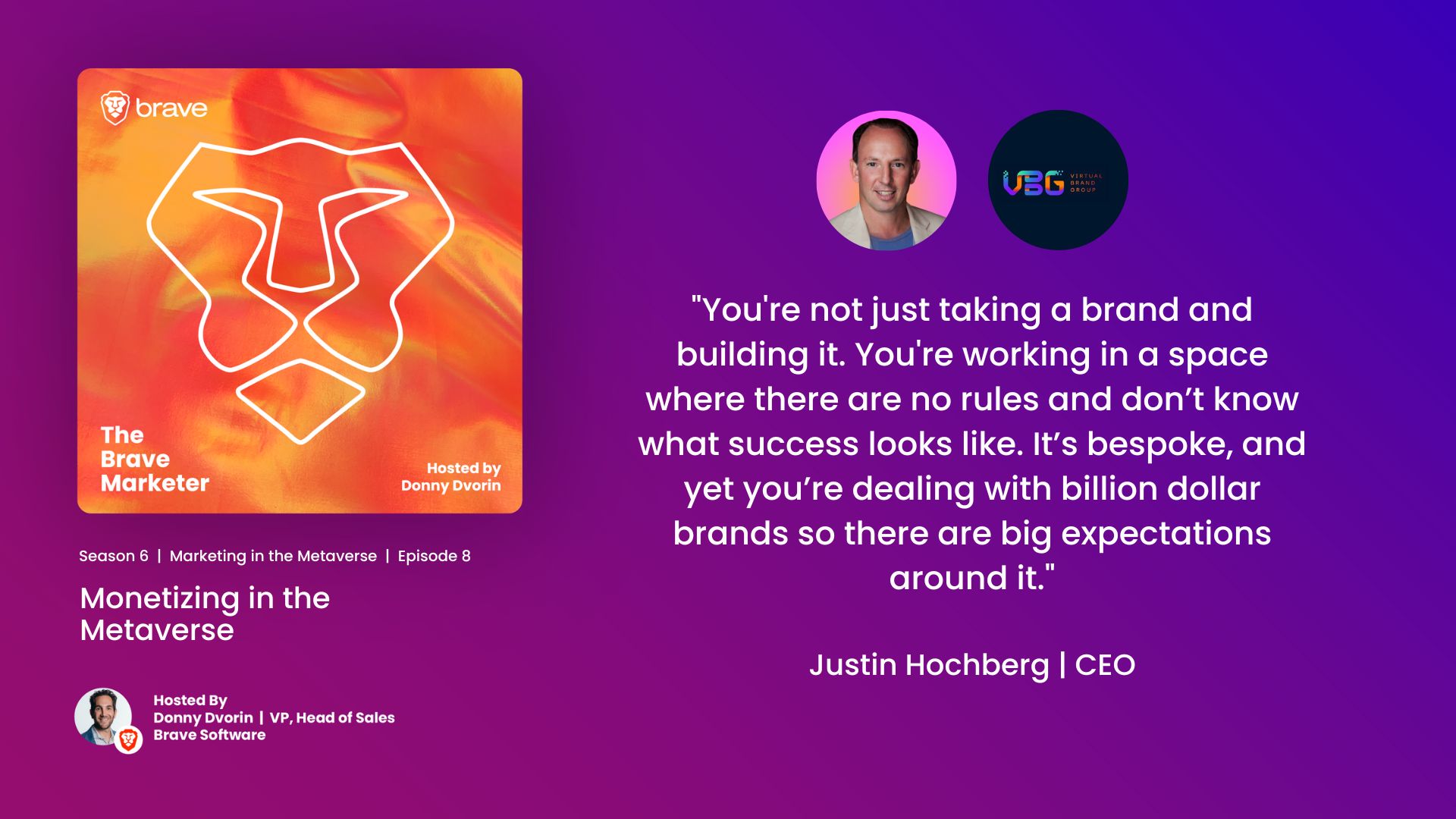Monetizing in the Metaverse
[00:00:00] Donny: Brands are navigating the new Web three world, and with it comes to opportunity for experimentation, innovation, and engaging consumers in entirely new ways. But where do you start and when? In this new season of the Brave Marketer Podcast, we’re talking Web three marketing and how to market in the Metaverse.
[00:00:19] You hear from marketers, from top brands and agencies who will help us leverage this exciting moment in time and take our brave marketing moments to the next. Hosted by Brave Software and me, Donnie Devork. You’re listening to a new episode of The Brave Marketer Podcast, and this one features Justin Hawk and he’s the c e O of the Virtual Brand Group, which is an award-winning metaverse pioneer that transforms global brands into metaverse businesses.
[00:00:46] They’ve partnered across five sectors, fashion, retail, sports and lifestyle and entertainment to deliver immersive experiences, social games, digital marketing campaigns, virtual merchandise and loyalty reward programs that make companies. [00:01:00] You’re gonna love this episode because we discussed how their.
[00:01:03] Worked with Roblox to create Forever 20 Ones. First digital fashion collection in the Metaverse. His approach to converting eyeballs to revenue, helping organizations innovate while remaining fiscally responsible is quite a nice story. To listen to. Getting buy-in from leaders across an organization who are unsure about taking a chance with Web three is also something you’ll wanna hear.
[00:01:25] And now for this week’s episode of the Brave.
[00:01:28] Justin, welcome to the Brave Marketer Podcast. How are you doing today?
[00:01:36] Super pumped. As somebody else who had a business used to say Nice. So for those that don’t know virtual brand group, can you give us a
[00:01:46] Justin: general over.
[00:01:47] Certainly the virtual ground group basically acts as the bridge between global intellectual property brands from fashion, entertainment, sports, lifestyle, even personalities in the real world. And we transform them into [00:02:00] metaverse businesses that make money. Hmm. And we have a ecosystem of. Developers, web three natives, virtual fashion designers, marketers, community builders, and we are your sort of one stop shop as to help you enter and monetize this new world.
[00:02:18] Can you give us a few examples of how that would work?
[00:02:21] Very simply, we’re known for a couple really transformative things over the last year. One of ’em, I think that’s, I’m very proud of. You know, forever 21 is a brand that’s, most people know it’s a trend fashion company. They do very well in the sort of 18 to 30 year old group, and they did not have a Metaverse presence.
[00:02:39] When we started working with them in late 2021, we launched them as the third brand ever to be on Roblox, which at the time people said, why would you ever put a brand on Roblox? There are no brands. And my answer would be, that’s exactly the time you put a brand on Roblox. And over the course of a year, we did a variety of activations.
[00:02:57] We launched a different, fashion lines. [00:03:00] We partnered with a variety of different of their partners. And at the end of last year, within one year of being there, there was an article that came out that said, forever 21 is one of the top 10 metaverse brands for 2023. Any list like that. As you could imagine, Donnie is really just a testament to the Forever 21 team, the V B G team, the community work with, and that’s really exciting.
[00:03:25] Now, what’s most exciting is amongst the other nine, were the following brands, Prada. Gucci, Balenciaga, polo, Nike, Adidas, et cetera. Mm-hmm. and that is not the typical portfolio that trend fashion is lumped up against with, so what I’m saying is we were able through the expertise of merging the physical and the virtual.
[00:03:52] You can pivot a brand to extend it and create it in a really innovative way. And that’s what we did forever 21. [00:04:00] So that’s one example.
[00:04:01] Donny: So when like Forever 21, as an example, runs in the metaverse, what does it look like to the consumer or the user or the
[00:04:08] Justin: Roblox? Yeah, so answer it in a specific and then I’ll broaden it out for all the different clients that we have.
[00:04:15] Forever 21, we built a Roblox experience, and you’ll notice I choose my words probably like many of your guests. Very specifically. It’s not a game. And the reason why we don’t call it a game nor does Roblox, is because a game typically implies a beginning, middle, and end, and most importantly, a set of rules by which you must play, whether we’re talking.
[00:04:37] The nfl or we’re talking about Monopoly, right? The Roblox experience is really more of a socialization platform where you get to make up your own rules and make up your own world. And so we, instead of creating a store, which is what you would naturally do if you were a retailer, Because that’s what you’re used to.
[00:04:54] We created the virtual version of a fashion Disney World. You go, [00:05:00] you play, you jump off the building in, these bubbles. There’s cars. You can earn jet packs that you can have. There’s spaces to put on fashion shows. There’s food trucks. And so that’s why I use Disney World as a great example.
[00:05:13] Like it’s, obviously you go for the. But once you’re there, there’s so much more to do. Mm-hmm. , and of course it being a product based company, a retailer, you can purchase fashion, you can purchase, you know, hats, shoes, scarfs. We also have limited edition items, which are only on sale for a short period of time.
[00:05:30] So that’s what that looks like. Got it. For Roblox and Forever 21. And
[00:05:36] Donny: are you doing it for a branding standpoint, or actually, are people purchasing clothing or What are they? So
[00:05:41] Justin: Donnie, that’s a great question, and I think there’s a real divergence in approaches for this. The majority of brands that I observe from working with, you know, dozens of them and speaking to hundreds of them, is that at this point in this sort of s-curve of growth, you know, sort of starting at the bottom where it’s brand new until it gets to a.
[00:05:59] You know, [00:06:00] be sort of a Coca-Cola or mature business is, most brands are viewing this opportunity as a marketing idea. And so if you go to Nike, you go to Aloe, their goal is how many people can I get to stop in and just spend time there? And so that’s awesome. But that’s also the same as like placing a kiosk in Times Square, right?
[00:06:20] Times Square is the most visited place in all of America. And if you have a big billboard there or you have a popup, That’s that we take a different approach, which is, that’s great. And I understand that that’s usually the way things work early in a business and new technology. But from our perspective, given the size of the market and given the fact that so many people are purchasing and using these things virtually, we approach it from, that’s nice, but show me the.
[00:06:47] And so that’s the goal where we work with any brand that we work with, whether it’s Forever 21 or on the other end of the spectrum, we work with the Voice, the TV show that’s in 180 countries. Mm-hmm. . That’s
[00:06:59] Donny: awesome. [00:07:00] Good. So let’s go back in time. Tell us a little bit more about your career and then how you came up with this idea, and then you know, why you chose to build.
[00:07:10] Justin: I love a good origin story, and I think, most people do. So the, the simple answer is, I, I have spent the last two plus decades basically developing, creating, and monetizing intellectual property. prior to being in Metaverse, I was in storyteller running production companies in Hollywood.
[00:07:30] Created a variety of TV shows, including something that is relatively well known called The Apprentice, starring a guy that became relatively well known. This is the moment in that statement where I say, That’s a business conversation, not a political conversation. So you and I, Donny will just skip right over that.
[00:07:46] Right. So I worked in TV and, not only did I create 35 plus different TV shows from things like The Profit, which is . On cnbc, it was a number one show, you know, there was a show on, Netflix recently called Buying Beverly [00:08:00] Hills, which is about a famous real estate family in la. But the thing that I approached that from, On the one side it’s tv, but on the other side it’s you’re gathering eyeballs.
[00:08:10] And so that’s just intellectual property and, the idea is how do you convert eyeballs to revenue and that’s what I have done for my life. And so I worked in Hollywood. I worked for Microsoft for a number of years working on streaming media, which helped facilitate the breaking of the radio back, but it was also the same technology that helped streaming services like Spotify, rise and Netflix become a thing.
[00:08:33] I worked on interactive TV with electronic program guides and all the things that back then people thought was, and that today we take for granted. I also have a history at being an entrepreneur working in Eastern Europe when the wall came down and starting a telecom, and so basically, whether it was Eastern Europe, Microsoft, Hollywood, or the Metaverse, it’s always been rotating around this idea that there’s intellectual property or brands that’s out there.
[00:08:58] How do you find a [00:09:00] way to create businesses that leverage that and expand it past its natural? Physical existence. Mm-hmm. .
[00:09:06] Donny: Okay. So then you have the experience with, you know, the Apprentice. You have experience with all these shows. When was the aha moment that you said, you know what, we should take this to
[00:09:16] Justin: the metaverse.
[00:09:17] You know, like anybody who’s an entrepreneur, there’s a page on your slide deck for investors that says the why. Yep. And that’s probably something like, well, it’s a large, it’s market, it’s size. Then there’s like the personal why and the personal why is it’s twofold. One is back to, I really believe that there’s always a market opportunity if you have the right intellectual property and you know how to build it.
[00:09:40] The immediate why was during the pandemic. We were a family with two kids that at that time were nine and 12, and we didn’t allow any screen time during the week, which if you’re a parent, Donnie, or you’re a parent out there listening, you know that that is a hard line to toe.
[00:09:58] Well,
[00:09:58] Donny: especially during the early [00:10:00] pandemic when all they were doing was sitting on Zoom calls.
[00:10:02] Justin: So this is Pre pandemic. Oh, pre pandemic. Sorry. Right. Pre pandemic. Right. Then pandemic hits, and they’re on Zoom calls followed by three plus hours of video games. Yep. Roblox and Fortnite. My son was playing Fortnite, my daughter was playing Roblox, and my wife and I were like, no way, no more.
[00:10:20] And. Despite insisting it, they kept doing it. And so, and you know, to the phrase, if you can’t beat ’em, join them. I started playing with my son and my daughter, and what I quickly realized and what makes this experience different than when you and I maybe were kids, is that again, unlike a quote unquote game, call of Duty, donkey Kong, ColecoVision, Madden, whatever your reference.
[00:10:42] This wasn’t a game. They were on these experiences meeting up with friends. They were socializing, they were playing, they were building. And so they were trying to recreate or rebuild the social infrastructure that had been ripped from them during the pandemic. Right. So once I [00:11:00] realized this was so much more and so much more open, i e no rules and it.
[00:11:05] From the bottom up i e players as opposed to the top down. I e someone at Activision telling you what the game was going to be like. I realized this was a very exciting opportunity and so I dug in. I met lots of creators and developers and the companies themselves, and I realized it had two of three things.
[00:11:24] It had a scaled model of hundreds of millions of players. It had an economy already built in buying avatar merchandise or micro transactions, and then it was missing the third leg of the stool, which by now in this story, assuming I’ve told it reasonably well, was the third piece of my puzzle, which is, well, if you’ve got a scale and economy, where are the brands, right?
[00:11:45] And so once I looked around, I said, why aren’t there brands? And it turned. Despite you wanting something to be more complicated, the simple answer was this. There just weren’t brands, because brands are typically run by middle-aged [00:12:00] people that don’t really think about that type of stuff and aren’t really focused on what’s new until it’s already established.
[00:12:07] Yep. Just like they didn’t for YouTube and they didn’t for other. And I’m a guy who spends his life trying to think ahead of the curve. And I was like, well, great, let’s be first.
[00:12:17] Donny: And so I know there’s hundreds of millions of views on Roblox, what I’ve experienced with the other Metaverses is that there’s not enough scale.
[00:12:25] So people do stuff, they get some up oppressed blip out of it, and then that’s it. Have you experienced
[00:12:32] Justin: scale at. So I, think you’re absolutely right. Like there’s not that many places where there are hundreds of millions of people. Right. Having said that, there’s a lot of different, like if you’re talking about revenue generation, well, let’s back up.
[00:12:46] If you’re talking about marketing. The only thing that typically matters to marketing are two vectors. One is scale, i e Super Bowl, can I get my message in front of as many people as possible? And then the other vector is [00:13:00] right demographic. So I might have a really great product, but I don’t need a hundred and some odd million Super Bowl viewers.
[00:13:06] I might need just the people who watch C N B C or, you know, go to Buzzfeed, whatever the, the niche of it. That’s a really concentrated group of people. Mm-hmm. , but marketing revolves around one of those two things. Sales revolves around something different. I don’t need to be where 200 million people are, because the truth of the matter is 200 million people don’t use any experience on Roblox.
[00:13:28] It just doesn’t happen that way. Right. It’s like there’s 50 million games on Rob. So if there’s 200 million people on average, four people are using it a day. Right? Right. But obviously that’s not it. So what we have sort of used as a strategy is looking for other platforms, whether it be decent land or sandbox, or Z petto or Upland, et cetera, where there’s really dedicated communities that are really enjoying a specific part of that.
[00:13:54] And. For example, we have the voice, we run the voice across the metaverse. [00:14:00] Right. it’s actually a fantastic brand because it’s in 180 different markets. Mm. Which means it’s the most watched TV show in the world. Mm-hmm. , the only other brand that we’re aware of that’s as big is Coke. Mm-hmm. . Okay, so we went into the Metaverse Music Festival with the Central Land.
[00:14:19] Now, I don’t know what the final numbers are, but there’s sub a hundred thousand attendees. Mm-hmm. . But what we did was we created an experience. We were able to get N B C to partner with us, which they’d never done before. It was their first activation. We were able to create this like cool game and ways to drive traffic to nbc.com.
[00:14:39] Sell limited edition nft. And we tested the market so that we could then build it out in a more robust way. And the goal there is not to capture the 2 million or 50 million people someplace else, but is if there’s, you know, 50,000 people there, is there a market? If we can create a great experience that people are, there’s an [00:15:00] economy and the answer we have seen is yes.
[00:15:02] And so all I’m saying is there’s a lot of businesses in the physical or virtual. Where it’s just not about the number of consumers, it’s about the number of consumers you can attract. That makes a
[00:15:13] Donny: ton of sense. Are you able to run campaigns across multiple metaverses at the same time, or you have to pick and choose and run a dedicated
[00:15:22] Justin: campaign there?
[00:15:23] Yeah. So Don, that’s a great question, but before I answer when you say campaign, can you just elaborate a bit? Well,
[00:15:29] Donny: I mean, A brand’s campaign. So Forever 21 has, I’m assuming they’re doing their activation, you know, well, let me ask you, what was the Forever 21
[00:15:38] Justin: activation? The first Forever 21 activation was building roblox.
[00:15:43] okay, so
[00:15:43] Donny: it was just like, a building a Roblox sponsored by
[00:15:45] Justin: Forever 21. Well, it wasn’t sponsored, it was Disney World, but built by Rob.
[00:15:50] Donny: Got it. All right. So you’re right. It’s not really a campaign, it’s an activation. So you
[00:15:54] Justin: can all, it’s building things, right?
[00:15:56] Donny: can you do that across multiple metaverses or you have to pick and choose [00:16:00] one
[00:16:00] Justin: to build it there. So it’s a great question. So let me tell you what our sort of philosophy on that is, is first of all, yeah, you gotta find a place to start, right?
[00:16:08] The metaverse you know, there’s hundreds if not thousands of virtual worlds. There’s many different approaches. is it, Roblox, is it to Central Land? So that’s platform. Is it a loyalty program like Starbucks Odyssey? Or is it, you know, some type of token or N f T? Is it virtual fashion that is like something that you’re just giving away, like Ready Player me?
[00:16:27] Or is it virtual fashion that you’re doing something on decent land or Roblox, where people have to purchase for, and the, the list goes on and on and on. And so there’s a lot to encompass. We make it very simple. First thing we do. Start somewhere forever 21. It was easy to start on Roblox because most people can see what Roblox looks like.
[00:16:49] You can go on it. A lot of people have kids. It’s very visually e, easy to understand. you know, you can play it very simply. So a lot of times people wanna start there, or Fortnite or some [00:17:00] visual world like. But once you’re there, we have the phrase called land and expand, which is to say you start in one place, you start developing your community, which is essential.
[00:17:11] You start testing what works to people like this game, that game, that experience, that way of it, that fashion, et cetera. And then you keep moving from place to place to place to place. For example, we launched the Voice under Central Land. We’re going to announce over the next couple months that there’ll be four other activations across totally different platforms.
[00:17:32] Some will be hubs that are world building, some will be just reward program type stuff, or technology things, or virtual fashion things. And so the answer is, unlike in the physical world where it’s really hard to go from place to place to place in a open metaverse. You can actually connect these things and your fans in Roblox can become consumers.
[00:17:56] Decent land can be physical consumers in your real world. And so [00:18:00] that’s the beauty of it, especially because you know, as I like to say, the virtual world has very few costs. Like creating a race car in Roblox or to central land is the same cost as creating a hat, right? Mm-hmm. . And so you don’t have these physical problems that we all live with in the real.
[00:18:19] Donny: Good. So after Roblox, what are the next metaverses that are top of mind for.
[00:18:23] Justin: So we really like decentralized places. So Sandbox is doing some really interesting stuff. We think they’ve got a really good model in terms of monetization. Decentral Land has some really great technology that enables you to do things and so that’s great.
[00:18:39] We like up Blend, we like Soto. So those are some of the platforms, and each one of them has a slightly different business model or cost. But the idea is in a virtual world, just like in a real. You know, if you pick Nike, they sell Nike’s in their stores. They sell ’em in other people’s stores, they sell ’em online, they sell ’em to [00:19:00] resellers.
[00:19:00] The goal of a product is ideally to be as many places as possible, right? Because people use it differently. You know, some people are going to a mall and some people are only gonna use E-com. So if you wanna be an omnichannel metaverse retailer, you have to be in lots of places.
[00:19:16] Donny: We’ve gone on so far, and I forgot to ask you, what is your brave marketing moment?
[00:19:23] And I assume it’s starting your company, but is that your brave marketing?
[00:19:28] Justin: You know, the, one of the nice things about your podcast is you always ask these moments about like, sort of what was super brave.
[00:19:34] the brave marketing moment that I think is, is most, is actually in this business.
[00:19:40] We’re not just taking a brand and building it, it’s working in a space where there are no rules, you don’t know what success looks like. Information is highly hard to find. It’s bespoke, and yet you’re dealing with billion dollar brands and they have an expectation. And so [00:20:00] when the voice looks at me and they say, look, The voices our most valuable intellectual property on a global basis, and we’re gonna partner with you across the entire metaverse, and that’s your job to figure out what this totally nascent, unknown business is.
[00:20:16] And how to work with us and broadcasters in all these markets and advertisers who broadcast on all these markets and the coaches who exist in each of those different markets, and you’re gonna have to tie that together in a way that makes us money and builds our equity for the future. That’s pretty daunting.
[00:20:37] That is pretty daunting.
[00:20:38] Donny: So what advice do you have for emerging marketers who are looking to be more brave and take more risks in their.
[00:20:45] Justin: Is that a metaverse question or an overall question? It’s an overall question. So I would say one of the things that people get trapped into, you know, having worked at Microsoft for years, which was a pretty progressive company, especially cuz it was, you know, technology tends to move a [00:21:00] bit quicker than, and they tend to, you know, invent new stuff.
[00:21:03] So there’s not a long playbook that you can refer to, so they’re a little bit more risk taking. But I think for marketing is most of the market. If you look at the history of the last 25 years, starting with the advent of the internet, is people tend to not understand it or not be allowed to do something with it quickly.
[00:21:22] So the first people who moved into the internet were like, you know, here’s the cycle of marketing. Hey, there’s this thing called the internet, social media metaverse, pick your topic. Let’s give it to the intern. Check it. The intern comes back and starts finding out, and it’s usually some young person who’s hungry looking for something they can take responsibility for, and they then come back and say, Well, this is really good.
[00:21:46] Look at this. And then someone’s like, okay, let’s make it a marketing function. Okay. And then it becomes part of the marketing. And then they start thinking about, well, how can they, you know, how can they just get more eyeballs? Right? And then it eventually bubbles up to be a [00:22:00] CMO function. But truly the goal of things like this, whether it’s the metaverse or whether it’s, direct to consumer on Instagram or livestream shopping, or any of this.
[00:22:11] Integrating it into the entire business. If I said to you today, Hey, E-com is only over here, but it doesn’t connect a store inventory, you’d go, well, that doesn’t make any sense. And so I think the braveness needs to be to let the new people who have a feel for these new technologies and these new disruptive ways of doing business actually have a bigger voice to.
[00:22:34] Because that’s not happening fast enough in any of these things, and it always happens the same way.
[00:22:40] Donny: Got it. Is it the right move to give something that’s so innovative to the intern?
[00:22:45] Justin: You know, here’s what I would say is it’s absolutely a great idea. if you don’t understand it, find somebody who does.
[00:22:52] Whoever that is. If you’re a C-Suite executive, you’re probably in your forties or fifties. You’re probably not spending a ton of time on Roblox. [00:23:00] So if you’re not spending a ton of time on Roblox, just like in your thirties, you may not have been spending a ton of time on YouTube and you know, in your mid twenties you probably weren’t spending a lot of time on chat rooms and a O l.
[00:23:12] Like that’s just not the right person in general to be driving the innovation. John Chambers, I read recently in a book who was the former C E O of Cisco when he was leaving that job after I think almost two decades, did a sort of world tour and he said to CEOs, he goes, basically 40% of you are gonna be out of business.
[00:23:33] Because only 70% of you are gonna try and innovate and only 30% of you are gonna successfully do that. And innovation is really hard. Inertia is really strong. Like swimming up river with an organization that has fiscal responsibility is almost impossible, but, When these type of things come around, like the metaverse, like the internet, you know, like streaming media, it’s not like these things haven’t existed [00:24:00] forever, it’s just that they don’t exist to you.
[00:24:02] Right? So Roblox has been around for I think 18 years. Right. This is not some new phenomenon like the laser disc or 3D movies that no one could have tried. Blockchain and cryptocurrencies are like 10 years old. All you have to do is log on to roblox.com and in literally 30 seconds you have a free avatar.
[00:24:20] But because you’re a C-Suite executive, that’s just not how you spend your time. So I’m not saying give it to the intern. I’m saying innovation is hard and find someone who’s passionate about something and let them run with it and see where it.
[00:24:35] Donny: Got it. Yep. So it doesn’t have to necessarily be the intern.
[00:24:37] It’s who raises their hand and is passionate about the project and that’s who it goes to
[00:24:41] Justin: and let them run with it. I gotta give a bg, which is the parent company, to Forever 21. A lot of credit, I am not the intern, but when I propose to them, you know, they own 50 brands. They’re brilliant marketers. They own Reebok, they own Elvis, they own Forever 21, they own lucky, et cetera.
[00:24:59] When I [00:25:00] propose to them that we enter the meta. They said, we don’t know anything about Roblox. We just don’t. It’s not what we do. And I said, well, look, I just spent six months learning about it and I happened to know that personally, and they said, Great. You know, something about it. Go give it a shot. And, and they took a chance and obviously they built in some fences to make sure it didn’t go too far. But look at it, it not only, you know, had a transformative effect in a very positive way, but we’ve created a new business. And if I could just share one last thing, we’ve even brought that virtual business into the physical world.
[00:25:38] Which you may have seen in December. Hmm. In December, we launched the world’s first incubated virtual products, the products that we built on Roblox. Mm-hmm. . They were so successful that they made them as physical items in store and on e-com, and they built out a whole collection. So here’s an example, forever 21.
[00:25:59] This [00:26:00] is a hat that existed in the Metaverse first as an item you could buy. in December. They sold them in this color. in t-shirts, in sweatshirts. And so we developed an incubation program where you could test products at zero marginal costs with no carbon emissions that could eventually lead to physical products, which is solving two very real issues across product innovation.
[00:26:27] Donny: That’s amazing. And how did you know that those people wanted that product? Cuz they were buying like the virtual version of that.
[00:26:34] Justin: So the answer is that was our best guess. There is no way to know anybody wants anything Right. Until they buy it. Right? I mean, the only a hundred percent way to know is when they buy it.
[00:26:45] The guess was, look, this product is our top seller. It has been for a long time. This is a demographic that is lines up with Forever 21. It’s the same sort of age graphic and we had enough data through enough of our [00:27:00] analysis and enough social media campaigns to take a chance on it and proved out working exceptionally well.
[00:27:06] In fact, we got more press over these items going physical than probably any other activation that we did all year because. It solved a real practical problem, and I think from a marketing perspective, Donnie, that might be the most, the one takeaway I would suggest people do take away, which is the metaverse can be confused with a lot of different technologies.
[00:27:30] Ultimately, it has to solve a problem or it’s just gonna go by the wayside. It’s not important what the technology is, it’s just important what the benefit is to either the consumer or the. Got it.
[00:27:43] Donny: Good. Lastly, what do you think it takes to be a bold
[00:27:45] Justin: marketer right now? Well, right now we’re in an interesting spot because you’ve got the recession that’s looming, so budgets are going down, and people are losing their jobs, and there’s a lot of concern in the global [00:28:00] economic system, whether it’s the war in Ukraine or any of these other factors that are happening.
[00:28:05] And so I think to be a bold marketer, you know, as they always say, When the market’s contracting, that’s the time to spend more. And so I would say the same. Right now is a really challenging time. Budgets are being cut, but the people who invest now that have the ability, even if it’s being clever on how you invest, because just throwing money at a problem is never a good idea.
[00:28:29] But the people who are clever on how to invest, the people who are clever on how to reposition themselves, whether it’s through the Metaverse or something else, those are the people that are gonna come out of this moment on top, whether you’re a challenger brand or whether you’re an established.
[00:28:43] Donny: I completely agree.
[00:28:44] We’ve always spoken to brand marketers about that. People say, oh, it’s a downtime. Why would I invest? Now people aren’t buying as much, but now is the time to be a leader in the space and go from number three to number one, because number one and number two are just, you know, sitting back and you [00:29:00] know, waiting for better
[00:29:00] Justin: times.
[00:29:01] Yes. Not only that, the cost to acquire, the means to do that, let’s just say that as a marketer you wanna buy an ad or on TV or on Facebook or whatever. As demand shrinks, prices go down. So the ability to buy a bigger audience is easier and less expensive. Layer on top that, and I don’t think this is the only way.
[00:29:23] If you look at our Forever 21 case study and all that we’ve done, or what we’re doing with the voice or what we’re doing with one of our beauty brands or one of our sports brands, this idea of a brand new marketing technique, whether it was YouTube or whether it was the internet, or whether it’s the Metaverse at this moment in time, the recession is causing a lot of people who were in the hype cycle last year to go, not for.
[00:29:47] Too much. Don’t know what it’s gonna do for me, that’s the moment to step in and taking all the things you just said, Donny, where it’s like, buy when the market’s down. This is where a challenger brand can [00:30:00] completely disrupt existing brands through these new technologies because people just don’t have the time or effort or stomach to try something completely out of their current marketing mix.
[00:30:11] Yep.
[00:30:11] Donny: Got it. So final, final question is, can you nominate another brave marketer to be on the.
[00:30:17] Justin: Sure. There’s a guy named Matt Worst. He co-founded a company called Mint. They’ve done some interesting technomics or rewards or loyalty programs depending on what language you’d like to use. One of ’em was the activation around Budweiser last year at the Super Bowl.
[00:30:34] Super smart guy. Does he have a
[00:30:36] Donny: newsletter called the four
[00:30:37] Justin: Ps? He may. I don’t know that. I
[00:30:40] Donny: literally got an email today that I’ve never seen before called the four Ps with Matt.
[00:30:44] Justin: Worst. W R s t? Yes. Then that, that could very easily be him. Yeah. Good. Okay. So there I am. you’re ahead of me. Not shocking.
[00:30:56] Donny: Love it. Cool. Well thank you so, so much for being on [00:31:00] the show, Justin. Really appreciate it. How can our users get in touch
[00:31:02] Justin: with you, Donny? So look, we’ve talked a lot about marketing and opportunities, innovation. The three things that we do really well at the virtual brand group is we do strategy, we build and we develop.
[00:31:13] So if you have a brand that’s thinking about this, go to virtual brand group.com. Virtual brand group.com. There’s case studies on Forever 21, Roblox Barbie. How to get in touch with us right there, or on LinkedIn. Justin Hawk. I’m there all the time posting about everything. Why we need to change the word metaverse so that we’re not building up Mark Zuckerberg’s brand to how AI generative art is theft.
[00:31:38] So either of those two places, our website or LinkedIn are the best places to get me. Donnie, and I appreciate the opportunity to be here. I have a question for you, if you don’t mind. Sure. What are you wearing on your avatar? These.
[00:31:53] Donny: I actually created an avatar with my son the other day and we made it look like myself.
[00:31:58] So I always wear [00:32:00] a little bit of scruff. Okay. Um, I usually don’t wear glasses. I’m just wearing blue light glasses today. I have, you know, whatever typical hair, and that’s what we made as my avatar. Okay.
[00:32:10] Justin: So you took a realistic version of yourself? Correct. Okay. do you think you’d ever like sort of stretch that and go to like something else?
[00:32:17] Absolutely. Do you have an idea for me? Well, here’s what I would say is, and you may know these stats is 60 some odd percent of Gen Z and millennial feel more comfortable as avatars than they do in their own skin. The idea of feeling like you can just be anyone you wanna be and not be constrained by the real world is really empowering for this next generation.
[00:32:39] It really takes the creator economy to the next level because you’ll be able to recreate yourself as opposed to just create a product. So, I don’t know if you ever had a passion for, you know, ice skating or dragons, or, you know, roller skating, but what I would encourage you to do is the greatness of this new virtual world.
[00:32:58] At any given time, you [00:33:00] can be anybody. Mm-hmm. , and you know, to put it in context, by 2030, they project that the virtual apparel market will be 780 billion. Wow. Now, what does that mean? That’s such a big number. I don’t understand. The current fashion market today for physical goods is 1.2 billion.
[00:33:22] So when we talk about these being real businesses that have a real impact, you know like virtual fashion is a real thing. And so I would like you and your son to work on your virtual closet. That’s my request
[00:33:33] Donny: of you. Okay? Sounds good. Yeah. You know, he’s 11 now.
[00:33:36] He was huge into Roblox. Now he’s kind of moving off of it and more in the, it’s like graduated to TikTok, ,
[00:33:44] Justin: Uhhuh, . Well, TikTok is soon gonna have all their avatars and things like that. By the way, 40, almost 45% of his generation say that they will discover a brand first in the metaverse before they do in real life.
[00:33:58] And approximately the same amount of people [00:34:00] say what they do in the metaverse dictates what they will do in real life. And so the fascinating thing for this for you, your son, his generation, my. Is that behavior patterns are being shifted to virtual first and then physical second. That is probably the biggest thing that’s going on.
[00:34:18] Got it.
[00:34:19] Donny: Well, Justin, thank you so much for being
[00:34:21] Justin: on the show. Audience, it’s an absolute pleasure and I look forward to meeting your avatar. Nice. I will.
[00:34:27] Donny: Thanks so much for listening to another episode of The Brave Marketer Podcast. Four quick things before you go. Number one, if you like what you’ve heard, it’d be really awesome if you’d rate us or write us a review on your podcast player.
[00:34:40] And if you didn’t like what you’ve heard, then don’t worry about. Number two. If you would like to advertise to Brave’s 60 million users and have a budget of $10,000 or more, simply email us@addsalesbrave.com. That’s AD S A L E s brave.com, and let us know you’re our [00:35:00] podcast listener for 25% discount.
[00:35:03] Number three musical credits. Go to my brother Ari Devork. And finally number four, go use brave@brave.com. See you next time on The Brave Marketer.