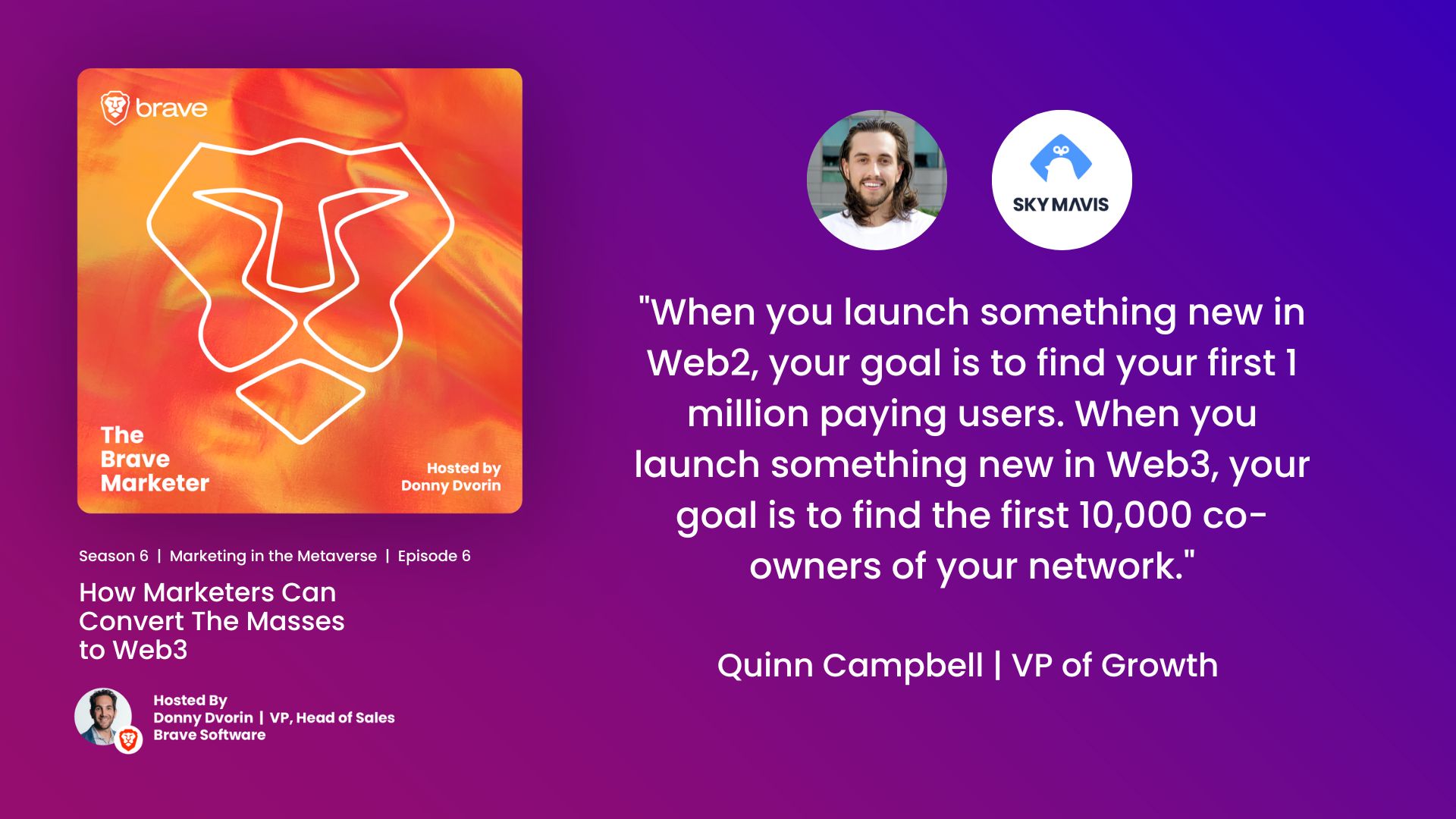How Marketers Can Convert The Masses to Web3
[00:00:00] Donny: Brands are navigating the new Web Three world, and with it comes an opportunity for experimentation, innovation, and engaging consumers in entirely new ways. But where do you start and when? In this new season of the Brave Marketer Podcast, we’re talking Web three marketing and how to market in the Metaverse.
[00:00:19] You hear from marketers, from top brands and agencies who will help us leverage this exciting moment in time and take our brave marketing moments to the next. Hosted by Brave Software and me, Donnie Devork. You’re listening to a new episode of The Brave Marketer Podcast, and this one features Quinn Campbell.
[00:00:37] Quinn is the VP of Growth at Sky Mavis, which is a web three tech company, N F T Game publisher, and the developer . Of Axi Infinity. During his time in Web three, Quinn has negotiated Google Plays first ever approval for a blockchain LinkedIn NFT integrated game. He shipped the industry’s largest Web three creative program and he developed Sky Mavis Conversion rate optimization squad, and a [00:01:00] lot.
[00:01:00] I think you’re really gonna like this episode because we talk about the future of Web three and the growth of the tech and why, you know, the web three should be in the background versus the technology itself. We talk about the biggest existential question in web three, which is how do we convert the masses?
[00:01:15] And then why the bear market is a beautiful thing. But before we tap into today’s episode, we wanna highlight our brave pick of the week. Every episode we choose a brand. Has run and ad campaign with Brave, and this week we’re talking about cloaked. Cloaked helps you stay online every time you need to share personal info.
[00:01:31] Cloaked lets you instantly generate real working phone numbers, email addresses and passwords cloaked eliminates the pressure you feel when asked to share personal info online and in person. They chose to advertise on Brave because we’re the perfect match between our privacy conscious audience and their service.
[00:01:45] And now for no further ado, here’s this week’s episode of the Brave Marketer
[00:01:54] Quinn. Welcome to the Brave Marketer Podcast. How you
[00:01:57] Quinn: doing today? Yeah, doing great, Donnie. Thanks for having me. [00:02:00]
[00:02:00] Donny: Yeah, we’re really excited to chat with you. You’ve done a lot of great things over your career and at Sky Mavis. So for those of us that don’t know Sky Mavis, can you please give us a general overview?
[00:02:11] Quinn: yeah, absolutely. So Sky Mavis now is, really a kind of a web three tech company. I think we were just kind of early enough that as we wanted to create games, as we wanted to create web three games and everything around that, there wasn’t really any infrastructure there in the first place. And so, Out of need.
[00:02:28] We ended up creating a lot of kind of web three infrastructure and so we’re positioned as this kind of web three tech company at the moment. On top of that, we’re also now a, a web three games publisher. You know, we have our Err Ronan Network, our proprietary blockchain that we published third party games on, and then probably most famously we are the developers of Axi Infinity, which was kind of the game that created the whole play to earn movement through.
[00:02:50] Really that blew up through, through 20 20, 20 20.
[00:02:52] Donny: Nice. So tell us about Axi a little bit more, cuz that’s probably like the biggest brand name that people
[00:02:56] Quinn: would. Yeah, so Axi Infinity is this [00:03:00] world cuz kind of ever expanding universe filled with these really adorable but fierce creatures that we call axes, right?
[00:03:06] And,these axes can be battled and collected and traded. Bred and, really they are your key to kind of interacting with all of these games and experiences built into The Axi ecosystem, right? And you know, most notably all of these axes, each axi is a digital collectible. Each axi is its own n f t,
[00:03:23] it’s like Pokemon, except you can truly own your digital pet. you can breed them, you can use them to battle. and when you win your battles, this is where the earning mechanics come in. You earn something called slp. And SLP is this token, right? And the SLP can be used to breed more axes or, you know, some people can actually off ramp it into,
[00:03:42] Donny: Got it.
[00:03:42] And how has it been, you know, the past, let’s call it two years from kind of going up to going down. Tell us about the evolution, you know, crypto wise of the game.
[00:03:52] Quinn: Yeah, it’s been a wild ride. That is for sure. So, you know, I think the timing was right. Things really kind of jumped up quickly, right?
[00:03:59] Especially [00:04:00] after we created Ronan Network, our own blockchain. We moved everything off of Ethereum ETH may net onto Ronan. It was this huge unlock. It turns out there was an incredible amount of pent up demand and that was really being blocked just by kind of transaction fees on E. And we moved to Ronan.
[00:04:14] Massive unlock, everything blew up. We kind of peaked at 2.9 million daily active users, largest n f T game really ever in existence. And then obviously the bear market came and, everything’s kind of shifted. But, you know, through this, we have an incredible launch rate. We launch, something new almost every single week, and we now have Axi Infinity origins out.
[00:04:31] This is our flagship gameplay. It’s a total revamp of Axi Classic. And it’s, you know, it’s now in soft launch. It’ll be going live on Google Play probably right after we wrap up this podcast. Everything’s moving forward. You know, I think a bear market is a beautiful time because it doesn’t have that same frenetic energy that a bull market does, and so you can actually build, you can actually produce.
[00:04:52] Whereas in a bull market every morning you wake up, you’re already feel like you’re behind the eight ball.
[00:04:56] Donny: Yeah. It slows everything down so you can actually think and be [00:05:00] like, all right, let’s, right, let’s be strategic. So it’s not. During the bull run, it’s like just so crazy. And it’s the same thing with like advertising revenue, like brave, you know, it’s like in the bull run everyone’s like, I wanna advertise, I wanna plus in my budget.
[00:05:11] Like I wanna go crazy and like, Our sponsored image calendar is full, and like, there’s tons of push notifications and on Brave News, and we just launched Search And during the Bear market, it’s very much, you know, they’re still running, but it’s just a lot slower, you know? Right. The response time slower, the budgets are lower, less clients and you’re kind of waiting for, the next run up.
[00:05:31] Again, ,
[00:05:32] Quinn: but I’ve gotta imagine it’s giving you a chance to also kind of ship new features and build new capabil. That’s exactly
[00:05:38] Donny: right. I mean, not to hint to brave, but we did just launch Brave Search and so I mean, would we have done that in the bull market? Sure. I think we were right on schedule, but it allows us to be very strategic about that launch and who we’re gonna let into the beta, you know, which categories, how they’re doing the data analysis that goes along with it.
[00:05:56] Right. I don’t think that people are searching. More or [00:06:00] less during a bear market. So that’s kind of helpful for it. So what they’re not doing is they’re not, you know, necessarily searching as much for crypto brands and signing up for new accounts. So that hurts the crypto brands, but they are, you know, searching, you know, for other things.
[00:06:13] And, and we’re off to a really awesome start. Like, and just the past two weeks, we’ve already launched like nearly 10 campaigns and it was just like, it just started. So it’s been great. So that’s what’s exciting about Brave. But why don’t you tell us what’s the most exciting thing you’re working on?
[00:06:25] Right.
[00:06:26] Quinn: Yeah, I think there’s probably even a couple parts to that. I alluded to one of them already, and it’s getting access to. The main app stores right there are really only two trusted global app distribution platforms in the world, and it’s Google Play Store and it’s Apple App Store. Both of them have policies that are very harsh towards Web three games towards N F T games.
[00:06:48] You know, there are a number of games that are live there already. I think most of them are, able to get by despite those policies. We tried that route about a year ago and were kind of too big to. Get by in that way, if you [00:07:00] will. Right. And so ended up having to take this very above board, very transparent route.
[00:07:03] It’s taken about 12 months through a number of trips to San Francisco, a number of trips to Google and Singapore, and meeting with their teams. And we’ve actually just gotten. Fully pass review on Google. and we should be pushing live on, you know, like I said, on Play store very shortly here. and we got a big thumbs up from Apple about two weeks ago as well in San Francisco.
[00:07:21] and we’re targeting to go live on, app Store in January. so I think this is absolutely huge. It’s, a small step for Axi. I think it’s a really, really big step for all of Web three and a really big step for all of N F T. .
[00:07:31] Donny: Mm-hmm. . Good. That’s awesome. So this podcast is all about the brave marketing moment where somebody talks about a time where they exhibited bravery in their role.
[00:07:39] Can you talk about your brave marketing moment?
[00:07:42] Quinn: Yeah, absolutely. I think that’s a good question. And you know, the very first thing that comes to mind for me around this is launching the Axi Creator program. You know, I even like to frame this messaging as like how not to launch a creator program.
[00:07:55] Mm-hmm. , maybe to tell the story. I, need to give a little bit of context. Right. This really occurred through end [00:08:00] of 2020 and then kind. Through the bulk of like 2021 and early 2022, right? As Axi was really kind of really blowing up, right? everything’s going positive. It turned into this kind of content creator launchpad, right?
[00:08:11] And I think, you know, everybody in marketing knows how important content creators are. Everybody in web three marketing knows especially how critical. Content creators are right. it’s one of the strongest channels, both for kind of acquisition as well as engagement. And web three content creators, like that concept is, new.
[00:08:26] And you know, earlier this year was extremely new and most web three gaming content creators actually came up through the Axi ecosystem, right? And so, AXI turned into this kind of content creator launchpad where new people were coming in, starting to make content about Axi, gaining a following, doing well grow.
[00:08:43] It was mutual spreading axi in the process, but then suddenly kind of our competitors were coming in and were starting to poach away our, top creators sometimes with very massive kind of monthly retainers. And so we had basically a retention problem, a content creator retention problem. You know, we stopped and we said, okay, we absolutely have to fix this.
[00:08:59] You know, what, do we do? [00:09:00] Let’s, figure it out. We went and spoke. All of the top kind of web two gaming creator programs, right. We spoke to Supercell, we spoke to the folks at Riot, right? We spoke to the folks at Epic as well and you know, had a lot of really interesting chats and what it really boiled down to was like, you guys gotta pay your content creators.
[00:09:17] That’s what everyone else is doing. That’s what you’ve gotta do. And so, you know, we spent probably like two months kind of in the lab building this in darkness, and then thought we had an absolutely perfect buttoned up program ready to go. We pressed Chip. You know, I’ll never forget I wrote the launch article, I posted it tock, and within 35 minutes there was a Twitter space with over 70 of our biggest content creators all in there.
[00:09:39] And they were absolutely furious. Hmm. They were pissed. They were eviscerating the content creator program that, I had spun up. And as much as I didn’t want to, I knew that I, had to get in there. So I kind of took a deep breath and I entered the Twitter space and, you know, I took it on the chain. I spent about an hour and a half just listening to them, and what I realized was, first of all, we didn’t listen [00:10:00] to them, right?
[00:10:00] They’re kind of. It made me realize how could we be so hubris, right? We spent all this time building something specifically for these creators without ever even asking them about what they truly wanted in the first place. Mm-hmm. Right? And what makes Web Three even more unique is that not only are they our content creators, but they’re also our token holders.
[00:10:16] Right. They hold a access our governance token, so they’re actually the co-owners of our network alongside us. Mm-hmm. , we built something for them and they’re our co-owners and we never let them behind the. Yep. And you know, and they were so pissed that we never included them. And it turns out, so, you know, we said, okay, great.
[00:10:31] I hear you. We trashed the program. We said, we’re going back to the drawing board. We spent about two months trying to fix this. We even brought on some, a key community group to help us to a bunch of diligence. Turns out none of them even actually wanted funding in the first place. Mm-hmm. , right. What they really wanted was recognition and access, better recognition from Sky Mavis, from Axi, infinity.
[00:10:49] More access to like behind the scenes and what’s going on. How the heck did we miss that, right? Mm-hmm. , how could we have been so hubris? You know, we, did like, I think well over 80 hours of one-on-ones and diligence with key [00:11:00] content creators and key community members. We built hand in hand with them the entire way.
[00:11:04] Finally relaunched again a couple months later, and it’s been a huge hit. And now we actually have over 2,500 web three content creators in our program. Wow. And in our crm, there’s no way to actually fact check this, but I’m quite confident that is the single largest web three content creator CR RM in existence.
[00:11:19] And it never would’ve happened without this kind of really big failure in the first place, but it was a heck of a learning. So that’s great that you kind
[00:11:26] Donny: of went in, you reengaged with them, you listened to them, you talked to them, you spent the time, you know, it wasn’t just like making a quick fix. It’s like you really, invested back into it and it seems like it’s, paying off.
[00:11:35] is it still growing today? The
[00:11:37] Quinn: creator? It is. community. It is, yeah. It’s still growing. It’s one of our most active channels on our Discord. We use it to bring new creators in as well as to. New people who are already in our community that wanna become content creators. it’s also a great tool for that.
[00:11:51] We worked with a group called NASA Academy as well to create kind of the axe, like Content Creator Academy, where we kind of paid scholarships for 200 people who weren’t creators [00:12:00] to learn how to become creators. So it’s become a great tool. We absolutely saw for the retention issue that we had had.
[00:12:05] and now we’re turning this actually into a like user growth, DAU growth, as well as player retention tool. So, you know, we solve for creator. Now we’re aiming it in a new direction and it’s looking pretty fruitful on that as well.
[00:12:16] Donny: That’s awesome. That’s good. So let’s talk about web three.
[00:12:21] How do we convert the masses? You know, what are your best ideas,so far to get even more people into the web three, you know, ecosystem?
[00:12:30] Quinn: Yeah, I think it’s a super important question. and, and I’ll share how, how we’re thinking about it. But Donna, you know, I, I imagine you speak to a number of Web three projects as well and would love to hear any reactions or if you’ve heard different strategies, right?
[00:12:42] Sure. We’re taking a slightly different approach than a lot of the other kind of growth leads that, that I. I think a lot of, especially in the gaming space, a lot of N F T gaming projects are going after existing web three users. We know existing Web three users monetize pretty highly, or at least that’s a strong thesis, but there’s not a hell of a lot of them, right?
[00:12:59] And so people are kind of [00:13:00] fighting for this one small pool of users. We’re at Axi, not actually focused on. Acquiring existing web three users. We wanna position ourselves as a faucet of Web three users. So we’ve built an entire acquisition machine aimed at web, two users, traditional users. Our thesis is, you know, origins are our new gameplay.
[00:13:17] It’s actually free to play, right? Mm-hmm. . What victory looks like in our world is my mom, she’s 60 years old and she plays Candy Crush. I want her to be able to come have a Web three experience in Axi without being scared and without even really realizing that it’s web three, because product is solved for it on the back end, right?
[00:13:31] So we’re going after these existing web two users. Let’s get as many of them as we possibly can into our laboratory. Then we can run experiments. Right. And so it’s our thesis that once we have them, it’s through some package of crm, through some package of marketing automation, and then through this kind of conversion rate optimization squad that we spun up, we’ll actually be able to convert these people over into being web three users.
[00:13:52] I would love reactions to that. Don. No, I
[00:13:54] Donny: listen, I, when you were asking me that question initially before you said it, I was gonna say the exact same thing, the [00:14:00] whole idea about Web three blockchain. Even crypto, to a certain extent, NFTs is making the user feel that they don’t even know that they’re using it.
[00:14:08] Right. It’s just making what they’re doing better. Exactly. Faster, cheaper, you know? So people shouldn’t be like, oh, I’m doing this because it’s web three, or because it’s blockchain, right? They’re doing it because it’s a better experience. That’s maybe even more private. It’s just more. . It just works better, right?
[00:14:28] I mean, and that’s really the whole like gist of technology and why it exists today. Like technology allows you to do. Faster and better, or just do things that you couldn’t even do before. I mean, like if you think about this, you know, we’re using Riverside to record a podcast like 20 years ago. You know, we probably have to sit in the same studio together.
[00:14:48] And then 20 years before that, like it wasn’t even, you know, I guess it was possible you were doing, you know, regular trust radio . But technology has allowed us to sit at home. Have
[00:14:58] Vietnam,
[00:14:59] Quinn: you’re [00:15:00] in the US and we can make this happen.
[00:15:01] Donny: Exactly. And so what does web three allow you to do?
[00:15:05] So to own a piece of the internet is a great example. And to see that like rise and fall, like, you know, we’ve all grown up playing everything from, you know, our Game Boys or Pacman or Mario Brothers or whatever it was. We were never able to own a piece of the game. Right. No. And now you can own a piece of the.
[00:15:24] And that’s because of, the crypto, the, Ethereum or whatever you’re built on. It’s because of smart contracts. It’s because all those things. Now does the user need to know that it’s smart contracts or Ethereum or whatever platform it’s built on? No. They don’t need to know all that. All they need to know is that they can own a piece of the internet.
[00:15:44] Yeah. And so, That’s kind of what you’re saying and we’re saying the
[00:15:47] Quinn: same thing. I’d wanna almost respond to that. I think you hit two really, really critical points, right? And the first one is earlier in, in your response, I loved when you started to say like, you know ,
[00:15:56] why would people want to use something like blockchain or crypto?
[00:15:59] And you [00:16:00] know, you actually said because it’s, faster, because it’s better, because it’s more secure, because maybe it’s, you know, it’s more private. I think this is where almost missing the mark sometimes with, marketing in, web three, those are what we should be selling, right? Right. But a lot of times we’re going to market and we’re selling N F T, we’re selling crypto, we’re selling blockchain.
[00:16:15] But it’s really similar to like, if you’re selling a house, I love this analogy. Anybody’s selling a house never talks about the tools that you use to build the house. Nobody gives a a crap about that. Right, right. But you sell like the roof over your head. The security, moments with your family.
[00:16:28] That’s what . People don’t care about the, the tools we’re using to build these games and these new experiences. They just wanna know why it’s 10 x better and what the emotions are, right. That they’re going to experience. And that’s the transition. I think we’re all slowly starting to make.
[00:16:40] Donny: Yeah, it’s exactly what I was gonna say. Like it, the feeling that you get from something like Right. The feeling that you get from owning it and seeing it increase in value, the rush of the game and things that you couldn’t do before, you know? Exactly. I’ve watched my son play some games and it’s like, you look like you’re inside of a movie.
[00:16:56] I mean, you’re, you were a character inside of like a [00:17:00] Spider-Man movie before it was like, you know, do, do, do, do, do, do. You know, you’re like, like this little, you know, they look like the old school, like, you know, all pixelated, Right. And so, right. It’s like the feeling of immersion is real, really what you want.
[00:17:13] And so part of the immersion feeling is do own a piece of the game or, whatever. And you’re exactly right. Like, and that’s why like Apple was so successful, like back in the day because they were selling like, you know, the. You know, there’s a great, you know, books, by Simon Sinek called Start With Why, and when you start with why, it’s like the why is the emotion or the feeling that you’re gonna get from something.
[00:17:34] And so the games and the communities have to do that. Yeah. And that goes back to your like creator, you know, community. It’s like they probably felt they were being shn, that they weren’t being, their words weren’t being heard. They weren’t being listened to. Exactly. They wanted to be heard.
[00:17:47] And when. Weren’t heard. It made ’em feel a certain way and kind of revolted, and then as soon as you brought them back in, it all changed.
[00:17:54] Quinn: It’s exactly right. You know, and in web three it’s more critical than anything. I, mentioned it already, right? But [00:18:00] like, the way that we like to think about it at Axi, in web two, when you launch something new, your goal is to find your first 1 million paying users.
[00:18:06] In Web three, when you launch something new, your goal is to find the first 10,000 co-owners of your network. And these content creators, they are the co-owners of our network. Right? That’s why you see these 10 K P F P projects like Bored Ape, right? Each Bored Ape Builder is a co-owner of the board.
[00:18:22] Network. Right. And, Yugo Labs is also this, co-owner, we’re all in this together, and so listening to your users becomes so critical. Yeah. Donny, at the risk of hijacking, I’d love to get your thought on one more part. Sure. Specifically, it’s, it’s ownership. when you speak to a lot of people who aren’t necessarily into, web three right.
[00:18:38] Kind of normies or, or muggles, if you will. Right. There’s this weird disconnect where everybody so viscerally understands ownership. Meat space, right? In the physical world that you don’t even really realize you understand ownership. It’s just something that’s so unbelievably basic, but yet a lot of people have a hard time porting over that mental model and, being like, yeah, of course there’s [00:19:00] now ownership in the virtual world.
[00:19:01] Right? But like, it’s, unbelievable that we didn’t even have the technology to provide ownership in the virtual world until just a couple years ago. But now, you know, how do you think we can do a better job of, of helping. Newbies to blockchain. Understand that, hey, it’s just, it’s just ownership now.
[00:19:16] It’s now it’s in the virtual world, and it has the exact same impact.
[00:19:20] Donny: You have to bridge the gap in a way that they’re familiar with. And so if you think about loyalty programs at your supermarket, at your gas station, frequent flyer airline points, they’re not necessarily ownership, but you are doing an action and then you’re getting rewarded.
[00:19:36] And then you own those points, you own those loyalty points, but then you can’t really do anything with the loyalty points except right. You know, redeem them for more miles or when it comes at the end of the year and you don’t have enough fur, a plane, you can use ’em on, you know, magazines back in the day.
[00:19:50] So I don’t know if they’re still even doing that. The point is that is a form of ownership, and so how do you take that same model and bring it over [00:20:00] and then just like make it better and say like, oh, this is our loyalty program. But you can also do X, Y, and Z. Mm-hmm. . And so just to bring it back to brave for a second, when you see an ad, you get rewarded with basic attention token, you get re rewarded with bat.
[00:20:18] That to me, is a loyalty program for using the internet using brave. Yep. Now with that bat is pretty cool, is that like, you know, BAT can go from 20 cents to $2 and all of a sudden you have 10 X the amount of bat, and now you can redeem it on gift cards and buy the whole family, you know, Christmas gifts or you know, holiday gifts or whatever it is.
[00:20:41] You really can’t do that with your. Airline points with your, you know, with your Delta points. And so what we’re doing is we’re taking the same idea of loyalty for using something and then we’re just making it so much better because you can, because 10 x better increase in value and then you can actually redeem it.
[00:20:57] Quinn: Right. Our, the bat that’s data [00:21:00] user or a viewer, basically receives for an impression, right. For viewing an ad. Is that minted in the moment by brave or does it already exist and then it’s paid? It already
[00:21:10] Donny: exists, and then you basically are accruing points or bat Yeah. Inside of your wallet at the end of the month once you authenticate and now we’re requiring users to, K Y C Know your customer.
[00:21:23] Yeah. We’re launching something called Brave Rewards 2.5, which is basically, you know, making sure that humans are redeeming these nice and not bots. Right. And so yeah, they’re, they’re basically, you know, given at the end of the.
[00:21:36] Quinn: And if I’m an advertiser and I’m interested in a, in advertising on brave your ad inventory, the cost of impressions, right?
[00:21:44] Is it denominated in bat or is it denominated in fiat?
[00:21:47] Donny: We make it fiat. And that wasn’t a decision early on because we were thinking about doing that. But advertiser buyers, they’re not used to buying it. I not, yeah. And so when you’re going to big agencies or whatever, they’ll, it, it, [00:22:00] it just confuses the whole thing.
[00:22:01] It’s like, whoa, I gotta take my fiat and convert to bat and then I gotta buy it. I know’s like, ah, this is too much. Just like, you know, and then we even played with different types. Payment models, but at the end of the day, people wanna buy CPMs, right? They wanna buy CPCs, they wanna buy CPAs, which for people that aren’t in advertising, you know, CPC is cost per click.
[00:22:21] CPM is, you know, cost per thousand. it’s Latin and CPA is cost per acquisition. So if somebody buys something, then they pay for that, or, or a percentage of it. Or you could do a, row as return on ad spend, which is. , if you spend a certain amount and the revenue comes back, you know, bravely take a percentage of it.
[00:22:37] We don’t do a lot of that because it puts the risk on us. But anyway, I’m getting too deep into that. You have to make it the way people wanna buy, is what I’m saying.
[00:22:44] Quinn: Yeah, no, absolutely. Something that I’m starting to kick around specifically for Axi, right? Because we are, this kind of faucet of web three users.
[00:22:52] we’re getting a lot of inbound, you know, there’s. More and more web three projects and you know, whether they’re content plays like a game or, or they’re kind of like deeper [00:23:00] infrastructure plays like a growth tool or something like that. Right. A lot of them are starting to look for ways to advertise specifically to existing web three users.
[00:23:08] Right. And we touched on that earlier and there’s also these kind of web three ad networks popping up as well. Right. I’ve spoken to just a couple of them in the last maybe two weeks. Some of them are super interesting and so I’m starting to think about, you know, if there’s this way where we as a publisher right of, of Axi can start to.
[00:23:23] Add inventory within Axi, but can denominate the cost of that ad space of our CPMs or whatever they may be. In S L P, in a native token of Axi, it starts to get interesting because now that drives, it’s another strong demand. I say strong assuming that people want to advertise an axi. It’s another strong demand for S L P, and we could even burn the s l P that’s spent on that.
[00:23:43] Add inventory. So now we have a sync for slp. And so, you know, this hopefully could kind of impact s p price levels. And I think the one part where this might actually work is if all of these advertisers are web three native already, then they may actually be comfortable paying [00:24:00] in in S L P. Is that something you were thinking about originally?
[00:24:03] We have
[00:24:03] Donny: thought a lot about that, but I think the way to do it is you need to do the conversion for them and got it not the other way around. So you would collect in fi. You would be the one that would convert it to s l P. Right. And then kind of buy your own inventory. Right. Because, you know, having them go through the extra steps of, of buying the s l P.
[00:24:23] Right. It’s like they’re, they’re not gonna do it. Maybe crypto.com or eToro or you know, one of those guys would do it. But for the regular mainstream advertisers, definitely
[00:24:32] Quinn: not. No. Yeah, you’re right about that interest. So
[00:24:35] Donny: when you look at the metaverse, do you think that advertisers and brands should be doing like one off campaigns or do you think they should have an always on, you know, marketing or continued investment?
[00:24:46] Quinn: I definitely think an always on approach is, is the right way to go. I’ve not yet seen a lot of, well, lemme put it this way, we’re not doing any advertising yet in other metaverses, right. We haven’t bought any, media or, you know, we’re not [00:25:00] showing any ads in, other metaverses at the moment. And I don’t think it’s because, you know, we don’t believe in that.
[00:25:04] I think I just haven’t really seen any. Compelling opportunities yet they will absolutely be here very soon. Right. So I think once those opportunities are there, we’ll certainly be always on from Sky Mavis from Axi, but I also think if you’re a project that’s going after existing Web three users, then you, you know, you should absolutely be spending a lot of your time there.
[00:25:21] Donny: Yeah, because we’ve seen, you know, in the press, like some big announcements where people are doing, you know, concerts in the Metaverse, right. Or whatever it is, and they’re one-off things. And then we’re seeing, you know, some brands like buy, you know, quote unquote billboards in the metaverse and always have them on.
[00:25:34] So it’s just an interesting, you know, way to think about it, you know, which, way is, better,
[00:25:38] Quinn: Right. Yeah. Yeah. The idea of, turning like these billboards into. They’re essentially NFTs, right? So now, like virtual ad space is, kind of tokenized and saleable, just like a billboard in the physical world.
[00:25:50] I don’t know. It just, it seems really, really cool to me. and, and almost felt inevitable.
[00:25:54] Yeah.
[00:25:55] Donny: What do you think is the biggest opportunity right now for, crypto marketers?
[00:25:59] Quinn: I think [00:26:00] really figuring out and nailing down Your growth tech stack and learning to be data driven in your approach to growth?
[00:26:07] I don’t think a lot of web three marketing teams are yet being super data driven and so it can absolutely give you an edge and you know, we, spent. Over a year now building our tech stack for, you know, sky Mavis. It’s very hard because you do have to build a lot of Web two tooling into it. And it turns out these Web two tools are great, but very difficult to shoehorn into a Web three project possible, but hard.
[00:26:31] Now that that’s in place, we’re starting to really look at this Web three growth tech space. And you know, six months ago, I think there were two web three growth tech projects. There’s now like 70. There’s been this cambri explosion suddenly and they’re all very early, but they’re all solving for some really interesting problems, and are fitting into growth tech stacks in a way that are allowing capabilities that, you know, we never really had before.
[00:26:53] So I definitely encourage everybody to go out, focus on building your tech stacks, spend a lot of time starting to understand what’s going on in the web three growth [00:27:00] space, and start talking to some of those projects. In fact, I can point people out in the right direct. There’s a project called Safari with a Y, and the founder is a guy named Justin Vogel.
[00:27:09] Great guy. Really bullish on their project as well. They had a tweet, you know, I don’t know, maybe a month or so ago now. And it’s this thread where they cover like 70 something projects all in the web, three growth tech space, and kind of break them down by what they’re doing. And I think that is an awesome, awesome place to start for anyone who’s curious.
[00:27:25] Yeah.
[00:27:26] Donny: How compete people that are listening get in touch with you.
[00:27:28] Quinn: I think Twitter is the best way. So on Twitter, it’s at smooch underscore Axi, so SM, O O C H underscore A X I E.
[00:27:38] Donny: Great. Well, thank you so, so much for being on the show, Quinn. It was really a great conversation. I loved all the back and forth. Any last words for the listen?
[00:27:46] Quinn: I don’t think so. Go out and play Axi origins.
[00:27:49] Donny: Nice. Good. All right.
[00:27:51] Quinn: Well, until next time. Awesome. Thanks for having me, Donny.
[00:27:54] Donny: Yeah, thanks for coming on. Thanks so much for listening to another episode of The Brave Marketer [00:28:00] Podcast. Four quick things before you go. Number one, if you like what you’ve heard, it’d be really awesome if you’d read us or. A review on your podcast player, and if you didn’t like what you’ve heard, then don’t worry about it
[00:28:13] Number two. If you would like to advertise to Brave’s 60 million users and have a budget of $10,000 or more, simply email us@addsalesbrave.com. That’s ad S A L E s brave.com, and let us know you’re our podcast listener for a 25% discount. Number three musical credits. Go to my brother Ari Devork. And finally number four, go use brave@brave.com and we will see you next time on The Brave Marketer.